


Smart devices like Alexa have become integral to our daily routines, offering convenience from voice-activated reminders to hands-free controls. However, many users may not realize the extent of the data these devices accumulate over time. Every interaction—from asking about the weather to ordering groceries—results in Amazon storing voice recordings, usage logs, and detailed profiles of your preferences. In 2024, privacy experts sounded the alarm about the growing risks, as high-profile breaches highlighted how valuable this data could be to hackers and third-party advertisers. Even seemingly innocuous voice requests can be pieced together to create a comprehensive picture of your behavior, routines, and even your home environment.
Erasing everything Alexa knows about you is surprisingly straightforward. Within the Alexa app, navigate to Settings > Alexa Privacy. Here, users can review voice history, manage skill permissions, and delete all past recordings with a few taps. Amazon now allows you to set up auto-deletion schedules—such as removing data every three months—to help minimize long-term exposure. For those especially privacy-conscious, toggling off voice recording entirely, although it may limit some device functionality, ensures that no new data is collected.
Beyond privacy, there’s a compelling time management angle. Digital clutter—whether it’s a backlog of voice commands, unused skills, or lingering device permissions—can bog down both your device’s performance and your mental bandwidth. Regularly pruning this digital record keeps your Alexa devices running smoother and frees you from the distraction of managing unnecessary settings or notifications. Designating a monthly or quarterly 'device checkup' can be as important as optimizing your physical workspace.
Experts like Eva Galperin, Director of Cybersecurity at the EFF, recommend combining these habits with a broader digital hygiene strategy. This includes regularly checking which third-party skills have access to your data, staying vigilant about software updates, and educating household members on privacy best practices. The payoff is twofold: you reduce the risk of your personal information being misused and streamline your smart home for efficiency. In the evolving landscape of connected devices, taking proactive control is one of the smartest productivity moves you can make.

The Raspberry Pi is renowned for its versatility, but many users limit its use to basic projects like ad blockers or simple media streamers. To really push its boundaries, consider diving into five advanced projects that can transform your workflow and expand your tech skills. One standout is building a smart home automation hub using open-source platforms like Home Assistant. This lets you control lighting, temperature, and security systems from a single dashboard—no expensive proprietary hardware required. Another ambitious project is setting up a personal cloud server with Nextcloud, enabling secure file storage and sharing across devices, plus the ability to sync calendars and contacts privately.
Raspberry Pi also excels as a retro gaming console. Emulators like RetroPie allow you to relive classics from NES, SNES, and even PlayStation, all in a compact, energy-efficient package. If you're into networking, transform your Pi into a dedicated network monitoring device using Pi-hole or Grafana—these tools help you visualize traffic, block ads network-wide, and monitor for unusual activity. For audio enthusiasts, building a multi-room music streaming system with software like Mopidy or Volumio can deliver high-fidelity sound to every corner of your home, all orchestrated from your phone.
Each of these projects is supported by thriving online communities, with detailed guides that walk you through setup, troubleshooting, and customization. For example, the Home Assistant forums and Reddit’s r/raspberry_pi are packed with real-world solutions and user-generated scripts. The benefit isn’t just learning new technical skills—these projects solve real problems. Smart automations free up your time, network monitors keep your internet running smoothly, and media servers make it easier to access content anywhere.
As you explore these pro-level projects, you’ll also develop transferable skills in Linux, scripting, networking, and system administration. The Raspberry Pi Foundation reports that advanced users often parlay their experience into professional opportunities—from IT support roles to creative hardware startups. In short, taking your Pi beyond the basics transforms it into a powerful productivity and learning engine that’s limited only by your imagination.
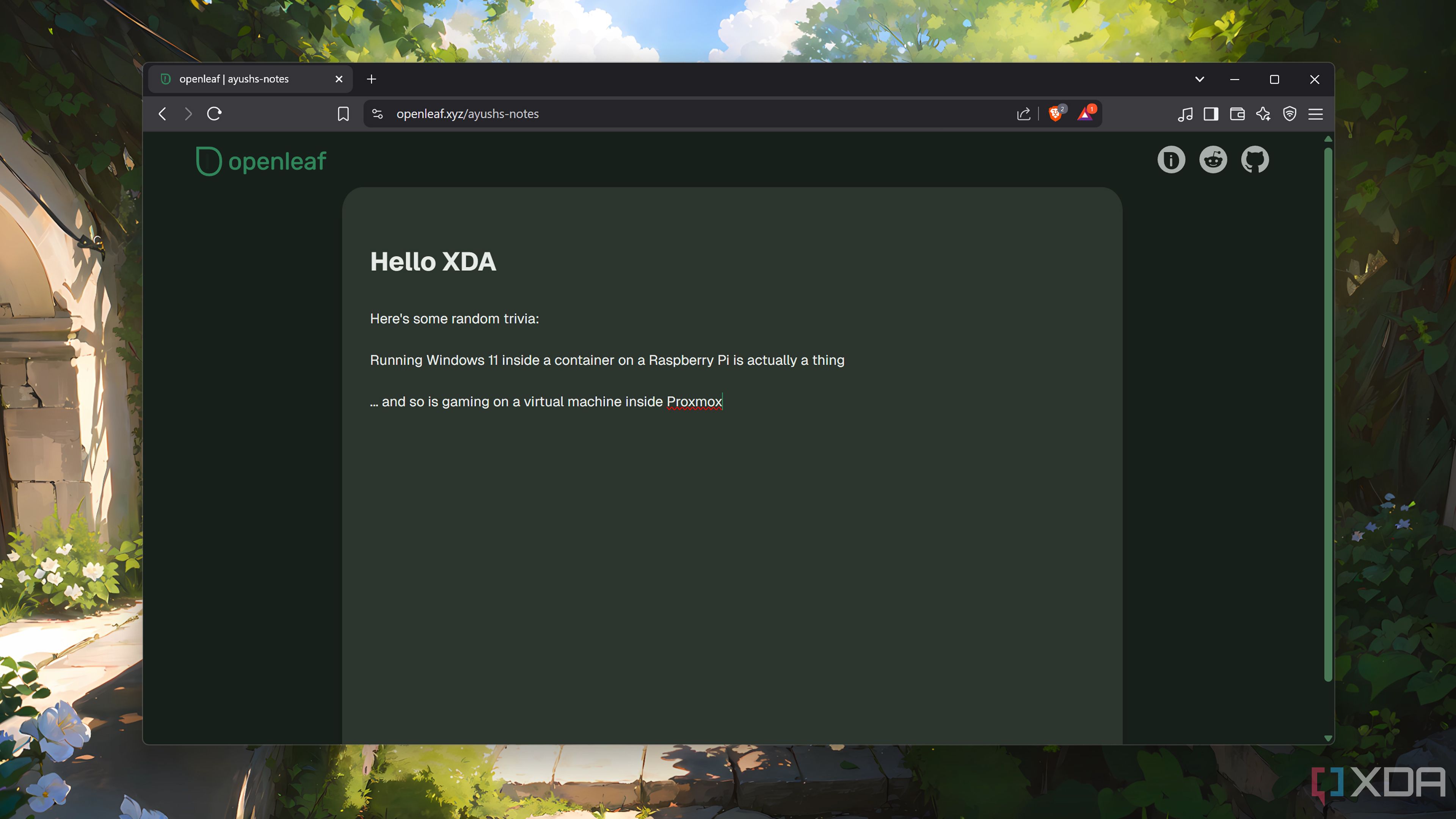
OpenLeaf has quickly emerged as a favorite note-taking tool among productivity enthusiasts, and the reasons go beyond its simple in-browser setup. First, its frictionless syncing means your notes are always up to date, no matter which device you’re using. This cross-platform accessibility is essential for students, professionals, or anyone who moves between devices during their day. For example, start jotting meeting ideas at your desktop, then seamlessly review or expand them from your phone on the commute home—all without managing additional apps or worrying about manual syncing.
Second, OpenLeaf’s editing and organizational tools hit the sweet spot between power and simplicity. Rich-text formatting, intuitive tagging, and lightning-fast search ensure that even massive collections of notes remain easy to manage. Many users report that OpenLeaf’s minimalist interface—free of ads and extraneous features—reduces their temptation to multitask, creating a focused digital workspace. In fact, a 2024 survey of remote workers found that 84% preferred streamlined, browser-based tools for note-taking, citing reduced distractions compared to feature-heavy desktop apps.
Third, OpenLeaf is designed with privacy in mind. Unlike some cloud-based note apps that harvest user data or inject unwanted integrations, OpenLeaf stores your notes locally or with encrypted cloud sync. This gives users confidence that sensitive information remains private and secure. Experts like Cal Newport, author of 'Deep Work,' praise tools that keep data under user control and minimize the cognitive load of digital clutter.
Finally, OpenLeaf’s commitment to a seamless user experience pays off in daily productivity. Quick capture—whether via keyboard shortcuts or browser extensions—means you’re never more than a second away from recording a new insight or task. Combined, these features create an environment ideally suited for focused thinking and creative planning. For anyone serious about boosting productivity, OpenLeaf isn’t just another tool—it’s a core part of a well-tuned digital workflow.
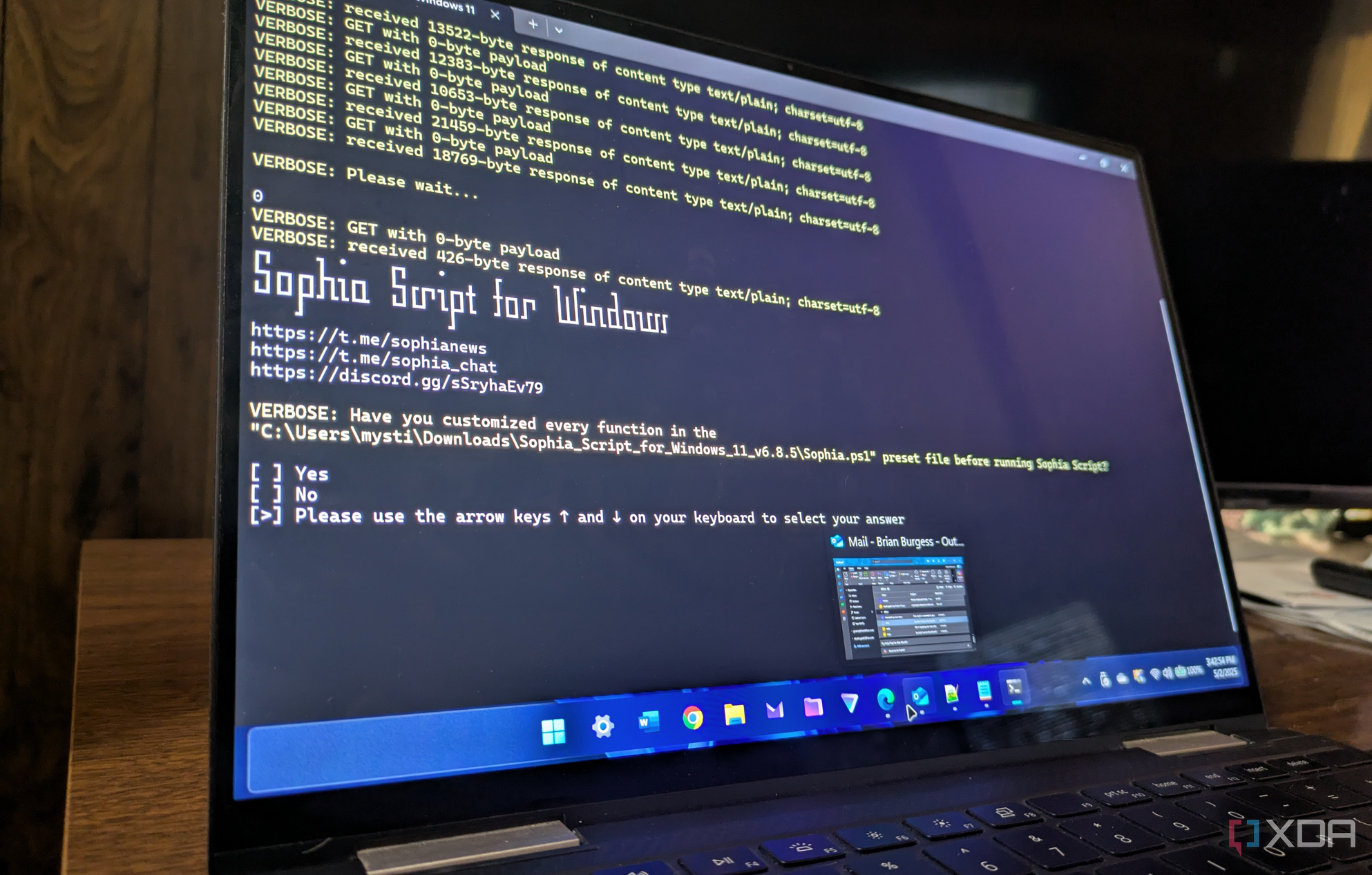
Sophia Script has rapidly established itself as an essential toolkit for Windows 11 power users who crave deep customization and efficiency without risk. Unlike most interface-based utilities, Sophia Script is a collection of PowerShell scripts that lets users automate dozens of system settings—from disabling telemetry and Cortana to uninstalling unwanted preinstalled apps, and fine-tuning privacy or visual preferences. This means you can set up a clean, tailored Windows environment in minutes instead of slogging through countless menus and hidden options.
One of Sophia Script’s biggest strengths is safety. Changes are fully documented and reversible, with built-in backup prompts that let you roll back to previous states if needed. This peace of mind is invaluable, especially if you’re wary of breaking something critical or losing important data. The open-source community has contributed hundreds of script variants, supporting everything from performance optimizations for gaming rigs to accessibility tweaks for specialized workflows. Power users on forums like r/Windows11 and GitHub regularly share their custom scripts, tips, and troubleshooting advice, making it easy for both beginners and experts to get support.
Beyond technical perks, Sophia Script is a huge boon for productivity. By automating tedious setup tasks, you reclaim hours that would otherwise be spent clicking through control panels or tracking down registry hacks. IT professionals, in particular, leverage Sophia Script to standardize setups across fleets of machines, ensuring consistent privacy and performance without manual labor. For home users, recurring tasks like cleaning up bloatware, optimizing updates, or disabling distracting notifications become a set-and-forget routine.
In a landscape increasingly dominated by intrusive default settings and bundled software, Sophia Script helps users fight back for control. Technology analyst Mary Jo Foley puts it succinctly: “Sophia Script gives back the power to make Windows truly yours.” For anyone looking to boost workflow, enhance privacy, or craft a digital space that supports focused work, Sophia Script is the ultimate shortcut to a personalized and efficient Windows experience.
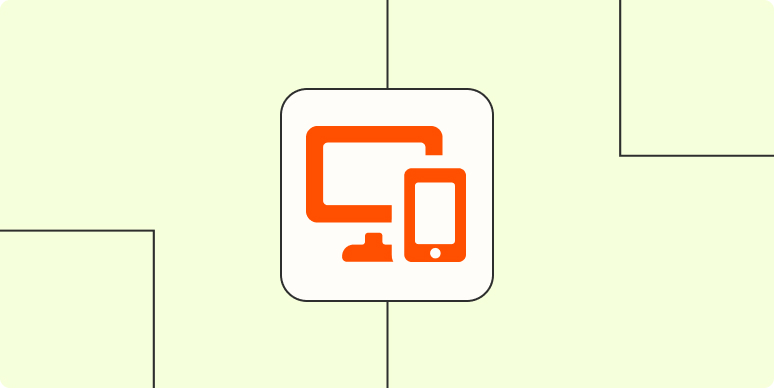
Turning a website into a standalone app is a game-changing habit for anyone seeking a faster, less distracting way to access essential online tools. The process is now easier than ever, thanks to built-in browser features like 'Install as App' in Chrome and Edge, as well as third-party tools like Nativefier and Fluid. For instance, with just a couple of clicks, you can pin your most-used web inbox, project board, or news dashboard directly to your desktop or phone home screen, complete with its own icon and launch window—no address bar or extra tabs to clutter your workspace.
The benefits extend far beyond aesthetics. Website apps load faster, support offline access (when enabled by the site), and allow for push notifications—critical for staying up to date on team chats, calendar invites, or breaking research. Many users find that this segregation reduces temptation to drift into unrelated sites, especially when paired with focus tools or scheduled app blocks. A recent study by productivity researcher Chris Bailey showed that users who adopted 'site as app' strategies reported a 21% reduction in context-switching during their workday, leading to more consistent focus blocks and higher task completion rates.
This technique can also create a more reliable mobile experience. Rather than relying on a mobile site that may not be fully optimized or remembering to keep browser tabs open, a web app grants instant access with native features like notifications. For organizations, instructing teams to convert key internal dashboards or knowledge bases into apps ensures universal access, no matter the device or browser. Educators can guide students to make learning portals accessible with just one tap, improving digital literacy and reducing friction in virtual classrooms.
Adopting a 'website as app' approach is simple: in Chrome, navigate to your favorite site, click the three dots menu, select 'Save and Share' > 'Install as app,' and watch a dedicated window appear on your taskbar or dock. For more advanced needs—like adding custom scripts or integrating multiple accounts—tools like Nativefier offer powerful customization. In the end, transforming sites into apps is not about novelty, but enabling a smoother, more intentional digital routine tailored to your priorities.
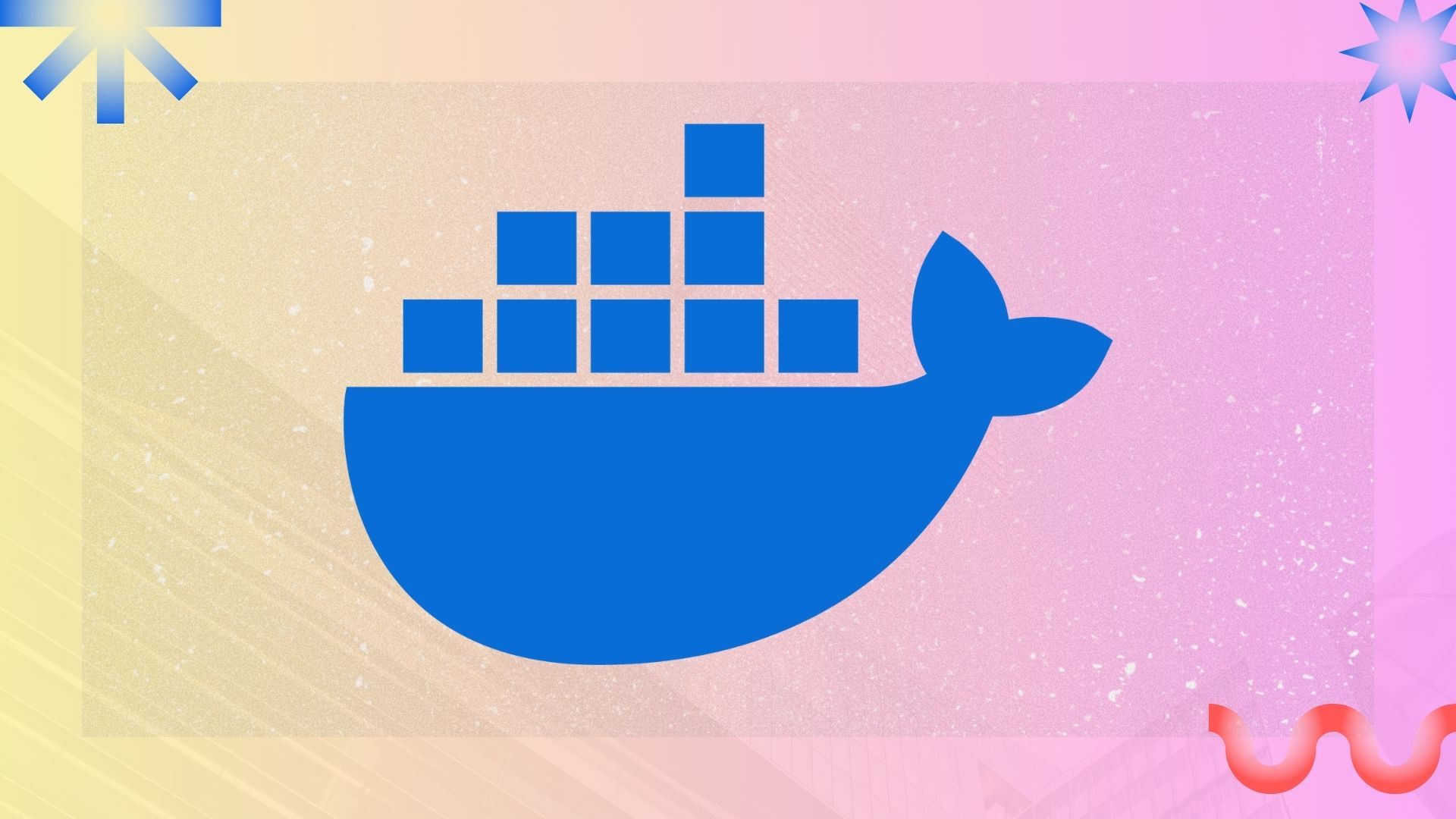
Docker is widely recognized as the backbone of modern software development, but its utility stretches far beyond coding and deployment. First, Docker’s unparalleled system isolation means you can try out new apps, test scripts, or even run different operating systems without risking your primary setup. For example, experimenting with a new database or email client in a container ensures no lingering files or configs pollute your core system—resetting is as easy as deleting the container.
Second, workflow automation is where Docker shines. Package repetitive processes—like daily backups, server health checks, or batch file conversions—into containers that run on a schedule. This setup transforms hours spent on manual tasks into automatic routines, delivering real time savings. For productivity, you can containerize tools like Jupyter Notebook for quick research, self-hosted Kanban boards for personal task management, or even temporary collaborative workspaces for team projects. With Docker Compose, orchestrating multiple interdependent tools becomes a one-command affair, ideal for hackathons or side projects that need a temporary, disposable digital stack.
Third, think outside technical workflows. Some users spin up containers for distraction-free writing environments, virtual book clubs, or even mindfulness apps. The privacy advantage is significant: self-hosted Docker apps mean your data isn’t automatically shared with third parties, a growing concern in today’s cloud-soaked world. Flexibility is another huge plus. Swapping tools, rebuilding stacks, or archiving side projects for later recall are all frictionless with Docker images. Expert Cassey Lottman, a developer advocate, highlights, 'Docker lets you package up complex, multi-app workflows and instantly share them with others, making collaboration smoother and onboarding painless.'
Finally, Docker’s portability ensures your personal digital workspace is never tied to a single device or operating system. Back up your containers, move them between home and work, or share them with friends. Whether you’re a developer, creative, or busy professional, these creative Docker uses can open new horizons for productivity, security, and digital experimentation beyond what most users imagine.
