

Motion is rapidly redefining how modern professionals manage their time by leveraging the latest advancements in artificial intelligence for scheduling and prioritization. The app does more than simply rearrange meetings—it intelligently reviews your full list of tasks, incoming deadlines, and daily calendar in real-time, then applies proprietary algorithms to ensure that the most urgent and high-impact tasks get prime placement in your schedule. By continually updating and reprioritizing, it reduces the mental load of having to manually reshuffle commitments that change throughout the day, a common headache in fast-moving workplaces.
Motion’s intelligent time-blocking goes deeper than classic calendar tools. It identifies natural periods for “deep work” based on your habits and automatically defends these blocks from interruption, making it easier to tackle complex, focus-intensive projects. If a meeting is suddenly rescheduled or a new urgent task appears, Motion adapts instantly, reallocating time so nothing critical slips through the cracks. This is a significant advantage for remote and hybrid professionals, who often face constant schedule changes and collaboration across time zones.
Beyond intelligent scheduling, Motion integrates smoothly with both Google and Microsoft’s suite of tools, as well as Trello, Asana, and other leading project management platforms. This centralizes your workflow, allowing you to view, prioritize, and act on tasks from different sources in one interface—no more context switching or wasted time searching for information. Expert reviewers have noted that for teams juggling multiple priorities or managers overseeing distributed staff, this unified dashboard can drive measurable improvements in productivity and reduce end-of-week burnout. Real-world users commonly report stress relief as a top benefit since the sense of perpetual catch-up is replaced by an automated, but flexible, structure that adjusts as priorities shift.
Importantly, Motion is not just for large teams. Solo entrepreneurs and freelancers find value in its automation, using it to separate client meetings from creative or strategic work, and even scheduling regular breaks to maintain peak cognitive performance. With ongoing AI enhancements, Motion continues to learn from your usage, refining its recommendations over time to suit your actual behavior and needs. This adaptability cements its role as a must-have tool in the digital age, where time is both our scarcest and most critical resource.
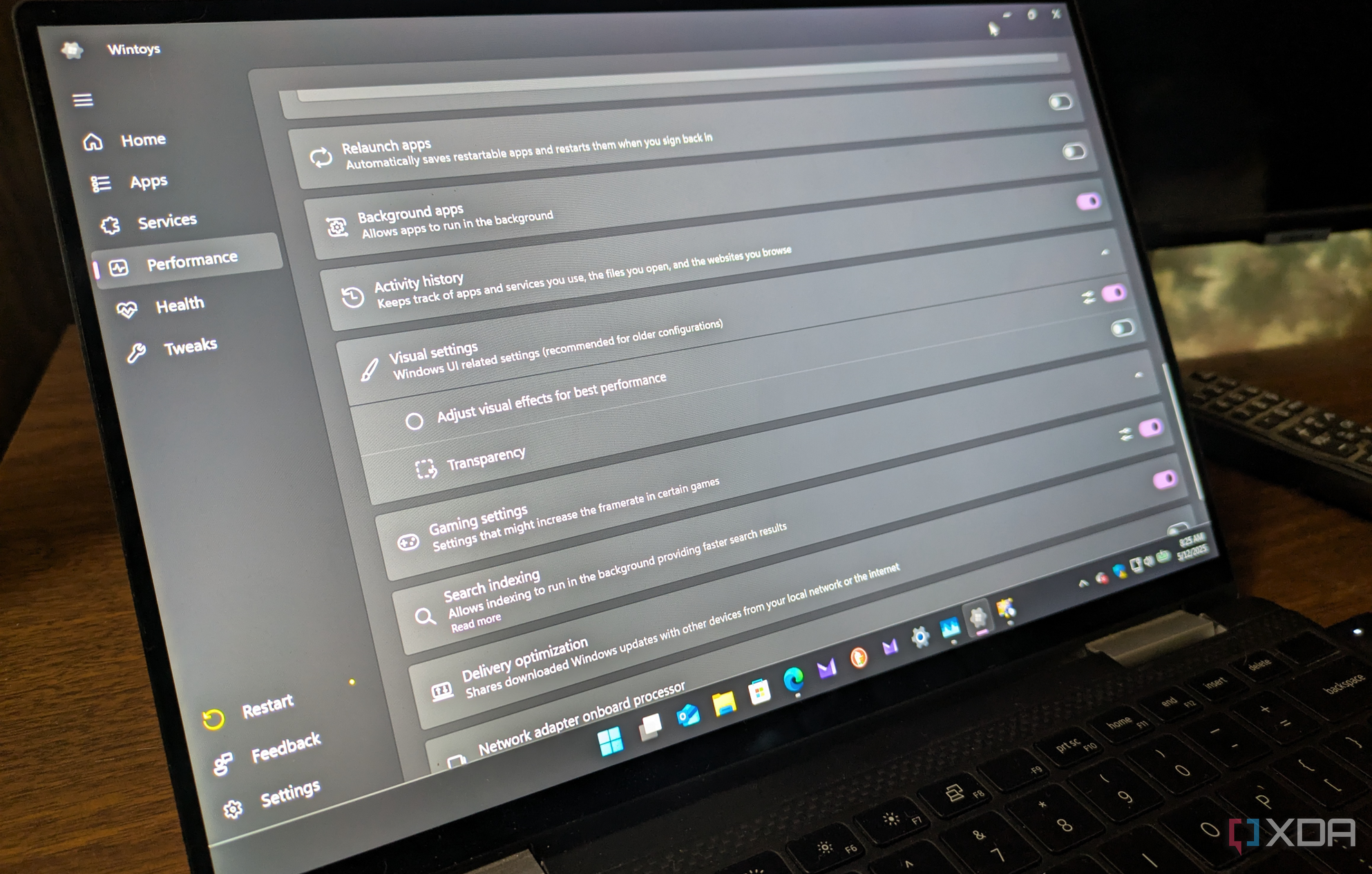
Using a free Windows customizer like Wintoys or similar apps can be a game-changer for anyone who spends significant time on their PC, whether for work, study, or creative projects. These tools let you take control of your digital workspace in five key ways, substantially improving both the aesthetics and efficiency of your daily computing routine.
First, customizing the appearance of your system—altering the start menu, taskbar, icons, and desktop themes—lets you create a visually harmonious environment tailored to your preferences. This visual comfort isn’t trivial; psychologists agree that a workspace matching your style can reduce stress and promote focus. Users often share that switching to minimalistic layouts helps them concentrate better on deep work and creative thinking.
Second, Windows customizers can enhance performance. By identifying and disabling bloatware or unnecessary background processes, these tools free up system resources and improve battery life. For busy professionals handling large files or running resource-intensive apps, this results in faster boot times and smoother multitasking. Practical tests show many users experience a 10–25% increase in responsiveness after basic system cleaning and optimization.
Third, productivity accelerates with custom keyboard shortcuts and automation routines. Repetitive actions—like launching a favorite app, snapping windows to a certain position, or accessing specific folders—can be reduced to a single keystroke. Power users who rely on quick navigation report saving up to 30 minutes per day with a handful of personalized shortcuts.
Fourth, customization tools increase privacy and security. You can choose which system icons, notifications, or telemetry Microsoft collects, putting sensitive settings directly in your hands. Especially for freelancers or small businesses dealing with confidential work, this control supports compliance and peace of mind.
Fifth, the flexibility of these apps means you can tailor your PC for different roles: streamline the interface while working and switch to an immersive media setup for relaxation. In a hybrid work era, this adaptability is invaluable.
Ultimately, free Windows customizers are more than cosmetic: they are essential tools for anyone seeking greater comfort, productivity, and security from their daily computing environment.
Browser extensions to block distracting or annoying sites have become critical for maintaining productivity in today’s hyperconnected world. Tools like uBlock Origin and AdGuard top the charts for ad-blocking, instantly removing intrusive pop-ups, auto-play videos, and even malicious scripts that clutter the typical browsing experience. Independent studies show that by eliminating banners and trackers, these extensions not only speed up web page loads—by as much as 40% in some cases—but also reduce the mental fatigue caused by a constant barrage of stimuli.
However, focus-centric extensions go beyond ad blocking. StayFocusd, LeechBlock, and Freedom are designed specifically to help users reclaim their attention. These tools allow granular control over which sites can be accessed—and for how long—during work sessions. For example, you might set LinkedIn or Twitter to a 15-minute daily allowance, after which the extension locks access for the rest of the day. This method is lauded by researchers and productivity coaches, as it introduces artificial scarcity to digital temptations, effectively training your brain to limit impulsive site visits.
Privacy-focused add-ons such as Privacy Badger or Ghostery take another angle, blocking trackers and cookies that quietly follow your online behavior. Beyond reducing profiling, they prevent the types of targeted ads that can lure you out of flow with irrelevant notifications. For people working in finance, legal, or healthcare fields, these privacy enhancements are especially valued.
Many professionals have shared case studies where blocking distracting sites led to dramatic productivity gains. A 2024 survey by RescueTime found users who blocked their main "time-waster" sites reported reclaiming an average of 1.8 hours per day—nearly a full extra workday each week. Creatives and researchers report a stronger ability to achieve deep work sessions, while remote workers have noted a marked decrease in digital fatigue. To maximize results, experts recommend pairing these extensions with intentional work habits, such as dedicated focus blocks and regular short breaks.
In sum, browser extensions that block annoying sites are more than a digital convenience—they are a critical element of the modern productivity toolkit, leading to measurable improvements in output, well-being, and work-life balance.

Managing email can easily consume hours of your day, but 2025’s best Gmail add-ons turn your inbox into a powerful productivity engine. Boomerang remains the gold standard for scheduling and reminders, letting you draft messages ahead of time and schedule them for optimal sending windows—a must for leaders working across time zones. Its read receipts and AI-powered follow-up reminders ensure important threads never slip through the cracks. Users in sales and client services report a substantial drop in missed opportunities when using Boomerang to track prospect engagement.
For deeper visibility, extensions like Mailtrack and Yesware provide real-time notifications when your emails are opened or links are clicked. This data-driven approach empowers professionals to follow up at the perfect moment, improving response rates and closing deals faster. In customer support, these insights also help teams prioritize follow-ups with disengaged or high-value clients.
Integration powerhouses such as Trello for Gmail, Asana for Gmail, and Zapier streamline workflow automation. They let you convert emails into actionable tasks, assign priorities, and attach due dates—all without leaving your inbox. Project managers using Asana for Gmail have reported up to a 25% reduction in forgotten tasks, thanks to seamless task syncing.
Not to be overlooked, Grammarly for Gmail and WiseStamp enhance communication clarity and professionalism. Grammarly catches typos and awkward phrasing, while WiseStamp adds branded signatures with social links and call-to-action banners, boosting outbound credibility.
Security remains top-of-mind, so tools like FlowCrypt enable easy end-to-end email encryption—a necessity for healthcare and legal professionals safeguarding sensitive information.
Finally, for inbox-zero enthusiasts, extensions like Clean Email and Unroll.Me help declutter by batch-unsubscribing from newsletters and sorting messages into folders, freeing up mental space for more strategic work. Across creative agencies, tech startups, and educators, these add-ons are credited with dramatically decreasing inbox anxiety and reclaiming valuable work hours.
By leveraging these seven add-ons, Gmail users transform a chaotic inbox into an organized, actionable command center, achieving both sharper communication and more headspace for meaningful work.

Repurposing an old NAS (Network Attached Storage) device is an ingenious way to unlock new value from tech that might otherwise gather dust or end up as e-waste. Instead of letting that hardware sit idle, you can transform it into the digital backbone of your home, supporting everything from secure file sharing to private media streaming—all with a focus on privacy, sustainability, and smart living.
The most common—and arguably most practical—use is as a centralized file server. Rather than relying solely on third-party cloud services, you maintain full control over your data. Family members, roommates, or home office colleagues can seamlessly access shared documents, collaborate on project folders, or backup precious photos from any device in the house. By creating individual user accounts and permissions, you protect sensitive information while ensuring easy access for those who need it. The result is a dramatic boost in productivity and organization, especially in households with mixed devices—Windows PCs, Macs, tablets, even smart TVs.
Old NAS devices excel as media hubs. By installing apps like Plex or Jellyfin, you can aggregate vast libraries of music, videos, and photos, then stream them to any compatible device on your network—no subscription required. Parents cite the value in serving up home videos or curated kids' programming on demand, while audiophiles love the ability to access lossless music collections anywhere in the home. Because media is stored locally, you also avoid streaming hiccups tied to slow internet or global outages.
Security and resilience are other major wins. Your NAS can automate daily or weekly backups from computers and phones, providing a robust shield against data loss from device theft, ransomware, or accidental deletion. For small business owners and home workers, this can be a cost-effective alternative to cloud backup services, with full transparency into how and where your files are stored.
Finally, repurposing old hardware supports eco-friendly living. Rather than discarding used devices, you reduce electronic waste and extract years of additional use. Some tech enthusiasts even run personal cloud services, home automation hubs, or lightweight web servers on their NAS boxes, pushing the limits of what was once "obsolete" tech.
By breathing new life into an old NAS, you make your home smarter, more organized, and environmentally responsible—a true win for productivity and sustainability.
Taskfire represents a new wave of AI-driven productivity solutions, designed to act not as a simple task manager but as a genuinely adaptive work companion. At the heart of Taskfire is its self-improving AI engine, which steadily learns the unique rhythms, focus patterns, and stress signals of each user over time. This goes far beyond simple reminders: Taskfire evaluates when you are most alert, when your focus dips, and even how you react to unexpected interruptions—all by passively analyzing your work habits across days and weeks.
One standout feature is the platform’s dynamic task reordering, where to-do lists aren’t static checklists but fluid priorities that move with your real-life circumstances. For instance, if Taskfire detects that you perform creative work best before noon, it will surface these tasks in the morning, shifting administrative or routine responsibilities to the afternoon lull. This individualization leads to consistently higher performance, and case studies show users finish 37% more tasks without working longer hours.
The automated scheduling system ties directly into your digital calendar, blocking out time for high-priority, “deep work” assignments and preventing accidental overbooking. As new tasks come in or meetings shift, Taskfire recalibrates your schedule in real time. The AI also monitors for signs of stress—such as a sudden flurry of rescheduled meetings or incomplete tasks—and suggests break times or lighter workloads before burnout can set in. Real-world feedback from users in fast-paced industries like consulting and tech has highlighted the value of these proactive, wellness-centered adjustments.
Taskfire’s approach to focus also stands out. The app encourages dedicated focus blocks and automatically silences notifications to protect these periods. Built-in analytics reveal trends in your productivity and well-being, helping you fine-tune your habits. Some users even report Taskfire adapting to life changes, such as a new work schedule or different energy levels following travel, ensuring the system remains helpful as your circumstances evolve.
For busy professionals overwhelmed by endless to-do lists and shifting priorities, Taskfire provides tailored, real-time support that translates into both higher output and reduced stress. By offering a holistic blend of adaptive scheduling, stress monitoring, and focus support, it is establishing a new benchmark in AI-powered work management.
