

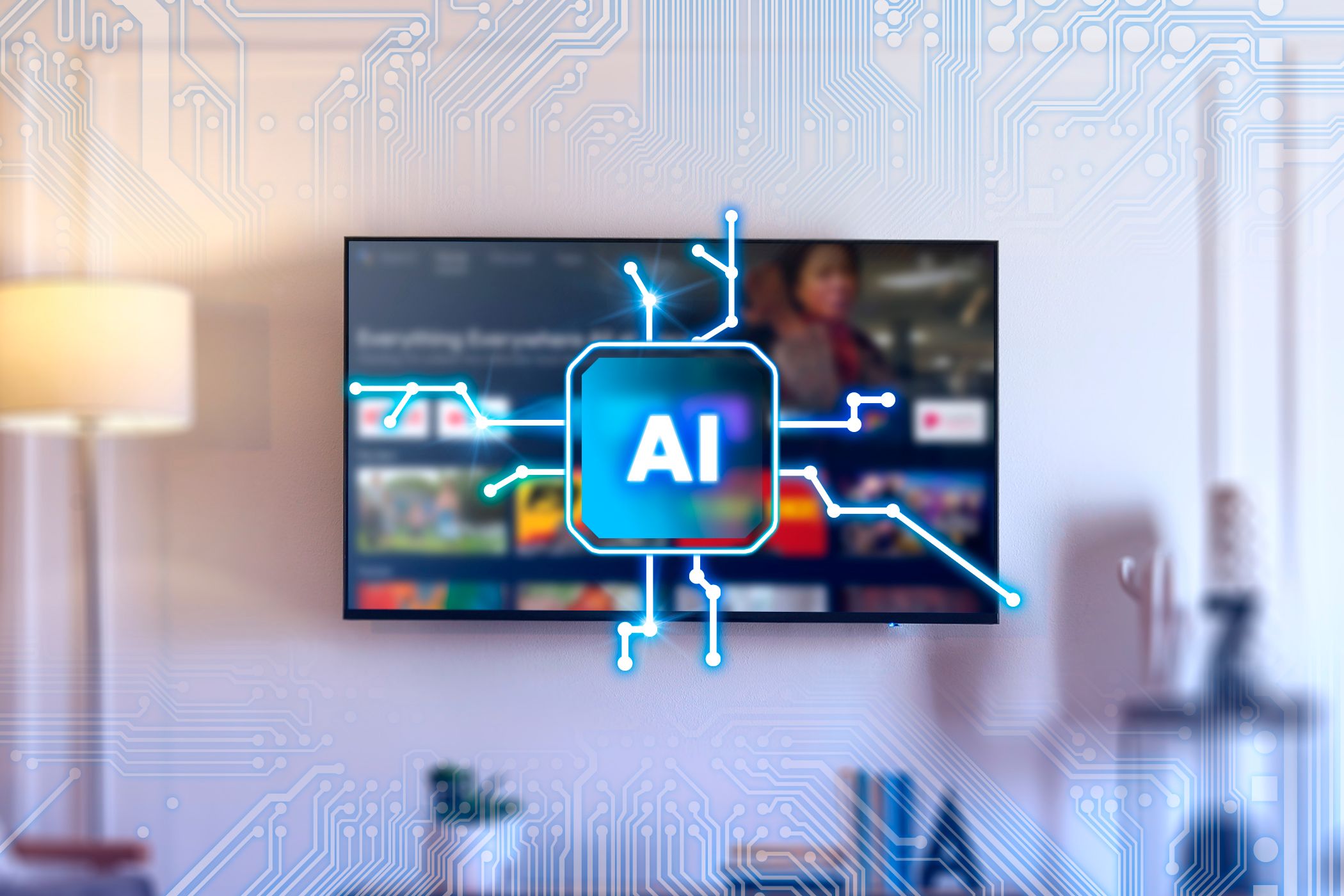
AI-assisted productivity tools such as Motion and Reclaim.ai are redefining the way individuals and organizations tackle time management, transforming scheduling from a manual chore into a streamlined, automated system. Motion, for example, leverages artificial intelligence to automatically rearrange meetings, block focus time, and remind users of upcoming deadlines based on their workload and preferences. This prevents the constant back-and-forth of rescheduling and helps users maintain a balanced workday. Research shows that professionals can lose up to 4.5 hours per week to manual scheduling and context switching; AI-powered platforms significantly reduce this loss by anticipating needs and managing time proactively.
AI-driven tools don’t stop at calendars—they are also making waves in to-do and project management. Apps like Todoist AI and ClickUp AI now integrate natural language processing, so users can add tasks in plain English, and the system automatically categorizes, schedules, and prioritizes them based on urgency and dependencies. This is invaluable for project managers and remote teams managing complex workflows. By automating repetitive organizational decisions, teams reclaim cognitive energy for impactful work and creative problem-solving.
Collaboration is further enhanced: AI tools analyze past project performance and suggest realistic deadlines, automatically update shared timelines, and even propose optimal collaboration windows based on global time zones. For example, Google Workspace’s Smart Compose uses AI to provide sentence suggestions and reduce email composition time, while Slack’s Workflow Builder lets teams set automated reminders and status updates, keeping everyone aligned with minimal manual oversight.
Companies adopting these tools report measurable improvements. According to a 2023 McKinsey study, teams using AI scheduling and planning tools experienced a 20% increase in timely project completion and a 15% boost in reported job satisfaction. Experts like productivity strategist Tiago Forte emphasize that “the future of knowledge work is symbiotic: machines handle routine logistics so humans can focus on judgment and innovation.” In the rapidly changing digital landscape, AI productivity tools are not just conveniences—they are becoming essential, leveling the playing field for individuals and businesses alike.

Staying organized in the digital age is increasingly difficult as the sheer number of files, emails, and documents multiplies every year. Papra emerges as a modern solution, addressing not only the challenge of file sprawl but also the need for speed and reliability in information retrieval. Unlike outdated folder systems, Papra employs advanced tagging, intelligent categorization, and contextual search. For example, instead of remembering exactly where a PDF contract was saved, users can search by client name, date, or even phrases found within the document—Papra’s AI-based engine parses and indexes content for deep, rapid searching. This is especially valuable for professionals handling hundreds of active files, like lawyers, consultants, or students managing research papers.
The app’s automation features extend to smart recommendations: Papra suggests tags or folder placements based on file content and previous user behavior, helping reduce manual sorting. Its auto-archiving moves dormant documents out of the active workspace, keeping the digital desk tidy while maintaining instant access. The platform also supports seamless integration with popular cloud providers (Google Drive, Dropbox, OneDrive), enabling centralized management without forcing users to abandon their existing ecosystems.
Security is another critical aspect—Papra applies end-to-end encryption to protect sensitive material, and users can set access controls to share documents with colleagues or clients while maintaining privacy. For teams, shared workspaces encourage collaboration, keeping everyone on the same page and reducing the confusion of version control or duplicated efforts. Organization specialists like Marie Kondo have long advocated for “a place for everything”; Papra translates this philosophy into the digital realm, with an interface designed for minimal friction and maximum clarity.
Real-world results are telling: Feedback from business users highlights a 30-50% reduction in time spent searching for files and fewer incidents of lost documents. Students and freelancers have praised Papra’s ability to streamline their digital workflow, citing lower stress levels and improved productivity. In a landscape where every minute counts, Papra’s approach to document management is a practical upgrade that can lead to measurable gains in peace of mind and operational efficiency.

The modern internet user often juggles a multitude of tabs—research articles, project management dashboards, videos, emails—leading to distraction and reduced productivity. Firefox’s tab groups feature directly addresses this by letting users organize their browsing into logical clusters. With a drag-and-drop interface, anyone can set up groups corresponding to work, study, shopping, or personal interests, and toggle between them as needed. This approach mimics desktop workspaces, keeping each area of focus separate and easy to revisit, a boon for students, researchers, and professionals alike.
The practical benefits of tab groups are clear in real-world scenarios. For example, a web developer might keep documentation, code repositories, and testing environments in one group while dedicating another to client correspondence. Switching context becomes instantaneous and less mentally taxing. Unlike Chrome’s more rigid grouping, Firefox allows deeper customization, including colors, naming conventions, and keyboard shortcuts, empowering users to personalize their workflow for maximum efficiency.
Tab groups also combat tab fatigue—a recognized productivity issue where too many open tabs create cognitive overload. By decluttering the browser, users can focus on singular tasks without being distracted by unrelated content. Productivity experts recommend segmenting digital workspaces as a way to maintain deep work; Firefox’s solution makes this frictionless. When moving between tasks, users no longer search through a crowded tab bar but instead select the relevant group and jump right back into the context they left off.
Data from Mozilla indicates that users who adopted tab groups report longer, more focused work sessions and reduced rates of abandoning unfinished tasks. Reviewers in tech media regularly praise Firefox’s implementation for its simplicity and flexibility, pointing out that it addresses a real pain point in knowledge work. As digital multitasking becomes the norm, tools that help users segment, organize, and retrieve information efficiently are increasingly vital for maintaining productivity and mental clarity.

As personal and professional lives become more digital, safeguarding data is a top priority. While many rely on cloud backups, these services often require ongoing subscriptions and raise concerns over data ownership and privacy. Physical storage solutions, such as external hard drives or solid-state drives (SSDs), offer a compelling alternative. With a one-time purchase, users gain ample storage without monthly fees. Importantly, these devices operate offline, protecting data from outages, hacks, or cloud service shutdowns. For sensitive information—like tax records, client contracts, or family photos—keeping a local backup can be essential.
For those seeking advanced flexibility, network-attached storage (NAS) systems provide a hybrid solution. A NAS device acts as a personal cloud, accessible from any device on a home or office network. Modern NAS models feature redundancy (automatically copying data across drives) and remote access, so users can securely retrieve files from anywhere without ceding control to third-party cloud providers. Companies such as Synology and QNAP lead this space, offering user-friendly interfaces and strong security protocols.
Regular backup routines are crucial. Experts recommend following the “3-2-1” rule: keep three copies of your data, on two different device types, with at least one copy offsite. This method protects against hardware failure, theft, or disaster. Free and open-source backup software, like Duplicati or Veeam, can automate the process for both individuals and small businesses, making reliable backup accessible without costly subscriptions.
Practical experience shows that users with robust backup strategies recover from accidental deletions, ransomware, or hardware malfunctions far more quickly—and with less stress—than those relying solely on the cloud. Experts such as security analyst Brian Krebs emphasize proactive measures: "It’s not a question of if your data will need restoring, but when.” By investing in local or self-hosted solutions, individuals and organizations gain not only financial savings but also peace of mind and a true sense of data ownership.
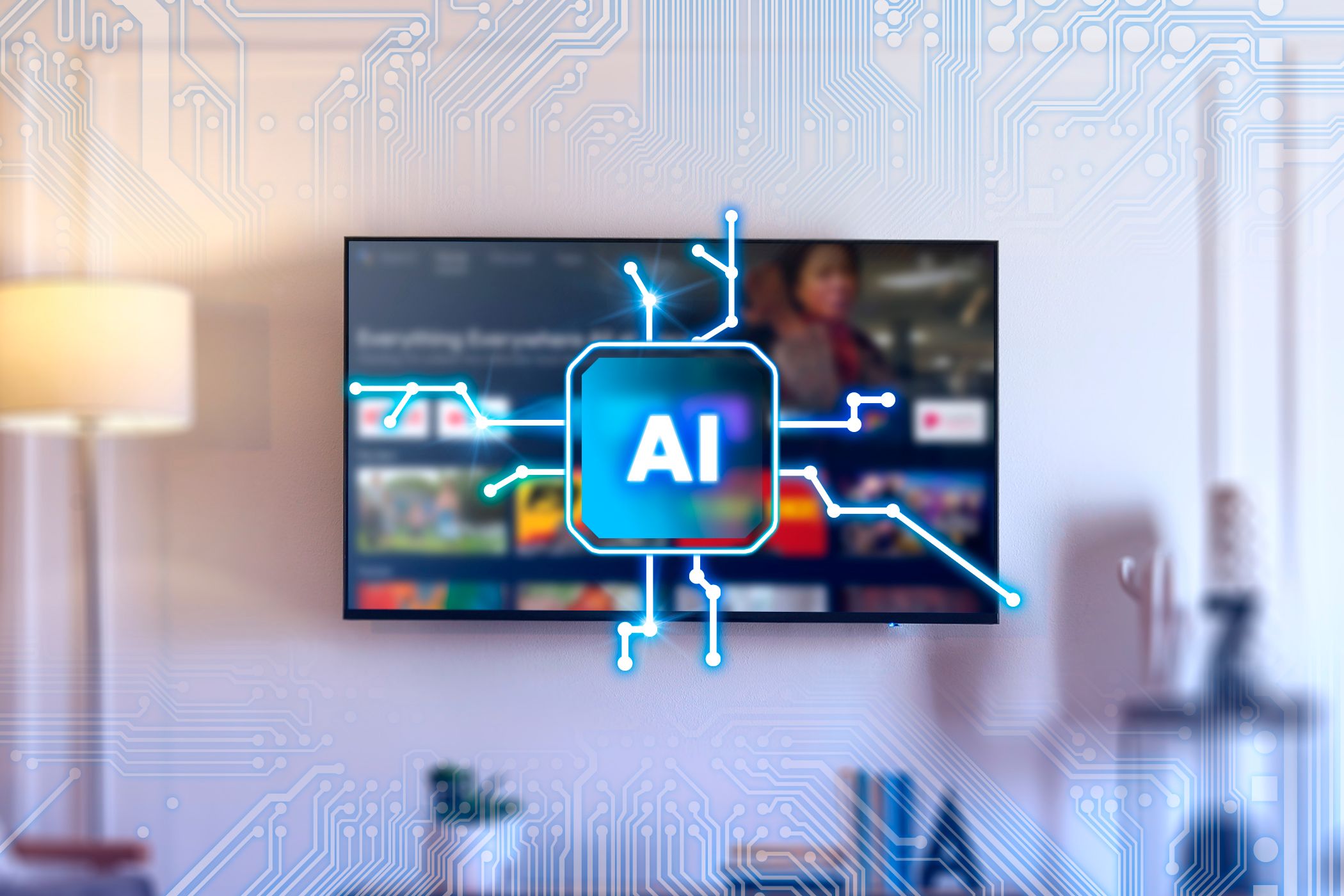
Today’s smart TVs have become vastly more intelligent, thanks to the integration of artificial intelligence that personalizes entertainment in ways unimaginable just a decade ago. AI now monitors not just what you watch, but how you interact—analyzing viewing times, skipped scenes, and even the frequency with which you revisit certain genres. Major brands like Samsung and LG have introduced AI content engines (such as LG’s a9 Gen6 processor) that process this data to deliver hyper-personalized recommendations, reducing browsing time and surfacing options that align with your unique tastes. This technology aims to solve the common problem of decision paralysis by curating suggestions you’re genuinely likely to enjoy.
Beyond tailored recommendations, AI in smart TVs enhances accessibility. Features like real-time voice recognition allow viewers to search for shows or adjust settings hands-free, improving usability for people with disabilities or for those multitasking at home. Some platforms, such as Google TV, leverage Google Assistant to answer questions or operate smart home devices directly from the TV, broadening the ecosystem’s utility.
However, these innovations come with privacy challenges. Smart TVs collect granular data—sometimes including audio from the room or device usage patterns—which may be shared with advertisers or content partners unless privacy settings are adjusted. Consumer advocacy groups have urged users to review data sharing policies and routinely update software to mitigate risks. Transparency is improving: newer models often provide more granular controls over what is shared, and some manufacturers offer a “privacy dashboard.”
For families, AI-driven parental controls allow restriction of inappropriate content, track screen time, and suggest educational options. In real-world use, households report spending less time searching and more time watching together, as the TV “learns” each family member’s preferences. As streaming options proliferate, AI-powered smart TVs are increasingly central to shaping the home entertainment experience—delivering value, convenience, and efficiency while highlighting the ongoing need for mindful technology management.

Zapier’s approach to AI adoption offers a textbook case for organizations wishing to implement new technology with high engagement and minimal resistance. The company achieved an 89% adoption rate for its AI tools by framing the initiative as an organizational transformation rather than an isolated tech rollout. Leadership made early communication a top priority, holding company-wide meetings, sharing real-world use cases, and hosting interactive Q&A sessions. This transparency meant employees understood not just the “how” but the “why”—how AI could automate routine tasks, free up their time, and enhance job satisfaction.
Training was equally thorough and inclusive. Zapier offered hands-on workshops, on-demand video tutorials, and a dedicated Slack channel where employees could ask questions or share tips. Success stories were highlighted company-wide, giving visibility to small wins—like a marketer automating lead sorting or an engineer reducing manual QA work. This fostered a sense of shared progress and demystified the technology. Leadership also sought regular feedback and addressed concerns head-on, acknowledging fears about job impact while demonstrating the new skills and opportunities AI could create for staff.
Crucially, Zapier embedded empathy in its rollout strategy. Employees were encouraged to experiment, fail, and iterate—without fear of penalty. Managers led by example, publicly documenting their own learning processes and inviting input, creating a culture of psychological safety. The company also established clear guidelines for responsible AI use, helping teams navigate ethical dilemmas and privacy considerations. Experts note that this kind of support matters as much as the underlying technology; as Harvard Business Review highlights, successful tech adoption is “as much about mindset and trust as it is about tools.”
The real-world impact has been dramatic: Not only did Zapier achieve high adoption, but employee surveys report higher engagement, faster task turnaround, and greater openness to future innovations. The story shows that successful AI integration hinges on transparent communication, inclusive training, and a culture of experimentation—enabling teams to embrace change and boost productivity.
