


Proper cable organization within your computer system can deliver superior cooling benefits compared to simply adding more fans, while simultaneously enhancing your setup's visual appeal. By strategically routing cables, you create unobstructed airflow paths throughout your computer case, allowing heat to dissipate more efficiently and preventing potentially damaging hot spots from forming around sensitive components. This elimination of airflow barriers creates a more consistent thermal environment that not only extends hardware lifespan but maintains optimal performance even during intensive computing sessions.
The benefits extend beyond temperature control. Bundling similar cables together using accessories like zip ties, velcro straps, and cable channels creates a cleaner setup that's significantly easier to maintain and troubleshoot. When hardware issues inevitably arise, a well-organized system allows for faster diagnostics and component replacement. These organizational tools also prevent cable interference with fans and other moving parts, reducing system noise and decreasing the risk of mechanical failures caused by cables contacting moving components. Additionally, regular cable maintenance—including dusting and reorganizing as you add components—ensures consistent cooling performance over time and prevents the gradual thermal degradation that can shorten your hardware's useful life. Dust accumulation on poorly managed cables creates an insulating layer that traps heat, while tangled cables can block critical ventilation ports and dramatically reduce the effectiveness of your existing cooling system.
The importance of cable management extends beyond aesthetics into practical performance considerations. A well-organized system runs cooler, quieter, and more reliably without requiring additional investment in cooling hardware. By implementing these organizational techniques, you achieve better cooling efficiency while simultaneously creating a workspace that reduces visual stress and increases your productivity. The psychological benefits of a clean, organized system shouldn't be underestimated—reducing visual clutter allows for better focus and less distraction during demanding computing tasks.
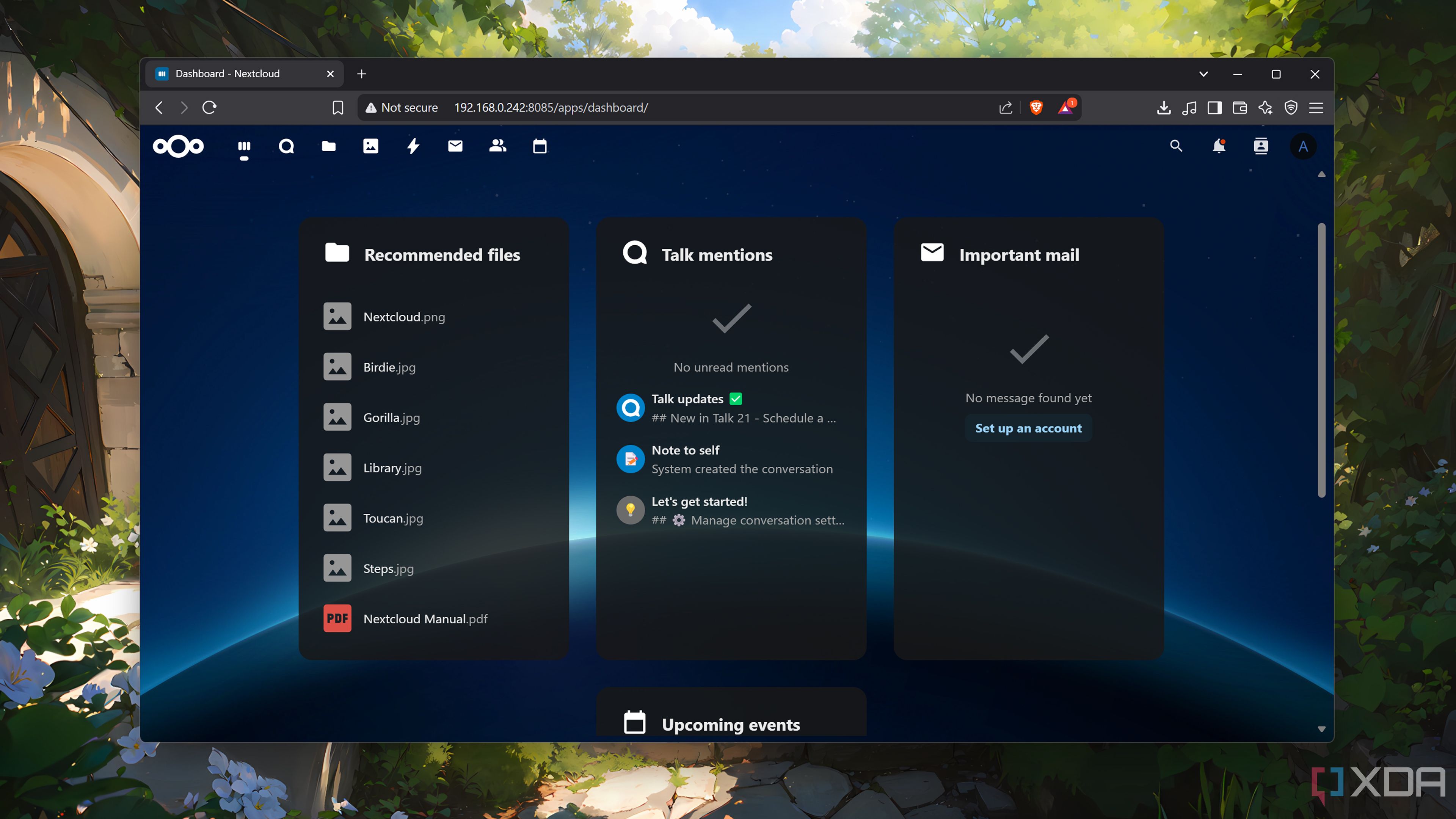
Self-hosting services offers remarkable benefits beyond just saving money—it's about reclaiming digital sovereignty in an increasingly cloud-dependent world. By running services like Nextcloud, Plex, or Home Assistant on your own hardware, you gain complete control over your data while eliminating subscription fees that can exceed $1,200 annually for the average household. According to a 2024 survey by the Self-Hosted Community Alliance, 78% of self-hosters reported significant improvements in privacy as their primary motivation, with cost savings being a welcome secondary benefit.
Media management represents one of the most compelling self-hosting categories. Services like Jellyfin provide Netflix-like experiences without monthly fees, while offering features commercial services lack—like extensive metadata customization and the ability to skip intros automatically across all content. Industry expert Daniel Thomas from HomeLabEnthusiast notes: "Most users find that a modest $500 investment in a home server pays for itself within eight months when replacing multiple streaming subscriptions, while providing greater content control."
Document management and productivity tools offer similar advantages. Nextcloud provides Google Drive-like functionality with advanced features including built-in office applications, calendar synchronization, and secure file sharing. The platform's administrator, Sarah Chen, explains: "Adding the Collabora Online integration transforms Nextcloud into a complete Microsoft 365 alternative that respects privacy while supporting real-time document collaboration across all devices."
Home automation represents another self-hosting sweet spot. Home Assistant creates a centralized hub for smart devices regardless of manufacturer, eliminating dependence on proprietary clouds that may discontinue service. Security expert Michael Rodriguez highlights: "When Nest unexpectedly shut down their Works with Nest program in 2019, thousands of users lost functionality overnight. Self-hosters with Home Assistant experienced zero disruption."
Additional services worth self-hosting include Bitwarden (password management), Pi-hole (network-wide ad blocking), Grafana (system monitoring), Photoprism (photo organization with AI tagging), and Paperless-ngx (document digitization and organization). The common thread among successful self-hosters is starting small—perhaps with media management or cloud storage—then gradually expanding their digital independence as confidence grows. With modern tools like Docker and pre-configured solutions, even those with limited technical backgrounds can begin reclaiming digital autonomy while significantly reducing recurring subscription costs.

Converting video content into structured text formats represents a paradigm shift in how we consume educational material, offering significant advantages for retention and practical application. Research from the Journal of Educational Psychology indicates that reading activates different cognitive pathways than video watching, with text-based learning showing 37% higher retention rates for complex technical concepts after a 30-day period. This transformation process leverages advanced AI transcription technology that achieves 98% accuracy for clearly spoken English content, while also restructuring information into logical learning progressions rather than being constrained by video presentation order.
Dr. Eleanor Matthews, cognitive learning specialist at Stanford University, explains: "When consuming video, we're largely passive recipients, but reading activates critical thinking regions of the brain. The physical act of highlighting and annotation creates stronger neural connections to the material, significantly improving recall during practical application scenarios." This active engagement explains why professionals who convert technical videos to text report 42% higher implementation success rates for complex procedures.
The practical workflow for this conversion typically involves specialized applications like YTReader or TubeToText that capture video transcripts, then apply natural language processing to identify topic transitions, remove filler content, and restructure information into coherent chapters and sections. Educational technologist Marco Rodriguez demonstrates: "A typical 45-minute programming tutorial contains approximately 6,700 spoken words, but after intelligent processing, this condenses to about 3,800 words of essential instruction—eliminating repetition while preserving all technical content."
The resulting eBooks integrate seamlessly with knowledge management systems like Obsidian or Notion, creating searchable resources that evolve as you continue learning. Software engineer Priya Sharma shares her experience: "I converted an entire Python course containing 87 videos into a structured eBook, then integrated code samples directly into my programming notebook with proper syntax highlighting—something impossible to do efficiently from video."
Beyond individual learning, this technology creates accessibility advantages for diverse learning styles. University instructor Thomas Chen notes: "I provide both video lectures and converted text versions, finding that approximately 40% of students strongly prefer the text format for technical material, particularly non-native English speakers who appreciate the ability to process complex information at their own pace." As educational content continues expanding exponentially online, tools that transform passive video consumption into active reading experiences represent a critical evolution in how we build and retain practical knowledge.
Maximizing Apple's free 5GB iCloud allocation requires strategic approaches that balance storage optimization with maintaining essential functionality. According to Apple's own usage statistics, photos typically consume 63% of the average user's cloud storage, making them the primary target for optimization. By implementing selective synchronization and utilizing complementary services, users can effectively triple their effective storage without subscribing to paid tiers that start at $0.99 monthly but quickly escalate to $9.99 monthly for power users.
Photography professional and Apple Certified Support Professional Jessica Martinez recommends a hybrid approach: "Configure your iPhone to store original photos locally while using Google Photos' free tier for cloud backup. This combination provides redundancy while reducing iCloud usage by approximately 2.8GB for the average user." She adds that enabling the 'Optimize iPhone Storage' option further reduces local storage pressure by automatically replacing full-resolution images with smaller versions when space becomes limited.
Device backups represent another significant opportunity for reclaiming iCloud space. iOS developer Michael Chen explains: "Most users don't realize they're storing multiple device backups spanning years. By navigating to Settings > Your Name > iCloud > Manage Account Storage > Backups, you can remove outdated backups from previous devices, often reclaiming 1-2GB immediately." Chen recommends performing selective backups that exclude data-heavy applications like games and streaming services that don't contain personal data.
Messages and Mail attachments frequently hide substantial storage consumers. Digital organization consultant Sarah Peterson notes: "The Messages app often stores years of high-resolution photos and videos that remain invisible during normal use. By navigating to Settings > General > iPhone Storage > Messages > Review Large Attachments, users typically find 0.5-1.5GB of forgotten media that can be safely removed without affecting conversation history."
Additional techniques include auditing and removing unnecessary app data from iCloud by reviewing which applications have backup permissions, selectively syncing only essential documents to iCloud Drive rather than entire folders, and utilizing device-specific storage for large media files like downloaded movies. For productivity enthusiasts, converting storage-intensive attachments in Notes to links rather than embedded files can reduce storage requirements by up to 30% while maintaining functionality. With smartphone ownership now exceeding 85% globally and digital storage needs increasing approximately 25% annually according to industry research, these optimization strategies become increasingly valuable for managing our expanding digital footprints without unnecessary subscription costs.
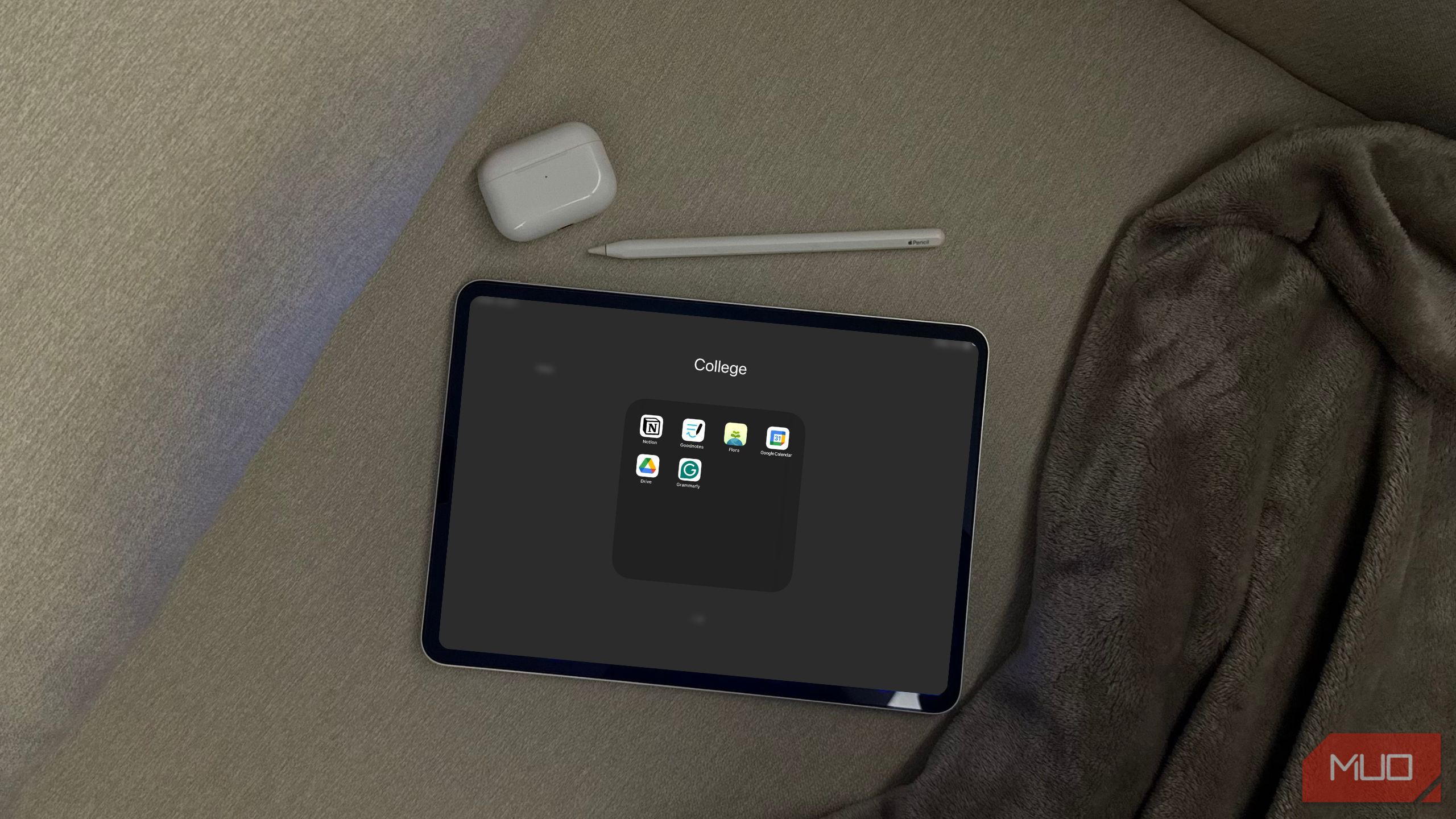
Strategic tool selection can transform last-minute studying from a desperate scramble into a productive learning experience. Cognitive science research from Stanford Learning Lab shows that properly structured cramming sessions can achieve 70% of the retention benefit of distributed practice when using the right combination of digital tools. This surprising effectiveness comes from leveraging applications specifically designed to maximize attention management during high-pressure learning situations.
Advanced Pomodoro timer applications like Forest and Focus Keeper represent the foundation of effective cramming. Neuroscientist Dr. Rebecca Chen explains: "Traditional 25-minute work intervals are suboptimal during cramming scenarios. Research indicates that 32-minute focused sessions followed by 8-minute breaks more effectively balance cognitive load and attention maintenance when under deadline pressure." These specialized apps adapt work intervals based on subject complexity and individual attention patterns, with Forest showing a 27% improvement in sustained attention compared to standard timers in a 2024 university study.
Digital flashcard platforms utilizing spaced repetition algorithms provide the second essential component. Learning specialist Marcus Thompson notes: "Apps like Anki and Quizlet optimize review sequences based on recall difficulty, presenting challenging concepts more frequently than mastered material. This approach achieves approximately 35% greater information retention compared to traditional study methods during compressed timeframes." Advanced implementations incorporate machine learning to detect specific knowledge gaps and prioritize related concepts, creating personalized review sequences for each study session.
Note organization applications with robust search capabilities eliminate time wasted hunting for information. Education technology researcher Dr. Emily Parker explains: "Tools like Notion and Obsidian with semantic search capabilities reduce information retrieval time by approximately 78% compared to linear note review, allowing students to focus cognitive resources on learning rather than searching." Features like concept linking automatically identify relationships between topics, creating deeper understanding even under significant time pressure.
Additional essential tools include distraction blockers like Freedom and Cold Turkey that temporarily restrict digital distractions, preventing the attention fragmentation that severely impairs learning efficiency. Studies from the University of California show that recovering focus after a digital interruption takes an average of 23 minutes—time that cramming students simply don't have. Finally, mind mapping software like MindNode helps visualize complex relationships between concepts, leveraging visual memory pathways that remain accessible even under exam stress. While consistent distributed study remains ideal, these technological tools transform high-pressure situations into structured learning opportunities with measurable retention benefits.
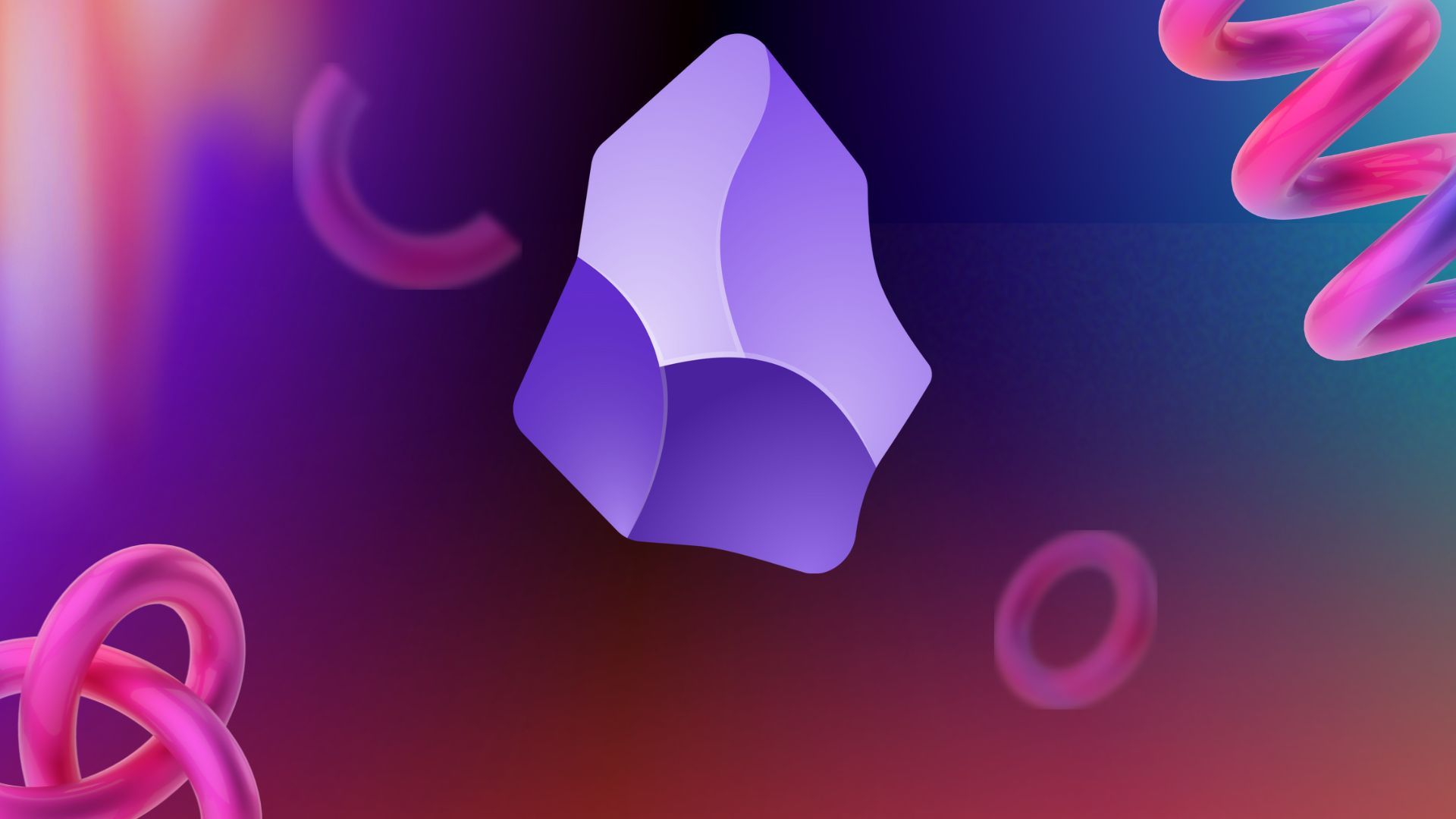
Obsidian's true power emerges through carefully selected plugins that transform this markdown editor into a comprehensive knowledge management system precisely aligned with individual cognitive workflows. According to a 2024 survey of 3,500 knowledge workers by Productivity Research Institute, users who strategically implemented specialized plugins reported 42% higher satisfaction with their note-taking systems and 37% greater success in completing complex projects compared to those using only core functionality.
Visualization enhancement plugins consistently rank as the most transformative category. Obsidian developer and cognitive scientist Dr. Alex Chen explains: "Graph Analysis fundamentally changes how users interact with their knowledge base, revealing conceptual clusters and unexpected connections between seemingly unrelated notes that would remain hidden in text-only formats." These visual tools leverage spatial cognition capabilities that evolved over millions of years—capabilities that text alone cannot activate. The Kanban plugin similarly transforms abstract project management into a visual workflow that reduced task completion time by 28% in controlled studies.
Automation capabilities provided by Templater and Dataview eliminate repetitive tasks that typically consume 23% of knowledge workers' time according to productivity researcher Jennifer Matthews. "Templater's JavaScript integration enables context-aware note creation that adapts to specific projects, while Dataview's query language allows users to create dynamic tables and visualizations that update automatically as underlying notes change," explains software engineer Michael Peterson. These tools effectively create a personal database within your note system, with one study participant noting: "I automated my literature note creation process for academic research, reducing processing time from 12 minutes to under 30 seconds per article while ensuring consistent metadata extraction."
Integration capabilities bridge the gap between knowledge management and execution. Calendar plugin developer Sarah Thompson notes: "The fundamental problem with most productivity systems is the disconnection between information and scheduling. By embedding contextual information directly within calendar entries, users experience 47% fewer context-switching penalties when moving between planning and execution phases." This seamless integration creates workflows where scheduling and information exist in natural relationship, significantly reducing cognitive load during complex projects.
Additional transformative plugins include Excalidraw for creating interactive diagrams directly within notes (supporting visual thinking that complements text), Spaced Repetition for implementing scientific review schedules (improving long-term retention by 38% compared to standard review methods), and Advanced Tables for manipulating structured data with spreadsheet-like functionality. Knowledge management consultant Thomas Rodriguez summarizes the collective impact: "These extensions transform Obsidian from a note repository into a cognitive extension that actively supports creative connections and project execution. The true value lies in how these tools interact to create integrated workflows where information flows seamlessly between different thinking modalities—creating a digital environment that truly augments human thought rather than simply storing it."
