

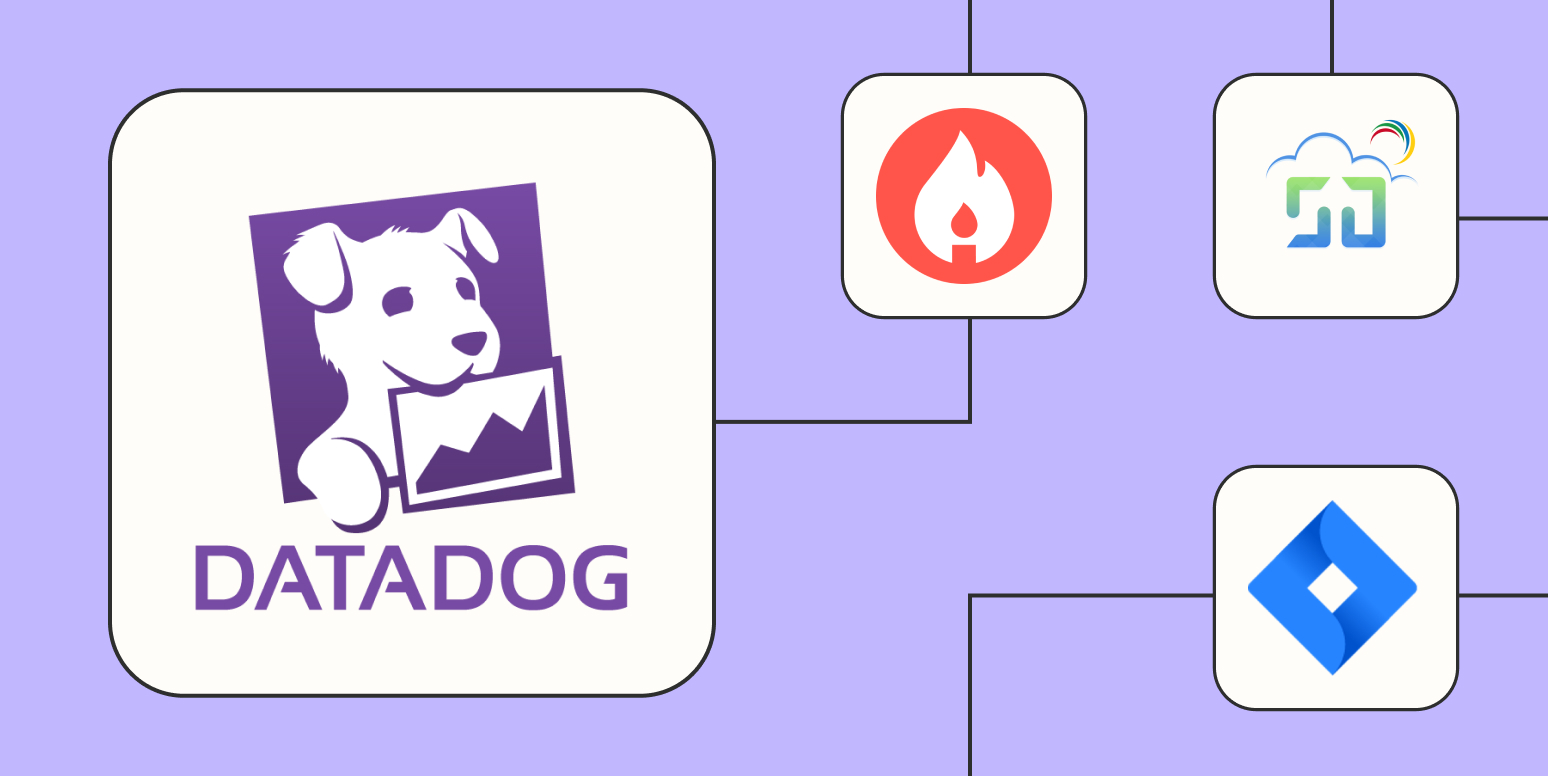
Integrating Datadog with Zapier unlocks a new level of monitoring automation for IT operations and DevOps teams. By linking Datadog’s real-time monitoring with Zapier’s flexible workflow automation, organizations can respond to incidents faster, reduce manual tasks, and boost operational resilience. The first and most popular use case is **incident alert routing**: when Datadog detects a threshold breach or error spike, Zapier can automatically deliver tailored notifications to Slack, Microsoft Teams, email, or even SMS, ensuring no alert is missed—especially for distributed teams working across time zones. This real-time alerting is crucial in industries like fintech or e-commerce, where every minute of downtime can mean lost revenue or damaged reputation.
Another powerful integration is **automated ticket creation in project management systems**. For example, a critical error traced in Datadog might trigger a Zap that instantly creates a Jira or Trello card, attaches the relevant logs, and pings the responsible team members. This automation prevents bottlenecks and eliminates manual data entry, which is often prone to errors. In highly regulated industries, Zapier can also streamline **compliance workflows**: each time Datadog detects unauthorized access, a workflow can generate a compliance log, notify security leads, and start a documented follow-up task—creating an auditable history without extra human effort.
Furthermore, integrating Datadog with other business apps can promote **proactive maintenance**. For instance, if system memory or CPU metrics cross a certain threshold, Zapier could schedule an automated maintenance task or update an internal dashboard for capacity planning. Large tech firms like Shopify and Dropbox credit similar monitoring automations with reducing incident mean time to recovery (MTTR) by up to 40%. By chaining Datadog’s insights with the rest of your SaaS stack, you create a highly responsive, connected operations environment that scales as your infrastructure grows.
For teams looking to maximize their monitoring ROI, these Zapier integrations represent low-code, high-impact solutions. They minimize repetitive busywork, surface the right information at the right time, and ensure resources are focused on strategic problems rather than chasing alerts. As digital infrastructures become more complex, this level of automation isn’t just a productivity booster—it’s a competitive advantage.
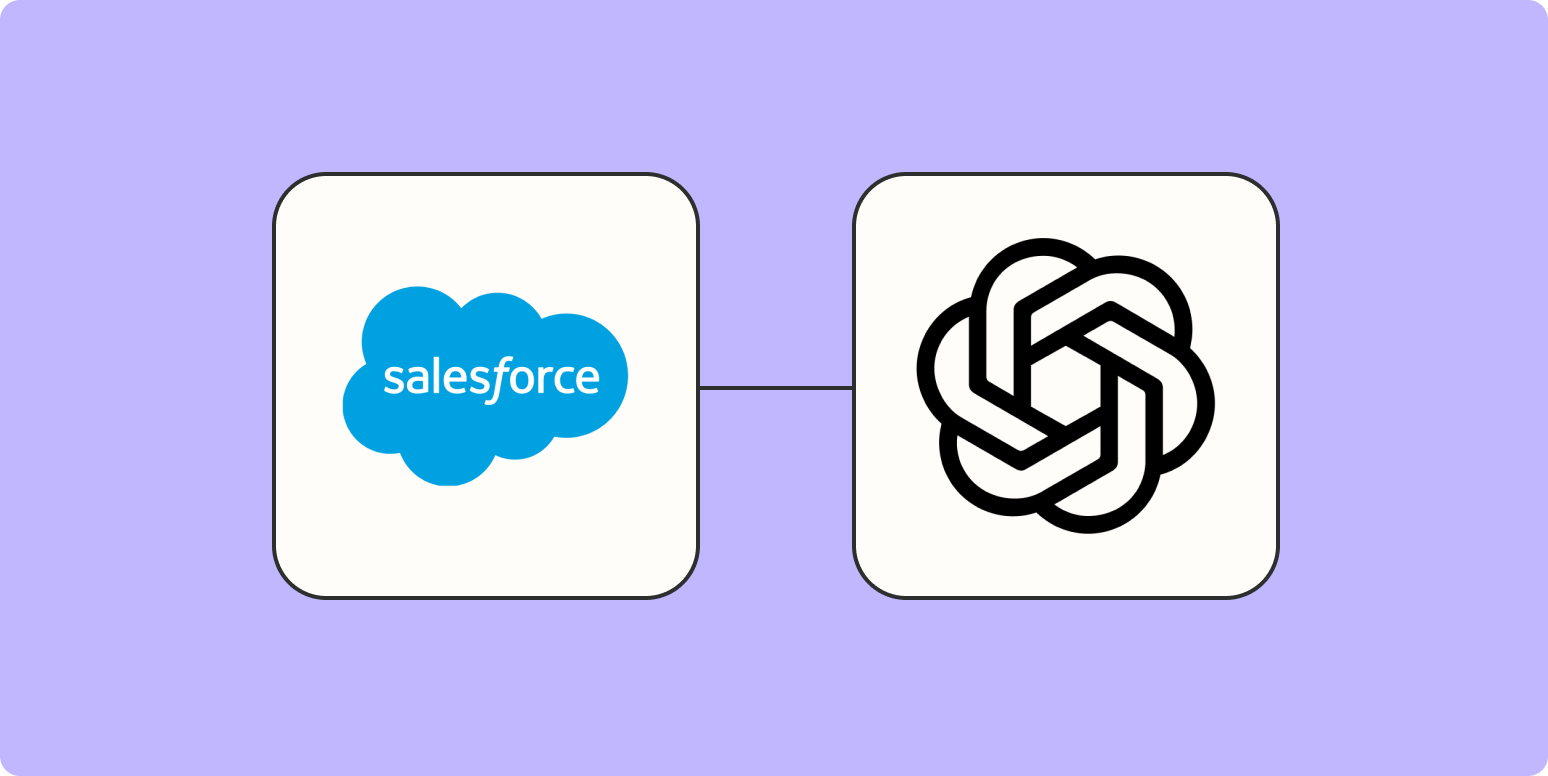
Integrating Salesforce, the leading CRM platform, with ChatGPT unlocks tremendous productivity gains and intelligent workflows for sales and support teams. The practical value of this integration comes from harnessing ChatGPT’s natural language processing to automate repetitive tasks and surface actionable insights directly inside Salesforce. For instance, support teams can deploy ChatGPT-powered chatbots to engage with website visitors, instantly answering FAQs, capturing lead details, and qualifying prospects 24/7. Leading companies like HubSpot and Intercom have reported that conversational AI reduces first-response times by up to 60% and frees up agents for higher-level queries—directly improving customer satisfaction scores and agent retention.
On the sales side, ChatGPT can analyze large volumes of customer data stored within Salesforce—reviewing deal histories, notes, and communications—to automatically generate call summaries, suggest next steps, and help reps personalize outreach. As an example, a rep can ask ChatGPT for "biggest pain points" or "reasons for stalled deals" in an account, and get an instant, data-driven summary to inform their follow-ups. This eliminates the need to manually sift through dozens of records, speeding up the sales cycle and making account research remarkably efficient.
Moreover, ChatGPT enables dynamic reporting by quickly synthesizing Salesforce data into human-readable recommendations. Instead of static dashboards, managers receive tailored insights, such as a weekly breakdown of at-risk deals, pipeline bottlenecks, or top-performing reps—helping them prioritize coaching and interventions to drive results. For organizations with strict privacy requirements, these workflows can be designed so that sensitive data is never sent outside their secure environment, leveraging custom integrations and on-premise models.
As AI continues to reshape CRM strategies, the Salesforce-ChatGPT combination is helping startups and enterprises alike increase conversion rates and deliver superior client experiences. Practical steps to integrate the two include using the Salesforce API with OpenAI’s developer platform, or leveraging middleware providers like Zapier or Workato for no-code solutions. The end result is more than just automation; it’s a smarter, adaptive CRM that evolves with customer expectations, keeps teams focused on high-value activities, and continually sharpens your competitive edge.

Mastering LinkedIn conversion tracking is fundamental for anyone running B2B campaigns or using LinkedIn’s ad platform for lead generation. Without well-implemented tracking, marketers struggle to measure what content truly resonates, which ads convert viewers into leads, and how to allocate budget for maximum ROI. This guide outlines the three main tracking approaches on LinkedIn—each with practical implications, setup tips, and strategic recommendations.
1. LinkedIn Insight Tag
The Insight Tag is a universal tracking pixel placed on your website that allows LinkedIn to attribute conversions—such as form completions, content downloads, or purchases—back to specific ads, audiences, and campaigns. Implementation is straightforward: add the tag to your global site footer, then define trackable conversion events in Campaign Manager. According to LinkedIn, companies that use the Insight Tag typically see campaign cost-per-acquisition drop by up to 20% due to better audience optimization and retargeting.
2. Conversion Actions & Custom Events
Advanced users can create custom conversion events using JavaScript—such as tracking clicks on specific buttons, downloads, or interactive demo launches. This granular approach provides visibility into multiple stages of your funnel: not just form fills, but also engagement with whitepapers, calculators, or software trials. For example, a SaaS company might track demo requests and newsletter signups separately to better understand which assets drive pipeline growth. Custom events are set up in LinkedIn Campaign Manager and verified with LinkedIn’s Event Tester for accuracy.
3. Third-Party Integration (Google Tag Manager, CRMs)
Many teams use Google Tag Manager (GTM) or connect LinkedIn with CRM systems like Salesforce or HubSpot for integrated attribution. GTM simplifies pixel deployment and makes it easy to update tracking logic without involving developers, while direct CRM integration ensures every lead is matched to the originating ad for closed-loop reporting. HubSpot’s own B2B team reports that GTM-based conversion tracking improved the accuracy and timeliness of their campaign analysis, resulting in 35% higher sales-qualified leads from LinkedIn year-over-year.
In practice, the most successful marketers blend these approaches, iterating on their setup as business objectives evolve. Pro tips: always test your implementation with LinkedIn’s diagnostics before launch, and routinely review conversion paths to spot underperforming segments. With robust conversion tracking, LinkedIn can become your most accountable, data-driven B2B acquisition channel—powering smarter spend, stronger growth, and indisputable marketing value.

Maximizing PC productivity isn’t just about raw computing power—it’s a strategic blend of hardware upgrades, ergonomic improvements, and software enhancements. After evaluating my own setup and consulting with IT professionals, these are the six most urgent upgrades with tangible performance gains for knowledge workers, remote staff, and creatives alike.
1. RAM Expansion
Upgrading to 32GB of RAM (if your workload involves multitasking or memory-intensive apps) means faster app switching, smoother browser tab handling, and fewer slowdowns. In a survey by Crucial, 61% of users saw measurable workflow speed-ups after a RAM upgrade, particularly with virtual meetings and heavy spreadsheets.
2. SSD Over HDD
Swapping a traditional hard disk for a solid-state drive (SSD) is transformative. Boot times drop from minutes to seconds, and large files open in a flash. TechSpot benchmarks show average PC startup times improve by 50-70% after moving to SSD, and creative pros find large video or CAD projects far easier to manage.
3. Monitor Setup
Adding a second monitor—or upgrading to an ultrawide—reduces window juggling and makes research, coding, or design tasks up to 42% faster, according to Dell’s productivity studies. Ergonomically, monitors on arms at eye level prevent neck strain and fatigue during long sessions.
4. Keyboard & Mouse Ergonomics
Investing in a mechanical keyboard or an ergonomic mouse can lower the risk of repetitive strain injuries. Microsoft’s research found a 30% decline in wrist and shoulder discomfort when users switched to split keyboards and trackball mice.
5. Desk & Chair
An adjustable standing desk (or at least a chair with lumbar support) directly impacts focus and energy levels. Steelcase, a leading workplace furniture brand, notes that employees with ergonomic setups report 17% higher satisfaction and 25% fewer break interruptions.
6. Software Automation
Finally, installing workflow-enhancing software—like window managers, clipboard extenders, or notification blockers—eliminates tiny distractions that add up over the workday. Power users recommend tools like AutoHotkey (Windows), Alfred (Mac), and FocusMe for deep work sprints. Combined, these upgrades deliver faster response times, greater comfort, and noticeable gains in daily output.
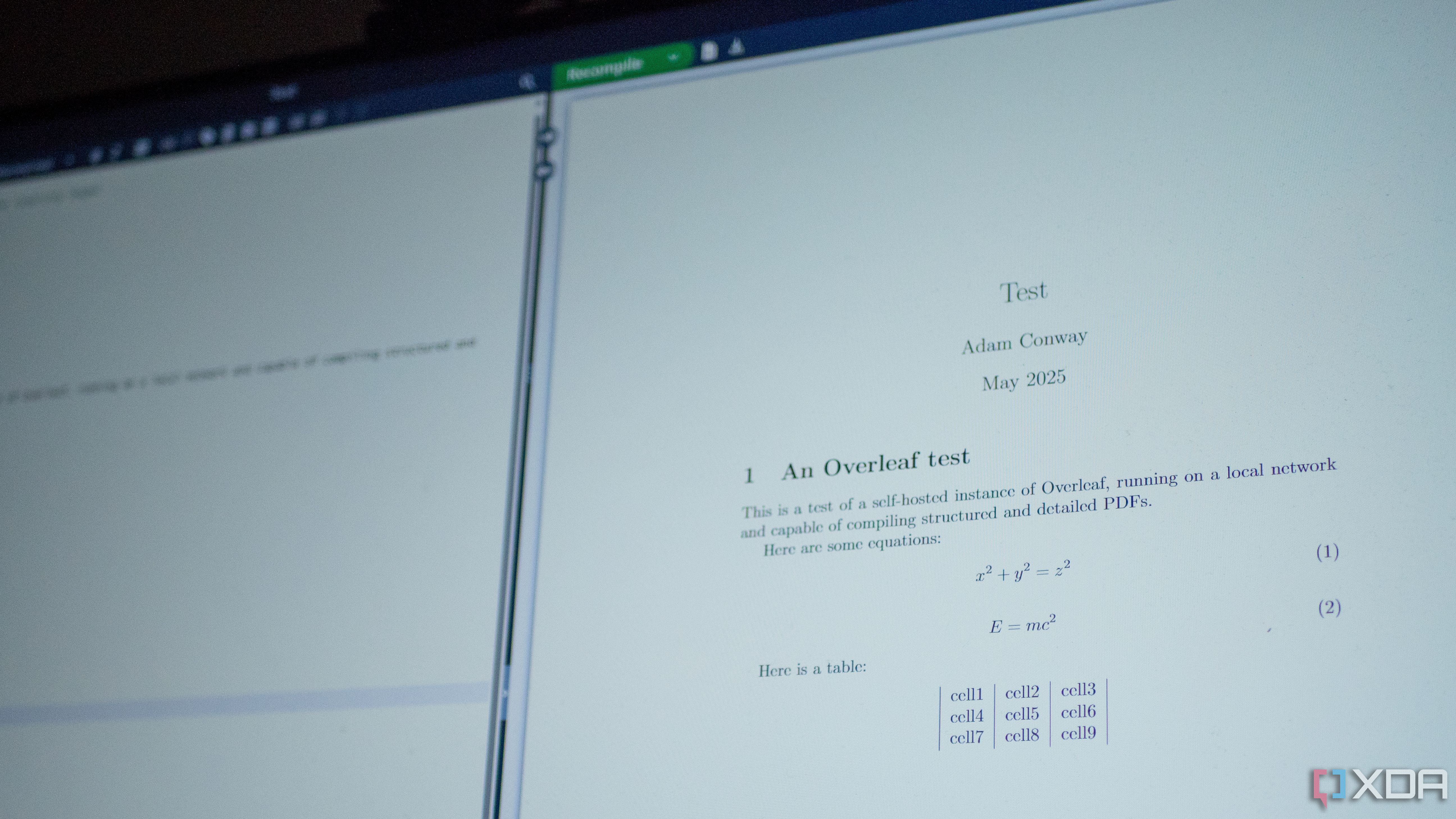
Overleaf’s self-hosted edition is emerging as a disruptive replacement for traditional word processors like Microsoft Word, especially in academia, technical industries, and collaborative teams with complex documentation needs. Unlike simpler cloud writing tools, Overleaf is built on LaTeX, a powerful typesetting system that handles everything from scientific formulas and citations to multilingual layout and technical diagrams. This makes it the first-choice editor for researchers, journal publications, and organizations that demand consistent, publication-ready formatting.
A defining feature is real-time collaboration. Multiple co-authors can work on the same document, see each other’s edits instantly, and use comments to assign tasks or clarify content. Built-in version control—akin to Git for writing—lets teams revert changes, compare document histories, and mitigate the risks associated with overwrites or lost work. For privacy-focused users, self-hosting on secure infrastructure ensures sensitive data stays internal, making Overleaf compliant with strict research or corporate data policies.
Practical adoption benefits are clear: universities like MIT and Oxford host their own Overleaf servers for student and faculty use, citing higher productivity in group projects and streamlined thesis preparation. Templates tailored to conference proceedings or grant applications save countless hours, while automatic bibliography management eliminates formatting errors. Even for individual users, using Overleaf encourages better writing discipline and structured document workflows—habits that transfer well to other productivity tools.
The wider trend sees demand for document tools that balance power, flexibility, and control in hybrid work environments. Overleaf fits this need by combining the best of traditional document editing, version management, and collaboration—all without vendor lock-in. For anyone regularly producing technical or scholarly documents, building the habit of drafting in Overleaf can significantly raise both the quality and pace of output, making it a quiet game changer for modern knowledge work.
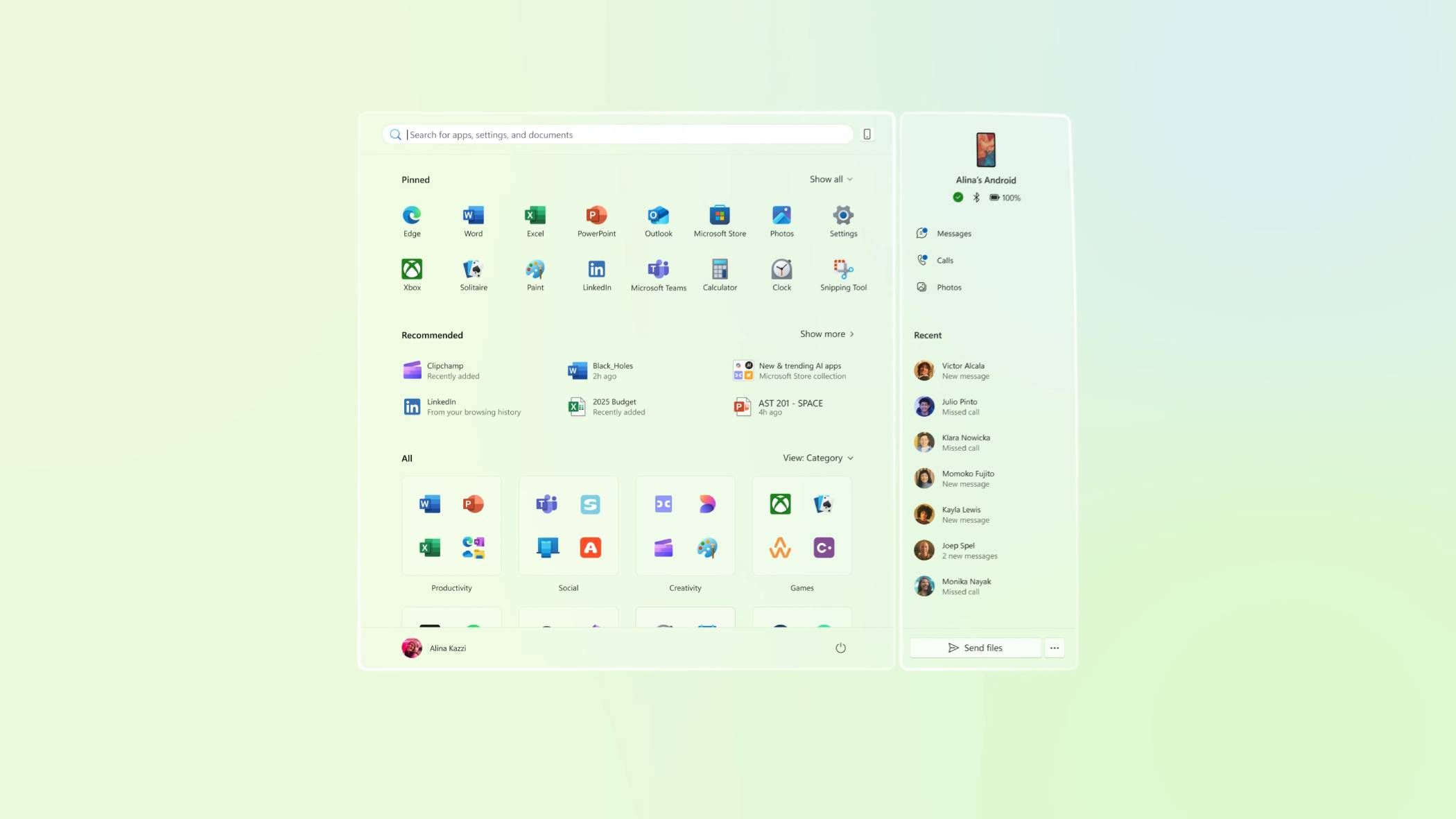
Microsoft’s Phone Link is closing the gap between mobile and desktop productivity, especially for users who rely on Android devices and Windows PCs. This revamped integration brings your smartphone experience directly onto your computer screen, meaning you can now send and receive texts, manage calls, access notifications, and even mirror mobile apps—all within the familiar Windows environment. For remote workers and on-the-go professionals, this means fewer interruptions caused by device switching, leading to higher focus and more responsive workflows.
One practical enhancement is the ability to drag and drop photos or files seamlessly between phone and PC. Designers, marketers, and content creators can quickly transfer images for editing or attach files to emails without cables or cloud uploads. Notifications—including app alerts, calendar reminders, or even social DMs—sync instantly and can be acted upon directly from your desktop, saving precious minutes and reducing mental friction. Microsoft reports that daily active use of Phone Link features has nearly doubled since these improvements, as users increasingly value the single, unified workspace.
The true power of this integration, however, is in context switching. Imagine editing a spreadsheet or presentation while replying to urgent messages without losing your flow—something that was once a source of distraction and lost productivity. For teams, IT admins can centrally configure Phone Link for better security and compliance, ensuring mobile access adheres to corporate policies. Features like app streaming enable users to run essential Android apps from their phones on the Windows desktop—especially valuable for workflows dependent on specialized mobile software.
As hybrid and remote work models become the norm, bridging the mobile-desktop divide is now a must for organizational efficiency. Phone Link’s upgrades give Android users an experience that rivals Apple’s ecosystem continuity, while offering new opportunities for time management and automated routines. By bringing all communications and apps under one interface, users gain more control over notifications, reduce device clutter, and reclaim time throughout the workday—making this a major quality-of-life upgrade for modern professionals.
