


Zapier’s remarkable feat of achieving 89% AI tool adoption across its global workforce stands as a case study for any business aiming to modernize operations at scale. Rather than launching a blanket initiative, Zapier implemented a phased, highly contextual approach. Each department—from engineering to marketing and support—received tailored onboarding sessions which included real-world use cases, live demonstrations, and “ask me anything” sessions with in-house AI experts. This direct engagement helped employees see not just the theoretical potential but the clear day-to-day benefits, such as eliminating repetitive tasks or accelerating complex workflows.
One critical insight from Zapier’s approach was the emphasis on transparency and patience. Leadership didn’t just introduce new tools and expect instant results; they built confidence incrementally by celebrating early wins and encouraging feedback. For example, when the customer success team automated routine ticket triage with AI, Zapier shared metrics showing a 27% decrease in average ticket handling time. These tangible improvements became internal case studies, fueling further buy-in across other teams.
Resistance to new tech is common in any transformation. Zapier addressed skepticism head-on through open town halls where concerns about job security or automation anxiety were aired and addressed. Leaders made it clear that AI was designed to augment—not replace—human work, and positioned each rollout as a partnership between teams and technology. This empathetic approach, combined with robust training resources and ongoing technical support, fostered a culture shift toward experimentation and adaptability. Productivity metrics tracked after the rollout revealed a sharp decrease in manual, low-value work, accelerated project cycles, and even improved team morale due to reduced burnout. For organizations seeking real digital transformation, Zapier’s success highlights the power of strong internal communication, tailored education, and visible executive endorsement in driving authentic technology adoption.

Few challenges are as universally frustrating as losing track of crucial digital documents—especially when juggling work, personal, and administrative files across multiple devices. Papra, a rising star in the document management space, directly addresses these pain points with an intuitive design and advanced organization tools. Its interface is both minimalist and powerful, streamlining the process of uploading, tagging, and archiving a wide variety of file types, from PDFs and Word documents to photos of handwritten notes. The onboarding process is quick, with helpful prompts and smart suggestions that make even first-time users feel in control.
Key among Papra’s strengths is its advanced search and smart folder capabilities. By using tags and metadata, Papra enables users to retrieve decades-old contracts or utility bills within seconds—no more endless scrolling through unlabeled folders. The app’s search engine employs fuzzy logic and even optical character recognition (OCR) to make scanned documents instantly searchable, which is essential for users managing receipts, tax documents, or large research libraries. This is particularly valuable for small business owners, freelancers, and students who need to stay compliant and organized without devoting hours to manual sorting.
Papra also stands out for its seamless cross-device sync, integrating natively with popular cloud storage platforms like Google Drive, Dropbox, and OneDrive. Changes made on a laptop automatically appear on tablets and smartphones, ensuring users never lose a file due to device failure or accidental deletion. The app’s real-time collaboration tools allow teams to share and comment on documents, managing project files or class notes in a unified, accessible environment. Security is a top priority as well: Papra uses end-to-end encryption, giving users confidence that sensitive data stays private and under their control.
For anyone seeking to conquer digital clutter, Papra delivers both peace of mind and tangible productivity gains. By transforming document chaos into order, it not only saves time but also reduces the anxiety associated with missing paperwork. Its growing popularity is a testament to its effective blend of user-friendly design, deep functionality, and uncompromising security—qualities that make it a worthy addition to anyone’s digital toolkit.

Accidentally deleting a critical Google Drive file can feel catastrophic—but with Google’s recovery tools, all is not lost. The first step for any user is to check the Trash folder. Google Drive retains deleted files for 30 days, allowing users to review and restore individual items with just a right-click. This grace period is a lifesaver for both individuals and teams, ensuring that mistakes don’t become irreversible disasters. For collaborative files, Google Drive’s detailed version history can also be invaluable; it enables users to reconstruct previous file states, which is especially helpful when multiple people are editing the same document or spreadsheet.
If a file isn’t in the Trash—perhaps because the 30-day window has lapsed or it was permanently deleted—advanced recovery steps are still possible. Google Workspace administrators have additional tools to restore files from employee accounts for up to 25 days after removal from the Trash. For personal accounts, reaching out to Google Support sometimes yields success, particularly if the deletion was due to an error in Google’s systems. There are also third-party recovery utilities, like SysCloud or Spinbackup, though users should exercise caution and only use trusted vendors.
Prevention is also key. Enabling Google Drive’s backup and sync features provides an insurance policy against accidental deletions, allowing users to keep mirrored copies of vital documents on their devices. Setting up regular reminders to organize files and purge unnecessary documents helps reduce clutter and the likelihood of mistakes. Google’s system-generated notifications—such as alerts for large file deletions or emptying the Trash—offer timely warnings users should heed, serving both as a safeguard and as a gentle nudge to be more mindful of their digital behavior.
Ultimately, the combination of robust built-in recovery mechanisms and prudent user habits makes Google Drive a reliable platform for managing critical information. Whether you’re collaborating on business projects, storing personal memories, or handling school assignments, knowing how to recover lost files protects your productivity, your peace of mind, and the integrity of your digital life.
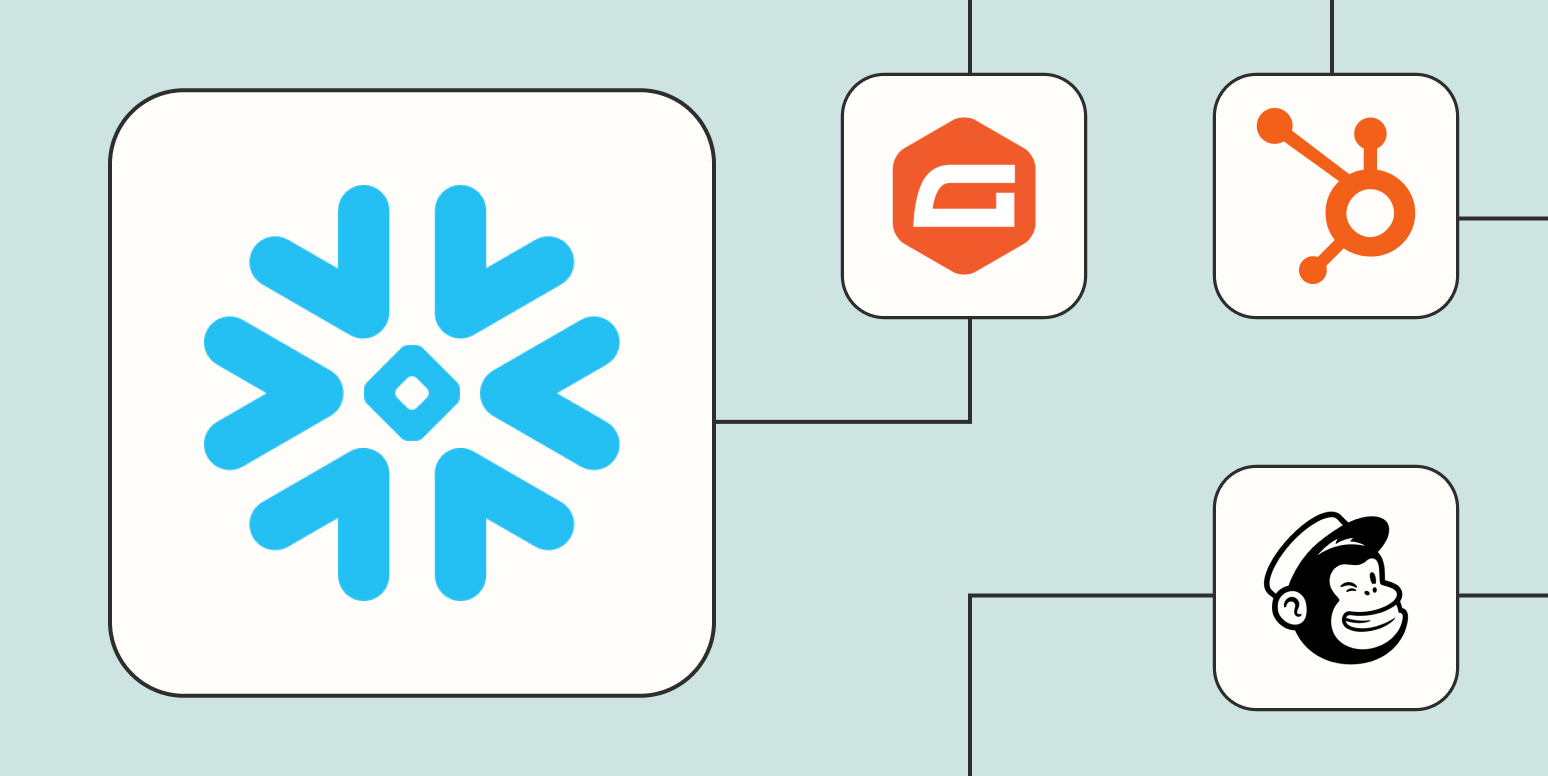
Snowflake’s data warehousing platform is renowned for its elastic scalability and powerful performance, but many organizations only scratch the surface of what’s possible when relying on manual data operations. Zapier brings a new level of efficiency and intelligence to Snowflake users through automation. By connecting Snowflake with thousands of popular apps—like Salesforce, Slack, or Google Sheets—teams can automate data syncing, reporting, and business logic without writing code.
One practical strategy is using Zapier to automate nightly data refreshes. Instead of running scripts or manually updating tables, users can set up a Zap that triggers data ingestion every evening and notifies teams in Slack if anomalies are detected. For sales teams, integrating Snowflake with CRM tools ensures that every new deal or lead is captured in real time, while dashboards update automatically for instant insight. Marketing departments benefit from automations that transfer campaign metrics from ad platforms directly into Snowflake, eliminating tedious spreadsheet exports and imports.
Advanced users can build multi-step Zaps that chain together several processes—such as flagging outliers, sending custom emails, or initiating approval workflows based on thresholds in Snowflake data. Data engineers can even automate pipeline hygiene tasks, like archiving stale records or validating inbound data, freeing up time for strategic analysis. These workflows minimize human error and let professionals devote attention to problem-solving rather than repetitive drudgery.
The end result is a data-driven culture where productivity soars, teams collaborate more effectively, and decision-makers gain timely, actionable insights without the bottlenecks of manual intervention. As more organizations prioritize digital transformation, leveraging platforms like Zapier to automate Snowflake is becoming a competitive necessity—not just an efficiency upgrade, but a foundation for scalable innovation.
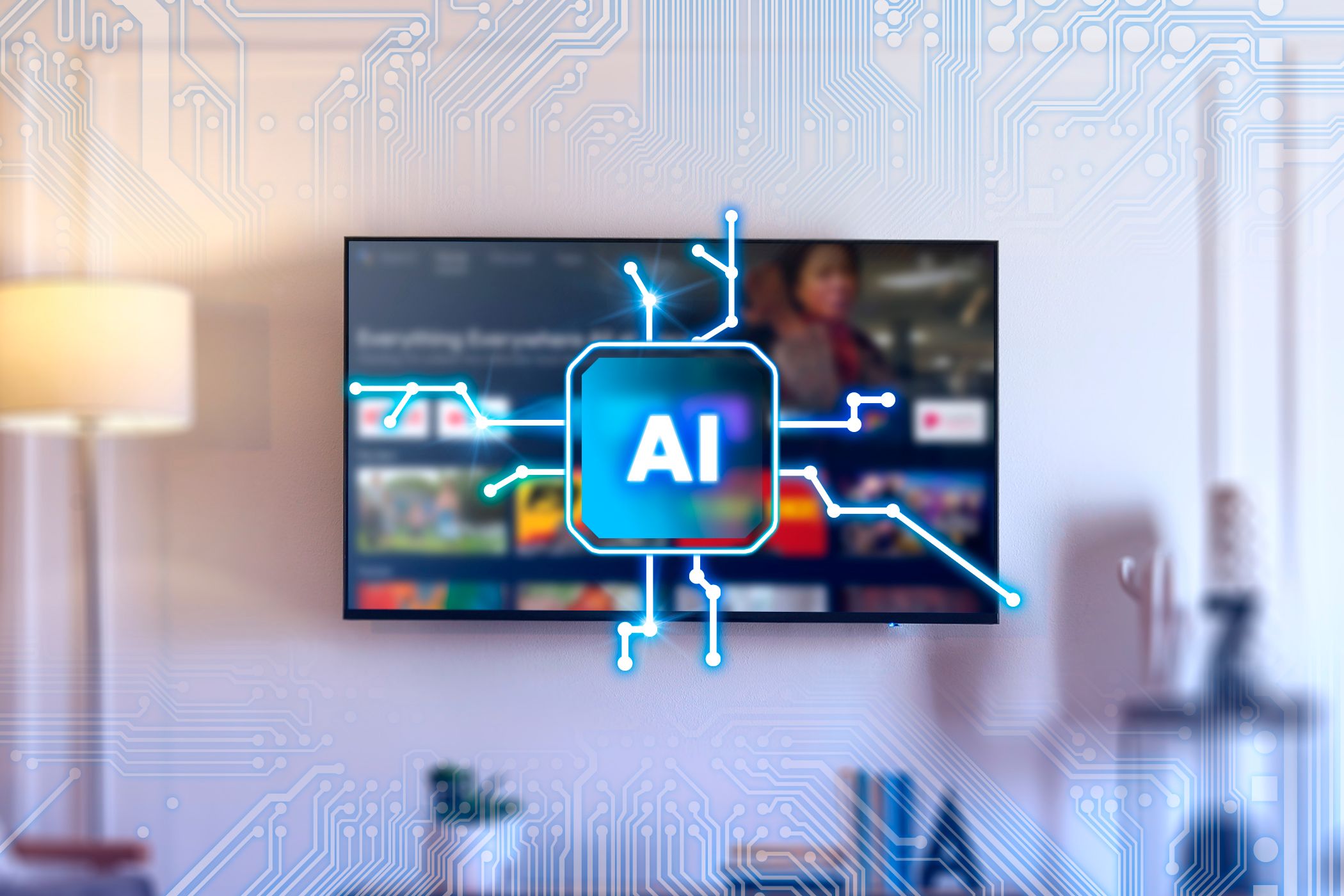
Today’s smart TVs don’t just stream content—they’re sophisticated data collection devices, using AI to build detailed profiles based on your viewing habits. Every channel switched, show paused, or app launched feeds into algorithms designed to predict and recommend content with uncanny accuracy. For example, streaming giants like Netflix and Amazon Prime Video openly acknowledge using your watch history, search queries, and even the time spent hovering over a thumbnail to refine what they display on your home screen. This hyper-personalization can save viewers time and uncover hidden gems, but it’s also a window into just how much these devices know about you.
The privacy implications are real and growing. Data isn’t just used for recommendations—it’s often shared with advertisers and third parties to create targeted advertising profiles. In 2024, the Norwegian Consumer Council found that several leading smart TVs were transmitting viewing data—even when owners opted out of some tracking settings. Manufacturers argue that this data revenue funds free software upgrades and keeps smart TV prices low, but many users are unaware that opting in is not always fully optional.
Fortunately, users have more control than they might realize. Most major smart TV brands now include privacy dashboards that let you review and restrict data collection. Some, like Samsung and LG, allow users to disable ad tracking and clear personal watch histories entirely. Experts suggest regularly reviewing these settings, especially after firmware updates which sometimes reset privacy defaults. Additionally, using guest profiles or local media sources (like USB drives) can further minimize data exposure. Consumer advocacy groups recommend reading privacy policies and staying vigilant for new opt-outs or transparency reports.
As AI recommendations evolve, so does the need for digital literacy. Understanding how these systems use personal data lets you weigh convenience against privacy and make informed choices about your digital footprint. With regulations like GDPR and the California Consumer Privacy Act pushing for clearer disclosures, smart TV users are gradually gaining more tools to preserve autonomy over their entertainment experience. The future of personalized content is promising, but only if users remain empowered and aware of what’s happening behind the screen.
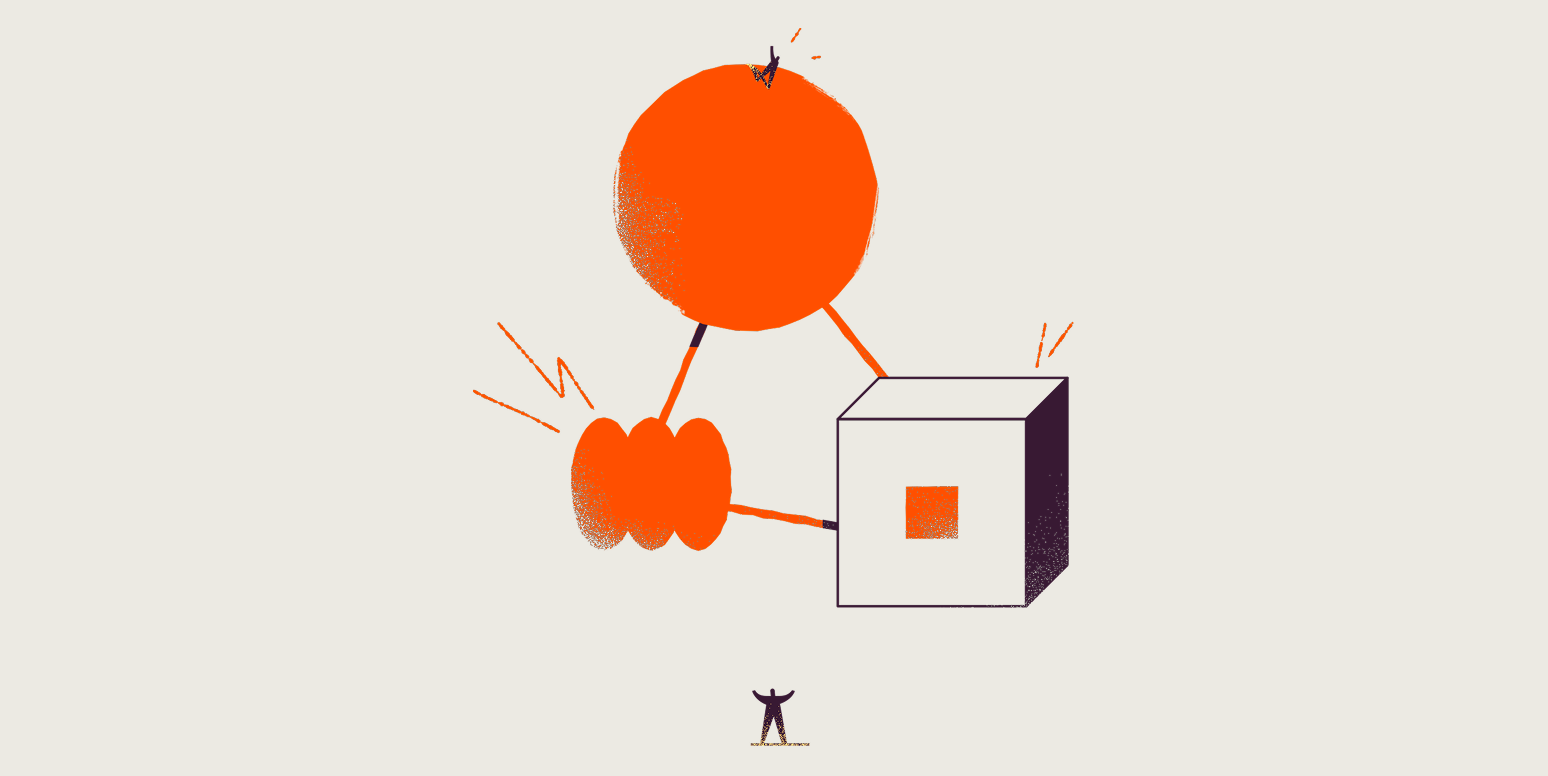
Zapier’s AI orchestration platform is fundamentally changing how businesses and individuals approach workflow automation by allowing for the direct integration of AI agents into nearly 8,000 compatible apps. Rather than relying solely on conventional rule-based automation, users can now design workflows that incorporate complex reasoning, natural language processing, or even personalized customer interactions. For instance, a freelance consultant could deploy an AI agent to scan incoming emails for client requests, auto-generate project proposals, and update task lists in project management tools, all without manual intervention.
This level of integration is a significant leap forward for organizations, large and small. Enterprise teams can orchestrate entire project pipelines: AI agents monitor data pipelines in Snowflake, trigger alerts if sales KPIs drop below thresholds, or summarize weekly performance metrics directly in Slack channels. Customer service departments can set up AI-driven chatbots that answer routine questions, escalating only nuanced queries to human agents—driving faster response times and freeing staff for more complex tasks. With AI agents, the potential for hyper-personalization and fast adaptation to business demands skyrockets.
Importantly, Zapier has focused on making this technology accessible to non-developers. Its visual workflow builder lets users drag and drop AI actions, customize parameters, and deploy agents in minutes, not weeks. This democratizes access to technology that was previously limited to companies with large engineering teams and budgets. The platform also provides robust data privacy controls and logging, ensuring compliance and transparency in automated processes. Security-first design is key as AI agents increasingly handle sensitive customer or operational data.
By offloading repetitive, rules-based work to intelligent agents, users reclaim time and creative capacity for innovation, strategy, and relationship building. The result is not just incremental productivity gains but a transformative shift in how businesses adapt and compete in an ever-faster digital world. As AI automation becomes essential infrastructure, Zapier’s orchestration platform positions itself as an invaluable bridge between today’s apps and tomorrow’s intelligent workflows.
