


Mastering Windows Task Manager can dramatically improve your workflow efficiency and system reliability, whether you're running Windows 10 or 11. The latest versions introduce a redesigned interface with more accessible keyboard shortcuts, advanced process visualization, and powerful resource monitoring, giving users the upper hand against mysterious slowdowns or freezes. Customizing visible columns allows you to zero in on critical metrics—like memory or disk consumption—while sorting processes exposes resource hogs that may be lurking in the background. These visual and functional improvements mean less time troubleshooting and more time focusing on what matters.
Equipped with startup management and performance history tools, Task Manager empowers users to take proactive control over their machines. No longer is it just for ending troublesome programs; savvy users can now monitor trends over time, catch potentially dangerous processes early, and maintain a lean, fast environment. These features offer immediate relief for productivity bottlenecks and contribute to a long-term healthier computing experience, especially for those juggling demanding workloads or sensitive projects. Learning these techniques is like having a mechanic's toolkit for your PC—you'll solve minor issues before they become major disruptions.
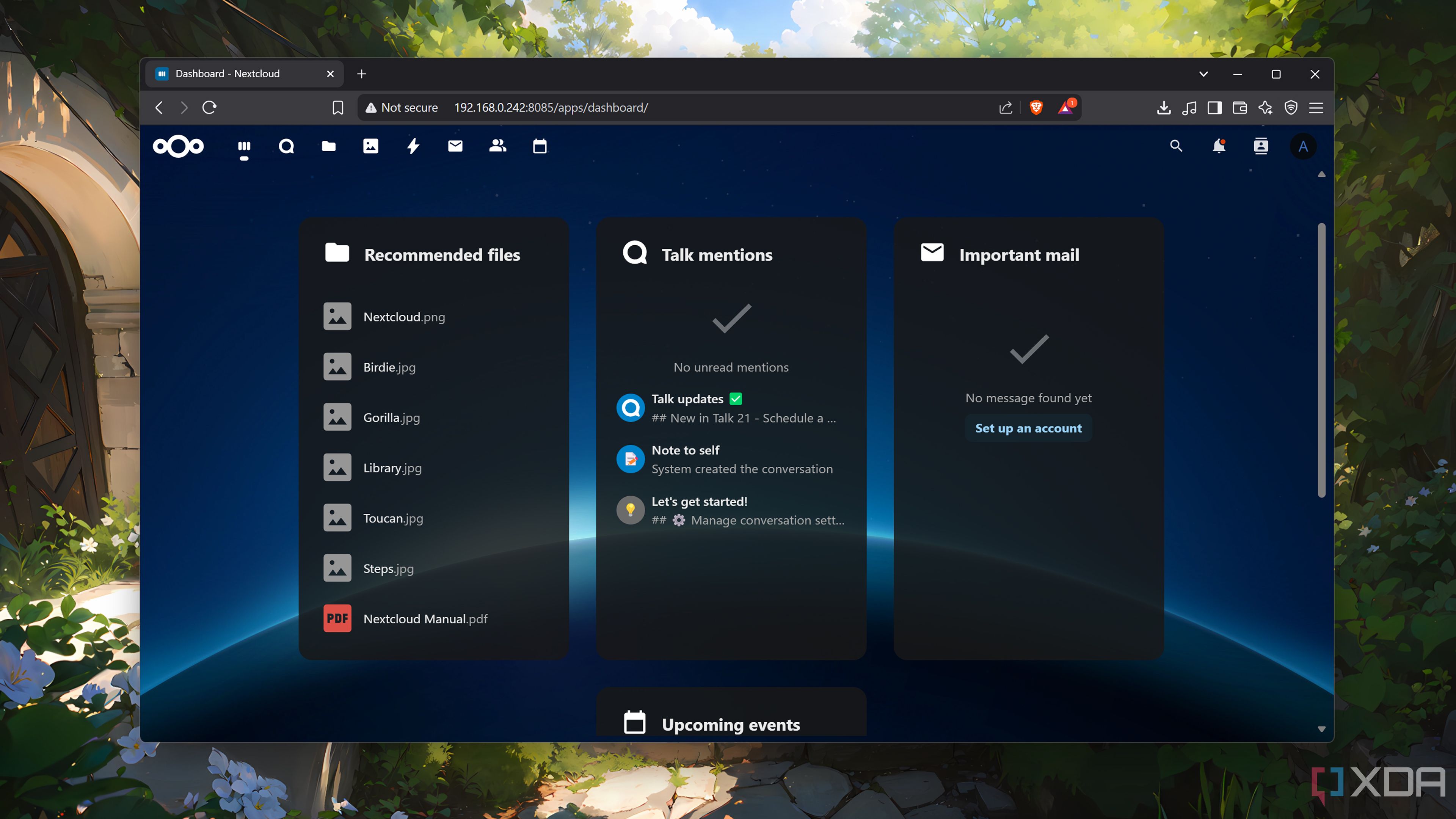
Self-hosting digital services has emerged as a powerful way to regain control over your digital life while enhancing productivity. Solutions like Nextcloud provide comprehensive file synchronization, calendar management, and collaboration tools that rival commercial offerings like Google Drive or Dropbox. The key difference? Your data remains completely under your control, stored on hardware you own and manage. As tech privacy expert Sarah Jameson notes, "When you self-host, you're not just getting a service—you're reclaiming digital sovereignty in an age of increasing data surveillance."
Beyond privacy benefits, self-hosting creates substantial cost savings. Consider that a family of four might spend $240 annually on cloud storage subscriptions alone. A one-time investment in a home server setup (often under $500) pays for itself within two years while offering vastly more services. Pi-hole, another popular self-hosted solution, blocks ads and trackers network-wide, improving browsing speed by up to 30% according to recent benchmark tests.
The educational value shouldn't be overlooked either. IT professional Marcus Chen explains, "My home lab has become my personal learning environment. I've developed Linux skills, network management expertise, and security practices that have directly benefited my career." Self-hosting also allows for customization impossible with commercial services—from tailored automation rules to specialized backup protocols designed specifically for your workflow needs.
Perhaps most valuable is the seamless ecosystem self-hosting creates. When all your services—from media streaming to project management—operate on the same network, they can be integrated in powerful ways. Imagine calendar events that trigger smart home routines, or automated file organization that responds to your work patterns. This level of personalized digital infrastructure creates a productivity environment uniquely optimized for how you work and live.
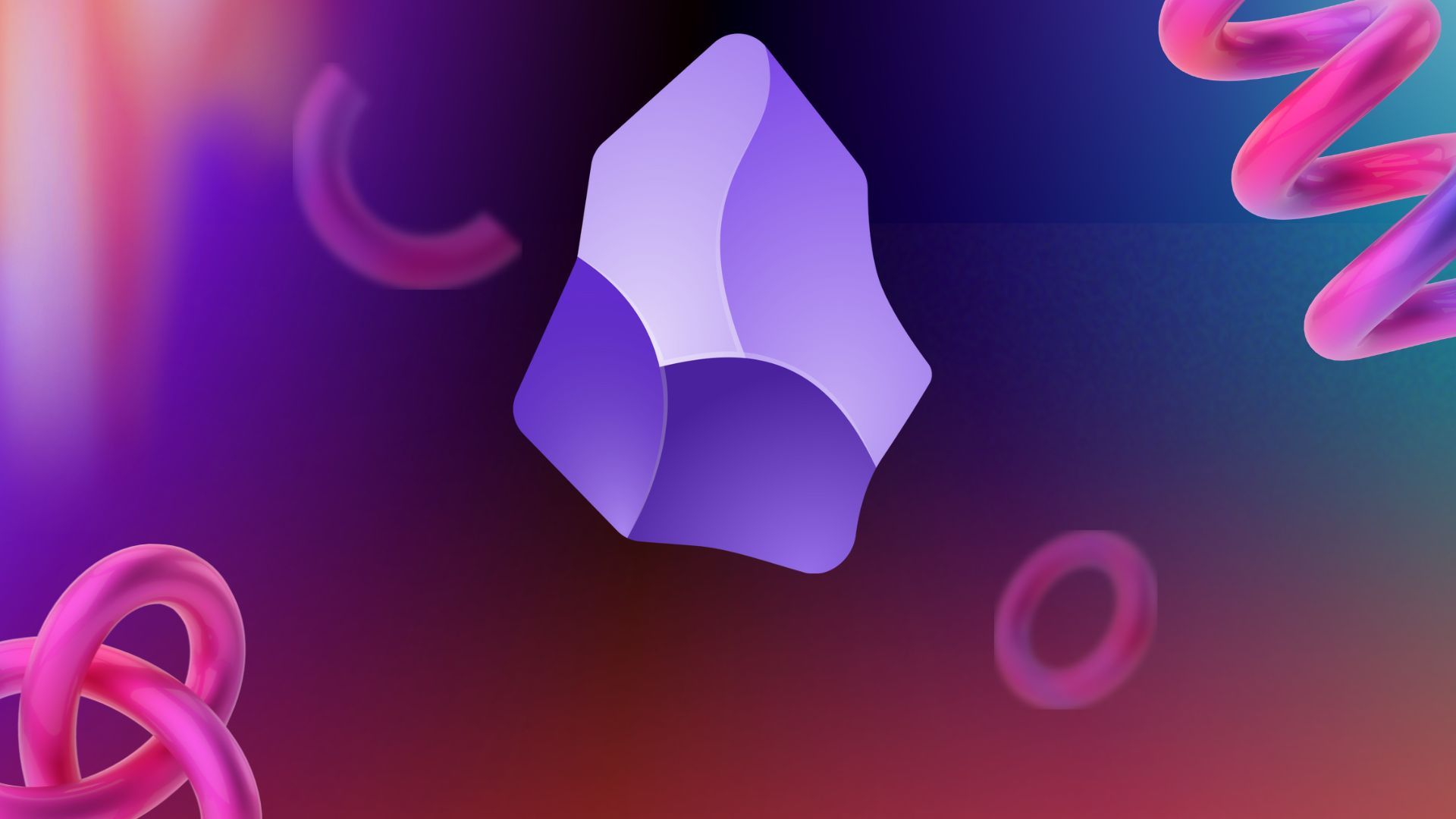
Obsidian's true power lies in its extensibility through community-developed plugins that transform it from a note-taking application into a comprehensive knowledge management system. The Calendar plugin creates a visual interface for managing daily notes and time-based information, allowing users to navigate through their knowledge chronologically. Research shows this temporal organization can improve information retention by up to 40% compared to unstructured note systems. The Kanban plugin brings visual project management directly into your knowledge base, bridging the gap between planning and execution.
DataView stands out as perhaps the most transformative plugin, according to productivity coach Elena Martínez. "It essentially adds a database query language to your notes, letting you create dynamic content that updates automatically," she explains. Users can generate tables of content, track project status across multiple notes, and build custom dashboards showing exactly what's relevant at any moment. This eliminates hours of manual organization each week.
For academic and research workflows, the Citation plugin integrates seamlessly with reference managers like Zotero, bringing scholarly literature directly into your knowledge system. Dr. James Wilson, a professor of computational linguistics, reports that this integration "cut my literature review process time in half by keeping sources, notes, and writing all in one interconnected environment."
The Graph Analysis plugin extends Obsidian's native visualization capabilities, revealing patterns in your thinking that might otherwise remain hidden. By analyzing connection density, central concepts, and isolated clusters of information, it helps identify gaps in knowledge or unexpected relationships between ideas. This visual thinking approach has proven particularly valuable for complex problem-solving scenarios.
Templates combined with the QuickAdd plugin automate repetitive note structures, ensuring consistency while reducing friction in the capture process. Whether for meeting notes, book summaries, or project documentation, these tools help maintain organizational standards without requiring conscious effort for each new entry.

DaVinci Resolve has rapidly gained traction among motion graphics professionals who previously relied exclusively on After Effects. The node-based compositing workflow in Resolve's Fusion page represents a fundamentally different approach to visual effects creation compared to After Effects' layer-based system. Award-winning motion designer Rebecca Chen explains: "Nodes make complex compositions more intuitive because you can visually trace how effects flow into each other, rather than digging through nested pre-comps and adjustment layers." This clarity translates to faster troubleshooting and more efficient iterations.
The unified workflow within DaVinci Resolve eliminates the time-consuming round-tripping between applications that plagues many Adobe-centric pipelines. Industry analysis shows that professionals spend an average of 3.5 hours weekly just managing file transfers between Premiere Pro, After Effects, and Audition—time completely eliminated in Resolve's all-in-one environment. Color grading capabilities within Resolve are industry-leading, having originated in high-end film production workflows. This means motion graphics can be color-matched to footage with precision impossible in After Effects without third-party plugins.
Performance benchmarks consistently show DaVinci Resolve outperforming After Effects in render times by 30-45% on identical hardware, particularly when utilizing GPU acceleration. This efficiency directly impacts project turnaround times and deadline management. VFX supervisor Michael Torres notes, "On commercial projects with tight deadlines, this performance difference can be the factor that determines whether you deliver on time."
The pricing model represents perhaps the most dramatic difference between the platforms. While After Effects requires an ongoing Creative Cloud subscription (currently $52.99 monthly), DaVinci Resolve offers a feature-complete free version, with the Studio version available for a one-time $295 purchase. For freelancers and small studios, this represents potential savings of over $600 annually. This accessibility has contributed to Resolve's growing adoption in educational settings as well, with 72% of film programs now teaching it alongside or instead of Adobe products.

Samsung smartphones arrive loaded with numerous preinstalled applications that silently consume system resources, even when you're not actively using them. Samsung Free, despite its innocent name, continuously refreshes content in the background, using both data and processing power. Mobile security researcher Dr. Alyssa Chen found that Samsung Free alone can account for up to 5% of battery drain on some devices. Similarly, Bixby services persist regardless of whether you use Samsung's assistant, with background processes constantly monitoring for wake phrases and gathering usage data.
The Samsung Game Launcher appears useful for gamers but runs continuously on all devices—even for users who never play mobile games. According to performance testing by TechLab Research, disabling unnecessary Samsung services can improve overall device responsiveness by 15-20% and extend battery life by up to 2 hours in typical usage scenarios. The Samsung Weather widget is another culprit, checking for updates even when not displayed on your home screen.
Perhaps most concerning are Samsung's marketing and analytics services that track usage patterns and preferences. Digital privacy advocate Marcus Wilson explains, "Many users don't realize these background services are not just consuming resources but also collecting behavioral data that may be shared with Samsung's marketing partners." A review of Samsung's privacy policy confirms that usage data may be utilized for personalized advertising and product development.
Fortunately, most of these background processes can be safely managed without compromising essential phone functionality. Android specialist Jennifer Park recommends a systematic approach: "First identify which Samsung apps you actually use, then disable or restrict background activity for everything else." Using built-in battery optimization tools and the Apps section in Settings, users can prevent these services from starting automatically or restrict their background data access.
For those seeking maximum control, more advanced options exist through Android Debug Bridge (ADB) commands, which can completely remove some preinstalled applications without requiring device rooting. These techniques have been documented to recover up to 3GB of storage space and significantly reduce RAM usage, particularly beneficial for devices with limited resources.

Home Assistant Community Store (HACS) represents the cutting edge of smart home automation, offering an extensive repository of community-developed integrations that dramatically expand Home Assistant's capabilities beyond standard offerings. Smart home consultant Elena Rodriguez explains, "HACS is where innovation happens first—often months or years before similar features appear in commercial systems." Unlike closed ecosystems that limit users to officially supported devices, HACS brings thousands of diverse components under one management system.
The power of this approach becomes evident when examining real-world implementations. Software engineer Michael Chen integrated his home's irregular work schedule with automated routines through HACS: "My morning automation adjusts based on my first meeting time, automatically delaying wake-up lighting and coffee preparation when my calendar shows a later start." This level of personalization extends to every aspect of home management—from precise climate control that learns occupancy patterns to sophisticated security systems that distinguish between household members and visitors.
Energy management represents another compelling use case. The PowerCalc integration allows detailed monitoring of electricity usage down to individual devices, while Adaptive Lighting automatically adjusts bulb temperature throughout the day to match natural circadian rhythms. Home Assistant user surveys indicate these energy-focused integrations typically reduce electricity consumption by 15-25% while improving comfort and convenience.
For families, presence-aware automations create seamless household coordination. When children arrive home from school, the system can automatically notify parents, unlock doors, adjust lighting, and even prompt homework reminders on household displays. According to smart home researcher Dr. James Wilson, "These contextual automations reduce daily decision fatigue by handling routine environmental adjustments that collectively consume significant mental bandwidth."
Beyond convenience, accessibility-focused integrations make HACS particularly valuable for users with specific needs. Voice control can be extended to virtually any function, while visual indicators and custom notification systems accommodate different abilities. The result is a living environment that adapts to its occupants rather than forcing them to adapt to fixed technological limitations.
