


Despite not being the most powerful device on the market, Chromebooks offer an ideal balance of reliability, portability, and functionality that makes them particularly well-suited for travel scenarios. These lightweight machines have carved out a niche as the perfect travel companion for professionals on the go, addressing many pain points associated with mobile work.
Chromebooks excel in travel situations thanks to their exceptional battery life, often lasting through entire workdays or long flights without needing a charge. This eliminates the anxiety of searching for power outlets in unfamiliar locations and allows you to work confidently from anywhere. The lightweight design and cloud-based functionality mean you're carrying less physical weight while maintaining access to all your important documents and applications, making airport security, tight spaces, and long walking distances significantly more manageable.
Chrome OS's simplified maintenance and robust security features provide peace of mind when connecting to public Wi-Fi networks in hotels, cafes, and airports, protecting your data without requiring you to manage complex security settings or worry about malware. The instant-on functionality means you can quickly open your device to capture ideas or respond to messages without waiting through lengthy boot sequences, maximizing productive moments between meetings or during short breaks.
Finding the right balance between functionality and convenience is crucial for productive travel. Chromebooks represent a thoughtful compromise that prioritizes the features travelers need most—reliability, battery life, and security—over raw computing power that often goes unused on the road. This approach to technology selection demonstrates how choosing tools specifically suited to context can be more effective than defaulting to the most powerful or expensive options. For many travelers, the peace of mind that comes from a reliable, secure, and long-lasting device ultimately contributes more to productivity than having access to the most powerful computing capabilities.
What sets Chromebooks apart isn’t just the technical specs, but how they fit into the unpredictable routine of travel. Google’s regular Chrome OS updates ensure that even older models stay secure and functional, giving owners peace of mind over the long term. Many business travelers cite the simplicity of Chrome OS, which reduces the risk of complications from unnecessary software, as another major advantage. For digital nomads, the ease of integrating Google Workspace apps and seamless syncing between devices means that a Chromebook isn’t just a secondary device—it can be the main productivity hub. In a world where flexibility is crucial and every ounce in your bag counts, Chromebooks continue to prove their value, transforming the travel work experience for everyone from freelancers to frequent-flyer executives.
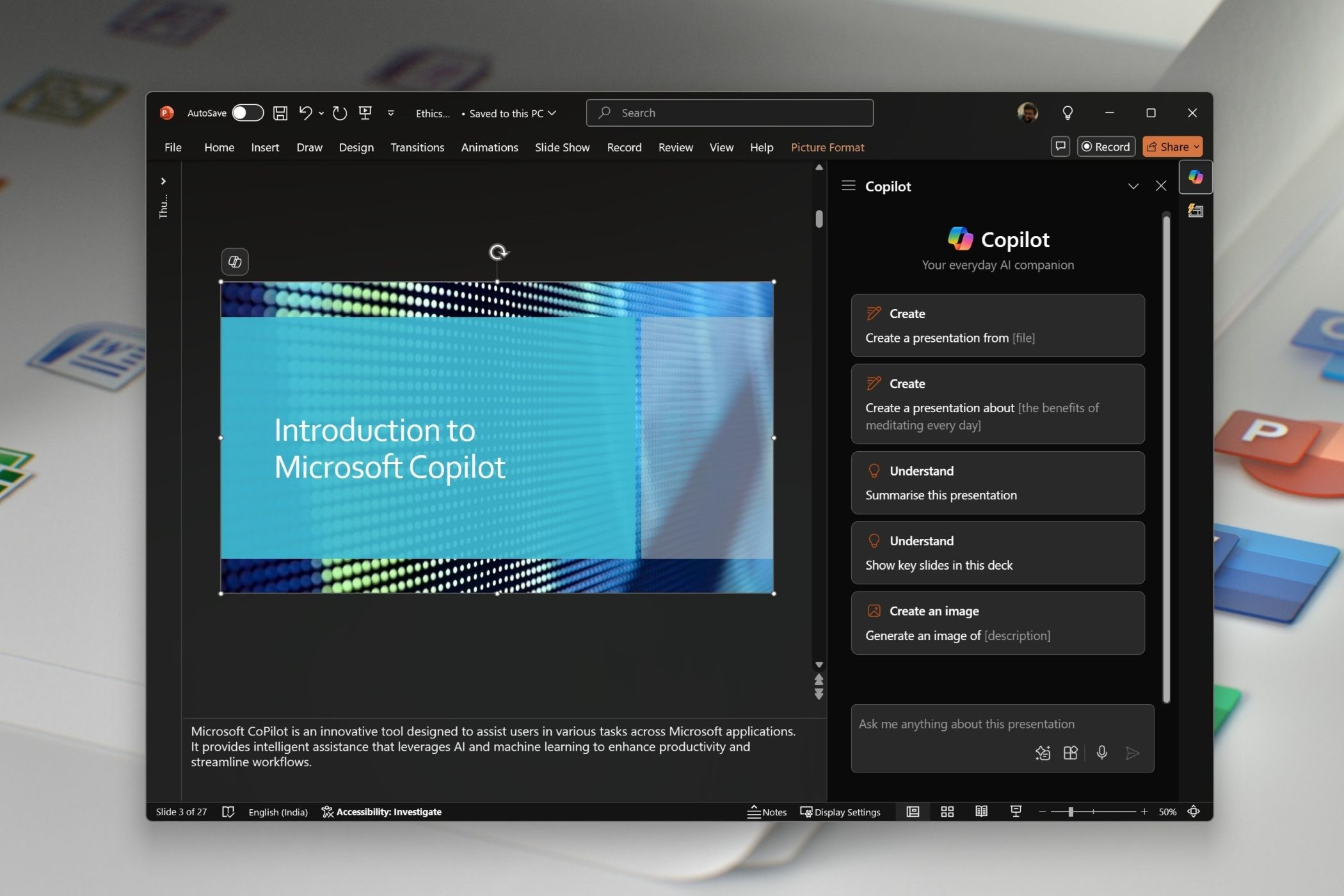
AI-powered tools like PowerPoint's Copilot are revolutionizing the way presentations are created and delivered. Traditionally, building a compelling PowerPoint deck involved painstaking hours spent crafting slides, choosing layouts, and ensuring consistent formatting—all tasks that can distract from the presentation’s core message. Copilot changes this by leveraging advanced artificial intelligence to handle the design, layout, and even content suggestions, freeing presenters to focus on what matters most: story, clarity, and impact.
One of the biggest advantages of Copilot is its ability to quickly turn a simple outline or basic talking points into polished, visually engaging slides. By analyzing your text, Copilot recommends layouts, imagery, and transitions that best support the material, dramatically speeding up the slide creation process. Professionals who once spent six or seven hours on a major deck can now produce the same quality in a fraction of the time, often freeing up three or four hours for more valuable work like rehearsing delivery or refining arguments.
Copilot doesn’t just save time—it democratizes presentation building. Even those without an eye for design or in-depth knowledge of PowerPoint can now create presentations that look professional and are tailored to the intended audience. The tool incorporates best practices around color theory, readability, and slide hierarchy, helping to avoid common pitfalls like overcrowded slides or mismatched fonts. Users report increased confidence in their materials and stronger audience engagement as a result.
Feedback from educators and business leaders alike highlights another key benefit: Copilot’s smart content suggestions help clarify complex topics, breaking information into digestible visuals and coherent narratives. This is especially valuable in sales pitches, board meetings, and workshops where clear communication is paramount. The AI can propose infographics, summarize lengthy points, and even flag jargon that may confuse non-expert audiences, ensuring presentations land with maximum effectiveness.
Copilot’s integration with Microsoft 365 ecosystem means your work is automatically synced, versioned, and backed up, fostering seamless collaboration—even across distributed teams. As organizations adapt to hybrid work, these collaborative features enable multiple contributors to co-author slides, provide feedback, and iterate faster than ever. With AI tools like Copilot, creating and delivering high-impact presentations has become accessible to everyone, empowering individuals and teams to communicate their ideas with greater speed, consistency, and confidence.
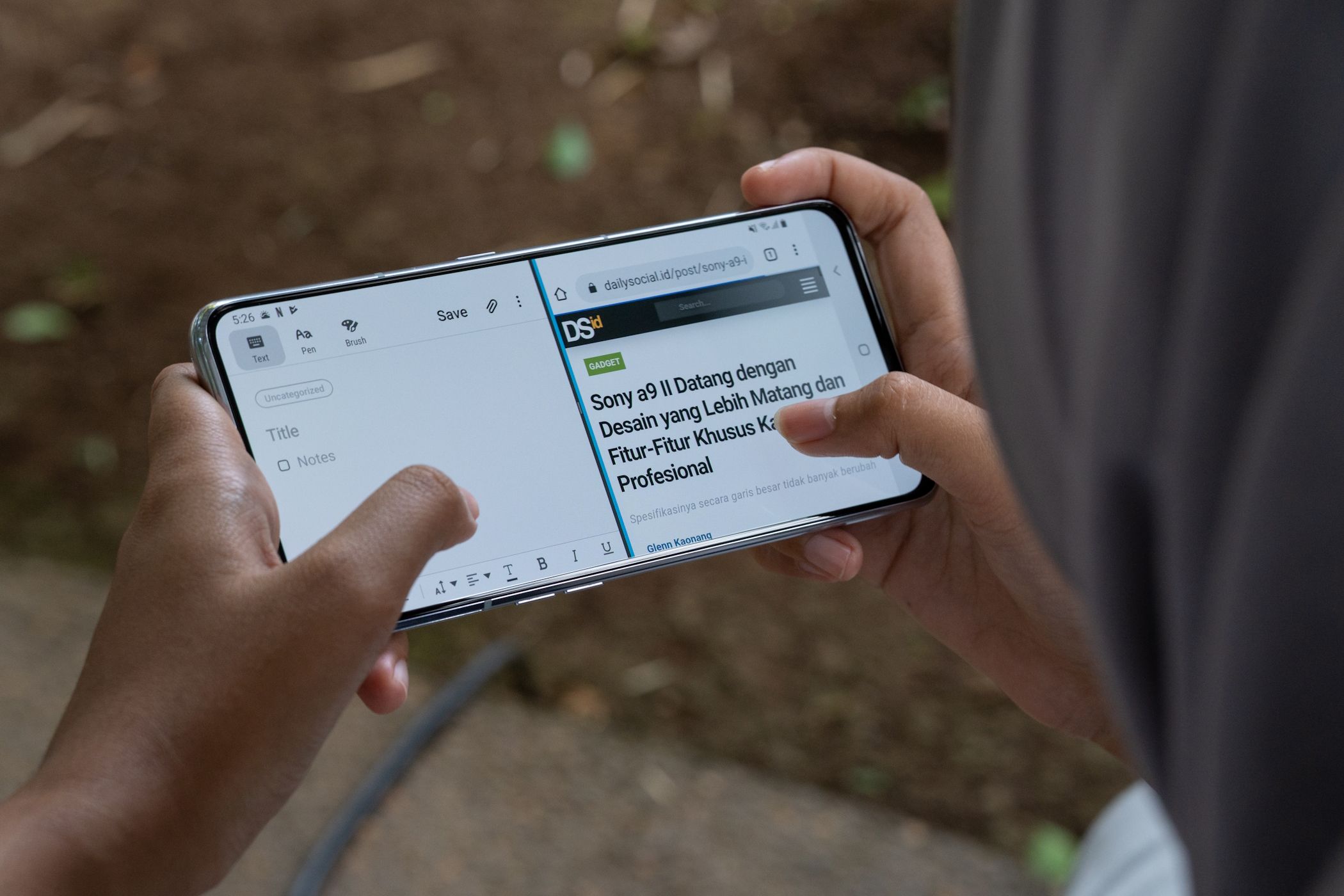
Samsung's approach to multitasking has redefined what it means to work efficiently on a mobile device. The introduction of split-screen and pop-up view features has turned the company’s smartphones and tablets into powerful productivity tools, rivaling what can be achieved on traditional desktops and laptops. For today’s mobile-first professionals, these features aren't just convenient—they are game changers, transforming the limitations of small screens into opportunities for seamless multitasking.
The split-screen mode enables users to open two apps simultaneously, each occupying half the display. This is invaluable for tasks such as referencing details while composing emails, reviewing notes during a video call, or tracking a calendar appointment while browsing the web. By keeping relevant information visible side-by-side, it minimizes app switching—a primary source of distraction and wasted time in digital workflows. Samsung Galaxy users say that split-screen functionality allows them to complete cross-referencing tasks significantly faster than on single-window devices.
Pop-up view takes things further by letting users open up to five additional apps in floating, resizable windows. This approach mimics the familiar desktop environment, where overlapping windows are the norm, enabling complex workflows such as editing a document while referencing a database and managing a chat. Users can move, stack, or shrink windows as needed, allowing for a customized, dynamic work environment. Freelancers, students, and business professionals commonly cite this feature as critical for handling large volumes of information: for instance, monitoring a project management board while keeping communication threads open.
Samsung’s innovation in multitasking also brings accessibility and customization to the forefront. Features like app pairing—where users can launch multiple apps together in their preferred layout—streamline daily routines and save even more time. The company’s engineers have received industry praise for optimizing performance to prevent slowdowns, even with several apps running. Productivity experts highlight that features like these empower users to reclaim lost minutes throughout the day, which can add up to several extra productive hours each week.
The result is a fundamental shift in mobile device capability. Instead of being limited to linear, one-task-at-a-time usage, Samsung users can now mirror complex desktop workflows from anywhere. This flexibility enables people to adapt their working style to any situation, from quick note-taking in class to real-time project coordination in the field. As mobile multitasking technology continues to evolve, tools like Samsung’s split-screen and pop-up view aren’t just conveniences—they’re essential elements for anyone seeking peak productivity in a fast-moving, digital world.
Switching from Google Chrome to Arc browser is more than just swapping one web browser for another—it's a shift in mindset about how digital workspaces should function. Chrome has long been the default for millions, praised for its speed and extensive extension library, but its resource demands and tab clutter have frustrated power users. Arc addresses these pain points with a fresh approach centered on organization, speed, and customization that is resonating strongly among knowledge workers, creatives, and developers.
One of Arc’s standout features is its innovative sidebar for tab management, which organizes tabs into tidy, project-based groups. This system reduces the chaos of dozens of open tabs and folders, aligning with how modern professionals manage their workflows—by context and task, not just chronologically. This makes it easier to pick up where you left off, switch between projects effortlessly, and maintain focus without being overwhelmed by browser clutter. Users consistently report that they feel less distracted and more in control of their sessions.
Performance is another significant advantage. Unlike Chrome, which is notorious for hogging memory and slowing down with increased tab usage, Arc is engineered for efficiency. Benchmarks shared by early adopters show noticeably lower RAM consumption, even when running multiple projects and media-rich sites. This translates to faster browser startup times, smoother transitions between tabs, and fewer crashes—critical factors for professionals who rely on uninterrupted momentum and quick access to resources.
Arc also bundles productivity tools that eliminate the need for countless browser extensions. Features like split-view browsing, built-in note-taking, and an intuitive command bar offer immediate access to advanced functions that streamline everyday tasks. Workspaces can be saved and recalled, meaning that users can jump between different roles or clients with just a couple of clicks. For remote workers or freelancers managing multiple clients, this feature alone can save significant time throughout the week.
The fast-evolving browser landscape means users have more choices than ever, but Arc’s attention to reducing cognitive overload and optimizing digital workflows is gaining attention. Tech reviewers, including those from major outlets, increasingly recognize Arc as a serious alternative for those who demand more from their browsers. As work continues to shift online and browsers become our main operating environment, choosing a browser like Arc can have tangible effects on both productivity and workplace satisfaction.

Proactive time management has become a defining skill for high achievers, as it goes beyond simply checking tasks off a list to focusing on activities that drive meaningful progress. Instead of reacting to daily demands, proactive professionals take a strategic approach: they identify top priorities ahead of time, design schedules that serve their goals, and continuously reassess what deserves attention. The difference is profound—while reactive workers may feel busy, proactive ones are more likely to feel accomplished, less stressed, and in control of their time.
One proven tactic is setting aside time each week for in-depth planning. According to productivity studies, individuals who conduct weekly reviews—reflecting on accomplishments, resetting priorities, and scheduling deep work sessions—report higher job satisfaction and lower stress. They use tools like digital calendars, task managers, or even simple pen-and-paper lists to map out their week around mission-critical objectives. By contrast, those who leave planning to chance often find themselves pulled into low-value work and constant firefighting.
Another powerful habit is learning to say no to requests and distractions that don’t align with your main goals. Successful leaders and entrepreneurs cite this as a core strategy: they rigorously protect focus, delegate secondary tasks, and refuse meetings that lack clear purpose. They may use frameworks like the Eisenhower Matrix—a tool that helps classify tasks as urgent/important or not—to ensure that effort is spent where it counts. This discipline prevents burnout, clarifies decision-making, and ensures steady progress toward long-term ambitions.
Additionally, creating ‘focus zones’—uninterrupted blocks of time for deep, complex work—has gained traction in both corporate and freelance settings. Experts recommend scheduling these blocks at times of peak energy, using techniques like the Pomodoro method or time blocking. Experimenting with these methods and tracking results can help individuals hone personalized routines. Some teams now support ‘focus hours,’ where colleagues agree not to interrupt each other, recognizing that constant context-switching erodes productivity.
Finally, reflecting on progress and adjusting tactics is crucial for proactive time management. High performers often end each week by reviewing what worked, what didn’t, and how they can improve. This feedback loop enables ongoing growth and agility in a fast-changing work environment. Mastery of time doesn’t look like a packed schedule—it looks like consistent, meaningful steps toward your biggest goals. Ultimately, making the shift from reactive busyness to proactive productivity is what separates those who achieve lasting impact from those who merely stay occupied.
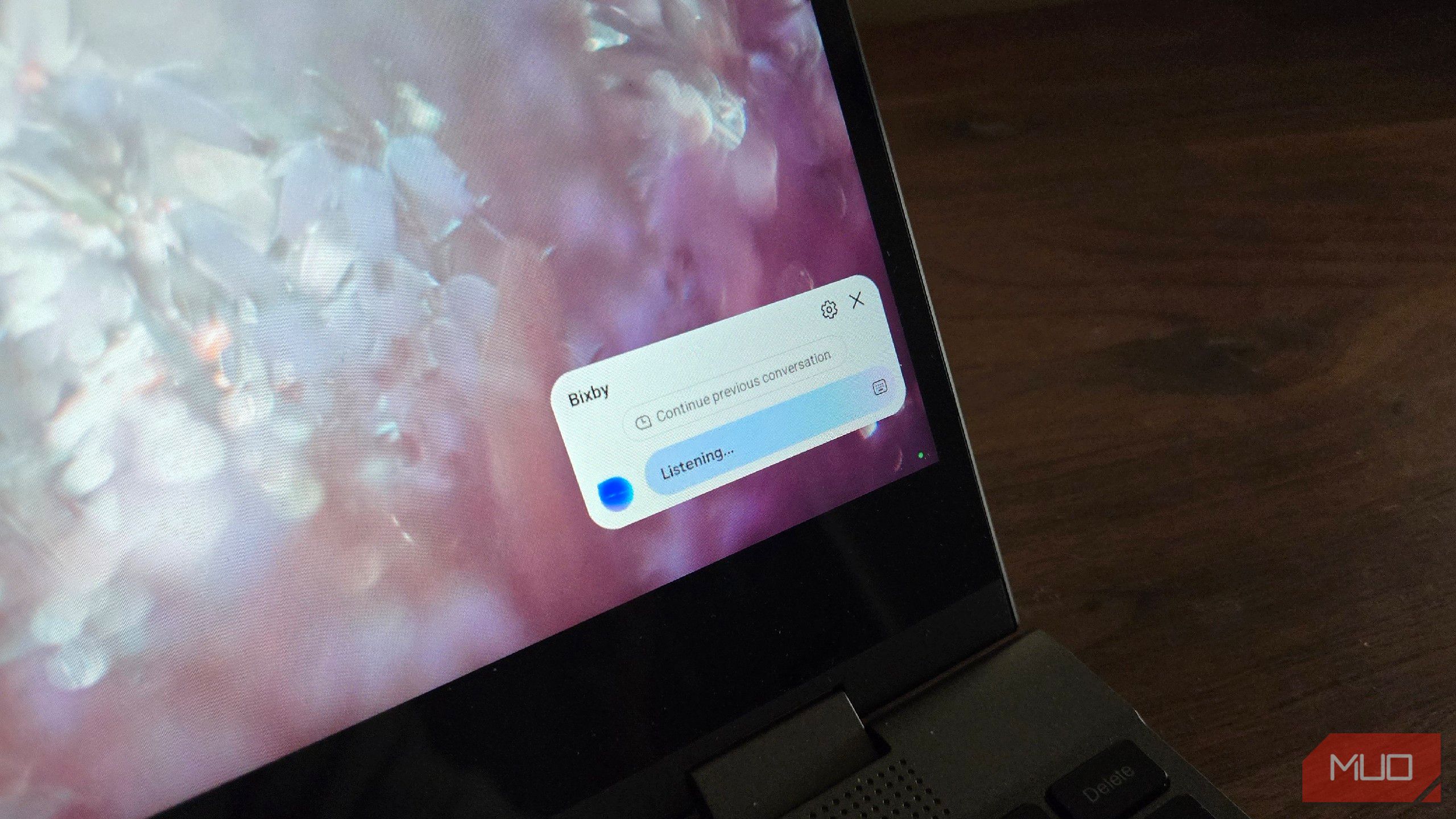
Transitioning from mouse-driven computer interaction to a voice assistant-centric workflow has fundamentally changed the way I work, boosting both my productivity and physical well-being. At first, the idea of giving up the mouse—arguably one of the most familiar peripherals—felt daunting. However, the shift brought tangible benefits from day one, cutting down my reliance on clicks and drags while introducing a new layer of efficiency to daily tasks.
One of the most immediate gains was the significant reduction in repetitive movements that often lead to fatigue or even injury. Like many frequent computer users, I was aware of the risks of repetitive strain injury (RSI) and carpal tunnel syndrome—a concern experts say affects up to 10% of office workers at some point in their careers. By offloading navigation, file search, program switching, and other routine actions to voice commands, I noticed my hands and wrists felt less strained by the end of the week.
Productivity gains quickly followed. Voice assistants like Microsoft’s Cortana, Apple’s Siri, and Google Assistant are now deeply integrated with modern operating systems and office suites, delivering voice-activated shortcuts for everything from scheduling meetings to composing emails or launching apps. For example, I can say, “Schedule a call with the design team at 10 a.m. tomorrow,” and have the task appear on my synced calendar. Multi-step tasks—such as opening a project folder, generating a summary document, and sharing it with team members—are streamlined into a handful of verbal commands, drastically reducing task time.
Voice-driven workflows also allow for genuine multitasking; I can dictate a memo while browsing research or ask the assistant to read out messages during focused work, without ever breaking my keyboard’s rhythm. Data from workplace studies show that teams leveraging voice assistants for routine operations report up to 20% time savings over traditional mouse-and-menu interaction patterns. Although there’s an adjustment period—especially in open offices where speaking commands can feel odd—the payoff is substantial with practice.
The transition brings broader implications for accessibility and inclusion. Voice assistants have made technology more accessible for those with mobility challenges, and as recognition accuracy improves, we’re seeing a growing trend toward voice-first computing in knowledge work. Looking ahead, experts predict that as voice interfaces become even more seamless—with context-aware responses and smart suggestions—they will move from being a productivity booster to a standard workplace tool, likely replacing the mouse in many scenarios. Embracing this technology early offers not just short-term gains but a blueprint for the future of ergonomic, efficient digital work.
