


Choosing the right personal knowledge management (PKM) tool is often a pivotal decision for professionals seeking to streamline their digital workflow. Over the past month, I’ve immersed myself in both Notion and Capacities to determine which platform truly delivers for real-world organization. Notion is widely praised for its modular, block-based structure that allows users to build highly customized dashboards, databases, and wikis. Its deep integration capabilities—such as connecting with Slack, Google Calendar, and over 5,000 other apps via automation services—make it a powerhouse for teams and individuals who demand flexibility and collaboration. The platform’s robust template library and active community provide endless inspiration for everything from content planning to CRM systems, but this flexibility comes with a learning curve. For complex workflows and collaborative projects, Notion is often the go-to solution, empowering users to create bespoke systems that adapt to their unique needs.
In contrast, Capacities takes a radically different approach by focusing on visual organization and semantic connections between ideas. Out of the box, it offers a mind-mapping style interface that makes linking concepts intuitive, reducing the time spent building and maintaining complex structures. Capacities leans heavily into AI-driven features, allowing users to tag, connect, and retrieve information effortlessly. For knowledge workers who value quick, visual access to their ideas and minimal setup, Capacities can feel like a breath of fresh air. However, it does have limitations: advanced database features and collaborative editing are not as robust as Notion’s, making it less ideal for large teams or highly technical workflows. During my month-long test, I found that Notion excelled in environments where multiple people need to contribute and customize, while Capacities worked best for solo practitioners or small teams prioritizing speed and simplicity.
The differences in user experience are stark. Notion is designed for users who enjoy tailoring every aspect of their workspace and who benefit from a vast ecosystem of integrations and community resources. Capacities, on the other hand, is ideal for those who want to get started quickly and spend more time thinking and less time organizing. Both platforms have strong communities and regular updates, but the choice ultimately hinges on your workflow style and collaboration needs. For example, content creators managing editorial calendars and collaborative documents will likely prefer Notion, while researchers or writers focused on associative note-taking may find Capacities more aligned with their process. Both tools can save hours weekly by reducing digital clutter and streamlining information retrieval, but your preference will depend on whether you prioritize collaborative flexibility or intuitive, visual organization.
Ultimately, the investment of time to experiment with both tools is worthwhile. As digital workflows become increasingly complex, the right PKM tool can transform productivity, reduce cognitive load, and unlock creative potential. My recommendation: Try both for at least a couple of weeks, map your most common tasks, and see which interface feels most natural for your unique needs. The best tool is the one that fits your habits and amplifies your strengths, not the one with the most features or the largest user base.
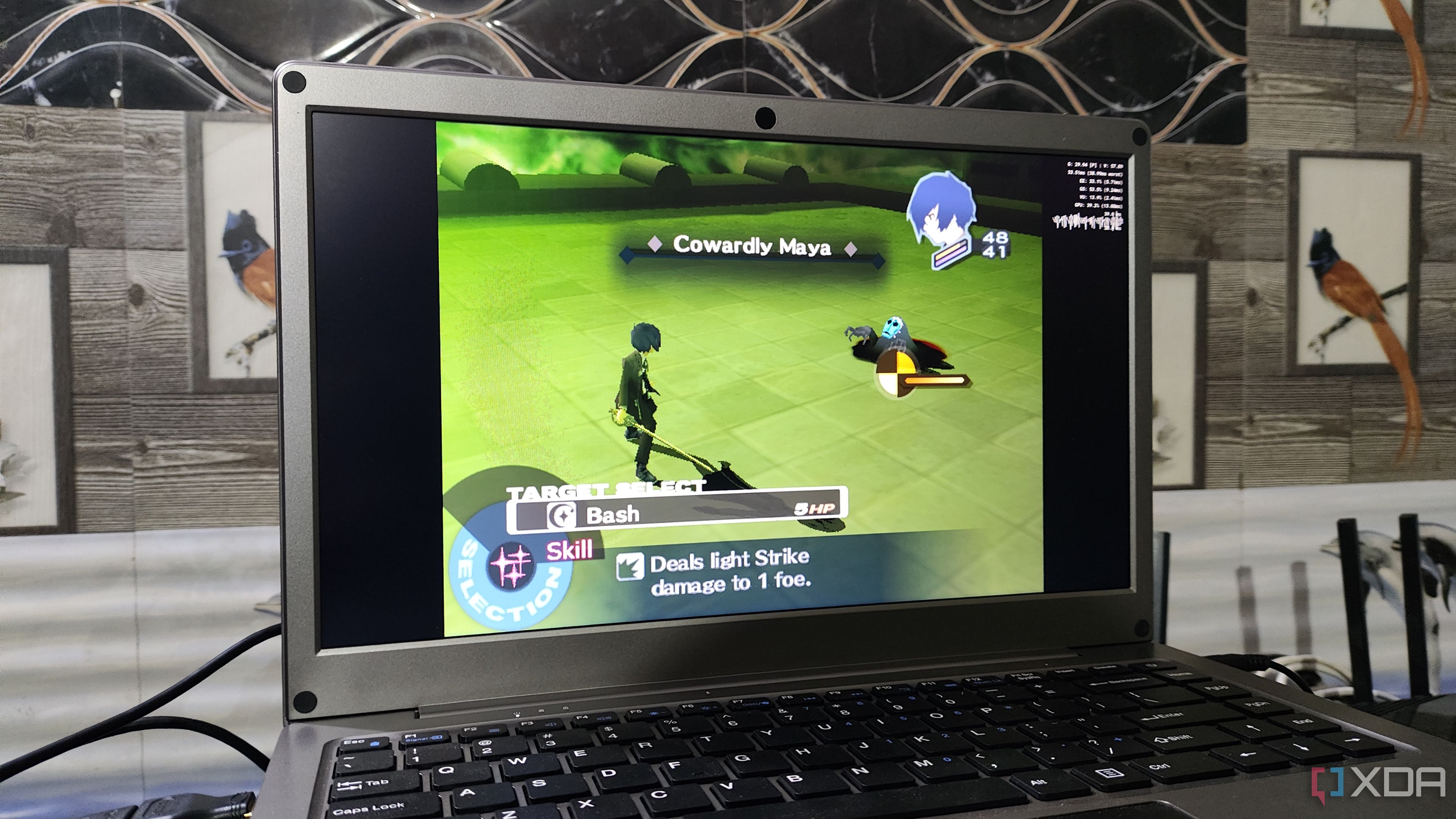
Modern streaming devices like the Chromecast with Google TV are often underestimated for their versatility. In a recent experiment, I transformed mine into a full-fledged retro gaming console, accessing thousands of classic games from the comfort of my living room. The process begins with sideloading emulator apps such as RetroArch or standalones for platforms like NES, SNES, Genesis, and even PlayStation. Installing these is straightforward, thanks to Android’s open app ecosystem, and most emulators are free or available for a small donation. Once the apps are installed, sourcing legal ROMs (game files) requires a bit of research, but there are several reputable libraries offering public domain or officially licensed retro games. Pairing a Bluetooth controller—such as a PlayStation or Xbox pad—is simple, and most modern controllers are supported out of the box. In less than an hour, my Chromecast was transformed from a streaming device into a portal for generations of gaming nostalgia.
The benefits of this setup extend beyond the joy of revisiting childhood favorites. Repurposing an existing device saves money compared to investing in dedicated retro gaming hardware, and it consolidates entertainment options under a single HDMI port. For families, this means less clutter and more fun: everyone can enjoy streaming services and classic games without buying additional devices. The setup process is approachable even for non-techies, with plenty of online tutorials and supportive communities. For those who want to go further, advanced users can customize their experience with custom themes, save states, and even multiplayer settings. The Chromecast’s compact size means it’s easy to travel with, making it a versatile entertainment center for hotel stays, gatherings with friends, or just a nostalgic solo gaming night.
Beyond the technical aspects, this project is a reminder of how creative thinking can unlock hidden value in everyday tech. While the latest consoles boast cutting-edge graphics, retro games offer timeless fun and a unique sense of community, often sparking conversations across generations. For remote teams or remote workers, retro gaming sessions can serve as engaging team-building activities, providing a shared experience that transcends typical video calls. The Chromecast’s adaptability also highlights the broader trend of repurposing technology for new uses, encouraging users to explore what their existing gadgets can do. Whether you’re a serious gamer or a casual hobbyist, turning your Chromecast into a retro console is a low-cost, high-reward project that brings joy and convenience to your digital life.
For those considering this project, here are a few tips: Research your emulator options, ensure your ROMs are legally sourced, and test your controller compatibility before committing to a specific setup. You’ll be amazed at how much entertainment value you can unlock with a little creativity and minimal investment. In a world where new gadgets are constantly released, sometimes the best innovation is simply reimagining what you already have at your fingertips.
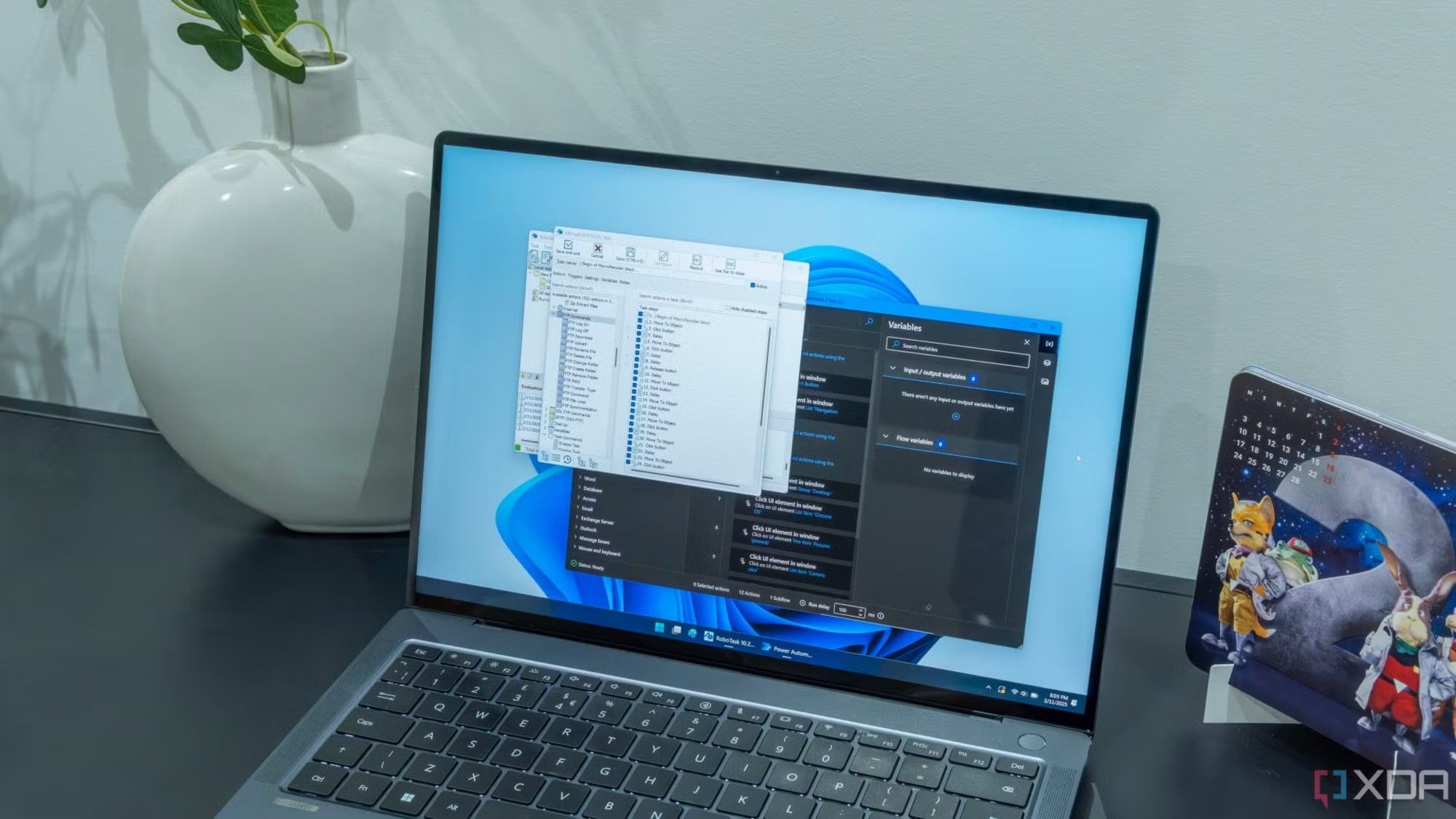
Migrating from one Windows PC to another has historically been a time-consuming and frustrating process, often involving manual transfers of files, reinstalling applications, and reconfiguring settings. However, Microsoft’s latest updates are poised to dramatically simplify this experience. New migration tools currently available in the Dev branch automate the transfer of files, settings, and even installed applications between devices. Users can initiate the process with just a few clicks, and the system handles everything else, significantly reducing downtime and the risk of human error. Real-time progress updates and improved error handling ensure that any issues are quickly flagged and resolved, making the migration smoother than ever before.
For professionals and teams, this innovation is a game changer. Every minute spent troubleshooting device transfers is a minute lost from productive work, and for large organizations, this can add up to significant lost revenue. The new migration tools are designed to minimize disruption, allowing employees to focus on their core responsibilities rather than IT logistics. This is especially important in fast-paced industries where even a few hours of downtime can impact project timelines and client satisfaction. By making upgrades and replacements nearly seamless, these tools help maintain continuity and morale, enabling teams to stay focused and efficient.
In addition to streamlining personal and business migrations, these tools also support IT administrators managing fleets of computers. Automated migration reduces the workload for support staff and ensures consistency across devices, which is critical for maintaining security and compliance standards. The process is also more reliable, with built-in safeguards to protect data integrity and prevent loss during transfer. For remote workers, the ability to quickly and securely migrate to a new device means less stress and more confidence in their equipment, regardless of location.
Looking ahead, the evolution of migration tools is likely to inspire further innovations in workflow automation. As digital workspaces become more complex, the demand for seamless transitions will only grow. Microsoft’s latest approach sets a new standard for how operating systems can support user mobility, reducing barriers to adoption and empowering users to get the most out of their technology investments. Whether you’re a solo professional or part of a large organization, these advancements are a welcome step toward a more efficient and less stressful digital future. For anyone planning an upgrade or replacement, the new migration tools promise to make the process easier, faster, and more reliable than ever before.
In the ever-expanding world of productivity advice, it’s surprisingly rare to find tips that actually give you back more time than they require. Many popular strategies—such as elaborate note-taking systems, complex project management frameworks, or overly detailed scheduling apps—can ironically become time sinks, demanding more effort to maintain than they save in efficiency. This phenomenon is what productivity experts refer to as ‘time-negative’ advice: recommendations that, when implemented, end up costing you more time than they return. The antidote is a focus on simplicity and sustainability, prioritizing systems that reduce friction and eliminate unnecessary steps.
Real-world examples abound. Consider the difference between maintaining a detailed bullet journal versus using a simple checklist app. While the bullet journal may be satisfying to set up, it often requires daily upkeep, custom formatting, and regular review to remain effective. In contrast, a basic checklist app—like Google Tasks or Microsoft To Do—offers instant capture, minimal setup, and seamless integration with other tools. The result is a system that returns more time than it consumes, freeing you to focus on high-impact work rather than system maintenance. Similarly, automating repetitive tasks—such as using email templates or scheduling recurring reminders—can save hours each week with only a few minutes of initial setup.
The principle of time-negative productivity extends beyond tools to habits and routines. For instance, batch processing emails or messages at set times during the day can reduce context switching and cognitive load, leading to deeper focus and faster completion of work. Prioritizing tasks based on impact rather than urgency ensures that energy is invested where it matters most, avoiding the trap of busywork. Regularly auditing your productivity systems is essential: ask yourself whether each habit or tool is genuinely saving you time, or merely creating the illusion of efficiency.
Ultimately, the best productivity advice is tailored to your personal workflow and goals. What works for one person may not work for another, so experimentation and reflection are key. Seek out methods that are simple to implement, easy to sustain, and that clearly give back more time than they require. By adopting a time-negative mindset, you can avoid burnout, stay focused on meaningful objectives, and build a workflow that supports your success—without getting lost in the productivity hamster wheel. Remember, the most effective productivity system is the one that helps you spend less time managing tasks and more time achieving your goals.
In today’s hyper-connected world, managing notifications has become a critical skill for maintaining focus and well-being. The average smartphone user receives dozens, if not hundreds, of alerts each day—many of which are irrelevant or distracting. For those struggling to stay productive or find moments of calm, BuzzKill is an Android app that offers a sophisticated solution to notification overload. Its intuitive interface allows users to set detailed rules for how, when, and from whom notifications appear. For example, you can whitelist important contacts, mute repetitive social media alerts, or batch notifications so they’re delivered at specific times rather than continuously interrupting your workflow.
BuzzKill’s versatility makes it especially valuable for professionals, students, and anyone who values uninterrupted focus. The app goes beyond basic do-not-disturb modes by offering triggers based on keywords, app names, or even the sender’s identity. You can set custom actions—such as marking messages as read automatically or launching a specific app when certain notifications arrive—streamlining your digital experience and reducing unnecessary screen time. Over time, using BuzzKill can transform your relationship with your device, helping you reclaim control over your attention and energy.
Beyond its core features, BuzzKill encourages healthier digital habits. By reducing the constant barrage of alerts, users report feeling less stressed, more present, and better able to concentrate on deep work. The app also supports work-life balance: you can set quiet hours for evenings or weekends, ensuring that your downtime remains undisturbed. For those who struggle with digital fatigue or attention management, BuzzKill is a powerful ally in building sustainable habits and protecting mental well-being.
The broader implications of notification management are significant. Research shows that frequent interruptions can damage productivity, increase stress, and erode overall well-being. By taking proactive steps to control your notification landscape, you not only improve your focus but also create space for creativity, relaxation, and meaningful connection. BuzzKill exemplifies how a single app can make a profound difference in daily life, helping users navigate the digital age with greater intention and resilience. Whether you’re looking to boost productivity, reduce stress, or simply enjoy more peaceful screen time, BuzzKill is a tool worth exploring for anyone seeking to reclaim their sanity—one notification at a time.

Notion has established itself as a cornerstone of modern productivity, with millions of users relying on its flexible workspace for everything from personal task management to enterprise collaboration. As the platform evolves, its latest AI features are set to redefine its value proposition—even as subscription prices rise. The new AI capabilities include intelligent task suggestions, automatic content generation, real-time meeting note transcription, and advanced workflow automation powered by cutting-edge machine learning. These tools are designed to offload routine work, enabling users to focus on creative and strategic activities rather than administrative overhead.
For professionals managing complex projects or collaborating across teams, Notion’s AI enhancements promise tangible benefits. Early adopters report faster project turnarounds, clearer documentation, and a significant reduction in overlooked tasks. AI-driven content generation, for example, can automatically summarize meeting notes, generate action items, or draft follow-up emails, saving hours each week. Workflow automation allows users to set up triggers and actions that streamline repetitive processes, such as assigning tasks based on status changes or updating databases when new information is added. These features are especially valuable in fast-paced environments where efficiency and accuracy are paramount.
The introduction of these advanced tools, however, comes at a cost. Notion’s upcoming price increases reflect the significant resources required to develop and maintain AI infrastructure. While higher subscription fees may be unwelcome news for budget-conscious users, the return on investment can be compelling for those who value time savings and productivity gains. For many professionals, the ability to automate routine tasks, generate content on demand, and leverage AI-powered insights will easily offset the additional expense. This is particularly true for teams that rely on Notion for critical workflows, where even small efficiency improvements can translate to substantial gains over time.
Looking ahead, Notion’s trajectory underscores the broader trend toward AI-driven productivity platforms. As digital work becomes more complex, tools that offer seamless integration, personalization, and automation will become essential for staying competitive. For users considering whether to renew their Notion subscriptions, it’s worth evaluating how the new AI features align with your workflow and goals. In many cases, the enhanced capabilities—and the time and mental bandwidth they save—may make the higher price a worthwhile investment. Ultimately, Notion’s evolution reflects the growing demand for smarter, more adaptive tools that help users work more efficiently and creatively in an increasingly digital world.
