


Spam remains a pervasive issue for any tool that allows external users to book meetings—something Calendly, with its millions of global users, knows all too well. To tackle this, Calendly has turned to a sophisticated mix of automation via Zapier and state-of-the-art AI that works behind the scenes. Integrating Zapier means teams can set up custom workflows: for example, whenever a meeting is booked by an unknown email, an automated check can run to verify its legitimacy using data enrichment apps and spam databases. If suspicious patterns emerge—such as numerous bookings from a single IP or obviously fake contact details—Zapier can instantly cancel or flag the meeting, notifying the team so it never clogs the calendar.
Layered on top, Calendly’s AI learns from both team and community feedback. When users report spam, the system adapts, refining its algorithms to spot new tactics like randomized email addresses or calendar bombing attempts, which have surged in recent years. According to Calendly’s engineers, this adaptive advantage allows the platform to block more than 95% of known spam without creating false positives for legitimate users. This balance is crucial, since false positives could result in lost opportunities or frustrated clients. The integration is particularly valued by sales teams and recruiters, who often deal with a high volume of inbound booking links shared online—prime targets for spammers.
From a practical standpoint, these measures translate to time saved and a reduction in administrative headaches. Instead of sorting through fake bookings and no-shows, teams can focus on actual client interactions and project work. Many organizations now share their Calendly links more confidently, knowing that the technology in place safeguards their calendar integrity. Ultimately, Calendly’s approach is a prime example of how blending automation and machine learning can elevate even the most everyday workflow. The result: a streamlined, trusted scheduling process that allows businesses to grow without the hidden costs of digital clutter and interruptions.
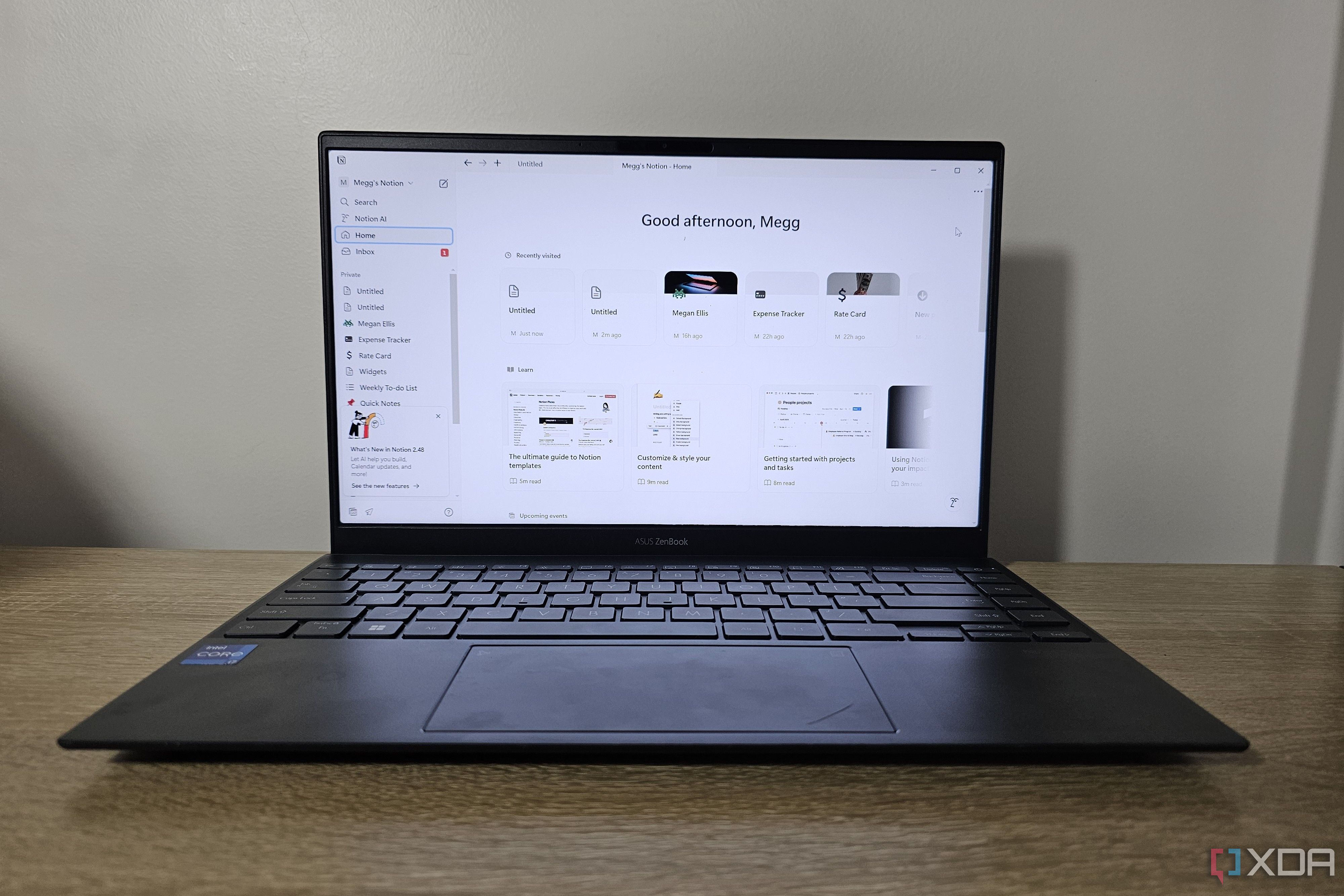
For anyone managing prescriptions or supporting a loved one’s medication routine, Notion presents a compelling, cost-free alternative to expensive health apps. At its core, Notion’s modular approach allows users to build custom medication trackers with easy-to-use tables or kanban boards. For instance, you can set up a database with columns for medication names, dosages, times, refill dates, and notes about effects or changes. Embedding checkboxes for each day of the week makes it simple to mark off whether you’ve taken each dose, providing instant visual feedback. This is not only useful for single users, but also for families who share access—ideal for parents or caregivers managing medicines for children or elderly relatives.
One practical tip is integrating Notion’s reminder system. By setting up a daily template or recurring notification, you can prompt yourself (or someone else) when it’s time for each dose. Advanced users leverage formulas to automatically flag missed doses, highlight approaching refill deadlines, or visualize adherence rates over time. This interactive, living record is far more versatile than static paper charts. For example, if your doctor adjusts your prescription, you can update your Notion tracker in seconds—all changes are instantly available across devices, so you’re always working with the latest information.
Real-life users report that this method helps them reduce skipped doses, avoid accidental double-dosing, and notice side effects sooner—since you can jot down notes for each medication as things change. There’s also a psychological benefit: having a neatly organized, always-accessible tracker reduces anxiety and gives a sense of control, especially for those juggling complex therapies. While Notion wasn’t originally designed for health tracking, its flexibility, collaborative features, and cloud accessibility make it an excellent platform for personal health organization. Best of all, it eliminates the cost and data privacy concerns that can come with third-party health apps, making effective medication management accessible to everyone.

Customizing Windows 11 can transform a generic PC into a productivity powerhouse, especially if you know where to focus your tweaks. Start by overhauling your taskbar: pin your most-used apps and remove clutter, so every click takes you where you need to go. This step, often overlooked, eliminates the constant visual noise that can lead to distraction. According to productivity experts, simplifying your workspace reduces cognitive load, allowing your brain to switch between tasks more efficiently.
Next, optimize default apps for your workflow—set your preferred browser, email client, and PDF reader. This minor change saves significant time in the long run, ensuring that every file and link opens right where you want it, not in unfamiliar or slow-loading programs. Windows 11’s improved Focus Assist is another game-changer: this feature blocks notifications during deep work or meetings, preventing emails and app alerts from interrupting your flow. As digital distractions are a major source of lost productivity, using Focus Assist can make a measurable difference in both focus and work quality.
Take advantage of Snap Layouts, one of Windows 11’s headline features, which lets you organize multiple windows into instant, side-by-side arrangements. Whether you’re comparing documents, juggling spreadsheets, or referencing research while writing, Snap Layouts allow you to see everything at once—no more endless Alt-Tabbing. Set up keyboard shortcuts for your most frequent actions to reduce repetitive mouse movements; even a handful of custom shortcuts can save hours each month for intensive users.
Finally, customize your Start menu and desktop backgrounds to reflect your style and minimize unnecessary icons. Small touches like a calming background or minimalist layout can influence mood and promote a sense of order. When your computer feels like it’s set up just for you, motivation and focus naturally increase. These five tweaks, validated by both user feedback and productivity studies, show that Windows 11 can be tailored to support not just work, but creativity, well-being, and a stress-free digital life.
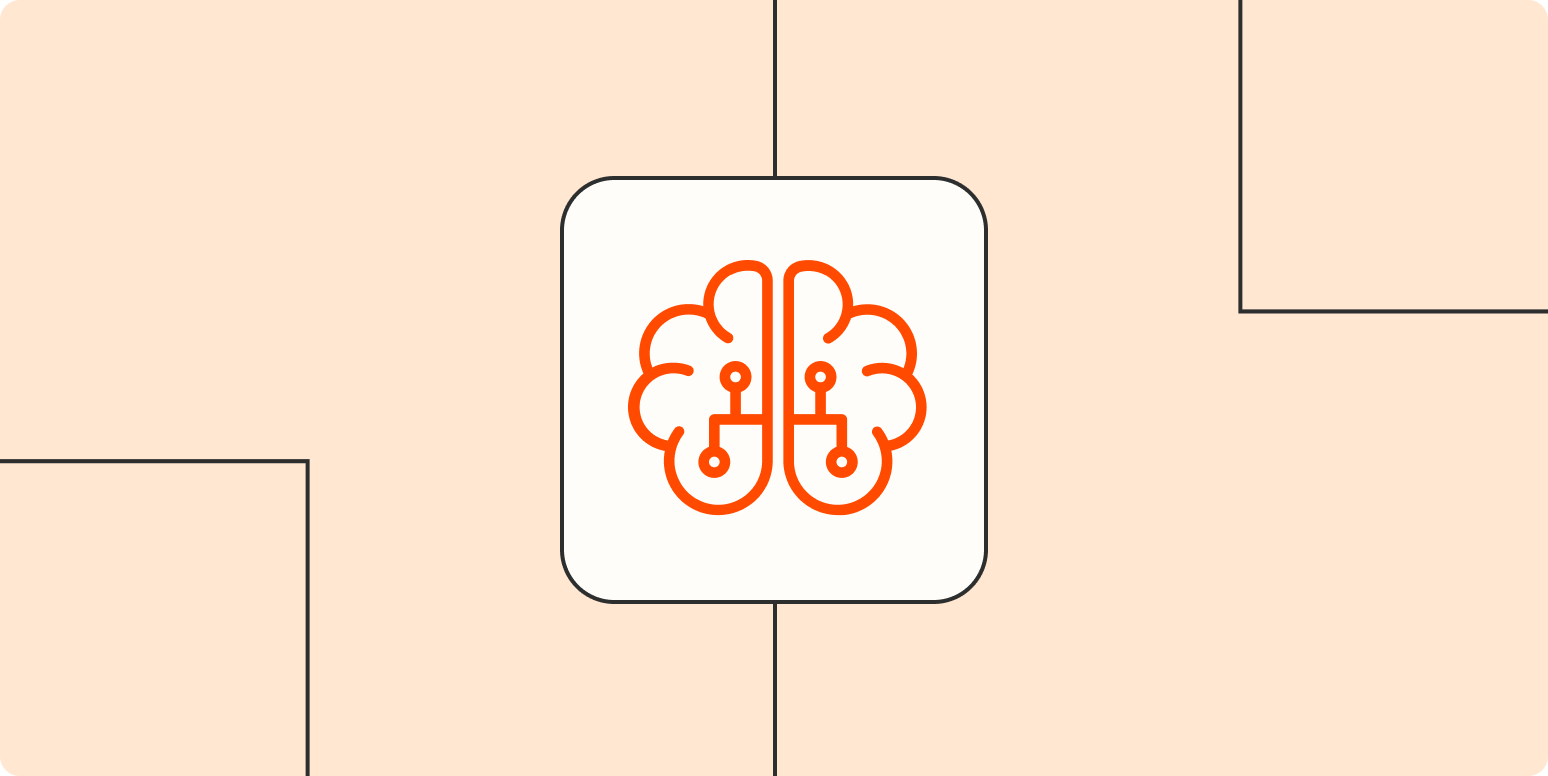
Decision fatigue is a silent productivity killer, especially in today’s fast-paced, always-connected workplaces. Research from psychologists like Roy Baumeister has shown that constantly making choices—big or small—can deplete mental energy, leading to poorer decisions and increased stress later in the day. To combat this, the first tip is to automate as many recurring decisions as possible. Use tools like email templates for frequent replies, set recurring reminders for standard tasks, and try automated scheduling systems (such as AI-powered meeting assistants) to take routine choices off your plate. This frees cognitive resources for more meaningful challenges.
Second, prioritize your to-do list each morning. Use the Eisenhower Box or a simple ABC priority system to identify urgent versus important tasks, then tackle top-priority work first while your mind is fresh. Third, set boundaries around decision-making time. Consider adopting routines like meal prepping weekly, or setting standard meeting times. These habits reduce the number of daily micro-decisions and create space for higher-value thinking. Fourth, delegate where possible. If teammates can handle certain tasks or decisions, empower them to do so. This builds trust while protecting your own bandwidth for critical choices.
Fifth, schedule breaks to reset your mental capacity. Studies show that even a five-minute walk or a few moments of meditation can help restore decision-making ability. Companies like Google and Asana encourage regular break periods for this precise reason. Recognizing that decision fatigue is a real, physiological phenomenon is key: once you see its signs—like procrastination, impulsive choices, or brain fog—you can act to counter it. Put these tips into practice and you’ll gradually notice improved productivity, less stress, and a greater sense of control throughout your workday, benefiting both you and your team.

Optimizing Google Ads can be overwhelming due to the sheer number of moving parts: keywords, bids, ad copy, and reporting. To manage campaigns efficiently, leading marketers use four powerful workflows. First, harness the power of automation. Google Ads allows users to set up rules to automate bid adjustments, pause underperforming ads, and trigger budget reallocations. For instance, you can program the system to pause ads when cost-per-acquisition rises above a certain threshold, saving money and avoiding wasted spend. Second, leverage automated dashboards and real-time alerts. Tools like Google Analytics, Data Studio, or third-party integrations can auto-generate performance reports and notify you instantly about sharp changes in impressions, clicks, or conversions. This enables rapid action before small problems escalate into costly issues.
Third, streamline reporting with scheduled summaries. Instead of manually compiling weekly reports, set up automatic email deliveries of campaign performance, broken down by essential KPIs. This not only improves time management but also aids in identifying trends and strategizing new initiatives. Fourth, build a habit of using batch-editing tools within Google Ads. The platform’s Editor software allows marketers to update multiple campaigns, keywords, or ads in bulk—slashing the time spent on repetitive adjustments. Top digital agencies credit these workflows with giving them more bandwidth to focus on creative strategy and competitive research.
According to a 2025 HubSpot survey, marketers who use automation and batch workflows save an average of four hours per week on campaign management, with higher ROI and less burnout. By embedding these processes into your routine, you can shift from “reactive” mode—constantly firefighting problems—to “proactive” optimization that drives consistent results. Whether managing large-scale brand campaigns or fast-turnaround e-commerce ads, these time-savers help marketers maintain control, agility, and peace of mind in an increasingly complex advertising ecosystem.

Google’s AI Mode overhaul represents one of the most significant shifts in digital search since the advent of algorithm-driven results. Rather than delivering static lists of links, Google now processes queries with large language models (LLMs) that analyze context, intent, and the nuanced meanings behind each search. For users, this means AI-generated overviews that synthesize the best available information—combining expert commentary, statistics, and up-to-date references—directly into the search results page. If you ask about a complex topic, the response isn’t just a snippet or citation, but a full, dialogue-style answer that evolves as you ask follow-up questions.
This transition has far-reaching implications for productivity and research. Professionals in fields ranging from law to medicine to software development can now obtain tailored summaries, potential solutions, and next steps—all within seconds. For example, a product manager might use AI Mode to compare the pros and cons of different project management methodologies, receiving not just definitions but deeper analysis and recommendations, backed by credible sources. The interface is designed to feel conversational, encouraging users to clarify, narrow, or expand their search, much as they would in a discussion with a knowledgeable colleague.
For knowledge workers, students, and enthusiasts, this means search becomes less a process of “digging through” and more an exercise in co-creating knowledge with the AI. Early users report dramatically reduced research time and improved accuracy, as the AI filters misinformation and highlights key facts. Google’s shift also signals new opportunities and challenges for content creators and marketers, who must now optimize for context and accuracy, not just keyword placement. As AI Mode continues to roll out, expect digital discovery and productivity to become faster, more dynamic, and much more interactive—heralding a future where humans and machines collaborate seamlessly to solve information challenges.
