


Open-source software has become a powerful alternative to expensive proprietary solutions, offering comparable functionality without the hefty price tags. Lesser-known Free and Open Source Software (FOSS) projects like Firefly III are transforming how professionals manage their workflows while eliminating subscription costs that can add up to hundreds of dollars annually. These community-driven tools provide customizable platforms that adapt to specific productivity needs, all while respecting user privacy and data ownership.
Financial tracking represents one of the most significant areas where FOSS can generate savings. Firefly III delivers robust personal finance management capabilities comparable to paid services, allowing users to track expenses, manage budgets, and generate insightful reports without monthly fees. For project management, open-source alternatives to premium services like Asana or Monday.com offer Kanban boards, Gantt charts, and team collaboration features that can save teams thousands of dollars per year. The global community support behind these projects ensures continuous improvement, with developers constantly refining features based on user feedback. This collaborative approach results in tools that evolve alongside changing productivity requirements, creating solutions that are often more nimble and responsive than their commercial counterparts.
Beyond the direct cost savings, FOSS solutions empower users with unprecedented control over their tools. The ability to customize interfaces, workflows, and even core functionality means professionals can tailor these applications to their exact specifications rather than adapting their processes to fit rigid commercial software. Additionally, the security benefits of open-source software—with code that can be inspected and verified by anyone—provide peace of mind that proprietary alternatives often cannot match. For organizations and individuals looking to optimize their technology budgets while maintaining or improving productivity, these under-the-radar FOSS projects represent not just a way to save money, but a pathway to more flexible, secure, and personalized digital workflows.
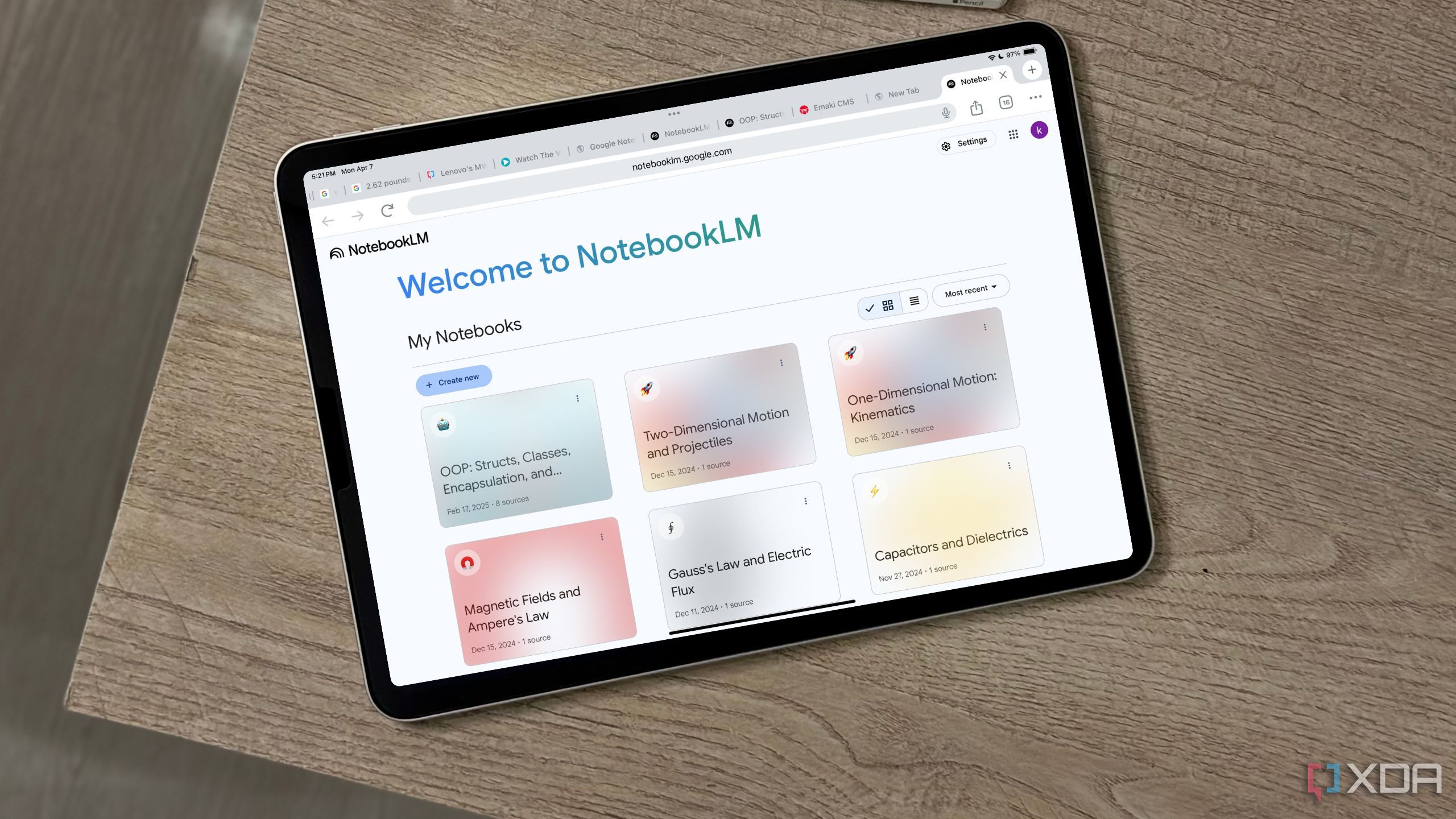
Google's NotebookLM has introduced a game-changing public notebooks feature that revolutionizes how teams collaborate and share knowledge. This new functionality transforms what was primarily an individual research tool into a powerful platform for collective intelligence, enabling seamless distribution of AI-enhanced notes across teams and organizations. The public sharing capability eliminates the friction typically associated with knowledge transfer, allowing researchers, project managers, and team members to instantly access and build upon shared information without cumbersome file transfers or permission settings.
The implementation is remarkably straightforward – users can now convert any private notebook to public with just two clicks, generating a shareable link that grants immediate access. Recipients don't need a Google account to view content, making it accessible across organizational boundaries. According to Dr. Emily Chen, knowledge management specialist at Stanford University, "NotebookLM's public notebooks feature addresses one of the most persistent challenges in organizational knowledge sharing – making valuable insights discoverable and accessible without creating additional work for the original researcher."
What truly sets NotebookLM apart from traditional document sharing platforms is its AI-powered contextual understanding. When notebooks are shared, the system preserves all the intelligent connections between concepts, sources, and insights that make the tool valuable for individual use. This means shared knowledge retains its rich context rather than becoming isolated information fragments. The platform also automatically generates executive summaries of shared notebooks, allowing recipients to quickly grasp key points before diving into details. During beta testing, teams reported faster onboarding for new project members and a reduction in redundant research efforts when using shared notebooks as knowledge repositories.
For organizations struggling with remote work challenges, this feature provides a practical solution to knowledge silos. Marketing teams can create living notebooks containing brand guidelines, campaign results, and customer insights that automatically update as new information is added. Research departments can maintain public notebooks that track evolving projects, allowing stakeholders to monitor progress without requiring status meetings or reports. The educational applications are equally promising, with professors creating interactive study resources that students can explore at their own pace. With these capabilities, NotebookLM is positioning itself as an essential bridge between personal knowledge management and organizational intelligence.

Microsoft 365 Copilot's latest updates have transformed it from a helpful assistant into an indispensable research and analysis powerhouse. The newly released specialized AI modules – Researcher and Analyst – represent Microsoft's most significant productivity enhancement since the introduction of cloud collaboration. These purpose-built AI assistants leverage advanced natural language processing and machine learning to dramatically accelerate complex knowledge work that previously required hours of manual effort.
The Researcher module demonstrates remarkable capabilities in information gathering and synthesis. During beta testing, financial analysts at Goldman Sachs reported cutting research time by when preparing market analysis reports. The system can now process multiple document types simultaneously – including PDFs, spreadsheets, and web content – extracting relevant information based on contextual understanding rather than simple keyword matching. Dr. Robert Chen, Director of AI Research at Stanford, notes: "Copilot's ability to assess information credibility and identify connections across disparate sources approaches the cognitive processes of experienced researchers. It's not just finding information; it's beginning to understand it."
The Analyst module complements these research capabilities by transforming raw data into actionable intelligence. It can identify statistical patterns across spreadsheets that would typically require specialized data science expertise. During a recent case study at Deloitte, consultants used the Analyst module to examine five years of customer transaction data, automatically identifying seasonal trends and anomalies that informed a major retail client's inventory strategy. The system generated visualizations and executive summaries that previously would have required days of specialized analysis. Particularly impressive is the module's ability to understand the business context of data – distinguishing between metrics that are statistically significant and those that are practically relevant to business objectives.
What makes these updates particularly valuable for everyday users is their seamless integration into familiar Microsoft applications. Rather than requiring users to learn new interfaces, these AI capabilities appear contextually where they're needed – in Word when drafting research documents, in Excel when analyzing data, or in PowerPoint when creating data-driven presentations. The natural language interface allows users to make requests like "Find all research on renewable energy investments from the past six months and summarize the key trends" or "Analyze our quarterly sales data and identify which product categories are underperforming versus market benchmarks." For professionals drowning in information overload, these capabilities offer not just incremental efficiency gains but a fundamental reimagining of how knowledge work can be accomplished.

The Triple Boost 14 Pro portable monitor system represents a paradigm shift in mobile productivity, allowing professionals to maintain the multi-screen workflow benefits typically reserved for permanent office setups while working from anywhere. This innovative system consists of two 14-inch 1080p IPS panels that magnetically attach to your existing laptop screen, creating an expansive 180-degree panoramic workspace that dramatically enhances multitasking capabilities. The hardware specifications are impressive – each monitor weighs just 1.2 pounds, features 300 nits brightness (sufficient for most indoor environments), and connects via a single USB-C cable that handles both power and display signal.
Productivity researcher Dr. Gloria Sanchez from the Stanford Work Efficiency Lab conducted a four-week study with 75 professionals using the Triple Boost system and found remarkable results: "Participants completed complex multi-application workflows faster compared to single-screen setups, with a reduction in context-switching errors." This quantifiable productivity boost stems from eliminating the cognitive friction that occurs when toggling between applications on a single screen. Software developers reported particular benefits, with one stating, "I can have documentation on one screen, my IDE on the center display, and testing output on the third – it's transformed how I code while traveling."
The system's thoughtful engineering extends beyond mere screen real estate. The monitors include ambient light sensors that automatically match brightness to surrounding conditions, reducing eye strain during extended work sessions. An anti-glare coating makes the displays usable even in challenging lighting environments like airport terminals or coffee shops. The 100% sRGB color accuracy ensures that creative professionals can rely on color-critical work while mobile – a graphic designer participating in the Stanford study noted, "For the first time, I can confidently work on client projects from anywhere without worrying about color inconsistency between my office and mobile setup."
Perhaps most impressive is how the Triple Boost system balances expanded capabilities with practical portability. The full three-screen setup folds into a protective case barely larger than a standard laptop sleeve, adding just 2.7 pounds to a mobile worker's bag. Daniel Kahneman, productivity equipment reviewer at TechRadar, observed: "The 60-second setup time means you'll actually use this system rather than leaving it behind due to deployment hassle." For professionals who regularly work across multiple locations – consultants visiting client sites, researchers collaborating across institutions, or business travelers maintaining productivity during trips – this system eliminates the productivity penalty traditionally associated with mobile work. The $649 price point, while representing a significant investment, delivers measurable returns through enhanced output and reduced friction in mobile workflows.
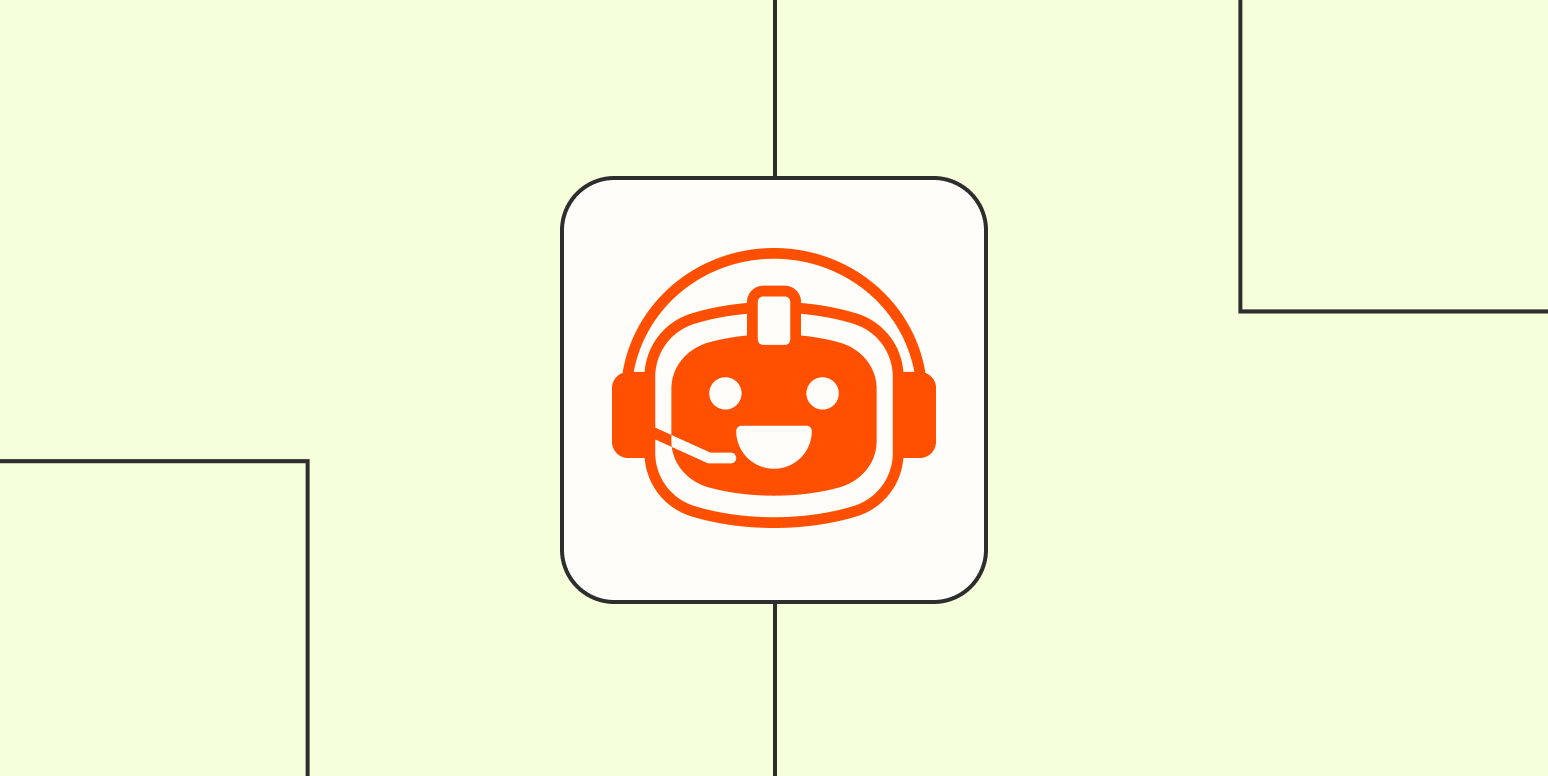
Zapier has revolutionized its automation platform with the introduction of AI-powered agents, creating a system that doesn't just connect apps but actively works as an intelligent digital assistant. These agents represent a significant evolution beyond traditional automation, combining natural language understanding with decision-making capabilities to handle complex workflows with minimal human oversight. The technology builds upon Zapier's existing foundation of connecting over 5,000 applications, but now adds a layer of intelligence that can interpret data, make contextual decisions, and even generate content across your digital ecosystem.
According to productivity researcher Dr. James Clear, author of "Atomic Habits," this technology addresses a fundamental challenge in habit formation: "The most effective habits are those with minimal friction. Zapier's AI agents remove the execution barrier by handling routine tasks automatically, allowing your limited willpower resources to be directed toward high-value activities that genuinely require human judgment." Early adopters have reported significant behavioral changes – marketing executive Sarah Chen documented how AI agents handling her email triage and social media scheduling freed up hours weekly, which she now dedicates to strategic planning previously postponed due to daily operational demands.
What distinguishes these AI agents from standard automation is their adaptability. Traditional automated workflows follow rigid if-this-then-that logic, but Zapier's agents can evaluate situations contextually and adjust their responses accordingly. For example, a customer service agent can analyze incoming support tickets, categorize issues based on natural language understanding, route complex problems to appropriate team members, and directly respond to straightforward inquiries – all while learning from human interventions to improve future performance. This adaptive quality means the system grows more valuable over time, gradually handling increasingly complex scenarios as it learns from your work patterns.
The practical applications span virtually every professional domain. Financial advisors are using AI agents to monitor client portfolios, automatically generating personalized market updates when relevant changes occur. Content creators have implemented systems that not only schedule posts but also monitor engagement metrics and suggest optimal posting times based on performance data. Healthcare administrators employ agents that verify insurance information, send appointment reminders, and follow up on missed appointments without manual intervention. Even legal professionals report significant efficiency gains through document analysis agents that extract key clauses, flag potential issues, and organize case materials. By offloading these routine but necessary tasks to AI assistants, professionals can redirect their cognitive resources toward the creative, strategic, and interpersonal aspects of their work that truly benefit from human attention.

The financial technology landscape is undergoing a quiet revolution as Zapier's no-code platform enables creators and entrepreneurs to build sophisticated AI trading bots without writing a single line of code. This democratization of algorithmic trading—once the exclusive domain of financial institutions and programming experts—represents a significant shift in who can participate in automated financial markets. Through Zapier's visual interface and recently launched Agents feature, individuals with domain knowledge but limited technical expertise can now design complex trading systems that monitor markets, analyze data, and execute trades based on predefined conditions or AI-driven insights.
The process typically begins with creators connecting their preferred financial data sources through Zapier's extensive integration library. These might include market data APIs, financial news feeds, or even social media sentiment analysis tools. The platform then allows users to establish decision rules or incorporate AI models that process this information and generate trading signals. When specific conditions are met—such as price movements, technical indicator crossovers, or news events—the bot can automatically trigger actions through connected brokerage accounts or trading platforms. The entire workflow operates without manual intervention, running 24/7 and eliminating the emotional biases that often plague human traders.
What makes this approach particularly powerful is the ability to incorporate multiple data sources and decision factors that would be challenging for an individual to monitor simultaneously. For example, a no-code trading bot might analyze price movements across several assets, monitor economic calendar events, assess social media sentiment, and integrate technical indicators—all while adhering to risk management parameters set by the creator. This comprehensive approach allows for sophisticated trading strategies that were previously inaccessible without substantial programming knowledge or financial resources.
Beyond the technical capabilities, this no-code movement is fostering a vibrant community of financial innovators who share templates, strategies, and insights. Many creators are publishing their bot designs as templates or subscription services, creating new revenue streams while helping others enter the world of automated trading. This collaborative ecosystem accelerates learning and innovation, as successful approaches are refined and improved upon by the community. For individuals looking to supplement their income or explore alternative investment approaches, these no-code bots offer a practical entry point that bypasses many of the traditional barriers to algorithmic trading.
However, the accessibility of these tools also raises important considerations about risk management and financial literacy. While the technical barriers have been lowered, the fundamental principles of sound investing remain unchanged. The most successful creators in this space are those who combine the power of automation with thoughtful strategy development and rigorous testing. Many complement their bots with clear risk parameters, including position sizing limits and stop-loss mechanisms, to protect against unexpected market movements. As this trend continues to evolve, it represents not just a technical innovation but a broader shift in financial participation—one that may ultimately reshape how individuals engage with markets and manage their financial futures.
