


ADHD-friendly to-do list apps have carved out a crucial niche for neurodiverse users, who often struggle with conventional productivity tools designed for a neurotypical mindset. Unlike traditional apps, these tools focus on reducing cognitive overload and creating frictionless, supportive experiences. For example, apps like Todoist, TickTick, and Trello now offer features such as color-coded labels, recurring reminders, visual progress indicators, and noise-free interfaces. These features align with expert recommendations for managing symptoms like forgetfulness, time blindness, and task aversion—which are common among those with ADHD.
Gamification has also become a powerful motivator. Tools like Habitica turn task completion into a role-playing game, where checking off items grants rewards and levels up a virtual character, fostering consistent engagement and transforming mundane responsibilities into achievable quests. Studies have shown that visual and reward-based systems are especially effective for people with ADHD, who are often more responsive to immediate, tangible incentives.
Customization is another cornerstone. Neurodiverse individuals are less likely to thrive with a one-size-fits-all approach. Many leading apps now allow users to tailor their workspace with widgets, drag-and-drop sorting, flexible deadlines, and integrations with other tools—Google Calendar, Slack, and Alexa, for instance. This means users can adapt their app to their unique planning style, whether that’s managing by project, breaking down big goals into micro-tasks, or simply focusing on the next step.
Real-world reviews illustrate the transformative impact: college students juggling assignments, professionals managing hectic workdays, and parents organizing family schedules all report dramatic improvements in focus and stress reduction. With app-based reminders, they forget fewer appointments, miss fewer tasks, and feel less overwhelmed.
According to clinical psychologists, the best ADHD-friendly apps incorporate both structure and flexibility—balancing routine-building features with the freedom to adjust on the fly. For anyone looking to create a daily workflow that truly supports neurodiverse thinking, today’s top to-do list apps offer a blend of psychology-driven design and practical functionality that can be genuinely life-changing.

Google Tasks is a deceptively simple tool that, when fully leveraged, can become your personal productivity command center—especially if you’re already embedded in the Google ecosystem. By integrating seamlessly with Gmail and Google Calendar, Google Tasks allows you to add action items directly from your inbox or turn calendar events into to-dos with a couple of clicks. This reduces app fatigue, since you don’t have to switch between multiple platforms to capture, organize, and track your work.
Setting up your workflow typically starts with breaking down projects into manageable subtasks, each with its own due date and priority. The ability to nest sub-tasks is crucial for handling complex projects or recurring routines. For example, planning a product launch can be split into research, development, marketing prep, and feedback—each as a distinct, trackable item. Google Tasks' simple drag-and-drop interface also makes it easy to rearrange or reprioritize tasks as your day shifts.
For on-the-go productivity, Google Tasks' mobile app lets you add or complete items via voice or quick tap—ensuring important tasks are never forgotten, even when you're away from your desk. Automatic syncing across all devices means updates made during your morning commute are reflected on your work desktop instantly, which is particularly valuable for remote workers or those managing family and work schedules simultaneously.
Professional users often highlight Google Tasks' utility for linking to other Google Workspace tools. You can attach files via Google Drive, cross-reference meetings in Google Calendar, and keep reference notes handy. Many productivity experts recommend batching email management by converting actionable messages directly into tasks, a workflow that cuts down on inbox clutter and guarantees no key message is overlooked.
Finally, for those who crave extra power, add-ons like TasksBoard or integration with Zapier can supercharge your workflow—automating repetitive processes or even syncing tasks with external apps like Slack or Trello. By starting simple and layering on features as you go, Google Tasks can adapt to both solo freelancers and busy teams, making it a remarkably flexible cornerstone for digital organization.

Taking a cold shower each morning is a deceptively simple practice that’s gaining traction among productivity enthusiasts, athletes, and mental health advocates for its transformative effects on clarity, mood, and resilience. While stepping into an icy stream of water may first seem intolerable, countless individuals have found that consistent exposure builds not just tolerance, but a powerful mental edge.
The science behind cold exposure sheds light on this phenomenon. When you confront the shock of cold water, your body releases norepinephrine—a neurotransmitter linked with alertness and concentration. This surge sharpens focus and has been shown to improve mood in study participants, even helping to reduce symptoms of anxiety and mild depression in some cases. The ritual of choosing discomfort voluntarily signals to your brain that you can handle stress and uncertainty, rewriting old narratives of avoidance or procrastination. As author James Clear notes, “The act of doing something hard—on purpose—builds self-trust and mental toughness that transfers into every part of life.”
Real-world stories abound: high-performance coaches often prescribe cold showers as a daily resilience exercise. Entrepreneurs and writers report that the bracing jolt helps them break through creative blocks or morning lethargy. Even five minutes under a cold spray, done regularly, can create a noticeable uptick in calm and readiness to tackle daunting projects. This aligns with research from the Wim Hof Method, which advocates controlled cold exposure as a lever for cultivating willpower and a stronger stress response.
There’s also a subtle productivity benefit: by overcoming physical resistance first thing in the morning, you set a tone of discipline that can ripple throughout your workday. Cold showers become a metaphorical “wall” to walk through, reframing discomfort as a challenge to be embraced rather than avoided. Mindfulness practitioners highlight how the experience anchors you in the present—it is nearly impossible to ruminate while the water runs cold. Build this into your morning routine and you may find it easier to initiate difficult conversations, power through tedious tasks, or stay composed in unforeseen situations.
Whether you’re a skeptic or a seeker, the act of taking cold showers isn’t just about physical endurance; it’s a practical, research-backed technique to boost your mental clarity, regulate your mood, and cultivate everyday courage.

Portable apps have steadily become the go-to solution for users who demand flexibility, speed, and control over their digital tools—without being locked into a single device or operating environment. Unlike traditional programs that require installation and admin approval, portable apps run directly from a folder or USB stick, making them perfect for people who bounce between personal, work, and shared computers.
Key examples include file managers like FreeCommander, which offers advanced navigation and batch renaming features not found in Windows Explorer; text editors such as Notepad++, prized for syntax highlighting and plugin support; and workflow enhancers like Ditto for clipboard management or Everything for instant file search. These tools outperform standard Windows utilities with features that power users and creative professionals crave, such as customizable shortcuts, automation, and the ability to tweak appearance and behavior without risking system stability.
Many users report that portable apps keep their digital lives more organized and less cluttered. Since they don’t write to the system registry or scatter files across your machine, you can “reset” your workspace simply by copying one folder. This is particularly appealing for privacy advocates and IT professionals, who often need to leave no trace after using a borrowed device. For those in highly regulated or locked-down environments, portable tools can be a game-changer, allowing users to maintain a tailored workflow without breaking IT policies.
Portable apps are also ideal for travelers, freelancers, and anyone who values self-sufficiency. For instance, graphic designers can carry GIMP Portable for image editing, authors rely on FocusWriter for distraction-free drafting, and marketers turn to Thunderbird Portable for email management wherever they go. By packaging your core toolset on a thumb drive or cloud folder, you gain the peace of mind that your personalized environment is always within reach.
Experts suggest that with cloud syncing options like Dropbox or Google Drive, portable apps can be kept up to date and accessed anywhere, turning any PC into your productive hub in minutes. For anyone looking to optimize their workflow, boost productivity, and sidestep the limitations of built-in Windows apps, portable software offers a powerful, practical upgrade that meets the demands of the modern, mobile professional.
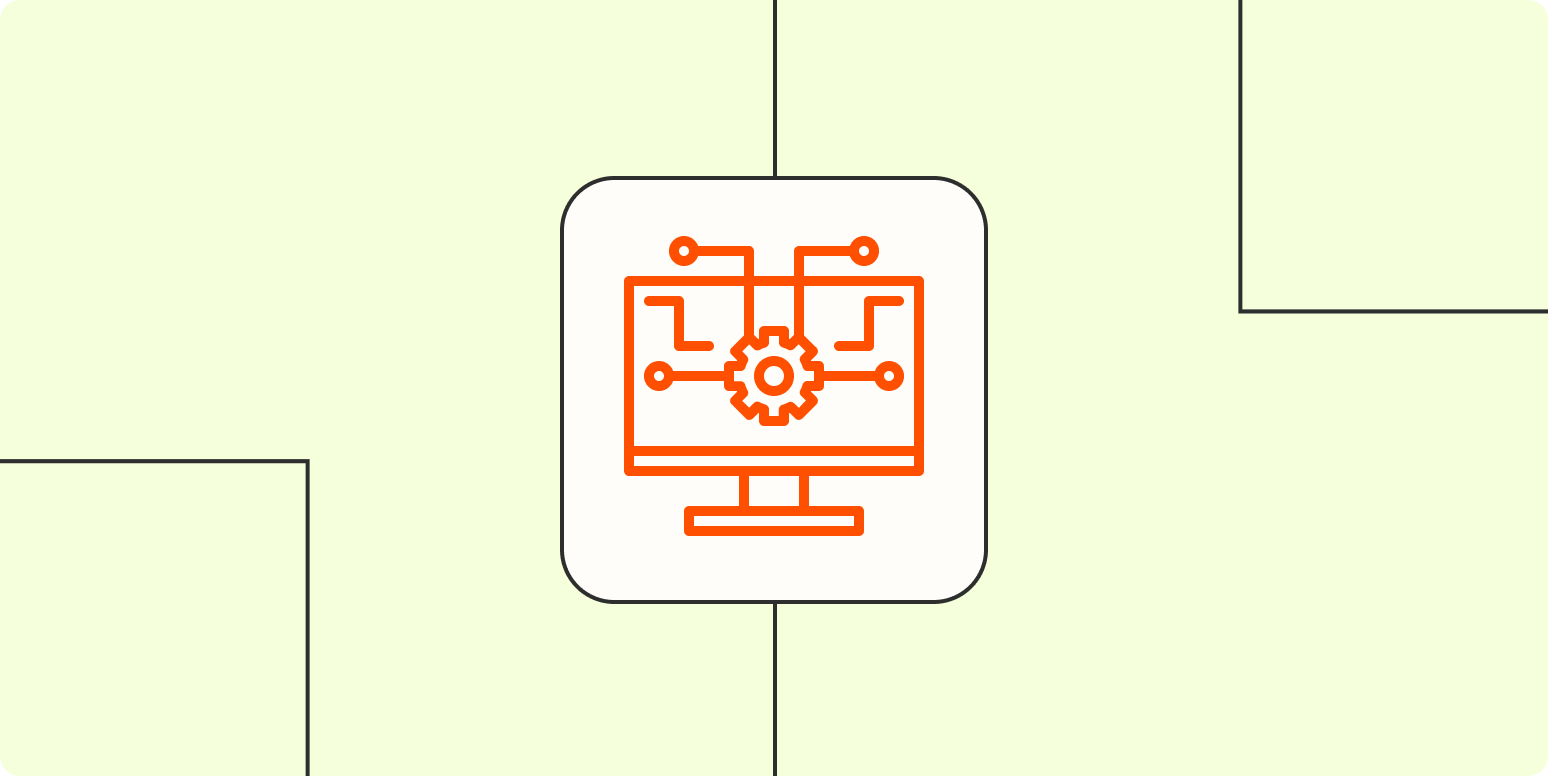
Vibe coding is a fresh approach to software development that places intuition, experimentation, and creative exploration at the center—especially valuable in fast-evolving fields like AI and machine learning. Instead of rigidly adhering to traditional waterfall or scrum methodologies, vibe coders start with rapid prototypes and iterate quickly, using insights and hunches as much as blueprints and specs.
Among its 11 best practices, the first is to jump into building with minimal preamble: create a working demo or MVP as soon as possible, learning from code in action. This mirrors tactics used by many leading AI startups, where breakthroughs often come from unexpected behavior in early tests. Another key is to embrace failure as feedback—every bug or odd model output is an opportunity to refine your approach, not a setback.
Real-world examples abound. Programmers using vibe coding often pair human intuition with code-generation tools like GitHub Copilot or OpenAI’s GPT line, treating the AI as a partner in brainstorming and debugging. By running small experiments—tweaking parameters, swapping data sets, or rewriting prompts—developers uncover creative solutions and avoid being boxed in by their initial assumptions. Many practitioners keep a log of their coding “vibes”—insights, gut feelings, or anomalies—which inspires later breakthroughs and helps teams capture the elusive “spark” that fuels innovation.
This mindset is especially vital in AI, where project requirements can rapidly shift and the best solution may emerge from combining multiple approaches. Developers who vibe code are more likely to notice patterns or edge cases that static analysis would miss, leading to more robust, user-friendly systems. Importantly, the best vibe coders balance freewheeling creativity with discipline: thorough version control, clear documentation, and regular reflection are essential, ensuring that flashes of insight can be reproduced and built upon.
Industry leaders encourage vibe coding as a way to stay adaptable in the fast-moving AI landscape. Teams that foster an environment where experimentation is valued—where code reviews celebrate novel ideas and “happy accidents”—often create more innovative products and attract top talent. Ultimately, vibe coding isn’t just a style; it’s an attitude that empowers developers to build remarkable things, faster, by blending human inspiration with the best tools of modern software.
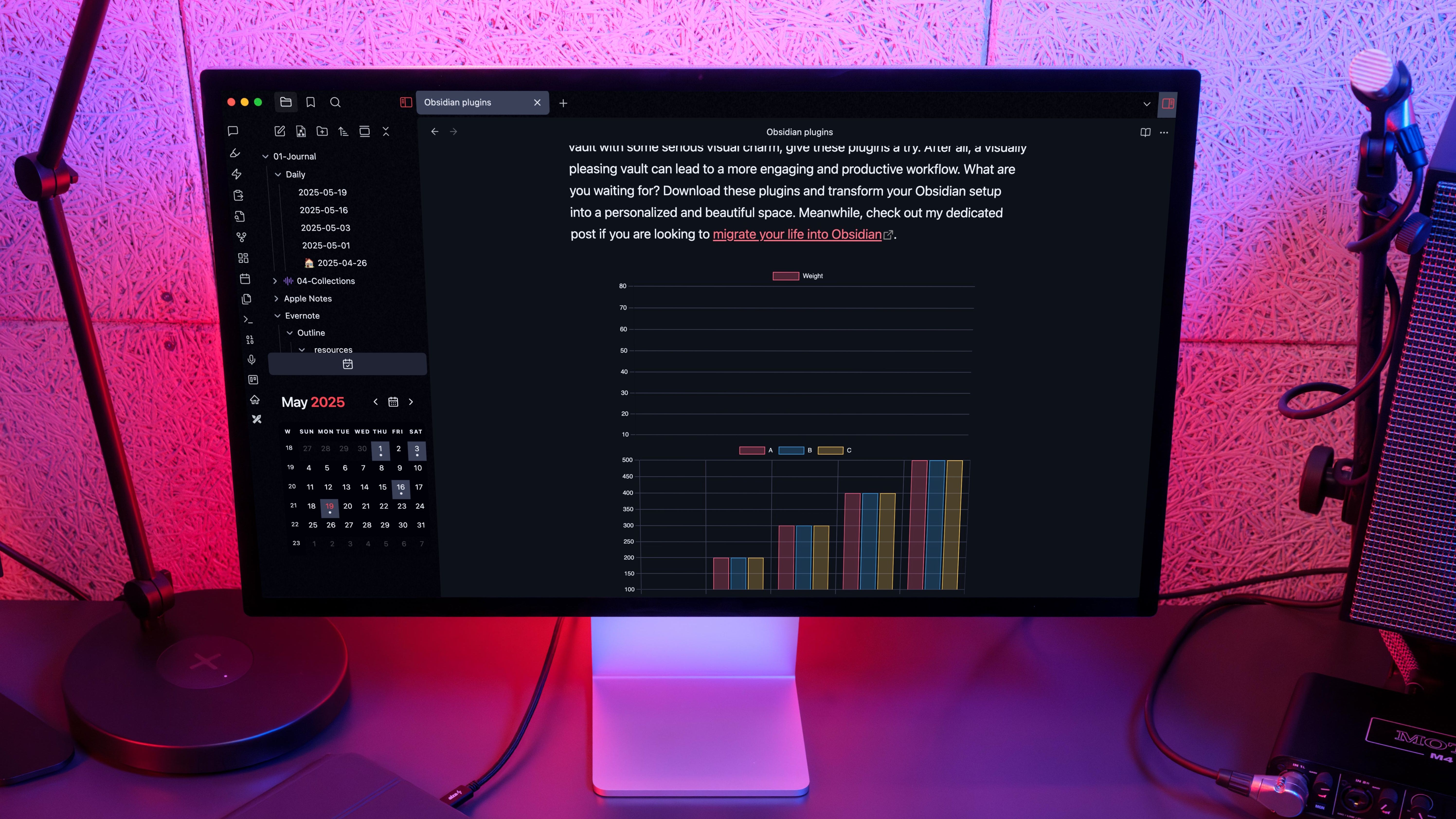
Embedding interactive charts in Obsidian has transformed my note-taking and data analysis process, enabling me to bring visual clarity to complex information right inside my digital knowledge base. This workflow starts with selecting the best plugins, like Obsidian Charts or Dataview, which unlock the ability to create dynamic visuals from Markdown tables, CSV imports, or even live data pulled from APIs. With a few clicks, I can visualize project timelines, mood trackers, or habit streaks, and each chart updates in real time as my notes evolve.
Installation is straightforward: search for trusted plugins in Obsidian’s community library, enable them, and follow simple configuration prompts. For users new to plugins, I recommend starting with sample datasets to get a feel for how data is structured. The support documentation and active Obsidian forums are invaluable for troubleshooting and discovering advanced features like custom color palettes, tooltips, and interactive filtering. This hands-on support makes the experience approachable—even for non-programmers.
The practical impact of interactive charts goes beyond aesthetics. As a student, I now summarize research findings in visual dashboards, spotting trends and outliers instantly. As a project manager, I track team productivity and deadlines, turning static meeting notes into actionable intelligence. The ability to embed live charts eliminates context-switching between apps or exporting screenshots for presentations—everything remains up to date and in one place.
For collaborative work, these plugins support sharing and exporting, allowing teams to review the same up-to-date insights or embed them in client deliverables. The Obsidian community continues to develop new visualization options—from Gantt charts to network graphs—broadening the ways data can be explored and presented. Ultimately, integrating interactive charts into Obsidian has proven to be a significant productivity upgrade, equipping me and countless others with a more powerful, visual way to understand and communicate ideas across countless disciplines and workflows.
