


Dendron stands out as an essential note-taking and documentation management tool for people juggling multiple projects, teams, or remote work scenarios. Its underlying hierarchical system allows users to break down major projects into tidy branches, making information retrieval much more efficient than traditional flat note apps. This resembles the way developers utilize folders in codebases, but it's accessible for anyone looking to bring order to chaos.
Syncing across devices is Dendron’s hallmark. Suppose you start drafting specifications in your office and later think of a crucial update during your evening commute. With Dendron’s real-time device synchronization, all your notes and checklist items are immediately updated on your phone, tablet, or laptop. Teams benefit as well, since documentation changes reflect almost instantly across shared workspaces—essential for distributed groups managing sprints or deadlines.
In my experience, Dendron’s deep integration with Visual Studio Code appeals not only to developers but to any knowledge worker who appreciates customizable workflows. You can create templates for meeting notes, define project blueprints, and embed links between related concepts, so context never gets lost. This interconnectivity is invaluable; over time, documentation becomes a living knowledge network rather than a dusty file archive.
Additionally, Dendron can pull in data from external tools like Trello or Jira, centralizing your workflow so your notes work in tandem with kanban boards, to-do apps, and other productivity layers. No more toggling across tabs to find last week’s summary—the relevant info can be surfaced directly in your Dendron vault. Tech teams at companies like GitHub have reported tangible improvements in project clarity and onboarding speed using such intelligent documentation systems.
For security-minded users, Dendron allows for robust local and cloud-based sync options, giving you control over where and how your data is stored—crucial for regulated industries or freelancers handling sensitive projects. Finally, the open-source community backing Dendron means new plugins and features are rolled out continuously, ensuring longevity and adaptability as digital work evolves. In a world awash in digital notes, Dendron’s organization-first approach is a true competitive advantage.

Switching your internet browser can feel like swapping out an old, familiar tool for an unknown alternative. However, with growing concerns about online privacy and digital clutter, more users are seeking browsers that don’t just perform well, but also protect their data. Vivaldi addresses both these needs—offering robust privacy controls and a suite of productivity features that outclass many mainstream browsers.
From a privacy perspective, Vivaldi blocks trackers and intrusive ads automatically, sparing users the hassle of manual extension setup. This shift results in noticeably faster browsing, fewer data leaks, and less risk of being profiled by third-party advertisers. Vivaldi’s privacy philosophy is transparent; it collects minimal user data and makes it easy to configure cookie preferences at a granular level, so you see only what you need.
But it’s on the productivity front where Vivaldi shines. Features like tab stacking allow users to organize groups of related sites into neat bundles—great for complex research or project management. Split-screen mode is a game-changer, letting you view multiple sites side-by-side within the same window, perfect for cross-referencing data or managing several dashboards at once. Built-in Notes feature enables you to jot down ideas, copy links, or save code snippets straight in the browser, making research or online collaboration smoother. There are also integrated calendar and mail options, allowing you to centralize scheduling and communication without ever leaving Vivaldi.
The interface is highly customizable—you can move, resize, or hide nearly every element, tailoring the browser to how you think and work. Power users and creatives love this, as it feels like building a workspace that genuinely fits their style. Vivaldi also supports command chains (custom macros that automate browser tasks), which can slash time spent on repetitive actions.
In real-world terms, teams from agencies and remote companies use Vivaldi to run dozens of web apps, research platforms, and communications tools in an organized, distraction-minimized environment. Vivaldi updates frequently, introducing community-requested enhancements quickly. As privacy legislation and user awareness grow, Vivaldi’s hybrid of privacy-by-default and unmatched user control is attracting loyal converts among digital professionals and anyone serious about controlling both their focus and their online footprint.
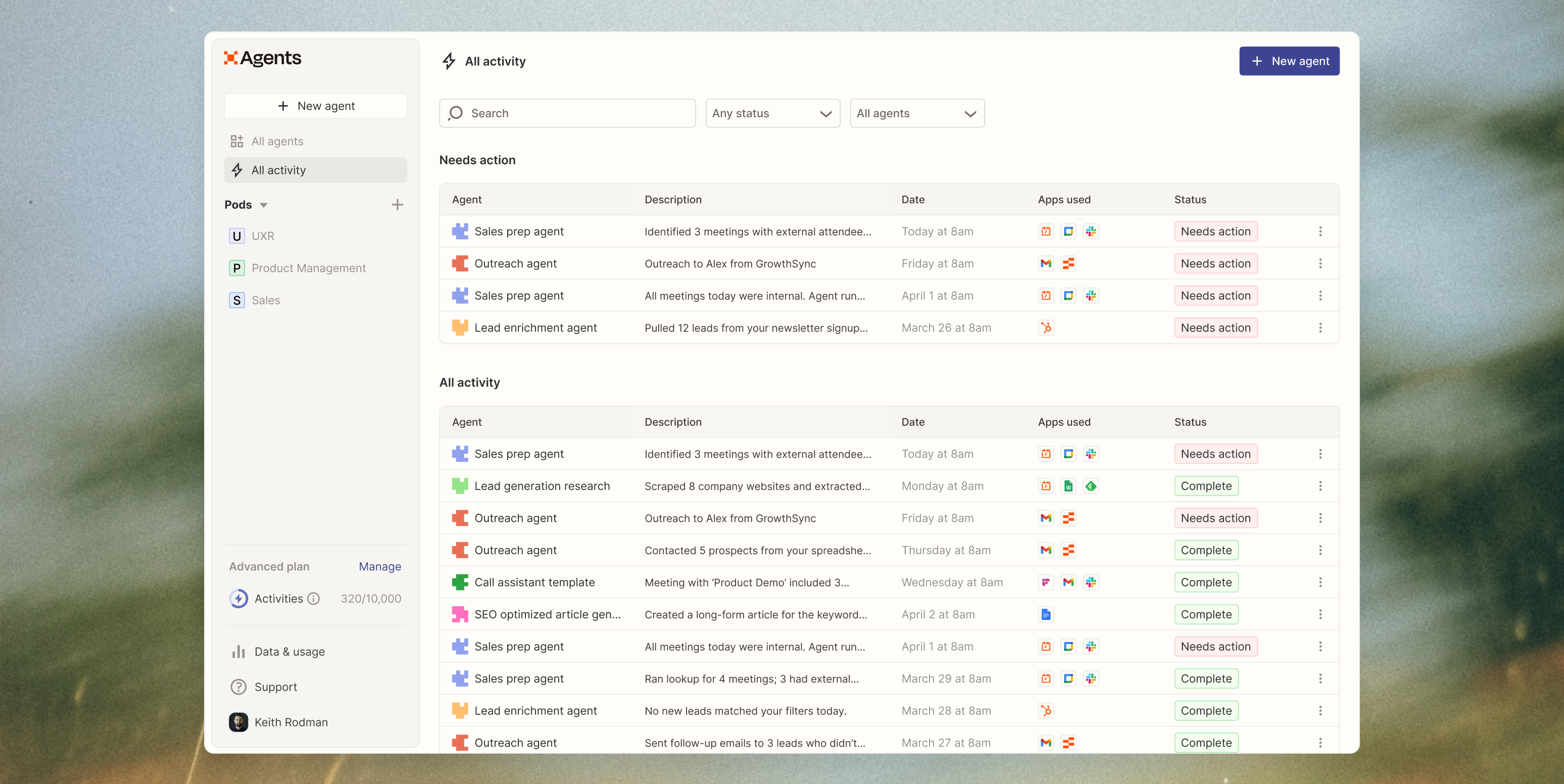
Modern productivity increasingly depends on automation to manage repetitive digital tasks, and Zapier remains a leader in this field. With its new wave of automation agents, Zapier introduces a modular 'pod' system that empowers users to build, scale, and adapt automation pipelines as project needs grow. Unlike older, linear workflows, pods allow complex automations to be arranged into reusable components—think of pods as interchangeable engines driving different parts of your business processes or personal productivity stack.
For example, a solo entrepreneur could use Zapier pods to funnel new leads from a website contact form to a project management tool, auto-generate invoicing in an accounting platform, and send customized onboarding emails—all without ever coding or manually transferring data. As companies scale, these same pods can be chained together into larger sequences, automating entire client journeys or internal business operations. Automation-savvy organizations like Buffer and Shopify have documented significant reductions in time spent on routine tasks using these modular systems, freeing up team members to focus on higher-value creative or strategic work.
The centralized dashboards Zapier now offers provide real-time monitoring and control over your entire automation ecosystem. Managers can identify bottlenecks, monitor task success rates, and visualize productivity gains through clear analytics. Instead of troubleshooting invisible workflows, everything is surfaced in an intuitive UI—essential for hyper-growth teams coordinating multiple departments and tools.
Zapier also boasts a vast library of integrations with leading SaaS products. You can connect Slack, Salesforce, Gmail, Trello, Notion, Google Drive, and thousands more in just a few clicks, creating cross-platform harmony that would otherwise require expensive developers. For remote teams, the ability to automate notifications, approvals, and handoffs means fewer dropped balls and less time lost to repetitive status updates.
This shift toward modular, scalable automation mirrors broader trends in digital transformation. As businesses seek to maximize efficiency and resilience, automation isn’t just for the IT crowd—it’s rapidly becoming an expected part of knowledge work. Experts point out that the next wave will blend automation with AI for even smarter task management. Zapier is paving the way by making sophisticated workflow orchestration accessible to everyone, from startups to enterprises, ensuring that as your needs evolve, your automations can easily scale with you.

Listening to audiobooks is convenient—absorbing knowledge while driving, exercising, or doing chores turns dead time into productive opportunity. However, turning that experience into actual learning or inspiration can be a challenge if you’re not intentional. After experimenting over a year with dozens of non-fiction and fiction audiobooks, I found that a handful of science-backed techniques make a huge difference in retention and engagement.
First, *active note-taking*. Use your audiobook app (Audible, Scribd, Libby) to set bookmarks or clip favorite sections, and keep a digital or paper journal for key ideas. This mimics the effect of physically highlighting a textbook, encoding knowledge through multiple senses.
Second, implement *spaced repetition*. When you listen to particularly useful chapters, flag them and schedule short re-listen sessions a few days or weeks later. This taps into how our brains commit facts to long-term memory—by forcing recall and reinforcing neural pathways.
Third, *contextual learning*. Try pairing audiobooks with related podcasts, articles, or videos. For instance, if you’re listening to a biography about a historical leader, watching a documentary or reading essays on the same topic cements the larger picture. Research in learning sciences shows that multisensory context multiplies retention.
Fourth, *summarize and teach*. After each session, take two minutes to summarize what you just heard—either aloud, in written form, or by discussing with a friend. “Teaching” or rephrasing information immediately leverages the Feynman technique, making abstract ideas stick.
Fifth, *environment control*. Allocate distraction-free windows: early morning walks, solo drives, or dedicated listening breaks at home. Avoid multitasking that demands high mental energy, since divided attention lowers comprehension. For especially complex books, slow down playback speed or revert to key sections for deeper absorption.
Studies have shown that listeners who combine these methods recall details and apply ideas far better than passive listeners. In educational or professional settings, building these habits can transform audiobooks from background entertainment into smart, lasting self-improvement tools. From test prep to management strategy to personal growth, treating audiobooks as learning assets—not passive noise—lets you double the value of every minute spent listening.

Many people underestimate the daily impact that seemingly basic equipment—like a keyboard or mouse—can have on both comfort and output. When I upgraded from entry-level, generic peripherals to thoughtfully designed, ergonomic models, I quickly realized how much these invisible tools shape everything from energy levels to work satisfaction.
The first and most noticeable difference came in terms of *physical wellness*. Cheap keyboards often lack responsive feedback and can lead to awkward hand placements, while low-quality mice sometimes require excessive force or unnatural wrist angles. Ergonomic equipment, in contrast, is designed to align with human anatomy—reducing strain on joints, encouraging correct posture, and minimizing fatigue during long work sessions. For people with desk jobs or creative pursuits, upgraded peripherals can help prevent the onset of repetitive strain injuries like carpal tunnel syndrome, a significant factor in office absenteeism worldwide.
Next, improved peripherals boosted my *efficiency*. High-grade mechanical keyboards deliver precise, satisfying keystrokes, and programmable keys speed up repetitive tasks—think one-button shortcuts for frequent actions, whether that’s launching spreadsheets or managing Photoshop layers. Precision mice with customizable DPI settings reduced micro-errors and sped up editing, design, or even casual browsing. In customer reviews and professional forums, users report time savings and fewer workflow interruptions after making similar upgrades.
There’s also a psychological element: when you invest in robust, appealing equipment, you elevate your workspace and reinforce pride in your craft. Researchers have long noted that environmental cues—such as the quality and look of your workspace—can subtly reinforce productive habits and increase intrinsic motivation.
Moreover, quality gear is built to last. Rather than breaking every year, premium peripherals tend to survive heavy daily use, offsetting their higher upfront cost with long-term reliability. Over a three-year period, my own initial investment paid for itself when I didn’t need to replace failed devices.
The cumulative effect of these improvements has been profound. Where work used to mean frequent hand discomfort and minor annoyances, it’s now marked by focus and flow. Whether you’re a writer, developer, or remote worker, don’t overlook the value of better gear; as thousands of professionals have found, upgrading your most-used tools can spark sustainable gains in both health and productivity.
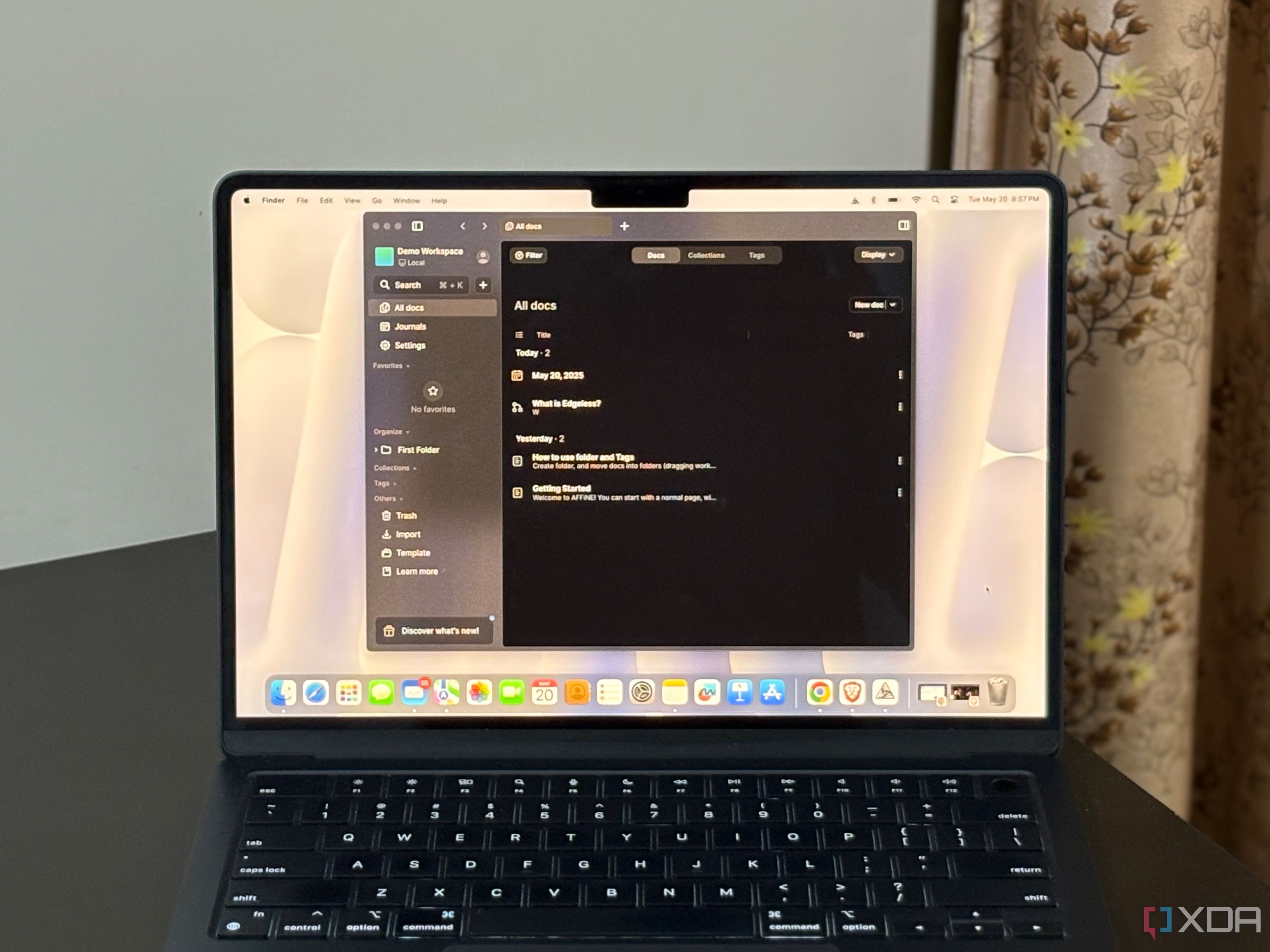
The quest for a robust personal knowledge management (PKM) solution that combines customizability with privacy is leading many users away from cloud-based giants like Notion toward self-hosted, open-source alternatives. Unlike SaaS solutions that lock users into predefined workflows and store sensitive information on remote servers, open-source PKM tools provide total data sovereignty—your notes, projects, and wikis reside solely on infrastructure you trust.
For instance, software like Affine and Obsidian offer powerful graph-based note formats and plugin architectures, letting users tailor everything from themes and keyboard shortcuts to complex, automated workflows. You can deploy database-style tables, interactive timelines, or Markdown-based documentation—all without depending on third-party service longevity or feature-set decisions.
Teams benefit as well: real-time collaborative editing, granular permission controls, and shareable dashboards mimic what’s possible in Notion, but with the added bonus that every revision and bit of data stays private and accessible even if vendors change course or product pricing rises. Many open-source PKM communities actively develop integrations, templates, and automation scripts—meaning your productivity system grows in sophistication over time.
There’s also a cost advantage. Most self-hosted options are free forever, supported by donations and community drive, sidestepping monthly subscription fees that add up fast for students, freelancers, or small teams. Beyond savings, users gain resilience; should a cloud provider suffer an outage or data breach (as happened to several major SaaS players in recent years), your notes remain intact and under your control.
Practical use cases range from organizing academic research with cross-linked references, to architecting company wikis, to managing creative portfolios. The major trade-off is an initial investment in setup and learning curves, but for many, the results are transformative: adaptable, future-proof PKM systems that evolve precisely as needs shift. In an era of growing surveillance and digital fragmentation, the autonomy offered by self-hosted PKM is quickly becoming not just a preference, but a digital imperative.
