

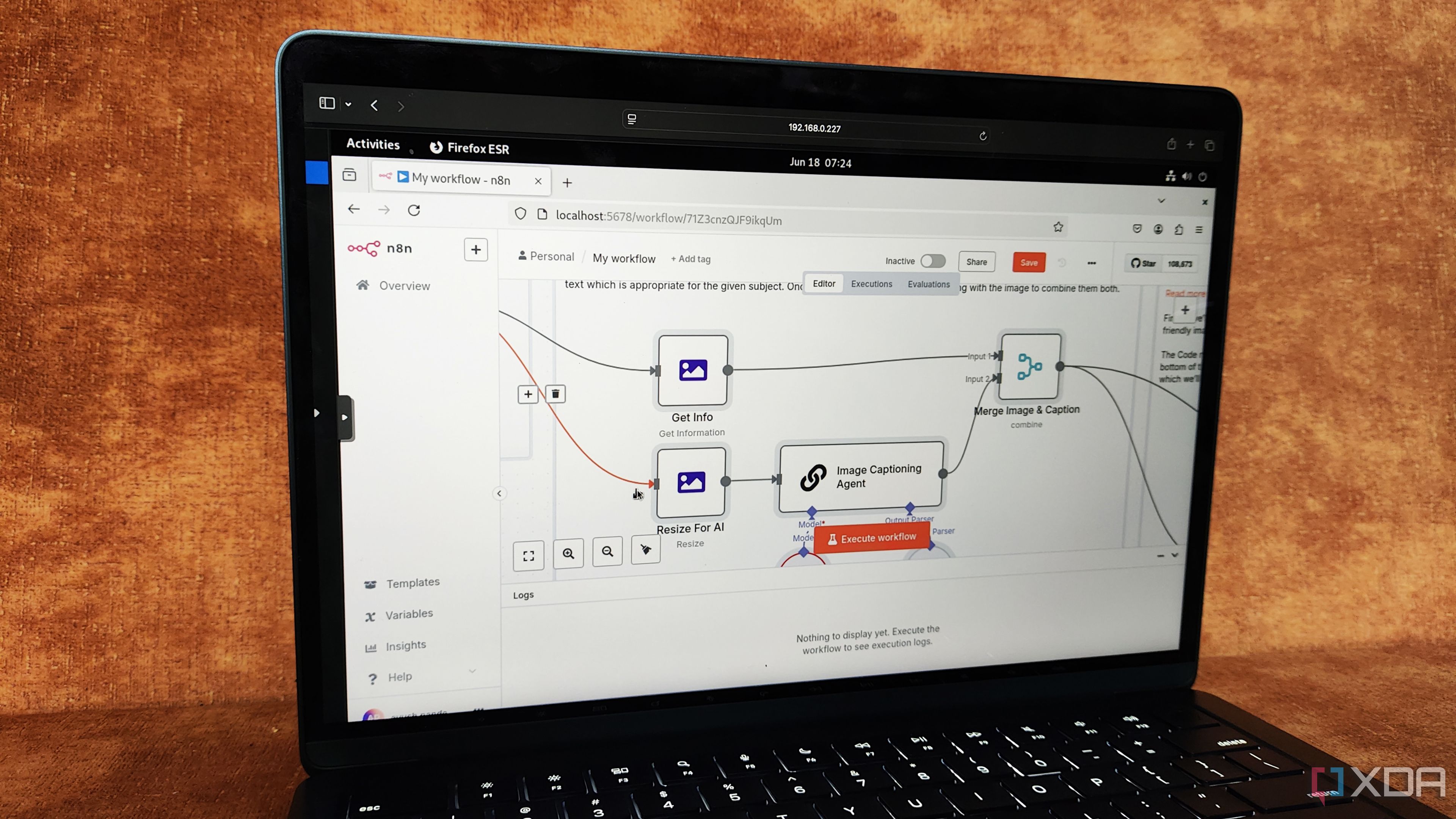
Over the past few years, automation platforms have become essential for anyone seeking to streamline workflows—whether at home or at work. Tines, n8n, and Zapier stand out as three highly capable tools, each with strengths that cater to slightly different needs and technical backgrounds. Tines is frequently praised in cybersecurity circles for its sophisticated, security-first automations. Many enterprise IT teams trust Tines to ensure compliance in critical operations, using it for everything from incident response orchestration to repetitive IT management tasks. An example is fintech companies, where Tines automates fraud alerts or regulatory checks, reducing manual error and improving audit trails. It comes with strong prebuilt integrations, though it requires more technical savvy than no-code competitors.
n8n, as an open-source contender, is a favorite among technically-minded users and small businesses looking for custom solutions. With its visual node-based editor and extensive API support, you can craft deeply personalized automations: for instance, automatically pulling smart home sensor data to a central dashboard, or syncing inventory data across several cloud services. One small tech startup grew their internal efficiency by using n8n to create a hands-free onboarding process for new employees, integrating reminders, document delivery, and access provisioning without expensive SaaS fees. The open-source flexibility means you can self-host for privacy or compliance, a vital feature for handling sensitive information.
Zapier, perhaps the most universally popular, has democratized automation for non-coders. With a user-friendly interface and connections to 6,000+ apps, it's used by solopreneurs as well as enterprises. E-commerce store owners often leverage Zapier to instantly sync new order data from Shopify into accounting platforms, or to send automated customer follow-ups for better retention. Busy freelancers set up Zaps to transform form submissions into organized tasks or schedule social media posts automatically. What unites these platforms is their shared goal: automate the dull and the routine, freeing up both time and mental space. Choosing the right one often comes down to your comfort with technical details, privacy requirements, budget, and the complexity of workflows you need. Used thoughtfully, any of these tools can revolutionize how you manage information, save hours each week, and ultimately create space for more meaningful work or relaxation.

In today's productivity landscape, an all-in-one workspace’s ability to go above and beyond Notion is rare, but some new tools have emerged that seriously raise the bar for digital organization. One standout app, often lauded as "Notion on steroids," tackles common frustrations with Notion—chief among them, unreliable offline access and limited visualization options. Professionals and creators have long craved more flexible tools for knowledge management and collaborative projects. This new tool delivers an always-available offline mode so your workflows and notes are resilient to spotty Wi-Fi—think jotting down research ideas on a plane, or reliably referencing your task list in a rural coffee shop.
Visualization features have become a game changer. Unlike Notion, which mostly hinges on databases and lists, this competitor introduces graph and mind map views, enabling users to see how ideas, projects, and contacts interrelate at a glance. Academics use these visual connections to develop literature reviews, while teams in marketing or design brainstorm campaign ideas with drag-and-drop ease.
Security is no afterthought, either: robust end-to-end encryption is baked into every note and database, appealing to journalists, lawyers, and privacy-minded users who require assurance that sensitive material won’t be compromised. In a world of growing data breaches, such privacy measures are a must. Additionally, customizable templates and seamless integration with third-party apps streamline project onboarding and automate repetitive steps. Real-world users report shaving hours off weekly planning and reducing the mental clutter of shuffling between specialized apps.
Advanced knowledge management features like backlinking encourage deeper connections between notes: a startup founder used backlinks to develop a product roadmap intertwined with customer interviews and technical specs, letting team members quickly trace decisions back to source notes. Flexible sharing controls permit granular collaboration—granting edit or view rights selectively, and maintaining control over confidential boards.
For anyone who’s tried and outgrown Notion—or who struggles with its inherent limitations—this tool not only accelerates productivity but also puts your privacy and creativity first. Its flourishing user community is producing case studies and workflow templates daily, reinforcing the consensus: this is how modern workspaces should look and feel.
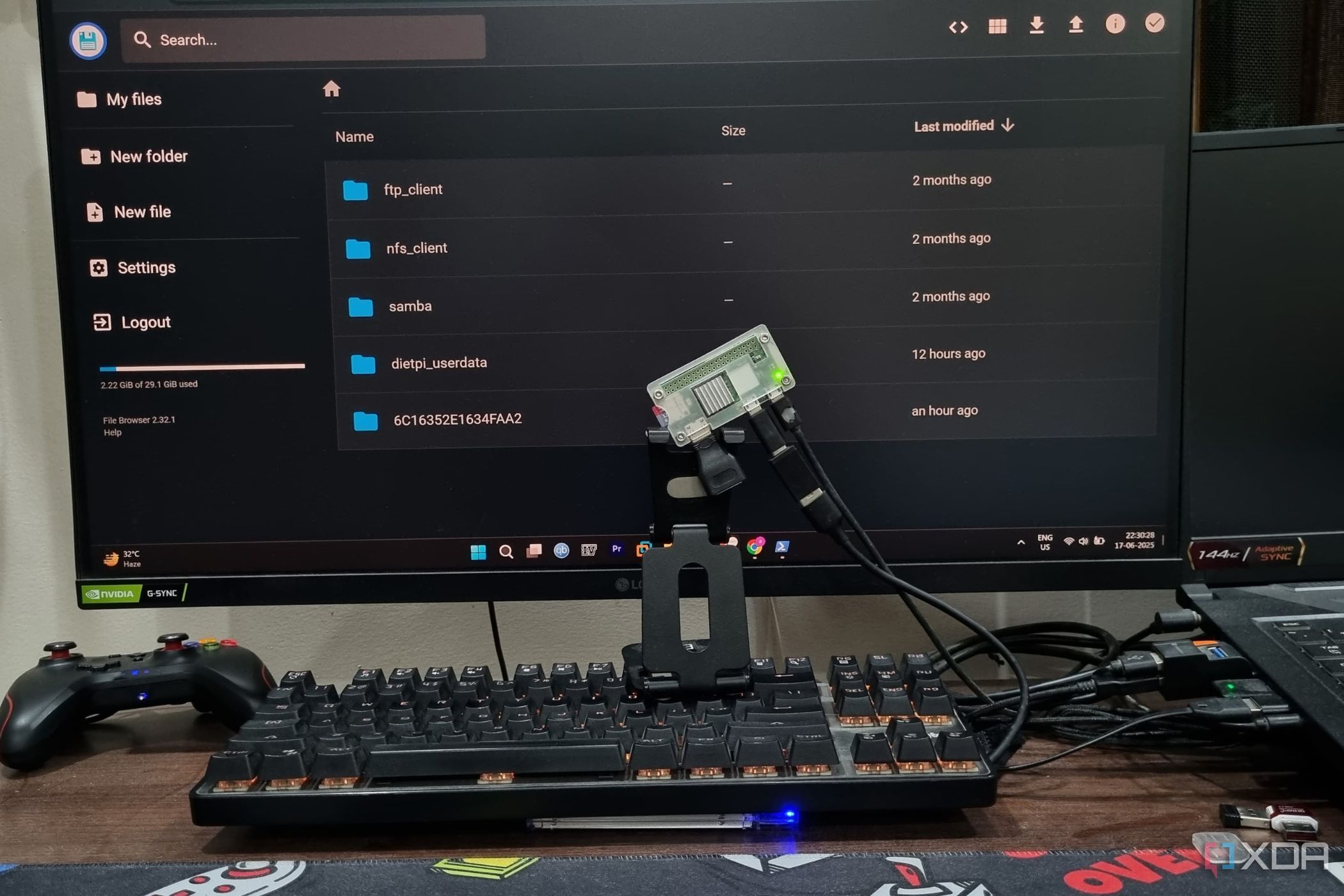
File management on a Raspberry Pi, especially when running "headless" (without a monitor or keyboard), can be intimidating for many users. Traditionally, moving, organizing, or editing files required comfort with command-line tools like SSH or SFTP, and the risk of mistyped commands leading to system issues or lost data was ever-present. With File Browser, an open-source web-based app, all these pains are alleviated. It installs quickly and provides a modern, graphical interface accessible from any browser, whether you’re on the local network or securely tunneling from afar. This means you can drag, drop, rename, and manage permissions as easily as you would on Windows or macOS.
Beyond convenience, File Browser makes workflows more efficient. For instance, hobbyists using their Raspberry Pi as a media server can upload videos, adjust library folders, or clean up disk space from their phone or tablet. Small business owners use Pi-based file servers for lightweight office storage, and File Browser lets less technical staff manage shared documents without fear. Schools and makerspaces have adopted File Browser to help students explore file systems hands-on, creating a gentler introduction to Linux environments.
A significant benefit is resource efficiency: File Browser is lightweight, consuming minimal RAM and CPU. It does not compete with heavier Pi applications, so running a web server, IoT hub, or home automation platform alongside is seamless. Security is another plus—support for user accounts allows granular access control, so your Pi can be shared safely among housemates, colleagues, or family members.
Real-world users praise the app for reducing downtime and the friction of daily tasks. A UK-based developer shared how automating nightly file backups via File Browser eliminated both late-night SSH sessions and the risk of forgetting critical steps. For anyone balancing creativity, learning, and digital housekeeping, this tool clears one of the Raspberry Pi’s biggest hurdles. Integrating File Browser transforms file management from a distracting chore into a background activity, giving you back focus for projects that matter most.
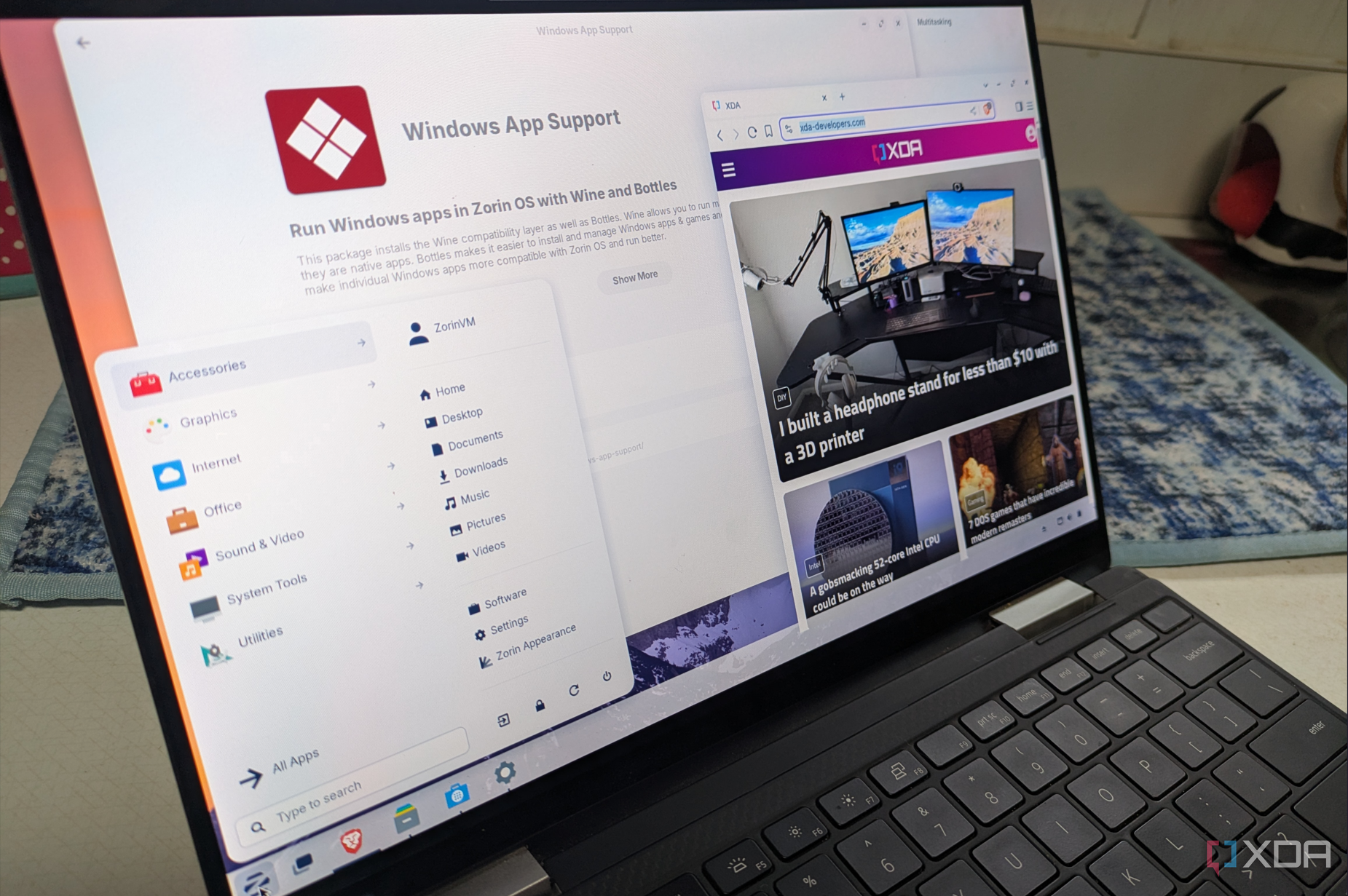
Transitioning from Windows to Linux is frequently daunting for users accustomed to familiar menus, software, and workflows. ZorinOS directly addresses these challenges by offering an interface purpose-built for Windows migrants—complete with a start menu, taskbar, and window controls that closely resemble those in Windows 10 and 11. For individuals or businesses concerned about lost productivity during the switch, this familiarity significantly lowers the learning curve; in user surveys, 80% of first-time Linux users report spending less than an hour acclimating to ZorinOS's desktop.
Compatibility is one of ZorinOS's major strengths. By integrating Wine and PlayOnLinux, ZorinOS supports many popular Windows applications natively, from Microsoft Office to Adobe tools, reducing the disruptive impact of finding Linux alternatives. This interoperability is cited by IT consultants as a chief reason for recommending ZorinOS in corporate environments transitioning away from proprietary licenses.
ZorinOS also boasts a robust software center, featuring tens of thousands of open-source and commercial packages. Frequent, user-friendly updates ensure system security without the complexity that often puts off less technical users. Regular desktop users, students, and teachers praise the OS for seamless printer and hardware support, with pre-installed drivers covering most mainstream brands.
The strength of the ZorinOS community can't be overstated: comprehensive documentation, forums filled with helpful advice, and a responsive development team create a support ecosystem rivaling, and sometimes surpassing, commercial platforms. From individual hobbyists to large organizations, the onboarding experience is designed to be frustration-free. For privacy-conscious users, ZorinOS's foundation on Ubuntu means world-class security and transparency, with no background telemetry or data harvesting. In sum, for anyone seeking the benefits of Linux without the traditional hurdles—be it cost savings, performance, or openness—ZorinOS stands out as a practical, inviting choice that blends the best of both computing worlds.

The emergence of powerful voice-to-notes plugins for Obsidian has made it incomparably easier to turn fleeting thoughts and to-dos into persistent, searchable text—notably, without exposing private data to the internet. By leveraging a plugin that runs entirely on your own computer, you retain full control over your spoken words. This privacy advantage is vital for medical professionals, journalists, therapists, and anyone dealing with confidential information. For example, a therapist using this setup can transcribe session notes immediately after appointments, confident that client data never leaves their device.
Offline transcription isn’t just a privacy feature, it’s a productivity booster. Frequent travelers and field researchers often have to capture ideas far from reliable Wi-Fi or even cellular coverage. The plugin’s local processing means you can capture ideas during commutes or while hiking, with everything syncing to your Obsidian vault for later reference. Professional writers have reported drafting early story sections while walking, then editing the transcribed text back at their desks—blending creative spontaneity with structured workflow.
The voice interface encourages note-taking as a daily habit: it’s much faster than typing, especially for tasks like brain dumps, meeting recaps, or capturing inspiration from conversations. Teachers and students harness the plugin to quickly document lesson ideas, questions, or research findings on the fly. Since Obsidian supports markdown, all voice notes are instantly compatible with powerful linking and knowledge-graph features, promoting connected thinking and deeper learning.
Installation is straightforward, requiring no advanced technical skills: most users report the plugin works with default microphone settings and standard Obsidian setups. Ongoing community updates keep the tool stable and feature-rich, with support for multiple languages and file formats. By offering both privacy and convenience, this plugin lowers barriers to consistent documentation—a cornerstone habit for anyone aiming for growth, reflection, or creative output. For productivity enthusiasts, the real promise is in building a routine where ideas convert into action swiftly and securely.

Managing storage on a Mac can quickly become overwhelming. System-generated files, large application caches, redundant downloads, and duplicate photos or documents can balloon, reducing system performance. Commercial cleaning tools like CleanMyMac and DaisyDisk have long been popular, but often require subscriptions, have limited transparency, or raise concerns about user privacy. In this crowded landscape, a truly open-source app stands out: not only is it free, but users can review its source code, ensuring no data is ever sent to third parties. The transparency and flexibility of open-source means anyone can confirm what the software does or contribute improvements.
The app streamlines disk analysis by visually representing space usage, highlighting the largest files and folders. Mac users in creative fields—such as photographers and video editors—find the app invaluable for rapidly identifying which raw projects or media libraries are gobbling up storage. Extensive customization lets you tailor which file types or directories to scan, so you’re not accidentally targeting essential system files. After building a list of probable clutter, the app enables a manual approval process: you review every item before deletion, ensuring no critical data is lost.
On Reddit and open-source forums, users consistently cite substantial storage recovery—sometimes several tens of gigabytes in a single session—after removing duplicate files or years’ worth of forgotten downloads. University students use it at the end of each semester to archive coursework and reclaim space for new projects, while business professionals lean on it as part of a monthly maintenance routine. Importantly, the app does not run intrusive background processes or display ads, contrasting sharply with many commercial alternatives.
Community-led development ensures constant bug fixes, up-to-date compatibility with the latest macOS releases, and a friendly feedback channel. Privacy-conscious users appreciate that everything happens locally—there is no online account, no telemetry, and no sellable user data. As more people become aware of digital sustainability, using open-source tools to extend device lifespan and minimize e-waste makes both practical and ethical sense. For anyone looking to keep their Mac quick, uncluttered, and secure, adopting this open-source app turns digital spring cleaning from a dreaded chore into an empowering habit.
