


Mouse Without Borders, part of Microsoft’s PowerToys suite, has quietly become a favorite for tech professionals, remote workers, and home lab enthusiasts who manage multiple computers daily. Instead of juggling multiple input devices or relying on physical KVM switches, Mouse Without Borders lets you use a single keyboard and mouse across up to four Windows machines, often regardless of brand or setup. The initial configuration is simple—just install the tool, generate a security code, and pair your devices over the network. Most users report being set up in under 10 minutes, making it accessible even to those with limited technical knowledge.
Data transfer is a game changer. Imagine dragging files, folders, or snippets of text from your work laptop to your personal laptop without resorting to cloud drives, USB sticks, or emailing yourself attachments. This direct transfer, encrypted with each session, streamlines workflows for creatives, developers, and anyone who frequently switches environments. Power users love the deep integration: clipboard sharing works nearly instantaneously, and your mouse travels seamlessly across screens—no lag or stutter. For example, a developer might code on one machine while testing on another, or a content creator can quickly move media assets between devices while editing video and audio projects.
Security is always a concern, but Mouse Without Borders uses encrypted channels and frequent community-driven updates. IT admins appreciate that it’s open source, meaning vulnerabilities are often patched rapidly, and there’s a transparency about what the tool does under the hood. For remote workers, this flexibility means fewer physical devices on the desk, freeing up valuable space and reducing cable clutter. Even better, because it’s a PowerToys tool, it receives official support and improvements from Microsoft, backed by a thriving user community. Expert reviews on platforms like XDA Developers and TechRadar often recommend Mouse Without Borders for anyone serious about multitasking or hybrid work arrangements.
In practical scenarios, students can work on class assignments from one device while researching on another, content creators run heavy rendering tasks on one laptop as they continue writing or script editing on another. The tool’s reliability and performance have made it indispensable for thousands who want a more organized, productive digital workspace—proof that sometimes the most transformative productivity tools are also the simplest to deploy and use.

The financial benefits of Docker containers are drawing attention from individuals and small businesses seeking practical ways to replace costly software subscriptions and cloud services. Docker enables users to run open-source alternatives to premium services directly on their own hardware, unlocking a world of customizability and independence. For example, Nextcloud is a widely adopted containerized platform that replicates many of Dropbox’s or Google Drive’s capabilities—syncing files, calendars, and contacts—without any recurring monthly fees. Users retain complete control of their data, which is especially valuable in an era of frequent data breaches and evolving privacy regulations.
Media streaming is another domain ripe for savings. Jellyfin, an open-source media server, is frequently deployed in Docker containers to replace paid platforms like Plex or Netflix for personal movie and music libraries. Many users have reported eliminating $15–$30/month media bills after making the switch. Additionally, containers like Pi-hole can block ads and trackers across an entire network, offering what is essentially a tailored, private ad-free experience, which some providers charge extra for. Home automation and monitoring are also well-served by Docker containers: Home Assistant can orchestrate smart lights, thermostats, and security devices, sidestepping the closed ecosystems and subscription models from major manufacturers.
For productivity, open-source alternatives like Bitwarden (password management), Uptime Kuma (uptime monitoring), and FreshRSS (RSS aggregation) have gained popularity among tech enthusiasts and IT professionals. Deployment is straightforward—Docker’s documentation and user forums are full of guides and troubleshooting advice, lowering the barrier for entry without sacrificing flexibility. Real-life examples abound, such as freelancers hosting personal CRMs to track clients or startups building bespoke project management solutions, all without monthly license fees. When surveyed, over 60% of self-hosters cite cost savings as a main driver for moving to Dockerized services, according to community polls on Reddit and Hacker News.
Expert commentary highlights that beyond direct savings, Docker containers foster a greater sense of ownership and digital sovereignty. Users can automate backups, schedule downtime, and integrate multiple services—all features that would otherwise be locked behind expensive paywalls. The cost-benefit becomes even clearer over time: a typical home server running essential containers might have a modest upfront cost but can save hundreds of dollars annually. The open-source community’s continual innovation means new, cost-saving containers emerge regularly, letting users adapt their setup without long-term contracts or vendor lock-in.
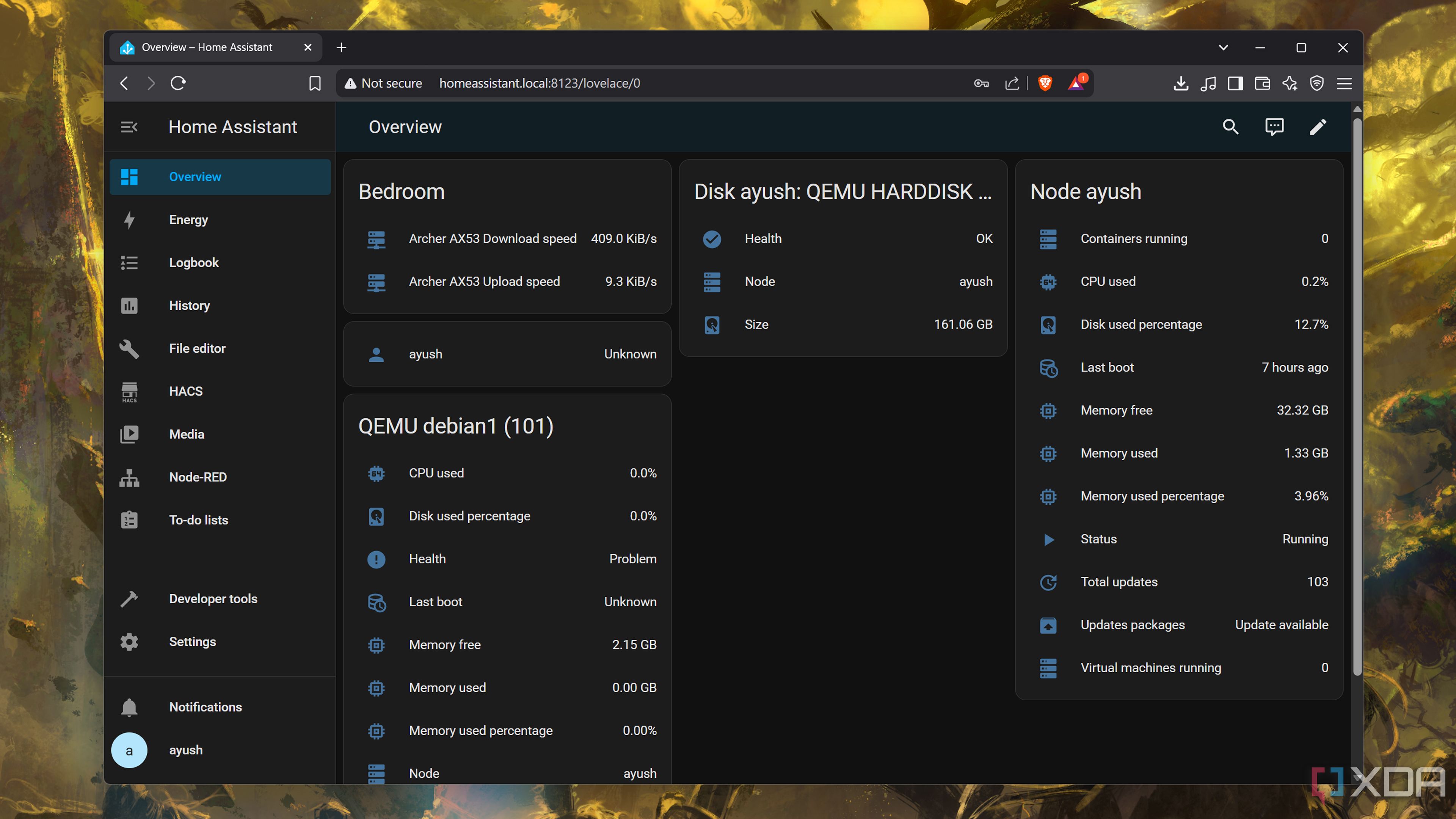
Integrating Home Assistant with Proxmox is rapidly becoming a best practice among home lab enthusiasts, tinkerers, and IT professionals seeking to streamline both smart home and server operations. The integration empowers users to manage virtual machines (VMs), containers, and smart devices from a unified dashboard, erasing the need to juggle multiple browser tabs or mobile apps. Setting up the connection is surprisingly approachable: Proxmox’s robust API allows Home Assistant to fetch real-time status, control power cycles, and automate routine tasks, all from a visual interface familiar to most smart home users.
Automation is the star feature. For instance, you can set Home Assistant to automatically shut down specific VMs during off-hours or power them up when certain conditions are met, such as the beginning of a workday or a particular device connecting to your network. Real-world users report setting up routines that trigger server snapshots overnight, saving time and ensuring minimal data loss. Energy savings stack up, too, as the system can power down idle hardware or switch to low-power modes based on occupancy. IT hobbyists managing labs for testing or learning now have hands-free control, ensuring uptime for essential services while conserving resources.
Security and customization are top benefits. Since both Home Assistant and Proxmox are open source, users can adapt the system precisely to their needs, and the developer communities for both platforms quickly patch vulnerabilities or add new features. Imagine remotely managing your lab while traveling: access and monitor VMs, restart smart devices, or receive notifications about abnormal system behavior, all within the same sleek dashboard. Home Assistant’s support for voice assistants like Alexa and Google Assistant extends this functionality even further, letting you control your lab by voice command—something that once required complex scripting.
Expert communities on Reddit’s r/homelab and r/homeassistant regularly share their automation blueprints, customizing integrations for backup management, system health monitoring, and real-time alerts. As home IT grows in complexity, this setup exemplifies how cross-platform automation delivers both peace of mind and a significant productivity edge. For anyone looking to unify digital infrastructure—from virtual environments to home gadgets—this integration is a blueprint for efficiency, reliability, and modern control.

Choosing the right charger for your devices is more complicated than many realize, primarily because manufacturers use a variety of standards, connectors, and power ratings. Most modern gadgets—phones, tablets, laptops, and wearables—use USB charging, but not all USB chargers are created equal. Key specifications include voltage (measured in volts), current (amperes), and wattage (volts × amps). For instance, a typical smartphone charger delivers 5V at 2A (10W), while some laptops now require 20V at 3A (60W) USB-C power delivery. Using an underpowered charger may result in slow charging or even battery stress, while an uncertified, overpowered charger could damage your device or create safety risks.
Another layer of confusion is the proliferation of fast-charging protocols, such as Qualcomm Quick Charge, USB Power Delivery (PD), and proprietary systems like Apple’s MagSafe. Shoppers are often overwhelmed by terminology and end up with chargers that are either incompatible or not optimized for their devices. Counterfeit or low-quality chargers remain a significant threat—recent surveys show that up to 30% of consumers have accidentally purchased fake or uncertified adapters, which can overheat or even cause fires.
Experts recommend checking your device’s specifications and opting for reputable brands with clear certification marks like UL, ETL, or CE. Trusted resources such as Wirecutter and Android Authority regularly update lists of reliable chargers tested for both safety and performance. It’s also worth knowing that universal chargers, such as those using GaN (gallium nitride) technology, offer higher power output in compact form factors and support multiple protocols, making them suitable for charging laptops, phones, and other devices simultaneously. Investing in one high-quality universal charger may eliminate the clutter and confusion of managing multiple cords and adapters.
To simplify your next purchase, start by reviewing your gadgets’ charging requirements, pay attention to wattage and supported fast-charging standards, and avoid deals that seem too good to be true. The right charger keeps your workflow uninterrupted, extends device lifespan, and even saves money over time by reducing wear and replacement costs. Ultimately, mastering charger selection isn’t just a techie obsession—it’s an essential life skill for anyone reliant on digital devices to stay connected and productive in a fast-paced world.

Aperty, an AI-powered portrait editing app, has redefined the way everyday users and professionals approach photo enhancement. With a rapidly growing user base—including casual smartphone photographers, influencers, and even wedding photographers—Aperty’s core appeal is its blend of automation and customizable controls. The app applies advanced deep-learning algorithms to correct skin tone, balance lighting, remove blemishes, and adjust background blur, all within seconds. What sets Aperty apart is its accessibility: you don’t need a design background or Photoshop skills to achieve stunning results.
Real users praise the app for its simplicity and effectiveness. For instance, many parents have shared before-and-after shots of family portraits with subtle smoothing and color correction that elevate images without making them look artificial. Social media creators say Aperty’s presets help them maintain a consistent, professional aesthetic across their Instagram feeds. The app also supports batch processing, making it ideal for those with large photo libraries or businesses needing fast-turnaround edits. Expert reviews from sites like MakeUseOf and TechCrunch frequently note that such features—once reserved for professional software—are now accessible via a simple mobile or desktop interface.
Beyond the quick fixes, Aperty offers advanced sliders and manual adjustments for users who want more creative control. Photographers can fine-tune exposure, contrast, and vibrancy, or experiment with AI-powered facial feature enhancement and artistic filters. User forums and official tutorials showcase inventive ways to leverage the app for everything from corporate headshots to pet photography. Industry experts suggest that democratizing high-quality photo editing encourages people to document more of their lives and share memories with greater confidence.
Regular use of Aperty fosters a creative habit: users report starting to explore new photography styles, entering photo contests, or even starting side hustles offering retouching services. In a time when visual content dominates digital communication, mastering tools like Aperty helps people express themselves and tell richer stories. Whether you’re capturing milestones, polishing your LinkedIn portrait, or just having fun, adopting Aperty can make the difference between an ordinary snapshot and a portrait you’re proud to share.
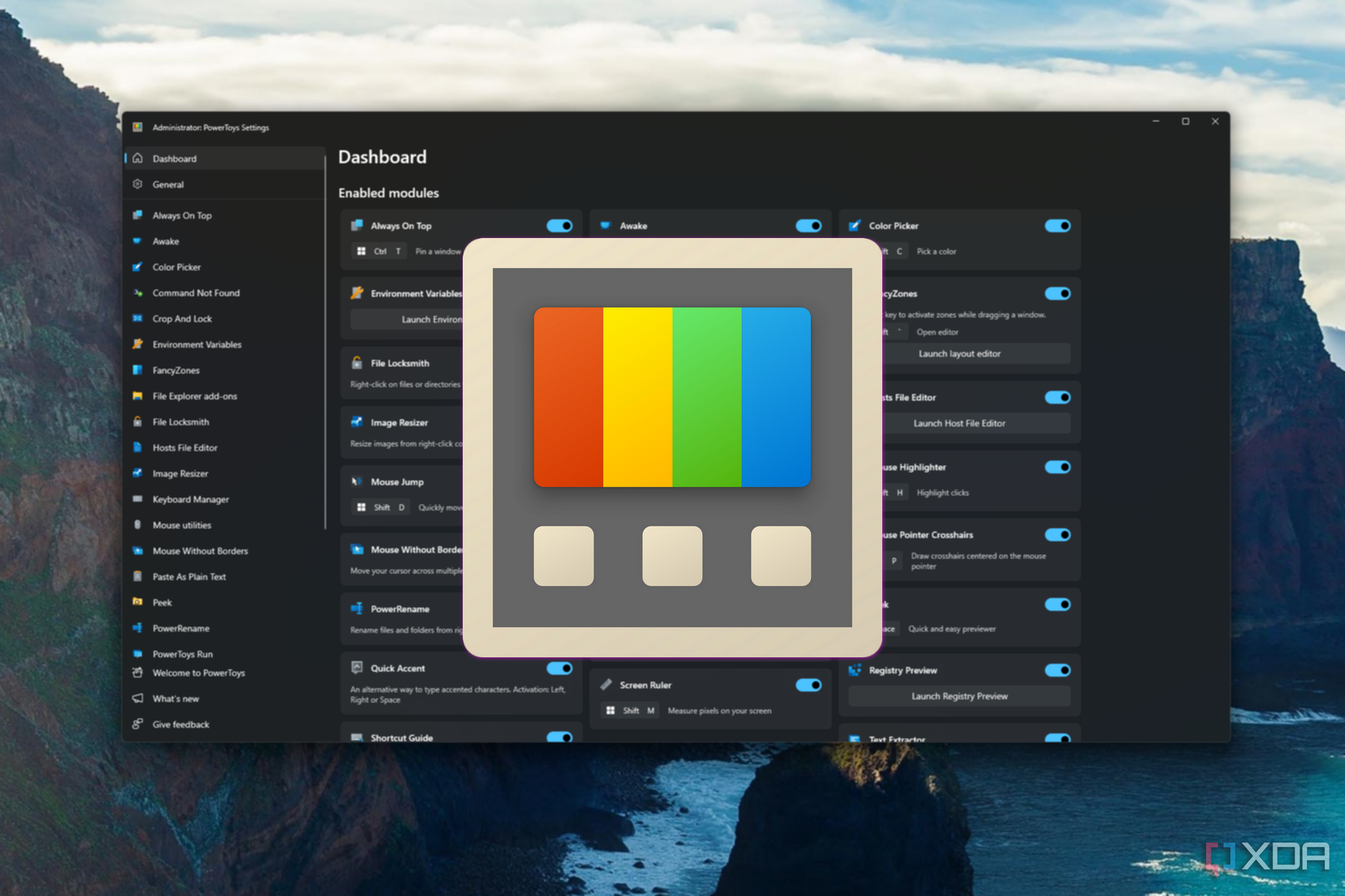
Microsoft’s PowerToys suite for Windows has quietly transformed everyday computing with a steady stream of powerful new features aimed at power users and productivity enthusiasts. Among the recent updates, four standouts have received considerable attention yet are still under the radar for many. The first, Peek Preview, enables instant file previews directly within File Explorer, supporting formats ranging from images to markdown, code snippets, and even PDFs. This enhancement reduces the need to install additional viewers or launch heavy applications, saving users considerable time—especially those who work with diverse file types or in fast-paced environments.
The Advanced Window Management feature, expanding on the already popular FancyZones, allows users to create intricate layouts for their workspace. Professionals managing multiple projects can define, save, and recall custom arrangements for different tasks, reducing distraction and context switching. According to IT trainers and workflow experts, this has become invaluable for designers, coders, and remote workers who often juggle several applications simultaneously. The ability to snap and group windows improves both focus and ergonomic comfort by streamlining visual organization.
Another innovation is the Text Extractor tool, which uses optical character recognition (OCR) to capture text from images, PDFs, or screenshots directly within Windows. Researchers, data entry specialists, and students will find this particularly useful, as it eliminates manual typing and reduces errors. The Paste as Plain Text feature is also a real boon for those who frequently copy-paste content between applications, stripping unwanted formatting and saving the hassle of editing each paste. This simple addition has been championed by productivity bloggers and content creators who need clean, uniform text across documents and platforms.
Each of these features is shaped by user feedback and the open-source community, ensuring they address real-life workflow bottlenecks. In aggregate, these PowerToys updates highlight how incremental software improvements can produce outsized gains in efficiency and satisfaction. For those committed to refining their digital routines and maximizing time spent at the keyboard, staying updated on PowerToys is less an option and more a professional advantage.
