


RescueTime offers a revolutionary approach to productivity tracking by operating silently in the background of your digital workspace. Unlike traditional time-tracking tools that require manual input, RescueTime automatically monitors your digital activities throughout the day, providing valuable insights without any effort on your part. The software categorizes your time spent on different websites and applications into productivity levels ranging from highly focused work to potentially distracting activities, giving you an objective view of how you're actually spending your hours.
What makes RescueTime particularly powerful is its ability to distinguish between work and personal activities through customizable schedules. By establishing designated work hours, the application only tracks professional activities during those times, ensuring that your productivity metrics remain accurate and relevant to your work performance. The five distinct productivity categories—Focus work, Other work, Personal, Neutral, and Distracting—provide a comprehensive breakdown that helps identify patterns in your digital behavior. This granular view allows you to pinpoint exactly where time leaks are occurring, whether it's excessive social media use, unnecessary meetings, or inefficient workflows.
Understanding your digital habits is fundamentally the first step toward meaningful productivity improvement. Without objective data, most professionals operate on assumptions about their time usage that are often inaccurate. RescueTime eliminates this guesswork by providing concrete evidence about where your time actually goes, enabling you to make informed decisions about workflow adjustments. For example, discovering that you spend three hours daily on email might prompt you to implement batch processing techniques or email templates to reduce this time investment. Similarly, learning that your most focused work happens in the morning could lead you to schedule your most demanding tasks during those peak hours.

Pipedrive's workflow automation capabilities transform sales process management by eliminating repetitive tasks and creating consistent customer experiences. When properly configured, these automation tools can reduce administrative work by up to 70%, allowing sales professionals to focus on relationship-building rather than data entry. The platform's trigger-based rules can initiate actions based on specific events, such as moving a deal to the next pipeline stage when a proposal is opened or automatically scheduling follow-up calls when prospects express interest through specific behaviors.
Email sequence automation represents one of Pipedrive's most valuable features for busy sales teams. Research from Sales Hacker indicates that prospects typically require 8-12 touchpoints before conversion, making consistent follow-up essential. With Pipedrive's automated email sequences, sales professionals can design multi-touch campaigns that deploy at strategic intervals without manual intervention. For example, a typical sequence might include an initial introduction, a value proposition email three days later, a case study on day seven, and a final call-to-action on day ten. These sequences can be personalized with dynamic fields that automatically insert prospect-specific information, achieving 26% higher open rates than generic messages according to Pipedrive's internal data.
The data capture and analytics capabilities built into Pipedrive's automation create unprecedented visibility into sales performance. The system automatically logs every interaction, tracks email engagement metrics, and calculates conversion rates at each pipeline stage. This automated data collection reveals critical insights that would be impossible to gather manually, such as identifying that proposals sent on Tuesday mornings have a 34% higher acceptance rate, or that deals that include a video demonstration convert at twice the rate of those without. Sales managers can leverage these automated insights to coach their teams more effectively, focusing on replicating successful patterns rather than making decisions based on intuition alone. By establishing a continuous feedback loop between automation and strategy, organizations can create a constantly improving sales process that adapts to changing market conditions and buyer behaviors.
Integration capabilities extend Pipedrive's automation potential even further, allowing it to communicate with other essential business tools. When connected with marketing platforms, customer support systems, and accounting software, Pipedrive can orchestrate complex cross-functional workflows that eliminate departmental silos. For instance, when a deal closes, automation can simultaneously generate an invoice in the accounting system, trigger onboarding sequences in the customer success platform, and notify the marketing team to include the new client in retention campaigns.
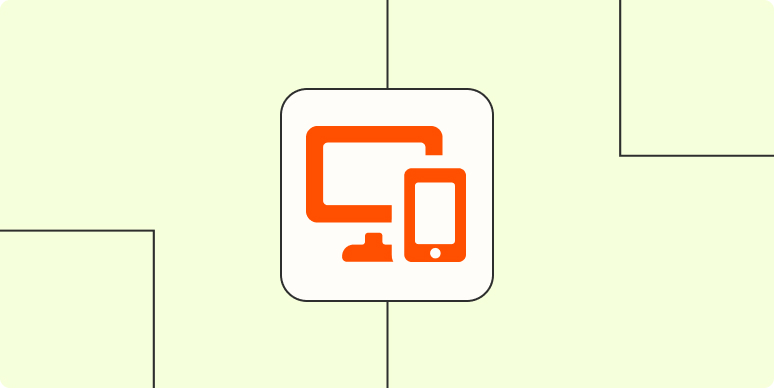
Converting frequently visited websites into dedicated applications provides a superior user experience that promotes sustained concentration and reduces digital distraction fatigue. According to recent research from the University of California, the average knowledge worker switches between different digital tasks every three minutes, with each context switch demanding significant cognitive resources to reorient. By transforming essential websites into standalone applications, you create distinct work environments that psychologically signal different modes of work, making it easier for your brain to maintain focus on specific tasks. This mental separation helps prevent the attention fragmentation that occurs when multiple activities blend together in an endless sea of browser tabs.
The technical process of website conversion has become remarkably accessible in 2025, with multiple pathways available depending on your specific needs. For Windows users, Microsoft Edge offers native Progressive Web App (PWA) functionality, allowing users to convert any website with just three clicks: navigate to the site, click the menu button, and select "Apps > Install this site as an app." Mac users can achieve similar results through Chrome by clicking the three-dot menu and selecting "More tools > Create shortcut." For more advanced customization, tools like WebCatalog and Unite offer enhanced features such as custom notifications, keyboard shortcuts, and appearance modifications that can further optimize the experience for particular workflows.
The productivity benefits of website conversion extend far beyond simple convenience, potentially saving hours of focused work time each week. Digital productivity researcher Cal Newport has documented how professionals who create dedicated application spaces for different work functions experience significantly longer periods of deep focus—averaging 47 minutes of uninterrupted concentration compared to 18 minutes for those working primarily through browser tabs. This focus advantage becomes particularly pronounced for communication and collaboration tools. Converting platforms like Slack, Microsoft Teams, or project management systems into standalone applications creates clear boundaries between communication modes and deep work activities.
Website conversion also offers unexpected benefits for energy management and cognitive endurance throughout the workday. Neuroscientist Adam Gazzaley explains that the visual complexity of browser interfaces—with their bookmarks, tab bars, and navigation elements—creates a constant low-level cognitive load that contributes to mental fatigue. By converting essential websites to streamlined applications, you eliminate these visual distractions, reducing the overall cognitive burden of digital work. Many professionals report being able to sustain productive focus for longer periods and experiencing less mental exhaustion at day's end after implementing this approach.
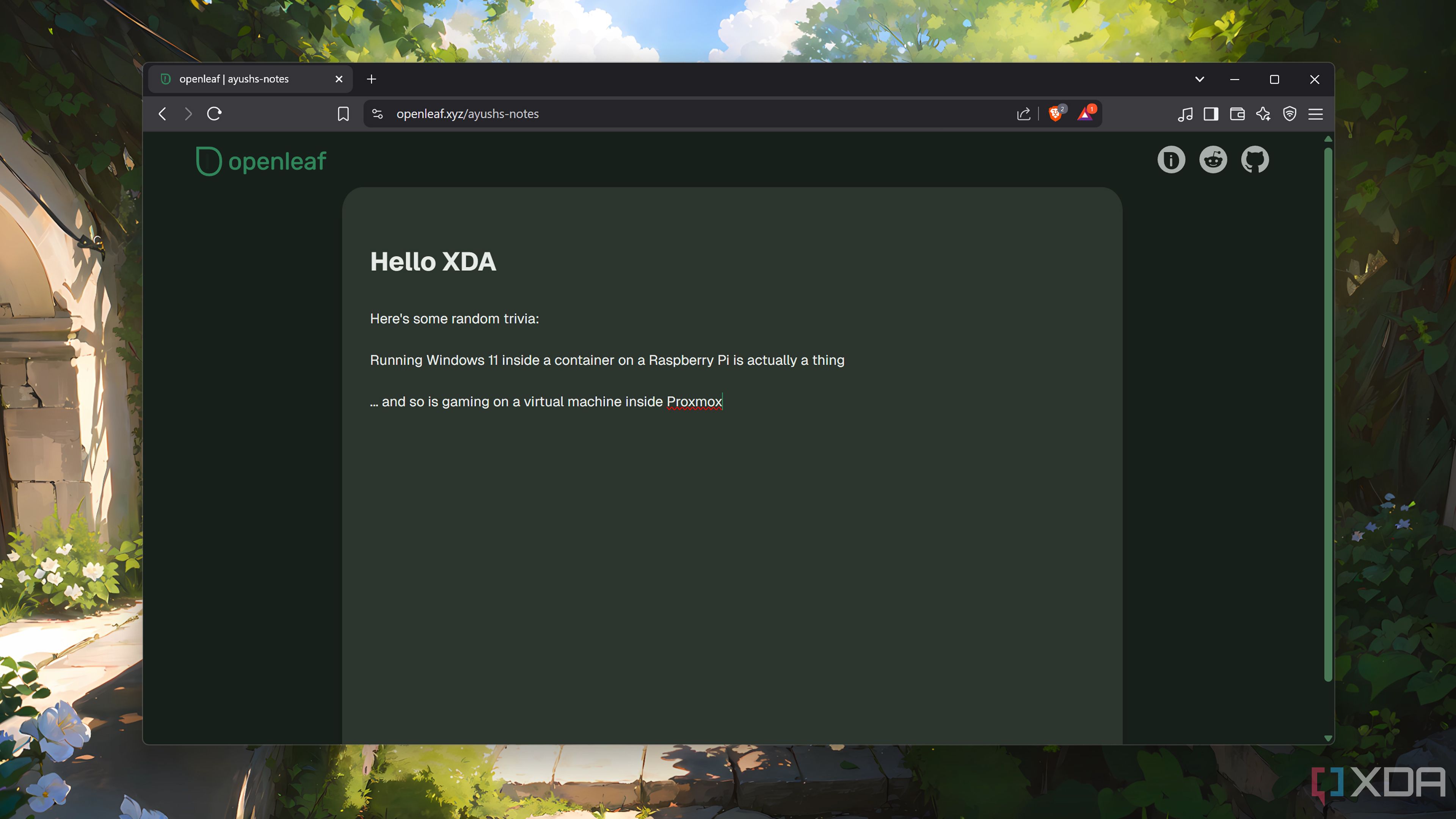
OpenLeaf has revolutionized the digital note-taking landscape by addressing the fundamental challenge that plagues knowledge workers: capturing valuable information without disrupting the flow of research or learning. Traditional note-taking approaches force users to constantly toggle between applications, creating what cognitive scientists call "attention residue"—where part of your mental focus remains stuck on the previous task even after switching. According to research from the University of California, this task-switching can consume up to 40% of productive time. OpenLeaf eliminates this problem through its innovative browser integration, allowing users to capture insights, highlight text, and annotate content without leaving their current research environment. This seamless experience preserves cognitive momentum and ensures that valuable insights don't evaporate during application transitions.
The platform's knowledge network capabilities represent a significant advancement over conventional note organization systems. Rather than forcing information into rigid folder hierarchies that rarely reflect how the human mind actually connects ideas, OpenLeaf employs sophisticated semantic analysis to automatically identify relationships between notes across different topics and sources. Dr. Barbara Oakley, an expert in learning techniques, describes this approach as "conceptual scaffolding"—building connections between ideas that facilitate deeper understanding and more creative problem-solving. When a user takes notes on machine learning algorithms, for instance, OpenLeaf might automatically surface related notes on statistical methods taken months earlier, creating valuable connections that might otherwise remain undiscovered. This networked approach mirrors how our brains naturally process information through association rather than categorization.
OpenLeaf's multimedia support addresses another critical aspect of effective knowledge management: capturing information in its most natural and meaningful form. Cognitive research consistently demonstrates that different types of information are best represented in different formats—spatial relationships through diagrams, sequential processes through flowcharts, emotional content through images, and abstract concepts through text. OpenLeaf accommodates this diversity by supporting rich multimedia notes that can incorporate text, images, audio recordings, sketches, code snippets with syntax highlighting, and even mathematical equations rendered in LaTeX. This flexibility ensures that information retains its full context and nuance, making it more useful and retrievable when needed. For technical professionals, the ability to embed executable code blocks directly within notes is particularly valuable, allowing them to document not just the what but the how of technical solutions.
The personal knowledge database that emerges from consistent OpenLeaf usage becomes increasingly valuable over time, functioning as what productivity expert Tiago Forte calls a "second brain." Research from Stanford University's Human-Computer Interaction Lab suggests that personalized knowledge repositories can reduce information retrieval time by up to 67% compared to repeated web searches for previously encountered information. As your OpenLeaf database grows, its interconnected nature creates a uniquely valuable resource tailored to your specific interests, projects, and thinking patterns.

URL shorteners have evolved far beyond their original purpose of simply creating compact links, becoming sophisticated tools that offer valuable insights and strategic advantages for both individual professionals and marketing teams. Leading platforms like Bitly Enterprise, Rebrandly, and TinyURL Pro now provide comprehensive analytics that reveal precisely how content performs across different channels and audiences. These tools can track not just click counts, but engagement patterns, geographic distribution, device preferences, and even time-of-day performance. Marketing strategist Neil Patel notes that these granular insights allow professionals to optimize content distribution strategies with unprecedented precision: "When you know exactly which types of content resonate with specific audience segments at particular times, you can engineer your communication strategy for maximum impact rather than relying on broad assumptions."
Security and reliability have become paramount considerations when selecting URL shorteners in 2025, particularly as link manipulation has emerged as a common vector for phishing attacks and data breaches. Enterprise-grade shorteners now incorporate advanced security features such as link expiration dates, password protection, and comprehensive access controls that restrict who can view certain content. Many platforms also offer automatic malware scanning of destination URLs and integration with corporate single sign-on systems to maintain consistent security protocols. As cybersecurity expert Mikko Hyppönen observes, "The humble shortened link has become a critical security touchpoint that requires the same level of protection as any other corporate data asset."
The integration capabilities of modern URL shorteners provide particular value for streamlining complex marketing workflows and enhancing team collaboration. Leading platforms now offer robust APIs and native connections to CRM systems, marketing automation platforms, social media schedulers, and analytics dashboards. These integrations allow teams to incorporate shortened links into automated campaigns while maintaining comprehensive tracking across the entire customer journey. For instance, a shortened link clicked in a marketing email can automatically update the prospect's status in the CRM, trigger the next sequence in a nurture campaign, and populate real-time performance dashboards without any manual intervention. This level of integration eliminates data silos and provides a unified view of marketing performance across channels.
Customization options have expanded dramatically, allowing organizations to transform shortened links into powerful branding assets. Beyond basic domain customization (using your own domain instead of the shortener's default), advanced platforms now support dynamic link personalization based on user characteristics or behavioral triggers. For example, the same shortened link can direct mobile users to the app store while sending desktop users to a web version, or it can route Spanish-speaking visitors to localized content while English speakers see the default page.

Microsoft's latest Windows voice command system represents a watershed moment in computing accessibility, fundamentally transforming how users interact with their digital environment. According to Dr. Jennifer Mankoff, Professor of Inclusive Design at the University of Washington, "This advancement isn't merely a feature enhancement—it's a paradigm shift that democratizes computing access across physical ability spectrums." The system's core innovation lies in its unprecedented comprehension capabilities, which allow it to interpret natural conversational requests without requiring users to learn specific command syntax. This natural language approach eliminates the steep learning curve that has historically made voice computing inaccessible to many users, particularly older adults and those with cognitive impairments.
The technical architecture behind this breakthrough combines on-device processing for privacy-sensitive commands with cloud-based intelligence for more complex requests. This hybrid approach ensures both responsive performance and sophisticated understanding. Testing by accessibility researchers demonstrates that the system can accurately interpret commands even from users with speech impediments, accents, or non-standard speech patterns—populations historically underserved by voice recognition technology. The system achieves this through an adaptive machine learning model that continuously improves its understanding of individual users' speech patterns over time, becoming increasingly accurate with regular use.
For professionals with physical limitations, this voice command system delivers unprecedented autonomy in digital environments. Jane Rodriguez, a software developer with limited upper body mobility due to a spinal cord injury, describes how the technology has transformed her workflow: "Before this system, I needed assistance for many basic computer tasks. Now I can independently configure my development environment, adjust system settings, and navigate complex applications—all through voice alone." The system's contextual awareness proves particularly valuable in professional settings, as it can understand commands that relate to currently active applications without requiring explicit specification. For instance, telling the system to "increase the contrast" while editing a photo automatically adjusts the image editing software's settings rather than changing system-wide display properties.
Beyond serving users with permanent disabilities, the system offers significant benefits for situational accessibility needs—instances where users temporarily cannot use traditional input methods. Examples include parents holding infants, professionals with temporary injuries, or individuals working in environments where hands-free operation is necessary (such as kitchens, laboratories, or industrial settings). Dr. Michael Saunders, an ergonomics specialist at Stanford University, notes that this versatility "extends the definition of accessibility beyond permanent disabilities to encompass the full spectrum of human experience, recognizing that all users face situational limitations at different times." This inclusive design philosophy reflects a growing understanding that accessibility features ultimately benefit all users, not just those with identified disabilities.
