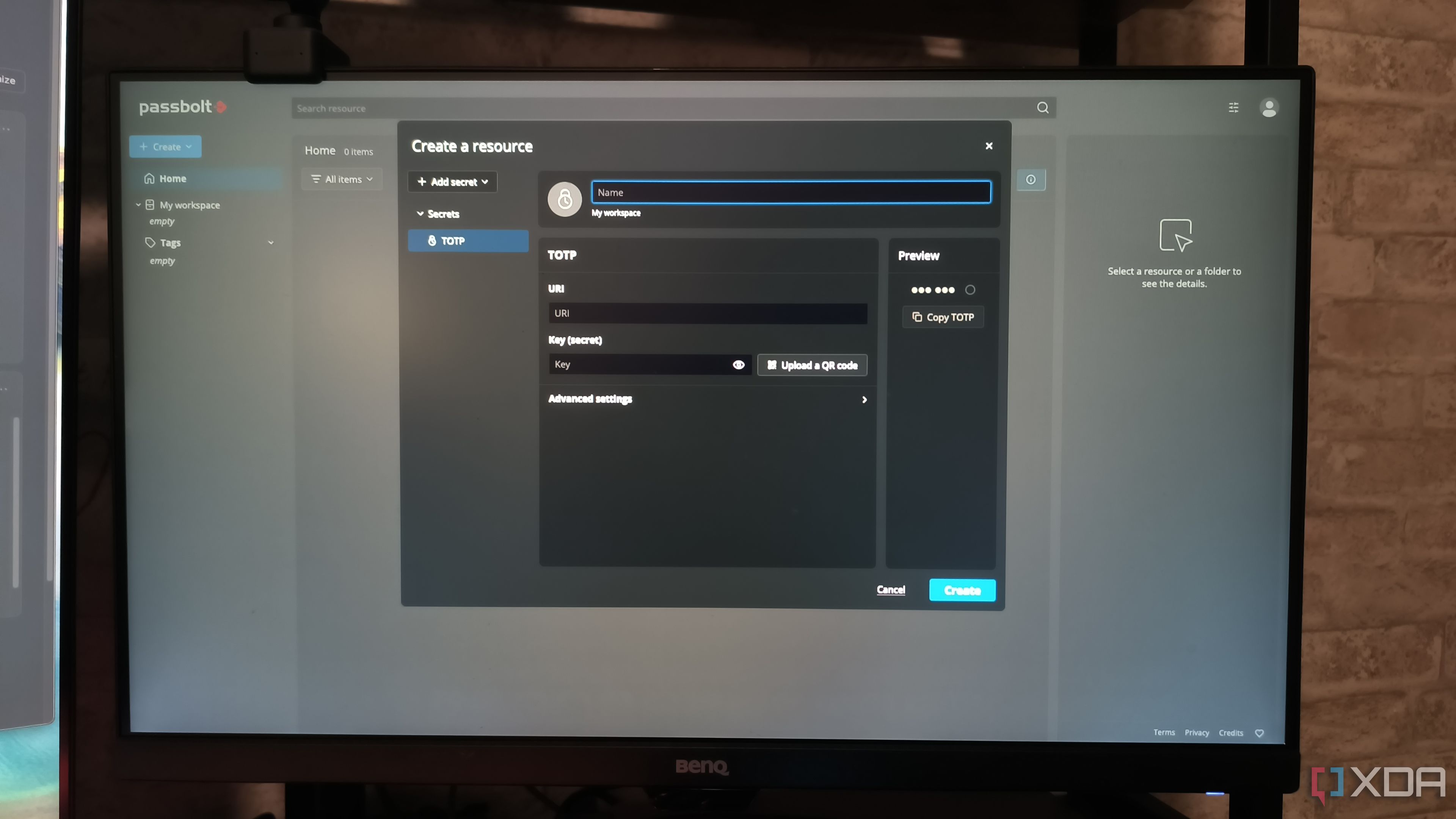June 15, 2025
Windows Vista, released by Microsoft in 2007, remains infamous in the tech world, often cited by experts and everyday users alike as one of the most disappointing operating systems ever launched. Vista's troubled reputation stems from its rocky debut and a cascade of performance, compatibility, and usability issues. Unlike its predecessor, Windows XP, which was widely lauded for stability and simplicity, Vista arrived with high hardware demands that many existing computers at the time simply could not meet. As a result, users experienced slow boot times, sluggish responses, and frequent crashes—leading many to stick with XP or wait for the next generation.
A major part of Vista's problems came from its new Graphics driver model and the ambitious Aero interface, which required far more system resources than previous operating systems. This led to widespread compatibility chaos, as many third-party drivers were either unavailable or unstable at launch. Printer, network, and graphics card issues abounded, frustrating both consumers and IT departments. Enterprise adoption lagged significantly, with many organizations choosing to skip Vista altogether due to the expense and complexity of hardware upgrades and compatibility testing.
Security, ironically, was meant to be a selling point. Vista introduced User Account Control (UAC) to stem the tide of malware and unauthorized changes—a necessary step for better security, but implemented in a way that inundated users with constant permission prompts, souring the user experience. The result was broad disapproval, as users felt both patronized and inconvenienced. Even though Vista brought advancements like better encryption, improved backup tools, and integrated search, these were overshadowed by everyday usability headaches.
In response to the Vista backlash, Microsoft made significant changes in its development approach. Windows 7, Vista's successor, launched to widespread acclaim thanks to a renewed focus on performance, compatibility, and streamlined user interactions. Vista’s legacy, then, is complex: while it highlighted the perils of ambitious innovation without adequate user consideration, it also forced Microsoft and the industry at large to prioritize end-user needs and backward compatibility. For today's software designers and engineers, Vista stands as a case study in the critical importance of deeply understanding, testing, and valuing user experience in any technology release.