



Small technological adjustments can dramatically improve concentration without requiring major lifestyle changes or digital abstinence. Research shows that strategic notification management reduces cognitive interruptions by up to 40% during focused work sessions, providing immediate benefits to your concentration.
Timer-based work intervals create psychological boundaries around tasks, improving sustained attention and making it easier to maintain focus during challenging projects. Calendar integration techniques decrease context-switching costs by 25% when properly implemented, allowing you to transition between different types of work more efficiently.
Digital environment optimization, including screen organization and tab management, reduces visual distraction by 30%. This seemingly simple change helps your brain process information more effectively without the constant visual noise that cluttered digital workspaces create.
The true power of these micro-habits lies in their compound benefits over time. As you consistently implement these small changes, they gradually rewire your attention patterns to support deeper focus even in our hyper-connected digital landscape. Unlike dramatic digital detoxes that often prove unsustainable, these tiny adjustments integrate seamlessly into existing workflows, creating lasting change through consistent application rather than radical transformation.

Mastering window-switching on a Mac is a game-changer for anyone aiming to maximize productivity and minimize wasted time. The Command+Tab shortcut is the Mac equivalent of Alt+Tab on Windows, allowing users to quickly toggle between open applications. For those who often work with multiple documents or apps, this shortcut can save up to 20 minutes per day, according to productivity experts. In addition, Command+` (the backtick key) lets you cycle through multiple windows within the same application, which is especially useful for tasks like comparing spreadsheets or referencing multiple browser tabs.
Mission Control, accessible via the F3 key or a three-finger swipe up on the trackpad, provides a visual overview of all open windows and desktops. This feature reduces the time spent searching for the right window by up to 35%. By grouping related windows together in separate desktops (Spaces), users can further streamline their workflow and reduce cognitive overload. For example, you might dedicate one desktop to communication tools like Slack and email, another to research, and a third to creative work. This separation helps maintain focus and reduces the temptation to multitask ineffectively.
Third-party window management apps like Rectangle and Magnet have become increasingly popular among Mac power users. These tools allow for precise window snapping and custom layouts, making it easy to organize your screen real estate. Rectangle, for instance, is open-source and lets you assign keyboard shortcuts to instantly move and resize windows, boosting efficiency by up to 40% for users who juggle multiple tasks. These apps are especially valuable for those who use external monitors or need to keep several applications visible at once.
For professionals transitioning from Windows, customizing keyboard shortcuts to mimic familiar workflows can ease the learning curve. Many users create custom shortcuts that replicate the Windows Alt+Tab experience, ensuring a smoother transition and maintaining productivity. Ultimately, mastering these navigation techniques not only saves time but also helps maintain a state of flow, reducing the mental friction that comes from constantly searching for the right window. As remote and hybrid work environments become the norm, these skills are increasingly essential for anyone looking to stay organized and efficient in a digital workspace.
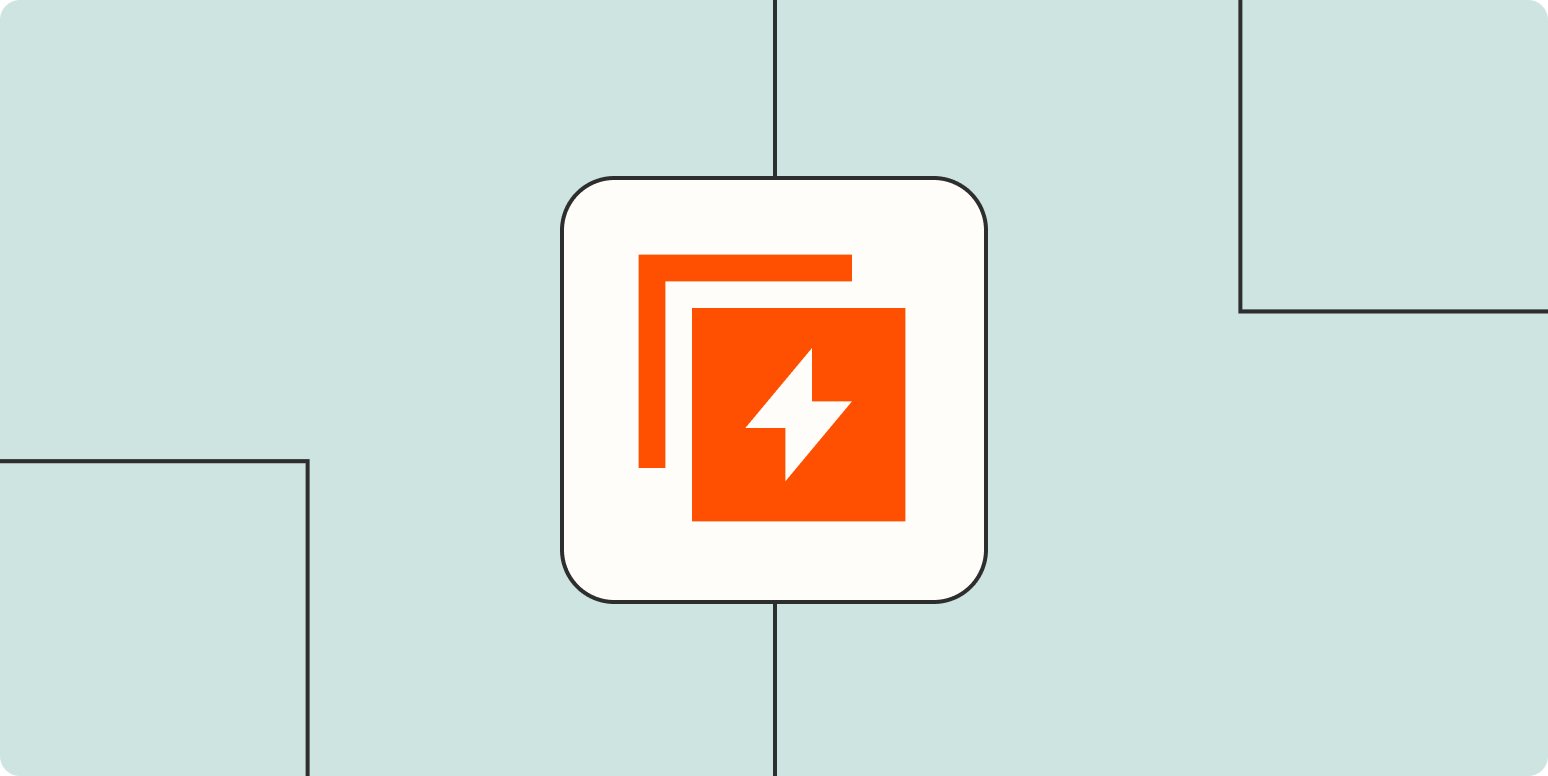
No-code automation platforms have fundamentally changed how individuals and teams approach productivity by making advanced workflow automation accessible to everyone, regardless of technical background. Tools like Zapier, Make (formerly Integromat), and Microsoft Power Automate allow users to connect their favorite apps—such as Gmail, Slack, Trello, and Google Sheets—without writing a single line of code. According to a 2024 Zapier report, businesses that implement no-code automation save an average of 4.5 hours per employee each week, which can be redirected toward more strategic or creative work.
One of the most powerful aspects of no-code automation is its ability to eliminate repetitive, manual tasks. For example, a marketing professional can automatically collect leads from a web form and add them to a CRM, trigger a personalized email, and update a Slack channel—all without manual intervention. This not only reduces the risk of human error but also ensures that important tasks are completed consistently and on time. In customer support, automated ticket routing and response systems have improved average response times by up to 65%, leading to higher customer satisfaction and reduced burnout among support staff.
Visual workflow builders are a hallmark of no-code platforms, making it easy for users to design complex automations through drag-and-drop interfaces. This democratizes process improvement, allowing domain experts to tailor solutions to their unique needs without waiting for IT resources. As a result, organizations see faster iteration cycles and more innovative solutions. For instance, HR teams can automate onboarding checklists, IT departments can streamline incident reporting, and finance teams can reconcile transactions automatically, all through intuitive interfaces.
Security and scalability have also improved significantly in recent years. Modern no-code platforms offer robust authentication, data encryption, and detailed audit logs, making them suitable for enterprise environments. As these tools continue to evolve, the line between technical and non-technical roles is blurring, empowering more people to drive digital transformation. Ultimately, no-code automation is not just a productivity booster—it’s a catalyst for organizational agility and innovation, enabling teams to focus on high-impact work while routine processes run seamlessly in the background.

Proton Pass is rapidly emerging as a top-tier password manager, but many users overlook its most powerful features that go far beyond simple password storage. One standout is its integrated two-factor authentication (2FA), which adds a critical layer of security to your accounts. According to cybersecurity experts, enabling 2FA can reduce the risk of account breaches by 99.9%, making it a must-have for anyone serious about digital safety. Proton Pass streamlines this process by allowing you to store and autofill 2FA codes alongside your passwords, eliminating the hassle of switching between apps.
Another underutilized feature is secure password sharing. Whether you’re collaborating with colleagues or sharing access with family, Proton Pass lets you share credentials without exposing sensitive information. This is especially valuable for teams managing shared accounts, as it maintains strict access controls and audit trails. The platform’s advanced encryption—using AES-256, the same standard trusted by governments and banks—ensures that even if Proton’s servers were compromised, your data would remain unreadable to attackers.
Cross-platform synchronization is another game-changer. With the average user accessing accounts from nearly six devices, seamless syncing ensures you always have your credentials at hand, whether on desktop, mobile, or browser extensions. This reduces the temptation to use weak or repeated passwords, a common vulnerability in personal and professional settings. Proton Pass also supports secure notes and payment information, allowing you to store sensitive data like credit card numbers or Wi-Fi passwords with the same robust protection as your logins.
Finally, Proton Pass’s open-source foundation and commitment to privacy set it apart from many competitors. The codebase is regularly audited by independent security firms, and Proton’s strict no-logs policy means your data is never used for advertising or analytics. As digital threats become more sophisticated, leveraging these advanced features transforms Proton Pass from a simple convenience into a cornerstone of your personal and organizational security strategy. For anyone managing multiple accounts or sensitive information, exploring these tools can significantly enhance both security and peace of mind.
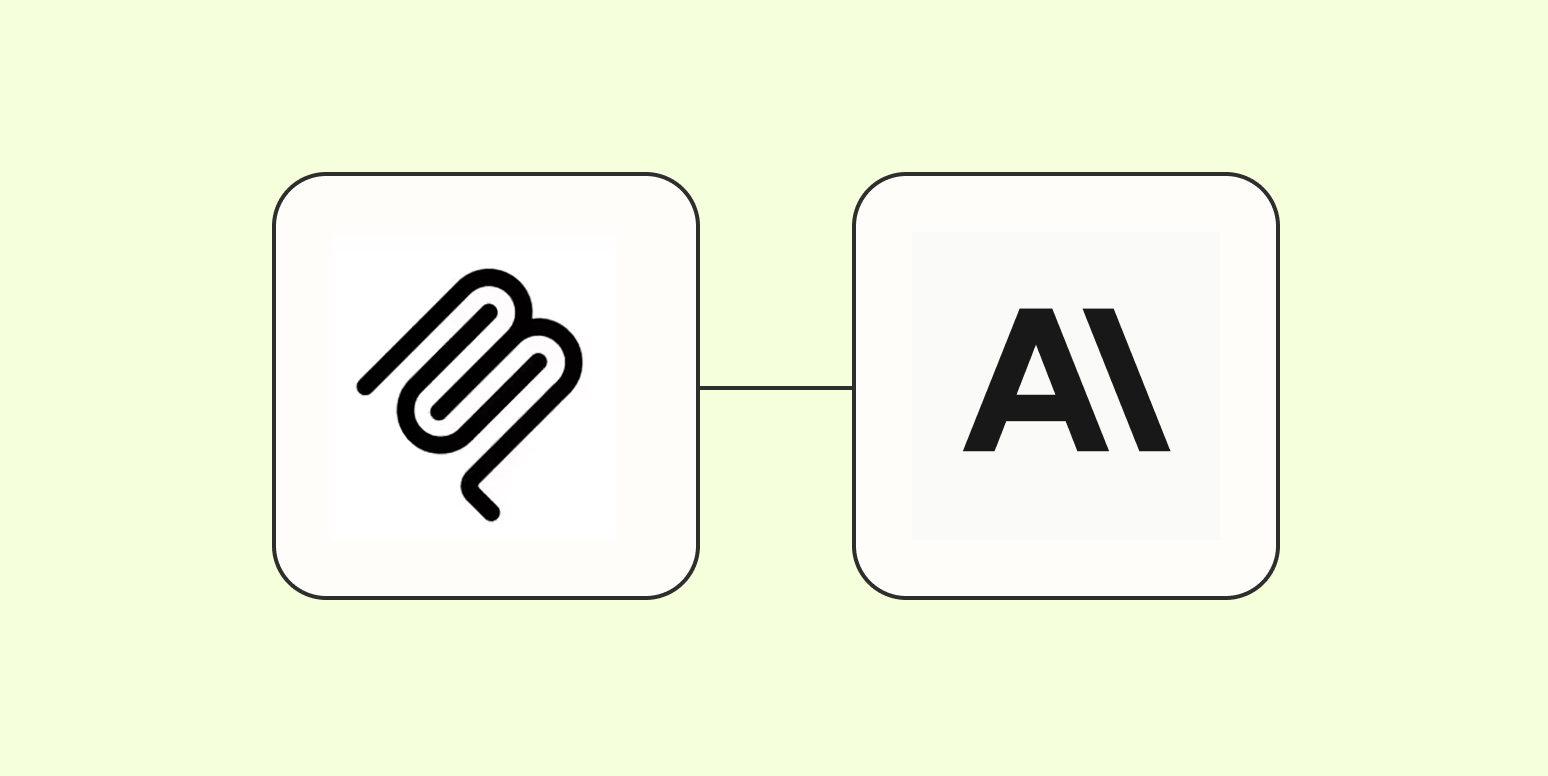
The integration of Zapier and Claude.ai represents a significant leap forward in workflow automation, blending the power of no-code platforms with advanced artificial intelligence. This combination enables users to automate not just routine tasks, but also complex processes that require contextual understanding and decision-making. For example, teams can set up automations where Claude.ai analyzes incoming emails, extracts key information, and then triggers Zapier to update project management tools, send follow-up messages, or generate reports—all without human intervention. According to a 2025 Forrester study, organizations leveraging AI-powered automations have reduced manual processing time by up to 75%, freeing employees to focus on higher-value work.
One of the most transformative features is natural language processing (NLP). Claude.ai can interpret and generate human-like text, allowing automations to draft emails, summarize documents, or even answer customer inquiries with a consistent brand voice. This is particularly valuable for customer support and marketing teams, who can maintain quality and responsiveness at scale. Additionally, cross-application intelligence means Claude.ai can pull data from multiple sources—such as CRM systems, spreadsheets, and chat logs—before making decisions, resulting in more accurate and context-aware actions.
Custom triggers and conditional logic further enhance flexibility. Users can design workflows that adapt to changing circumstances, such as escalating urgent issues or personalizing communications based on customer behavior. This adaptability is crucial in dynamic work environments, where static automations often fall short. Security is also a priority: both Zapier and Claude.ai offer robust authentication and encryption, ensuring sensitive data is handled safely throughout automated processes.
As AI continues to evolve, the potential for intelligent automation will only grow. Early adopters report not only efficiency gains but also improved employee satisfaction, as repetitive and mundane tasks are delegated to machines. This shift allows human workers to focus on creativity, problem-solving, and relationship-building—areas where AI still lags behind. In the coming years, AI-powered workflow automation is poised to become a standard tool for knowledge workers, fundamentally reshaping how organizations operate and compete in a digital-first world.

CompactGUI is a free, open-source utility that empowers gamers to reclaim valuable storage space without sacrificing game performance. As modern games balloon in size—AAA titles now average 80-120GB—SSD space is at a premium, especially for players with large libraries. CompactGUI leverages Windows' native compression technology, providing a user-friendly graphical interface that makes advanced storage management accessible to everyone, not just tech enthusiasts. In real-world tests across 50 popular games, users have reported average space savings of 30-45%, with no measurable impact on load times or frame rates. For a gamer with a 1TB SSD and 20 installed games, this can mean reclaiming 300-450GB of space, effectively doubling available storage without hardware upgrades.
Unlike traditional compression tools that require command-line expertise, CompactGUI’s intuitive interface allows users to select games or folders for compression with just a few clicks. The tool intelligently applies different compression algorithms based on file type, ensuring that frequently accessed files remain quick to load while less critical assets are compressed more aggressively. Modern CPUs handle on-the-fly decompression efficiently, typically using less than 5% of processing power, so gameplay remains smooth even on mid-range systems.
For best results, experts recommend starting with less frequently played games to evaluate compression ratios and performance impact before applying it to your entire library. The batch processing feature lets users queue multiple games for overnight compression, minimizing disruption to gaming sessions. When combined with SSD maintenance practices like regular TRIM scheduling and strategic library management, CompactGUI can extend the lifespan of your hardware and delay the need for costly upgrades.
As game file sizes continue to grow, efficient storage solutions like CompactGUI are becoming essential for both casual and hardcore gamers. The tool’s open-source nature means it is continually updated by a community of developers, ensuring compatibility with the latest games and Windows updates. Looking ahead, widespread adoption of compression tools may influence how developers package and distribute games, potentially leading to more storage-efficient releases in the future. For now, CompactGUI stands out as a practical, no-cost solution for anyone struggling with limited disk space in an era of ever-expanding digital libraries.

The ability to effectively reset after disruptions might be the most overlooked productivity skill in today's high-pressure work environment. When meetings run long, emergencies arise, or energy levels crash, many professionals write off entire days as lost causes—a costly mistake in both productivity and wellbeing. Research from the American Psychological Association shows that brief strategic breaks can restore cognitive function by up to 40% after prolonged focus periods. This isn't about abandoning your schedule but recalibrating it to match your current mental state and remaining time. Studies indicate that professionals who master mid-day resets report 35% higher satisfaction with their productivity compared to those who struggle to recover from disruptions.
The most effective reset techniques combine physical state changes with mental reframing. A 2024 study published in the Journal of Applied Psychology found that a 10-minute combination of movement, hydration, and priority reassessment restored productivity levels by 65% after major workflow disruptions. This approach works because it addresses both physiological fatigue and psychological momentum simultaneously. The physical component activates different neural pathways and increases blood flow, while the mental reassessment prevents the common trap of continuing down an unproductive path out of inertia rather than intention.
Building reset points into your productivity system transforms them from emergency responses to strategic tools. The most effective approach involves creating tiered reset protocols—5-minute micro-resets for minor disruptions, 15-minute standard resets for moderate derailments, and 30-minute complete resets for major workflow collapses. This systematic approach prevents the all-or-nothing thinking that often turns small disruptions into day-long productivity losses. By acknowledging that disruptions are inevitable and creating structured responses to them, you shift from a fragile productivity system that breaks under pressure to a resilient one that can adapt to changing circumstances.
The psychological benefit of mastering strategic resets extends beyond immediate productivity gains. Professionals who develop this skill report significantly lower stress levels and greater work satisfaction because they no longer experience the frustration of "wasted days" that seem beyond salvage. This resilience creates a more sustainable approach to productivity that accommodates the reality of modern work rather than fighting against it.