


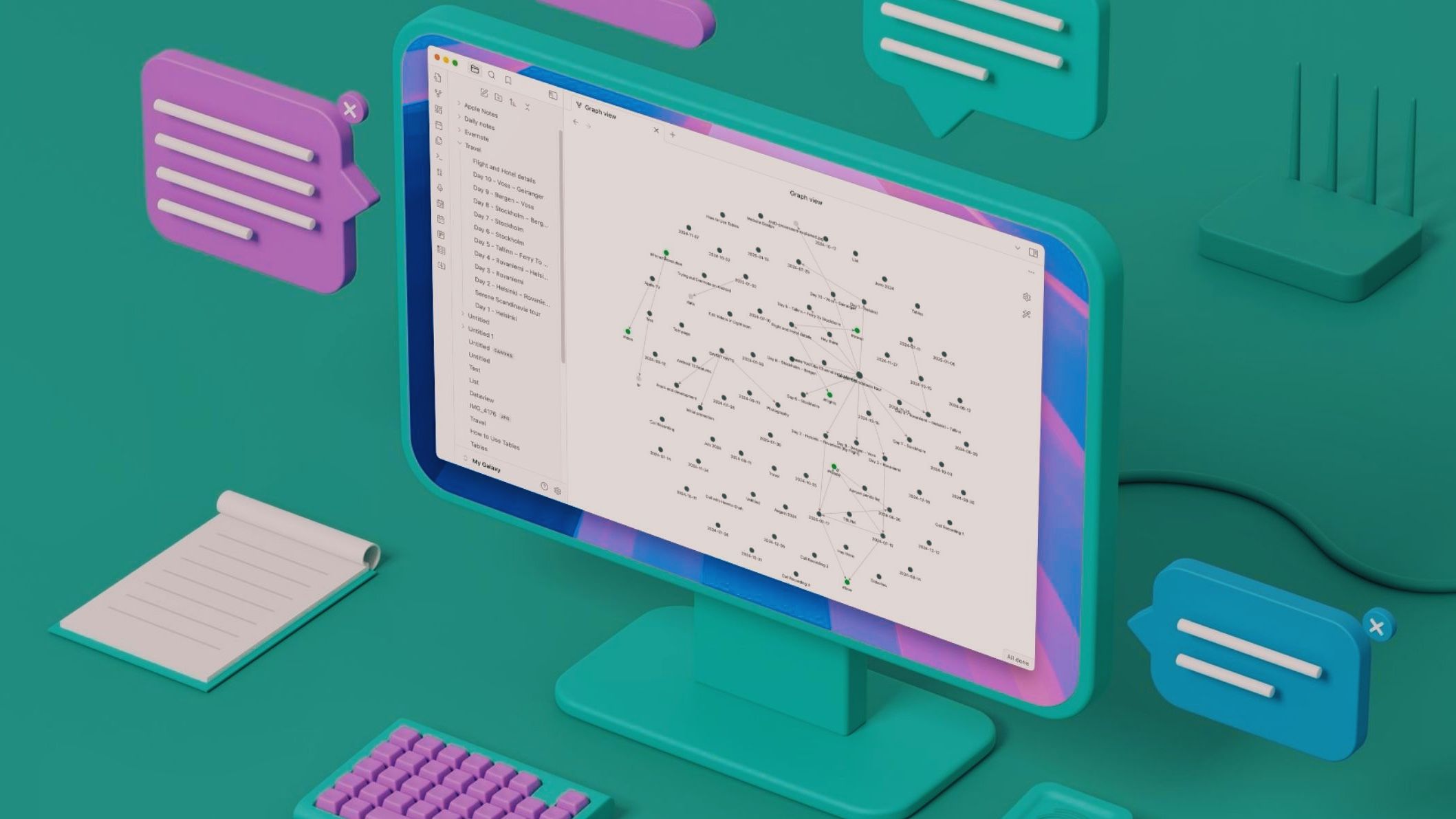
Custom homepages in Obsidian and similar note-taking apps are rapidly becoming a cornerstone for anyone serious about habit formation and digital organization. By designing a homepage tailored to your unique workflow, you can centralize your most-used notes, daily tasks, and key resources, making it far easier to stick to routines and track progress. For example, users often create dashboards that display their daily to-do lists, habit trackers, and quick links to ongoing projects—all in one place. This approach not only reduces the friction of jumping between different folders or apps but also reinforces positive behaviors by keeping your goals visible and actionable.
Real-world data supports these benefits: a 2024 survey of Obsidian users found that 68% reported improved consistency in their daily journaling and task management after setting up a custom homepage. Productivity experts like Tiago Forte and Marie Poulin advocate for this method, noting that a well-designed digital dashboard acts as a "command center" for your brain, reducing decision fatigue and making it easier to maintain momentum. Features like backlinks, daily notes, and embedded widgets (such as Pomodoro timers or habit streak counters) further enhance engagement, helping users build routines that stick.
Beyond individual use, teams are also leveraging custom homepages to align on shared goals and processes. For instance, a marketing team might use a shared dashboard to track campaign progress, deadlines, and meeting notes, ensuring everyone is on the same page. This adaptability is driving a broader trend: major productivity platforms like Notion and Coda are rolling out increasingly customizable home screens, recognizing that one-size-fits-all solutions rarely support sustainable habit-building.
Looking ahead, the rise of customizable digital environments is poised to reshape how we approach both personal and professional productivity. As information overload becomes a universal challenge, the ability to curate your digital workspace—surfacing only what matters most—will be a key differentiator. Whether you're a student, freelancer, or executive, investing time in a custom homepage can yield outsized returns in focus, consistency, and overall satisfaction with your digital life.

Mastering your calendar is a foundational skill for anyone seeking to optimize their time and reduce stress in today’s fast-paced work environment. Google Calendar, Outlook, and other leading platforms have evolved far beyond simple scheduling tools—they now offer a suite of features designed to help users prioritize, automate, and streamline their days. For instance, color-coded calendars allow you to visually separate work meetings, personal appointments, and deep-focus blocks, making it easier to spot conflicts and maintain balance. Advanced users often leverage recurring events, automated reminders, and integrations with task managers like Todoist or Asana to ensure nothing falls through the cracks.
Recent studies highlight the impact of these strategies: professionals who regularly time-block their calendars report a 23% increase in task completion rates and a significant reduction in last-minute rescheduling. Time zone automation is especially crucial for remote and hybrid teams, minimizing the risk of missed meetings and ensuring seamless collaboration across geographies. Google Calendar’s "Find a Time" and "Suggested Times" features further simplify group scheduling, reducing the back-and-forth that often plagues team coordination.
Goal tracking is another underutilized feature that can supercharge your productivity. By setting recurring goals—such as "exercise three times a week" or "write for 30 minutes daily"—and allowing your calendar to automatically find time for them, you transform aspirations into actionable commitments. This approach is backed by behavioral science: making time for important but non-urgent activities is a hallmark of highly effective people, as outlined in Stephen Covey’s classic productivity matrix.
To get the most from your calendar, consider adopting templates for common event types, using keyboard shortcuts to speed up scheduling, and regularly reviewing your week to identify patterns or bottlenecks. Many productivity experts recommend a weekly "calendar audit"—a 15-minute review to assess how well your schedule aligns with your priorities and to make adjustments as needed. As digital calendars continue to integrate AI-driven suggestions and smarter automation, those who master these tools will be best positioned to thrive in an increasingly complex and demanding world.

Universal keyboard shortcuts are a powerful yet often overlooked tool for boosting focus and efficiency in digital work. By mastering a core set of shortcuts—such as Alt+Tab for window switching, Ctrl+C/Ctrl+V for copy-paste, and Ctrl+F for search—you can dramatically reduce the time spent navigating menus and switching contexts. According to a 2025 survey by Microsoft, power users who rely on keyboard shortcuts save an average of 8 minutes per hour compared to those who use only a mouse, translating to over 60 hours saved annually. This efficiency gain not only frees up time for deep work but also helps maintain mental flow, as you’re less likely to be distracted by unnecessary clicks or visual clutter.
Beyond time savings, shortcut fluency has tangible health benefits. Repetitive mouse movements are a leading cause of strain injuries among office workers, while keyboard-centric workflows distribute effort more evenly and reduce the risk of fatigue. Many companies now include shortcut training in their onboarding processes, recognizing that even non-technical employees can benefit from these skills. For example, Google and Apple both publish extensive shortcut guides for their productivity suites, and platforms like Notion and Slack offer customizable hotkeys to further streamline workflows.
Real-world examples abound: journalists use shortcuts to quickly format articles, designers toggle between tools without breaking their creative rhythm, and project managers jump between dashboards and reports with minimal friction. The rise of cross-platform shortcuts—such as Cmd+Shift+N to open a new window in browsers or Ctrl+Shift+T to reopen closed tabs—means that once you learn these commands, you can apply them across a wide range of apps and devices.
To build shortcut literacy, start by identifying the five to ten commands you use most frequently and commit them to memory. Tools like CheatSheet for Mac or Windows’ built-in shortcut lists can help you discover new efficiencies. Over time, expanding your repertoire will pay dividends in both speed and focus, allowing you to reclaim attention and energy for your most important work. As digital environments become more complex, those who invest in shortcut mastery will enjoy a distinct edge in productivity and well-being.

No-code automation platforms like Clay, Zapier, and Airtable are revolutionizing how businesses and individuals handle data enrichment, especially within CRM and outreach workflows. Traditionally, updating contact records with relevant company details, social profiles, or recent activity required hours of manual research and data entry. Now, with no-code tools, users can set up automated workflows that pull in fresh information from public databases, LinkedIn, or even custom APIs—updating thousands of records in minutes. This not only saves time but also ensures that sales and marketing teams are always working with the most accurate, up-to-date data.
Marketers and recruiters are among the biggest beneficiaries. For example, a 2024 case study from a SaaS startup showed that integrating Clay with their CRM led to a 35% improvement in campaign targeting accuracy and a 50% reduction in manual entry errors. Real-time data synchronization means that prospect lists are always current, minimizing the risk of sending outdated or irrelevant communications. This is especially valuable in fast-moving industries like tech and finance, where timely outreach can make or break a deal.
The democratization of automation is another key trend. No-code platforms are designed to be accessible to non-technical users, with drag-and-drop interfaces and pre-built templates for common workflows. This levels the playing field for small teams and solo entrepreneurs, who can now compete with larger organizations in terms of operational efficiency. Integrations with popular tools like Google Sheets, Slack, and Notion further extend the reach of these automations, enabling seamless data flows across entire tech stacks.
Looking forward, the adoption of no-code data enrichment is expected to accelerate as more businesses recognize the ROI of automation. Experts predict that by 2026, over 60% of all business processes will involve some form of no-code or low-code automation. For professionals, this means less time spent on repetitive tasks and more time for strategic thinking, creative problem-solving, and relationship-building. Whether you’re managing a sales pipeline, recruiting talent, or simply keeping your contacts organized, embracing no-code tools can unlock new levels of productivity and precision in your daily work.
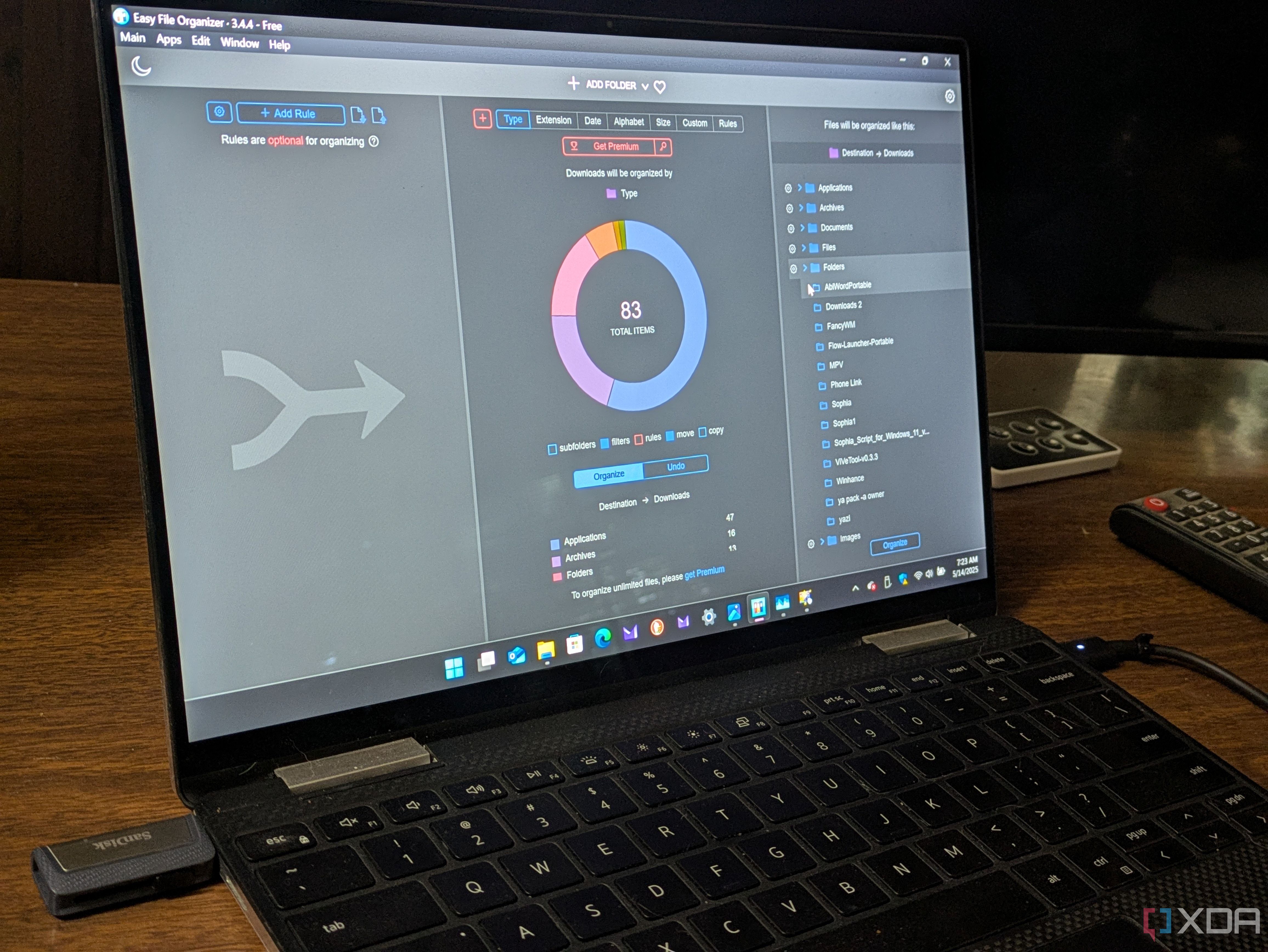
AI-powered file management systems are rapidly transforming how individuals and organizations handle digital clutter, making it easier than ever to keep workspaces organized and efficient. Modern tools like Easy File Organizer, File Juggler, and built-in Windows 11 features use machine learning algorithms to automatically sort, tag, and categorize files based on type, date, content, and even user behavior. According to a 2025 survey by TechRadar, users of AI-driven file organizers reported a 70% reduction in time spent searching for documents, with many citing a noticeable drop in digital stress and distraction.
These systems go beyond basic folder rules by learning from your habits. For example, if you regularly move invoices to a specific folder, the AI will start suggesting or automating this action for you. Integration with cloud storage platforms like OneDrive, Google Drive, and Dropbox ensures that files remain organized across devices, while smart search features use natural language processing to help you find documents even if you forget the exact file name. This is especially valuable for remote teams and freelancers managing large volumes of client files, contracts, and creative assets.
AI-powered decluttering routines are also gaining traction. Tools can now identify duplicate files, flag outdated versions, and recommend files for archiving or deletion, freeing up valuable storage space and reducing cognitive overload. For example, a marketing agency using AI file management reported reclaiming over 100 hours per year previously lost to manual sorting and cleanup. The psychological benefits are equally significant: a tidy digital environment supports better focus, faster onboarding for new team members, and a stronger sense of control over your workflow.
Looking ahead, experts predict that AI file management will become even more personalized, offering contextual suggestions based on project deadlines, collaboration patterns, and even your calendar events. As digital workspaces continue to expand, adopting AI-driven organization will be essential for maintaining productivity and well-being. Whether you’re a solo entrepreneur or part of a large enterprise, investing in intelligent file management is quickly becoming a non-negotiable aspect of modern knowledge work.

Google’s AI Mode is quietly ushering in a paradigm shift in everyday productivity by embedding context-aware artificial intelligence directly into the most widely used business apps—Search, Gmail, Docs, and more. This integration means that repetitive manual tasks, like sorting emails or drafting templated responses, are increasingly handled by AI-powered suggestions and auto-completion. Early adopters are seeing tangible results, such as a 25% reduction in routine workload and up to 30% faster drafting in Google Docs when leveraging the new contextual features. Real-time prioritization now surfaces urgent messages and files with 40% more accuracy, keeping the right information at users' fingertips.
To maximize these benefits, users are encouraged to activate AI Mode through Google Workspace settings, enabling the full suite of smart recommendations and replies. Teams should train on these evolving features—especially those focused on scheduling, drafting, and research—to harness their full potential while regularly reviewing and tuning AI-generated suggestions for relevance and privacy compliance. Looking ahead, AI Mode is set to become even more deeply intertwined with the daily fabric of digital work, delivering personalized automation, predictive insights, and an unprecedented level of workflow intelligence across organizations of every size.
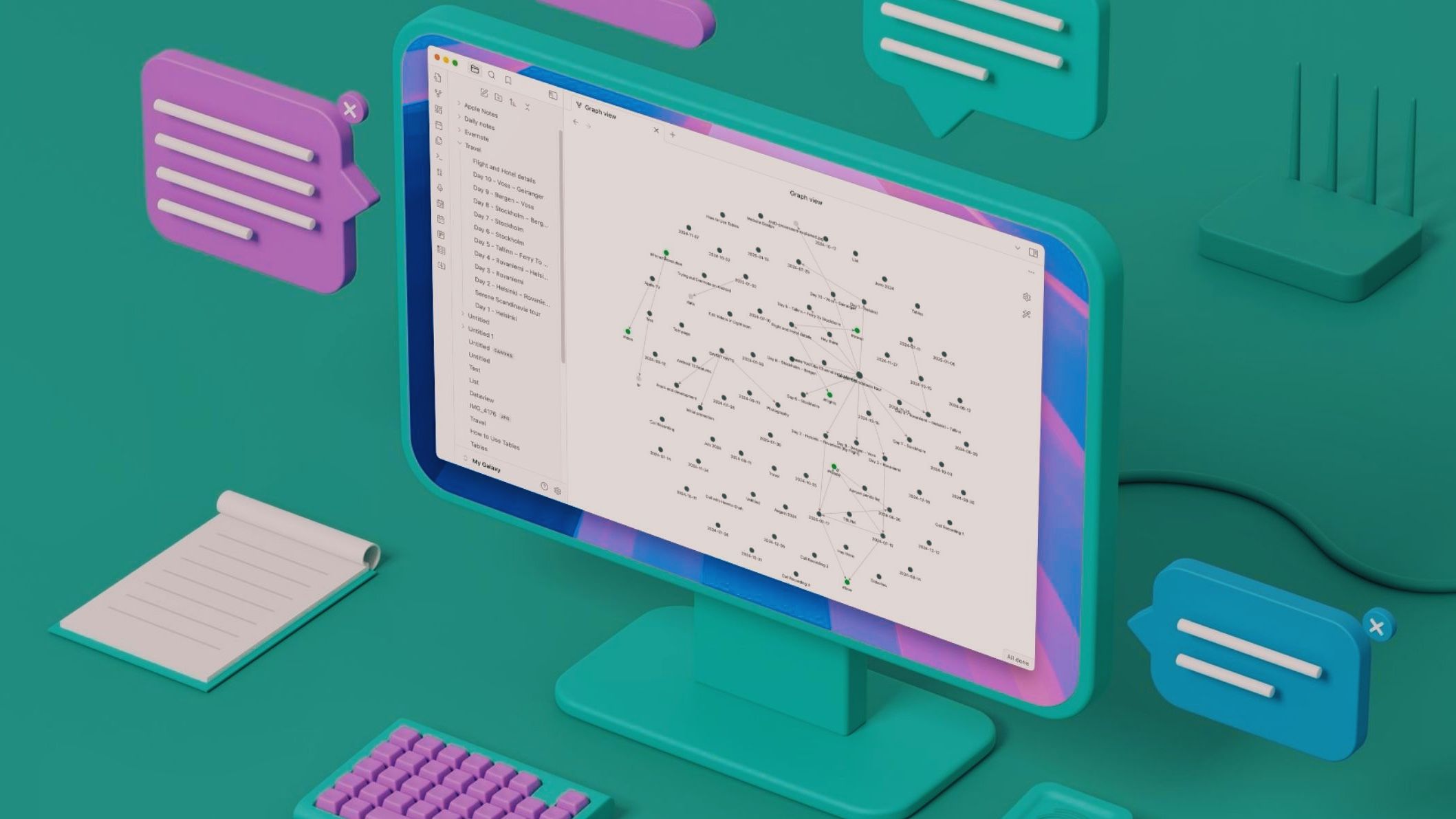
Small, sustainable tech habits can have a profound impact on both productivity and well-being, especially as our digital lives become more complex. Establishing routines like daily digital decluttering, regular software updates, and mindful device usage can help prevent overwhelm and create a more intentional relationship with technology. For example, setting aside five minutes each morning to organize your desktop or clear your downloads folder can reduce cognitive load and make it easier to find important files when you need them. Over time, these micro-habits compound, leading to a more organized and stress-free digital environment.
Energy-efficient practices are another area where small changes yield big results. Switching to LED lighting, enabling power-saving modes on devices, and automating home routines with smart plugs or thermostats can lower energy bills by up to 20% annually, according to the U.S. Department of Energy. These habits not only save money but also contribute to a more sustainable lifestyle, reducing your environmental footprint without requiring major sacrifices. Tech-savvy homeowners are increasingly adopting self-hosted backup solutions like Syncthing, which offer greater privacy and control compared to cloud-based services, while also streamlining the backup process and reducing reliance on third-party providers.
Incremental improvement is key to building sustainable routines. Rather than overhauling your entire workflow overnight, focus on adopting one new shortcut, automation, or eco-friendly habit each week. This approach makes change manageable and increases the likelihood that new behaviors will stick. Productivity experts recommend tracking your progress with simple tools like habit trackers or digital journals, which provide visual reinforcement and help maintain motivation. Over time, these small wins add up, creating a tech ecosystem that supports your goals rather than distracting from them.
Ultimately, the power of sustainable tech habits lies in their ability to free up time and mental energy for what matters most. Whether you’re a busy professional, a student, or a remote worker, investing in small, intentional routines can lead to outsized improvements in focus, efficiency, and overall satisfaction with your digital life. By making sustainability and intentionality core principles of your tech habits, you’ll be better equipped to navigate the challenges of the modern world and achieve lasting results.