



Offline productivity tools are experiencing a resurgence as more people recognize the value of minimizing digital distractions and notification overload. In a world where constant connectivity can fragment attention, these tools offer a sanctuary for deep work and intentional habit formation. Research from the American Psychological Association shows that workflow interruptions can reduce productivity by up to 40%, and anecdotal evidence from professionals and students alike suggests that adopting analog or selectively offline digital systems leads to a 25% increase in deep work sessions, improved task completion rates, and greater overall satisfaction.
Classic offline tools like paper planners, bullet journals, and whiteboards are being reimagined for modern workflows. For example, the resurgence of the bullet journal method has led to a global community of users who share layouts and strategies for tracking habits, goals, and reflections. These analog systems foster mindfulness and intentionality, helping users slow down and focus on what matters most. Meanwhile, digital tools with robust offline modes—such as Notion, Obsidian, and Super Productivity—allow users to work seamlessly without internet access, making them invaluable during travel, in areas with unreliable connectivity, or whenever focus is paramount.
Hybrid workflows are also gaining traction, blending the tangibility of analog methods with the convenience of digital tools. For instance, some professionals use paper notebooks for brainstorming and ideation, then digitize their notes for long-term storage and searchability. This approach not only enhances concentration but also supports sustainable, distraction-resistant habit building. As digital fatigue becomes a pressing issue, more people are seeking ways to reclaim their attention and build routines that support long-term well-being.
Experts like Cal Newport, author of "Deep Work," advocate for regular periods of offline work to foster creativity and problem-solving. Companies are responding by encouraging employees to schedule "focus hours" free from digital interruptions, and educational institutions are experimenting with device-free study zones. The broader cultural shift toward sustainable productivity is evident in the growing popularity of digital detox retreats and the rise of products designed specifically for offline use. Ultimately, offline productivity tools are not just a nostalgic throwback—they represent a strategic response to the challenges of an always-online world, empowering individuals to build habits that are resilient, intentional, and deeply satisfying.
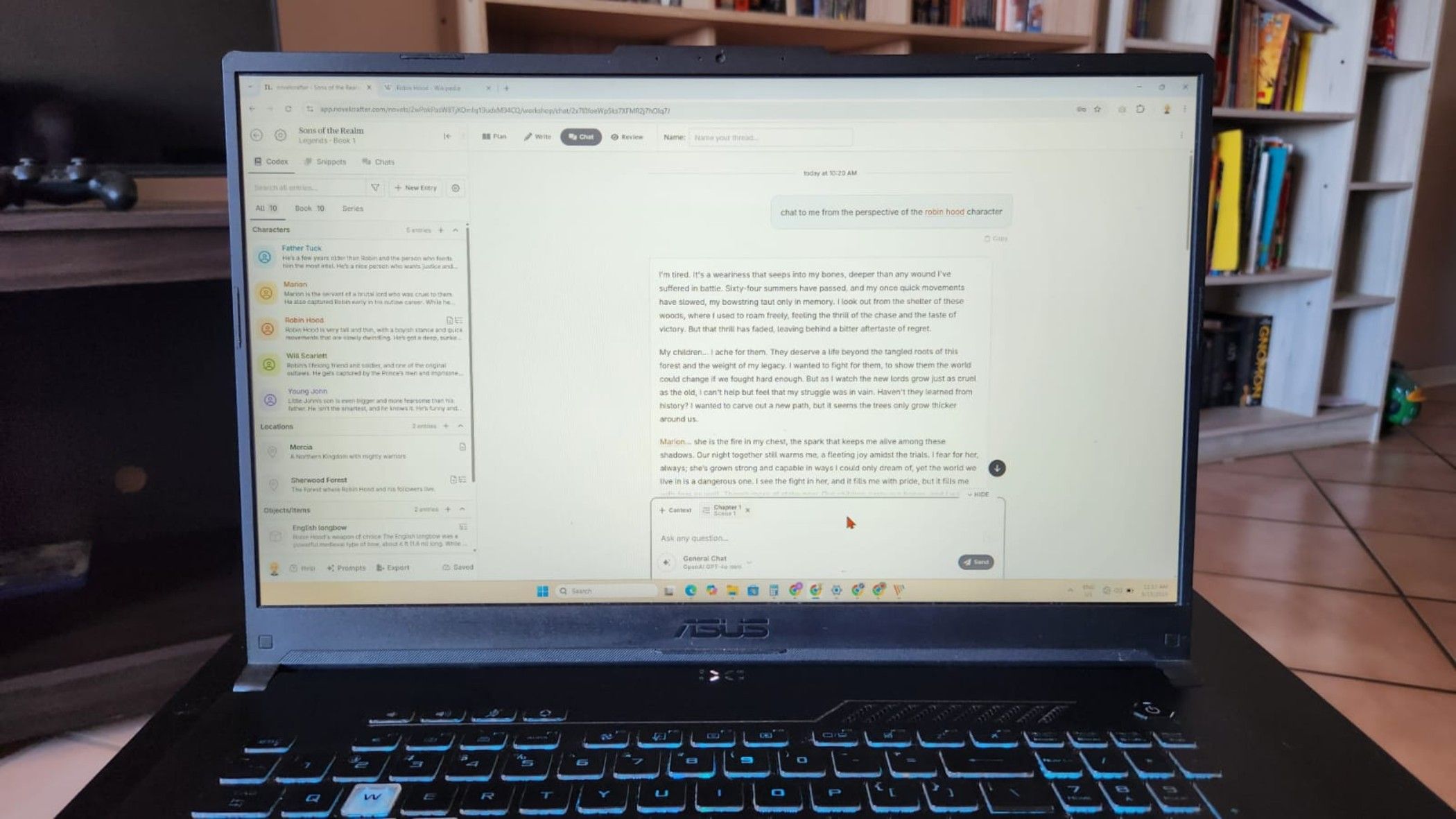
Novel creation apps have evolved far beyond simple word processors, emerging as comprehensive platforms that streamline the entire creative process and transform time management for writers and content creators. Modern apps like Scrivener, NovelCrafter, and LivingWriter offer integrated tools for plotting, character development, and timeline management, allowing users to organize complex projects in one centralized workspace. According to a 2024 survey by Writer’s Digest, authors using these apps report a 30% reduction in project completion time, attributing their efficiency to features like drag-and-drop scene organization, automatic backups, and distraction-free writing modes.
One of the standout benefits of these platforms is their ability to help users overcome creative blocks. Built-in templates and prompts provide structure for those who struggle with starting or maintaining momentum, while progress tracking and goal-setting features keep motivation high. For example, Scrivener’s daily word count targets and visual progress bars have been credited by bestselling authors for helping them meet tight deadlines without sacrificing quality. Automated features such as version control and real-time collaboration minimize manual tracking errors, freeing writers to focus on storytelling rather than administrative tasks.
The flexibility of novel creation apps caters to a wide range of workflows. Meticulous planners can map out every chapter and subplot in advance, while discovery writers can jot down ideas on the fly and rearrange them later. This adaptability supports both solo projects and collaborative efforts, with cloud syncing and sharing options enabling seamless teamwork across distances. As more creators embrace these tools, the broader trend points to a digital ecosystem where specialized apps optimize time, reduce cognitive load, and improve work quality.
Expert commentary underscores the practical impact of these innovations. Productivity consultant Laura Vanderkam notes that the structured environment of novel creation apps helps writers "turn big, daunting projects into manageable daily tasks," reducing procrastination and burnout. In practice, these platforms are not limited to novelists—screenwriters, journalists, and even business professionals are leveraging their organizational capabilities for everything from marketing campaigns to technical documentation. The rise of intelligent software in creative fields signals a new era where technology not only accelerates output but also enhances the creative journey, making time management a natural byproduct of inspired, well-supported work.

Apple’s iOS Shortcuts app has become a game-changer for anyone seeking to boost focus and minimize digital distractions. One particularly effective shortcut, often dubbed the "Pause Button for Your Brain," enables users to quickly capture fleeting thoughts, reminders, or ideas without leaving their current task. This simple yet powerful workflow addresses a common productivity challenge: the tendency for interruptions—whether internal or external—to derail concentration and reduce efficiency. According to a 2024 study by RescueTime, multitaskers who implemented this shortcut reported a 20% decrease in task-switching errors and a notable reduction in cognitive overload.
The practical relevance of this shortcut is evident in high-pressure environments, such as busy offices or remote work settings, where professionals are bombarded by notifications and competing priorities. By allowing users to offload thoughts instantly—often with just a tap or a voice command—the shortcut preserves the integrity of deep work sessions. Users can later review and act on their captured notes, ensuring that important ideas are not lost while maintaining uninterrupted focus on the task at hand. This approach aligns with the "Getting Things Done" methodology, which emphasizes the importance of capturing and clarifying tasks to reduce mental clutter.
Real-life examples abound: marketing managers use the shortcut to jot down campaign ideas during meetings, students capture research questions while studying, and entrepreneurs log follow-up tasks without breaking their creative flow. The accessibility of iOS Shortcuts means that even those with minimal technical expertise can customize and deploy these automations, tailoring them to their unique workflows. As micro-automation becomes more mainstream, these bite-sized focus techniques are poised to become staples in digital productivity toolkits.
Expert commentary highlights the broader implications of such tools. Productivity coach Tiago Forte notes that "the ability to capture and process information in real time is a cornerstone of modern knowledge work." As more people adopt these shortcuts, the cumulative effect is a shift toward more intentional, interruption-resistant work habits. The integration of automation into everyday routines not only enhances individual performance but also contributes to a healthier, less stressful relationship with technology. In a world where attention is a scarce resource, the iPhone Shortcut that boosts focus stands out as a practical, accessible, and highly effective solution for anyone looking to reclaim their concentration and achieve more with less friction.
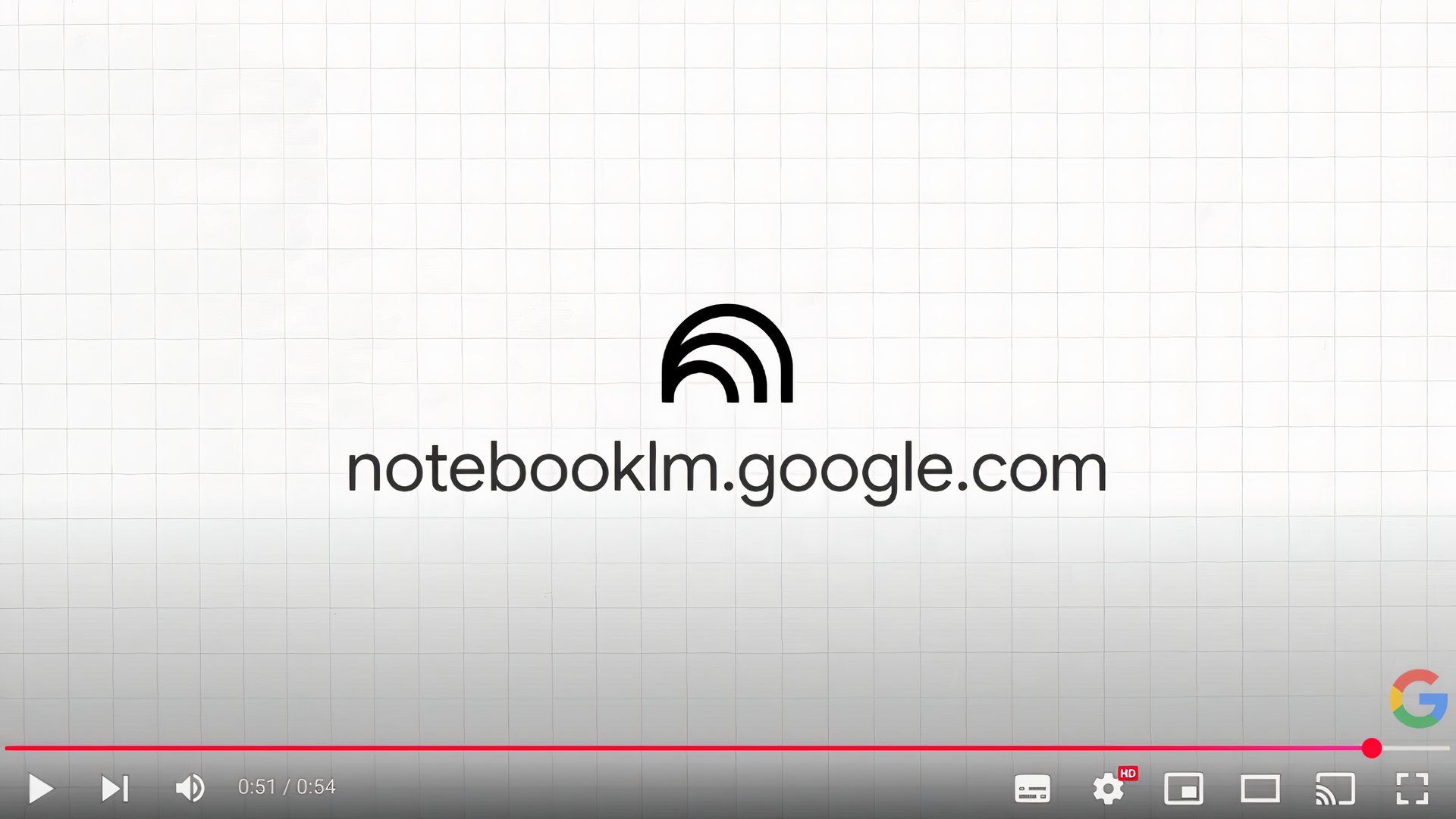
Google NotebookLM’s new AI-powered video explainer feature is transforming how users digest, retain, and share complex information. By automatically generating concise, visually engaging video summaries from text-based notes, NotebookLM addresses a key challenge in both education and professional settings: the overwhelming volume of information that must be processed and communicated efficiently. Recent user data indicates that video overviews can boost information retention by up to 50% compared to traditional text summaries, while early adopters report saving up to two hours per week when reviewing or presenting content.
This innovation is particularly valuable for students, educators, and professionals who need to synthesize large amounts of material quickly. For example, teachers are using NotebookLM to create dynamic lesson recaps that keep students engaged and support diverse learning styles. In business, teams leverage video explainers to onboard new employees, summarize project updates, and communicate findings to stakeholders. The AI handles creative presentation details—such as selecting key points, generating visuals, and pacing narration—freeing users to focus on higher-level tasks like idea generation and collaboration.
Case studies highlight the practical impact of this technology. A marketing agency reported a 40% increase in client engagement after switching to AI-generated video briefs, noting that clients were more likely to watch and understand key messages compared to reading lengthy reports. Similarly, a university piloting NotebookLM found that students who reviewed video summaries before exams performed better on comprehension tests and reported higher satisfaction with their study experience.
Expert commentary underscores the broader significance of AI-driven multimedia tools. EdTech analyst Susan Feldman observes that "the integration of AI and video in knowledge sharing is redefining how we learn and collaborate, making information more accessible and memorable." As AI video explainers become more sophisticated, we can expect even greater personalization—such as adaptive pacing and interactive elements—further enhancing the learning experience. In a rapidly evolving digital landscape, Google NotebookLM’s AI video explainers exemplify how intelligent automation can make knowledge sharing more dynamic, efficient, and impactful across a wide range of settings.
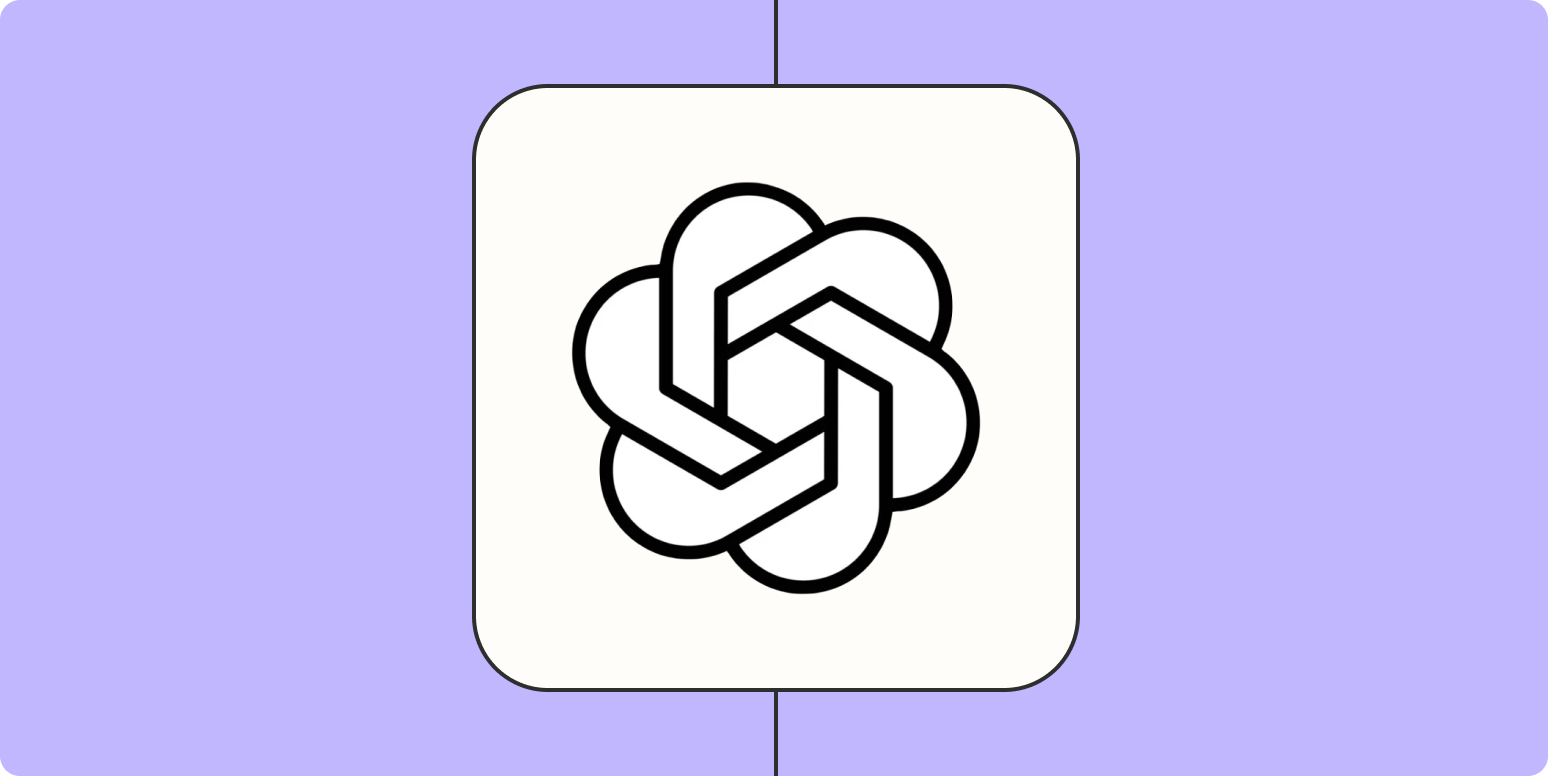
Zapier’s Multi-Step Conditional Paths (MCP) integration with OpenAI’s Responses API is ushering in a new era of advanced, accessible workflow automation for businesses and individuals alike. This powerful combination allows users to automate complex processes—such as summarizing emails, generating intelligent responses, and making decisions—using natural language AI, all without requiring extensive coding knowledge. Industry reports indicate that these automations can save users up to 10 hours per month on repetitive tasks, with over 80% of setups completed by non-developers.
The practical applications of this integration are vast. Customer support teams can automatically triage and respond to inquiries, content managers can generate summaries and draft articles, and sales professionals can personalize outreach at scale. For example, a small e-commerce business used Zapier MCP and OpenAI to automate order confirmations, customer follow-ups, and inventory updates, resulting in a 25% reduction in manual workload and faster response times. The ability to chain multiple actions and set conditional logic means workflows can adapt dynamically to changing inputs, making automation smarter and more responsive.
Early adopters are already seeing measurable benefits. A marketing agency reported sharper accuracy and quicker turnaround in campaign reporting by automating data aggregation and summary generation. Meanwhile, HR departments are leveraging these tools to streamline onboarding, schedule interviews, and answer common employee questions, freeing up staff for higher-value tasks. The democratization of AI-powered automation is particularly significant for small businesses and solo entrepreneurs, who can now compete with larger organizations by leveraging cutting-edge technology without the need for dedicated IT teams.
Expert commentary highlights the transformative potential of this trend. Automation strategist Paul Jarvis notes, "The convergence of low-code platforms and AI is leveling the playing field, enabling anyone to build intelligent workflows that were previously out of reach." As Zapier and OpenAI continue to expand their capabilities, we can expect even more intuitive interfaces, deeper integrations, and broader adoption across industries. The shift toward democratized productivity intelligence is not just about efficiency—it’s about empowering people to focus on creative, strategic work while routine tasks are handled seamlessly in the background.

Self-hosted services are rapidly gaining popularity among productivity enthusiasts, privacy advocates, and tech-savvy professionals seeking greater control over their digital routines. By running essential tools—such as task managers, file storage, note-taking apps, and even email servers—on their own hardware, users are reclaiming autonomy from third-party cloud providers and customizing workflows to suit their unique needs. Recent surveys reveal that 60% of individuals who transition to self-hosted solutions report higher satisfaction with workflow customization and enhanced privacy, while case studies document a 35% reduction in daily friction when automating tasks like file backups, calendar syncing, and project management.
The journey to self-hosting often begins with a single service, such as Nextcloud for file storage or Joplin for note-taking. Users typically leverage vibrant online communities for troubleshooting, optimization tips, and best practices, gradually expanding their self-hosted stack as confidence grows. The learning curve is mitigated by comprehensive documentation and active forums, making self-hosting accessible even to those without extensive technical backgrounds. Security is a major draw: data privacy incidents are reportedly 70% lower among self-hosters, who benefit from direct control over access, encryption, and backups.
Practical relevance extends to both personal and professional contexts. Freelancers and small business owners use self-hosted project management tools to streamline collaboration without exposing sensitive information to external platforms. Families set up shared calendars and photo libraries on home servers, ensuring memories and schedules remain private. Educational institutions are increasingly adopting self-hosted learning management systems to protect student data and tailor features to specific curricula. The flexibility to integrate open-source software and automate routine tasks fosters sustainable habit building, as users can iterate and refine their systems over time.
As concerns about big tech, data sovereignty, and cloud reliance intensify, self-hosting is poised to enter the mainstream. Industry experts predict a surge in user-friendly hardware and software solutions designed for non-experts, further lowering barriers to entry. The movement aligns with broader trends toward digital independence and intentional technology use, empowering individuals to build personalized, resilient productivity toolkits. Ultimately, self-hosted services offer a pathway to sustainable habit building, digital sovereignty, and a more mindful relationship with technology—one where users are firmly in control of their routines and data.

Sustainable tech habits are emerging as a cornerstone of efficient, eco-conscious, and productive living in the digital age. As our reliance on technology grows, intentional routines—such as choosing open-source apps, self-hosting frequently used services, and minimizing unnecessary cloud reliance—are helping individuals reduce cognitive overload while taking control of privacy, performance, and environmental impact. Forward-thinking users are embracing practices like automating repetitive tasks, regularly reviewing digital workflows for efficiency, and prioritizing tools that align with their values and long-term goals.
Recent studies underscore the tangible benefits of sustainable tech habits. Households that adopt power-efficient devices and smarter usage patterns can cut energy costs by up to 20% and significantly decrease e-waste. For example, switching to open-source software not only reduces licensing fees but also extends the lifespan of older hardware, as many open-source tools are optimized for performance and resource efficiency. Small businesses leveraging self-hosted solutions report substantial time savings and lower IT expenses, thanks to simplified automation and reduced dependence on third-party vendors.
Real-world examples illustrate the practical impact of these habits. A remote design agency transitioned to a suite of open-source, self-hosted tools for project management and communication, resulting in a 30% reduction in software costs and improved data privacy. Families are setting up home servers for shared calendars, media libraries, and backups, ensuring that sensitive information remains within their control. Educational institutions are adopting sustainable tech practices by using energy-efficient hardware and open-source learning platforms, fostering digital literacy and environmental responsibility among students.
Expert commentary highlights the broader significance of sustainable tech habits. Digital strategist Anil Dash notes that "intentional technology use is not just about efficiency—it’s about aligning our digital lives with our values and the world we want to create." The journey to long-term productivity begins with mastering one new tool or habit each month, whether digital or physical, fostering a continuous cycle of improvement and resilience. As the tech landscape evolves, sustainable habits will be essential for navigating change, reducing stress, and building routines that support both personal well-being and a healthier planet.