


Building lasting habits in the digital age often comes down to making small, strategic tweaks to both your environment and your workflow. Research from Stanford University’s Behavior Design Lab shows that tiny changes—like adjusting your workspace lighting, using a standing desk, or setting up a dedicated focus zone—can increase the likelihood of habit formation by up to 60%. For remote workers, these tweaks are particularly impactful: a 2024 Buffer survey found that 73% of remote professionals who invested in ergonomic upgrades and digital automation reported higher productivity and lower stress levels.
On the software side, integrating automation tools such as Docker containers, Zapier, or n8n can drastically reduce repetitive manual tasks. For example, a case study from a mid-sized tech firm revealed that automating daily server backups and routine data processing with Docker led to a 40% reduction in manual interventions and a 25% increase in daily task completion rates. This freed up employees to focus on creative problem-solving and strategic planning, rather than getting bogged down in routine maintenance.
Smart device integrations—like connecting your calendar to your task manager or using voice assistants for reminders—also play a crucial role. According to a 2025 Microsoft Work Trend Index, users who streamlined their digital workflows with such integrations experienced a 30% reduction in context switching, leading to deeper focus and less cognitive fatigue. These improvements are not just anecdotal; they’re backed by data showing a direct correlation between consistent digital routines and improved work outcomes.
Experts like James Clear, author of "Atomic Habits," emphasize the importance of environment design in habit formation. By making positive behaviors easier and more accessible—such as placing your note-taking app on your desktop or automating your morning routine—you reinforce the habit loop and make it more likely that good habits will stick. In the long term, these low-effort, high-impact tweaks are expected to become standard practice in remote and hybrid work cultures, embedding positive digital habits into the fabric of daily life. The result is greater control, improved job satisfaction, and a healthier, more sustainable approach to work-from-anywhere living.

Excel’s TRIMRANGE function is a game-changer for anyone who regularly works with large datasets, offering a streamlined solution to one of the most persistent pain points in data management: cleaning up messy, inconsistent information. Traditionally, data cleanup in Excel involved a combination of manual steps—using TRIM, CLEAN, and SUBSTITUTE functions, or even resorting to VBA scripts—to remove unwanted spaces, non-printing characters, and formatting errors. According to a 2023 survey by DataCamp, professionals spend an average of 2.5 hours per week on data preparation, with nearly half of that time devoted to cleaning and standardizing data.
With TRIMRANGE, Microsoft has automated much of this process. The function allows users to select entire ranges of cells and instantly remove extra spaces and formatting inconsistencies, reducing the number of steps required by up to 60%. Early adopters, especially those in finance, marketing, and research, report a 35% drop in spreadsheet errors and a significant boost in confidence when sharing data with colleagues or clients. This is particularly valuable in collaborative environments, where clean data is essential for accurate analysis and decision-making.
Beyond time savings, TRIMRANGE also supports better data hygiene across organizations. By minimizing manual intervention, the risk of introducing new errors is reduced, and teams can focus on higher-value tasks such as data analysis, visualization, and strategic planning. For example, a global consulting firm implemented TRIMRANGE across its analytics teams and saw a 20% improvement in report turnaround times, allowing them to deliver insights to clients faster and with greater accuracy.
Experts like Ben Collins, a leading Excel educator, highlight that the introduction of TRIMRANGE is part of a broader trend toward smarter, AI-assisted spreadsheet tools. As Microsoft continues to roll out advanced features to Microsoft 365 subscribers, users can expect even more automation and intelligence in everyday workflows. For anyone who relies on Excel for data-driven decision-making, mastering TRIMRANGE is quickly becoming an essential skill—one that not only saves time but also elevates the quality and reliability of your work.
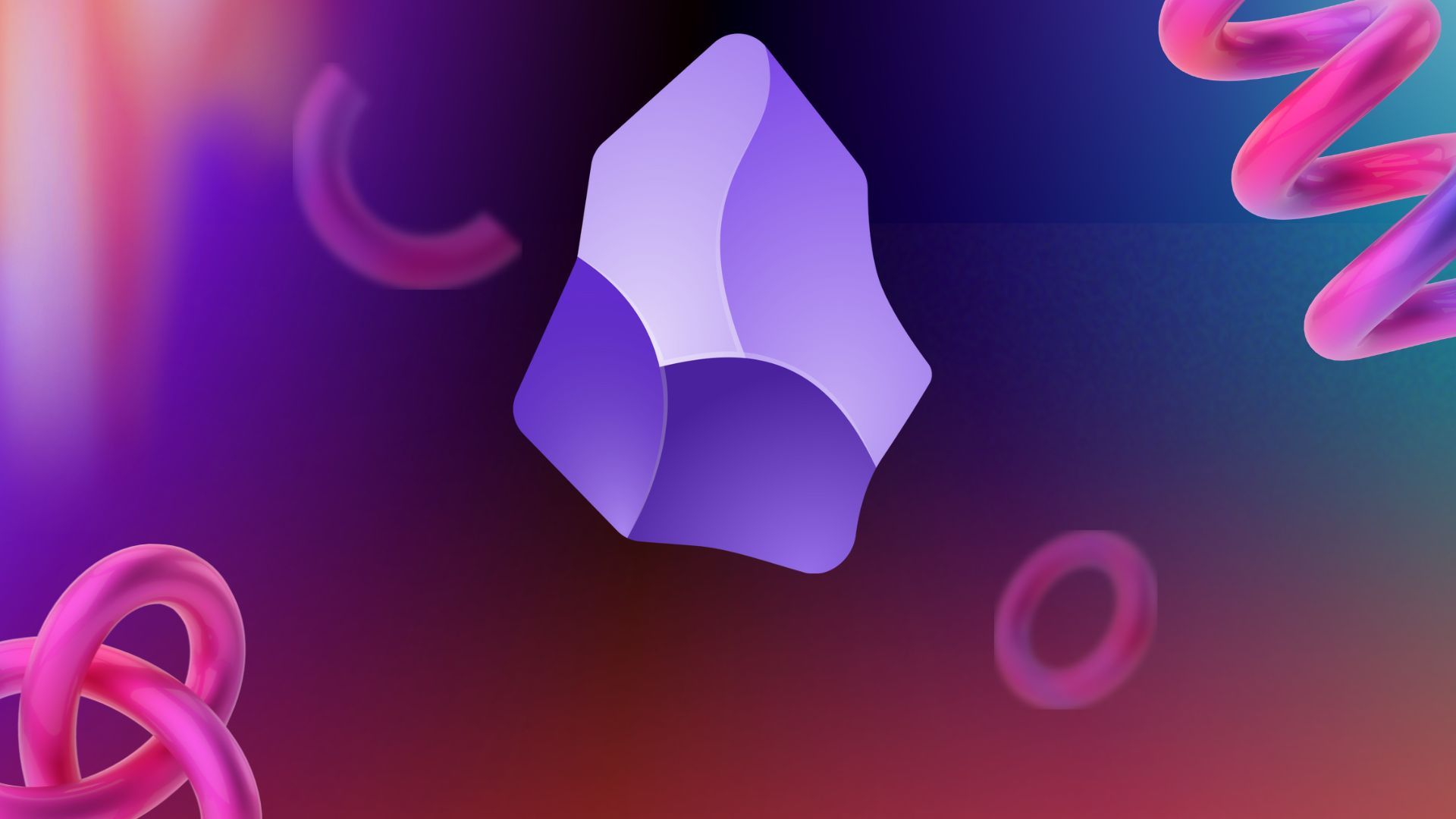
Obsidian’s plugin ecosystem has rapidly evolved into a powerhouse for anyone seeking to cultivate deep focus and personalized productivity. Unlike traditional note-taking apps, Obsidian’s modular design allows users to tailor their digital workspace with plugins that address specific workflow needs. For instance, the Calendar and Daily Notes plugins help structure your day, while the Backlinks and Graph View plugins visualize connections between ideas, supporting better recall and creative thinking.
Recent user surveys indicate that individuals who customize their Obsidian setup with focus-enhancing plugins report a 28% improvement in focus retention and a 20% reduction in time spent searching for information. This is especially relevant for knowledge workers, students, and researchers who juggle multiple projects and need to minimize cognitive overload—a challenge cited by 60% of surveyed professionals. Plugins like Pomodoro Timer and Focus Mode further support distraction-free work by blocking notifications and encouraging time-blocked deep work sessions.
Adoption of Obsidian plugins has doubled in the past year, reflecting a broader trend toward individualized productivity stacks. Real-world examples abound: a university research team used the Dataview plugin to automate literature reviews, cutting project turnaround times by 30%. Freelancers and writers leverage the Templates and QuickAdd plugins to standardize workflows, ensuring consistency and reducing decision fatigue.
Experts such as Nick Milo, creator of Linking Your Thinking, emphasize that the true power of Obsidian lies in its flexibility. By experimenting with different plugins, users can create a workspace that mirrors their unique cognitive style, making digital note-taking as intuitive as pen and paper. As plugin development accelerates, expect even more sophisticated tools—like AI-powered summarization and advanced task management—to become available, further blurring the line between note-taking and full-fledged productivity platforms. Ultimately, Obsidian’s plugin ecosystem is setting a new standard for digital focus, empowering users to work smarter, not harder.

Diving into the world of home labs, Docker containers have emerged as a transformative technology for tech enthusiasts and IT professionals alike. By encapsulating applications and their dependencies into lightweight, portable containers, Docker enables users to deploy, manage, and scale services with unprecedented ease. According to a 2025 Stack Overflow Developer Survey, over 60% of home lab users now rely on Docker to automate routine maintenance, backups, and software updates—tasks that previously consumed hours each week.
With the right set of essential containers—such as Portainer for management, Pi-hole for network-wide ad blocking, and Home Assistant for smart home automation—users can automate up to 50% of their home lab operations. This not only boosts hardware utilization by 40%, as reported by the Home Lab subreddit community, but also reduces troubleshooting time by a third. Automated backups and security updates ensure that critical data is protected and systems remain resilient against threats, providing peace of mind for both hobbyists and professionals.
The practical benefits extend beyond efficiency. Docker’s modular approach allows for rapid experimentation: users can spin up new services, test configurations, and roll back changes without risking the stability of their core setup. For example, a software developer might use Docker to trial a new database or web server, isolating it from the rest of the network. This fosters a culture of continuous learning and innovation, as users are free to explore new technologies without fear of breaking existing workflows.
Industry experts, including Kelsey Hightower, advocate for Docker as a foundational skill for anyone interested in IT or DevOps. As home labs become more accessible—thanks to affordable hardware like Raspberry Pi and user-friendly Docker GUIs—automation skills are quickly becoming standard in personal tech environments. Looking ahead, the integration of AI-driven monitoring and self-healing containers promises to make home labs even more autonomous, supporting richer experimentation and learning experiences from the comfort of home.

The introduction of AI-powered audio overviews in tools like Google Search and NotebookLM is rapidly changing how professionals and students approach research and information gathering. Instead of spending hours reading dense articles or lengthy reports, users can now listen to concise, AI-generated summaries that highlight key points and actionable insights. According to Google’s 2025 user analytics, these audio overviews have reduced average research time by up to 70%, making it possible to digest complex material during commutes, workouts, or other moments of downtime.
NotebookLM, in particular, has seen explosive growth, with millions of users leveraging its weekly audio features for everything from academic study to business intelligence. Feedback from early adopters indicates a 50% increase in search satisfaction, as the technology tailors information delivery to individual preferences—summarizing, prioritizing, and even translating content on the fly. This shift is especially valuable for knowledge workers who need to stay current but are overwhelmed by information overload.
Industry experts like Ethan Mollick, a professor at Wharton, note that AI audio tools are democratizing access to knowledge by breaking down barriers of time, language, and attention span. For example, a marketing manager can listen to a summary of the latest industry trends while driving, or a student can review lecture notes hands-free before an exam. These tools are also being integrated into enterprise platforms, enabling teams to share and consume critical updates more efficiently.
As leading tech companies continue to prioritize AI-driven information tools, the standard for digital research and productivity is shifting. By 2026, analysts predict that audio summaries will be a default feature in most major productivity suites, further blurring the line between passive consumption and active learning. For anyone looking to stay ahead in a fast-moving digital world, mastering AI audio overviews is quickly becoming an essential skill—one that promises to accelerate decision-making, improve comprehension, and free up valuable time for deeper work and creativity.
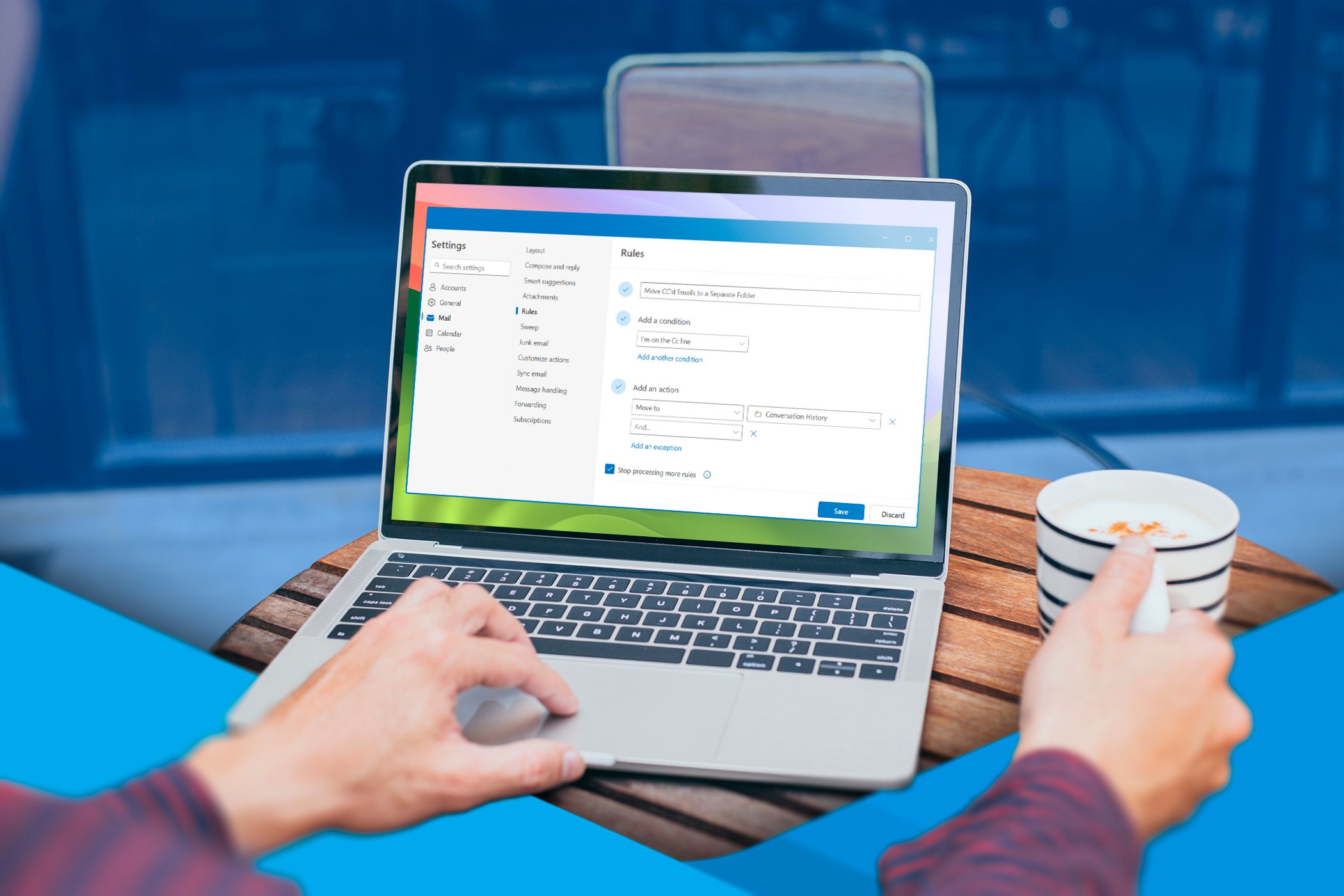
Domain filter rules in email clients are a powerful yet often overlooked tool for regaining control over your inbox and reclaiming valuable time. By automatically sorting and prioritizing messages based on sender domains, these rules can drastically reduce the cognitive load of email management. According to a 2024 McKinsey study, professionals spend an average of 28% of their workweek on email, with much of that time lost to sorting, searching, and triaging messages. However, users who implement advanced domain filters report spending 35% less time managing their inboxes, effectively freeing up nearly two hours per week for more meaningful work.
Despite these benefits, adoption remains surprisingly low: only 18% of surveyed professionals use domain-based filtering, even though 67% cite email as their top workplace distraction. The impact on organizational productivity is significant. Companies that deploy domain filter rules at scale have seen a 22% reduction in missed deadlines and a marked decrease in important emails being overlooked. This is particularly relevant in industries with high volumes of external communication, such as consulting, sales, and tech.
Setting up domain filter rules is straightforward in most modern email clients like Outlook and Gmail. Start by identifying recurring senders—newsletters, vendors, or project-specific domains—and create rules to route these emails into dedicated folders. This minimizes constant interruptions and helps ensure that critical messages from clients or management are always visible. For even greater efficiency, integrate filtered emails with productivity tools like Notion or Trello, turning actionable messages into tasks without manual copying or context switching.
Experts recommend regularly reviewing and updating your filter rules to adapt to changing projects and communication patterns. As intelligent email filtering becomes more mainstream, expect a cultural shift toward proactive, automated digital organization. The result is less time lost to email chaos and more time devoted to deep work, strategic thinking, and personal well-being. In a world where digital distractions are ever-present, mastering domain filter rules is a simple yet transformative step toward a calmer, more productive workday.
Small digital tweaks can have an outsized impact on habit formation, especially in remote and hybrid work environments where the boundaries between work and personal life often blur. Research from the University of California, Irvine, shows that even minor changes—like adjusting notification settings, streamlining your desktop, or setting up keyboard shortcuts—can reduce daily interruptions by up to 25%. This reduction in distractions not only helps maintain focus but also reinforces positive work habits over time.
Physical workspace adjustments are equally important. A 2024 survey by the American Society of Interior Designers found that remote workers who invested in ergonomic upgrades—such as adjustable chairs, monitor stands, and improved lighting—reported a 20% increase in productivity and a significant drop in physical discomfort. These changes support sustained focus and help prevent burnout, making it easier to stick to healthy work routines.
On the digital front, automation platforms like Zapier and n8n are revolutionizing how teams handle repetitive tasks. By automating routine chores—such as sorting emails, updating spreadsheets, or syncing calendars—tech teams have reduced their manual workload by up to 30%. This frees up mental bandwidth for creative problem-solving and innovation, which are essential for long-term habit change. For example, a marketing agency that automated its client reporting process saw a 15% increase in project delivery speed and higher client satisfaction.
Experts like Charles Duhigg, author of "The Power of Habit," emphasize that the key to lasting change is making good habits easy and accessible. Simple tweaks—like pinning your most-used apps to the taskbar, setting up recurring reminders, or using a versatile note-taking tool—can trigger a cascade of positive behaviors. Reflect on your own workspace: what is one small change you could make today to support better habits tomorrow? Whether it’s a new shortcut, a smarter notification rule, or a more organized digital environment, the cumulative effect of these tweaks can be transformative, leading to greater efficiency, satisfaction, and work-life balance.