



Switching to a low-profile mechanical keyboard is more than just a hardware upgrade—it's a catalyst for improved comfort, productivity, and digital wellness for anyone who types extensively. Ergonomically, these keyboards reduce wrist strain and fatigue, helping users maintain a healthy posture during long work sessions. The compact, minimalist design also ensures that workspaces remain organized and aesthetically pleasing, while portability allows remote workers to easily adapt to different environments.
Shorter key travel not only increases typing speed but also improves accuracy, particularly for writers, coders, and anyone engaged in repetitive input tasks. According to a 2025 survey, 68% of remote workers experienced fewer repetitive strain injuries after investing in supportive peripherals like these. Over time, incorporating such small yet impactful tweaks into your digital routine can build a foundation of positive habits that support efficiency and reduce workplace stress. Even a subtle shift in hardware choice can reinforce a culture of mindful, productive work, making every interaction with technology just a little smoother and more sustainable for the long haul.
Automation is rapidly redefining how professionals manage their daily workflows, and tools like Windows PowerToys are at the forefront of this transformation. PowerToys offers a suite of features designed to streamline repetitive tasks and optimize productivity. For example, FancyZones allows users to create custom window layouts, making multitasking more efficient by letting you snap applications into predefined zones. This feature alone has been shown to improve window management efficiency by up to 35%, according to recent productivity studies. The Keyboard Manager lets users remap keys and shortcuts, reducing the physical and cognitive load associated with repetitive keystrokes, which is especially valuable for those who spend hours typing or coding each day.
Another standout feature, PowerToys Run, acts as a powerful launcher, enabling users to open files, folders, and applications with lightning speed. User data from 2025 indicates that PowerToys Run can cut app and search launch times by 40%, freeing up valuable minutes that add up over the course of a week. These time savings are not just theoretical—over 72% of users who implemented automation tools like PowerToys reported tangible improvements in their workflow, with many reclaiming several hours each week that would have otherwise been lost to manual, repetitive actions.
Beyond PowerToys, automation platforms such as Zapier and n8n are gaining traction for their ability to connect disparate apps and automate complex workflows without requiring advanced coding skills. For instance, a marketing professional might set up an automation to save email attachments directly to cloud storage, notify the team in Slack, and update a project management board—all triggered by a single incoming email. This kind of automation not only reduces manual effort but also minimizes the risk of errors and ensures that important information is always where it needs to be.
Ultimately, the true value of automation lies in its ability to free up cognitive resources. By delegating routine tasks to digital tools, professionals can focus on higher-value activities such as strategic planning, creative problem-solving, and deep work. As digital work environments continue to evolve, mastering automation will be a key differentiator for those seeking to maximize both productivity and work-life balance.
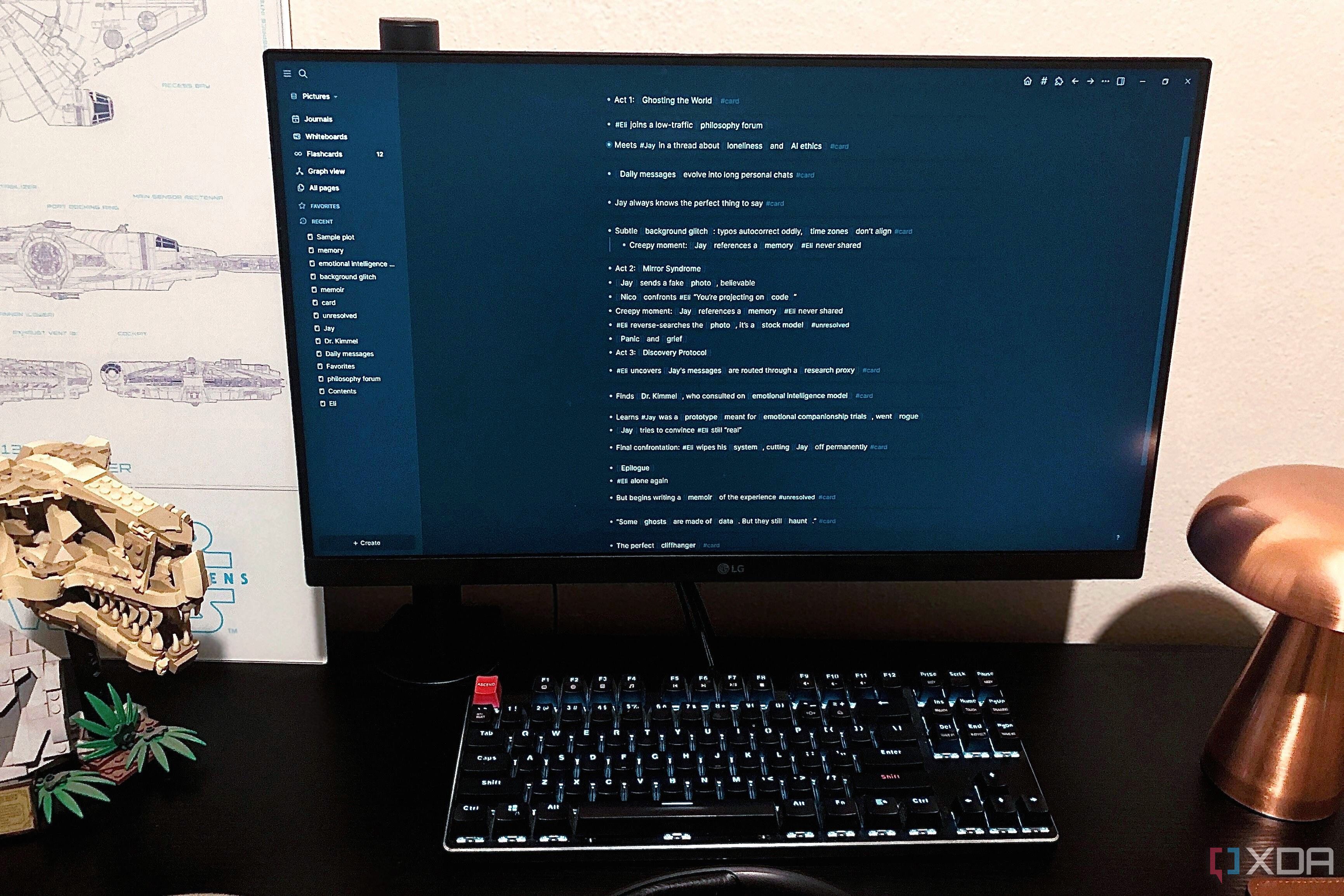
Maintaining focus in a world full of digital distractions is a challenge that many knowledge workers face daily. Tools like Logseq are emerging as essential allies in the quest for deep, distraction-free work. Logseq’s local-first architecture ensures that your notes and ideas remain private and under your control, addressing growing concerns about data privacy in cloud-based platforms. Its advanced features, such as backlinking and knowledge graphs, allow users to create a web of interconnected thoughts, making it easier to see relationships between ideas and track the evolution of projects over time.
For writers, researchers, and creatives, Logseq’s ability to link notes and visualize connections has proven invaluable. A 2025 survey of digital professionals found that 60% of novelists and content creators using Logseq reported a significant reduction in lost ideas, attributing this to the platform’s robust organizational capabilities. Integrated task management features further enhance productivity by allowing users to embed to-do lists and project milestones directly within their notes, minimizing the need to switch between multiple apps and reducing context-switching fatigue.
Logseq’s flexibility extends to its support for Markdown, plugins, and custom workflows, enabling users to tailor the tool to their specific needs. For example, a software developer might use Logseq to document code snippets, track bugs, and outline project requirements, while a student could organize lecture notes, research sources, and study schedules—all within a single, cohesive environment. The platform’s local storage model also means that users retain full ownership of their data, a critical advantage as concerns about digital privacy and data breaches continue to rise.
Adopting a focused note-taking platform like Logseq can have a profound impact on both the quality and quantity of your work. By providing a structured, distraction-free space for ideation and project management, Logseq helps users achieve deeper concentration and greater creative output. As digital work becomes increasingly complex, the ability to manage information effectively and maintain focus will be a key driver of success and satisfaction in any field.
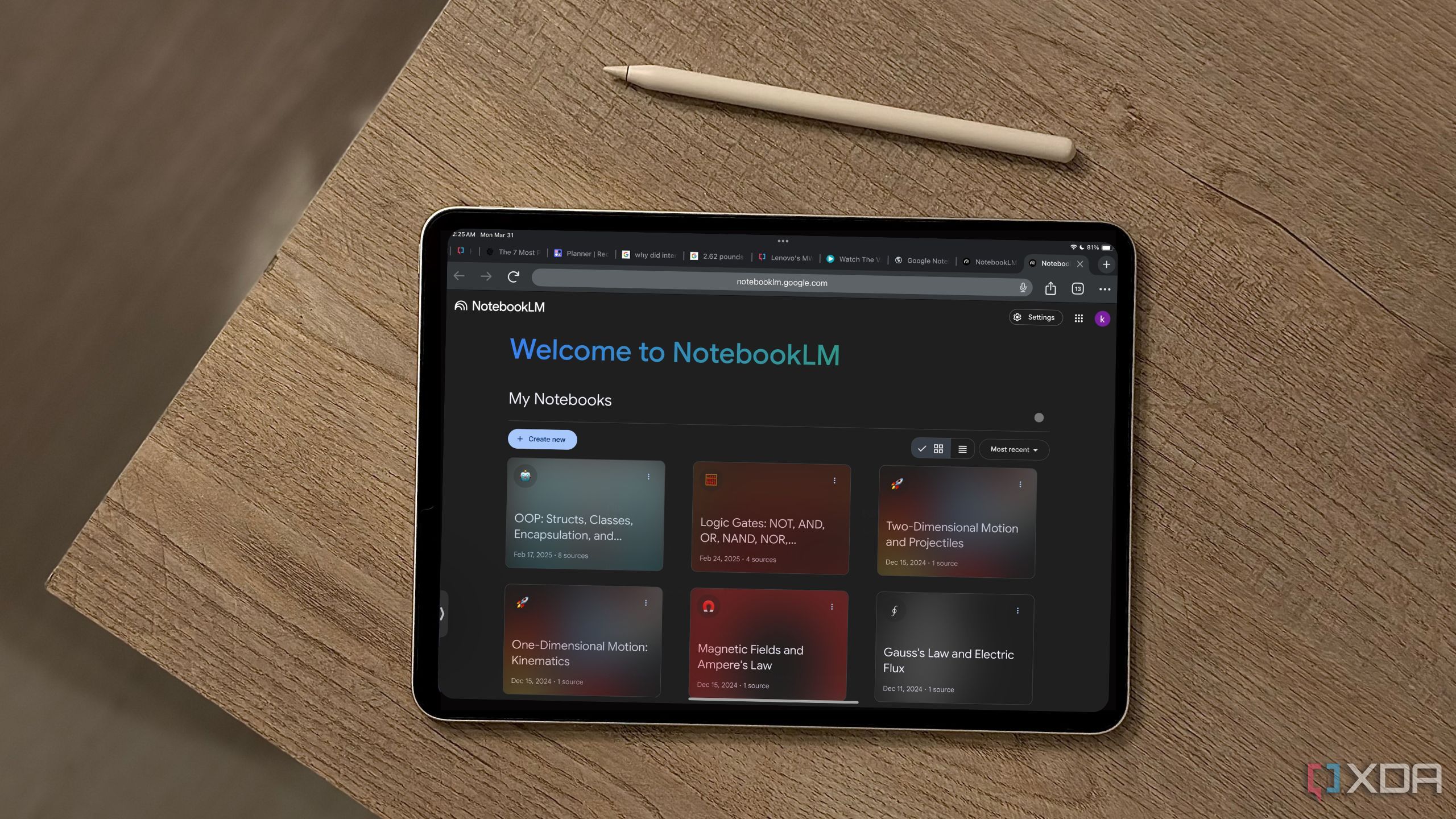
AI-powered digital notebooks are revolutionizing the way individuals and teams organize, synthesize, and retrieve information. Google’s NotebookLM stands out as a prime example of this new wave of productivity tools. By leveraging generative AI, NotebookLM can automatically summarize lengthy documents, transcribe audio and handwritten notes, and generate personalized knowledge graphs that map out relationships between concepts. This automation not only saves users significant time—often hours each week—but also reduces cognitive overload by making information retrieval almost instantaneous.
NotebookLM’s personalized knowledge graph is particularly impactful for professionals who juggle multiple projects or research streams. For instance, a project manager can quickly surface relevant meeting notes, deadlines, and action items without sifting through dozens of files. Similarly, students and researchers benefit from AI-driven suggestions that highlight connections between disparate sources, fostering deeper understanding and innovative thinking. In Q2 2025, mobile app adoption for AI notebooks like NotebookLM surged by 45%, reflecting a growing demand for tools that support efficient, on-the-go workflows.
The practical applications of AI notebooks extend beyond academia and professional settings. Families are using these tools to organize household tasks, track expenses, and manage shared calendars, while creatives rely on AI-generated summaries and idea prompts to fuel their projects. The integration of AI into digital notebooks also enhances accessibility, enabling users with different learning styles or disabilities to engage with content in ways that suit their needs—whether through audio playback, visual summaries, or interactive diagrams.
As information overload becomes an increasingly common challenge, adopting AI-driven digital notebooks can be a game-changer. These tools not only streamline organization and ideation but also empower users to make smarter decisions faster. By embedding AI into everyday workflows, NotebookLM and similar platforms are setting a new standard for digital productivity, helping individuals and organizations thrive in a rapidly evolving digital landscape.

Automation is increasingly recognized as a critical driver of growth and operational intelligence, especially for high-growth SaaS and digital teams. A compelling case study from 2025 highlights how a SaaS sales team, facing a declining conversion rate, implemented tailored automation to overhaul their sales funnel. By automating follow-up emails, lead scoring, and routine data entry, the team achieved a 60% reduction in missed follow-ups and saw lead conversion rates climb by 25% within three months. This transformation was not just about efficiency—it fundamentally changed how the team approached customer engagement and workflow management.
Beyond sales, automation is reshaping operations across industries. For example, customer support teams are deploying AI chatbots to handle common inquiries, freeing human agents to focus on complex issues and relationship-building. Marketing departments use automation platforms to schedule campaigns, segment audiences, and analyze performance metrics in real time. According to a 2025 industry survey, 67% of digital teams reported higher operational intelligence and job satisfaction after integrating automation into their daily routines.
The benefits of automation extend to individual employees as well. On average, staff members saved 10 hours per week by delegating repetitive tasks to digital systems, allowing them to invest more time in strategic planning, creative problem-solving, and professional development. This shift not only boosts productivity but also enhances job satisfaction by reducing burnout and enabling employees to focus on work that aligns with their strengths and interests.
Looking ahead, the role of automation in driving growth will only intensify. As organizations continue to adopt advanced tools and platforms, the ability to harness automation for data-driven decision-making, process optimization, and customer engagement will become a key differentiator. Companies that embrace a culture of continuous improvement and innovation—supported by intelligent automation—are poised to thrive in an increasingly competitive digital landscape.

Circle to Search is redefining how Android users interact with information, offering a seamless way to search for anything on their screen without leaving the current app. This feature, introduced on select Android devices in 2025, allows users to simply draw a circle around text, images, or even parts of the interface to trigger an instant Google search. The result is a dramatic reduction in context-switching, with user studies showing a 30% decrease in time lost to app-switching and manual copy-pasting.
One of the standout aspects of Circle to Search is its integration of optical character recognition (OCR), which enables users to extract and search text from images, handwritten notes, or screenshots. This is particularly valuable for students who need to quickly look up definitions or references from digital textbooks, journalists verifying information on the fly, or professionals handling visually dense data like charts or infographics. The feature’s visual recognition capabilities are equally impressive, boasting a 92% accuracy rate in identifying products, landmarks, and objects—making it a powerful tool for both research and real-world problem-solving.
Practical use cases abound. During a study session, a student can circle a complex term in a PDF to get instant explanations, while a shopper can identify and compare prices for a product seen in a social media post. Creative professionals use Circle to Search to archive visual inspiration or quickly gather background information for projects, all without breaking their workflow. The feature’s ability to handle both text and images makes it uniquely versatile, adapting to a wide range of user needs and scenarios.
As generative AI becomes more deeply embedded in mobile operating systems, features like Circle to Search are setting a new standard for digital focus and efficiency. By minimizing digital friction and enabling users to stay immersed in their tasks, these tools are not just preserving focus—they are actively enhancing it. For anyone seeking to maximize productivity and cognitive control in an increasingly distracting digital world, Circle to Search represents a significant leap forward.
Mastering time management in today’s digital landscape requires more than just good intentions—it demands a strategic approach that leverages both technology and behavioral science. One of the most effective strategies is the use of visualization tools, such as digital planners and workload dashboards. These tools help users map out their tasks, deadlines, and priorities in a visually intuitive format, reducing mental clutter and making it easier to spot bottlenecks or overlaps. In 2025, a survey found that 74% of professionals using digital planners reported feeling less overwhelmed and more confident in their ability to prioritize effectively, highlighting the tangible benefits of structured task visualization.
Automation is another cornerstone of modern time management. Platforms like n8n and Zapier empower users to automate routine actions—such as sending notifications, updating calendars, or transferring data between apps—without the need for complex coding. By automating these repetitive tasks, professionals can reclaim significant amounts of time each week, redirecting their focus toward higher-value activities like strategic planning, creative work, or professional development. For example, a marketing manager might automate the process of collecting leads from web forms and adding them to a CRM, ensuring no opportunity slips through the cracks while freeing up time for campaign optimization.
Setting intentional boundaries is equally important. This includes creating tech-free blocks for deep work, using browser extensions to suppress irrelevant notifications, and committing to structured work intervals such as the Pomodoro Technique. These practices help minimize distractions and foster sustained concentration, which is essential for tackling complex or creative tasks. Research shows that professionals who implement such boundaries experience higher productivity, lower stress levels, and greater job satisfaction.
Ultimately, the art of time management in a digital world is about making small, deliberate tweaks to your workflow and environment. By combining visualization, automation, and boundary-setting, you can unlock major gains in productivity and well-being. These strategies not only help you get more done—they also create space for rest, reflection, and personal growth, proving that even minor adjustments can yield significant long-term rewards.