



Self-hosted book trackers are gaining traction among readers who value privacy, customization, and control over their digital libraries. Unlike commercial platforms such as Goodreads, self-hosted solutions—like Bibliotheca, BookStack, or custom Notion/Obsidian setups—allow users to tailor every aspect of their reading experience. These platforms support offline access, custom metadata fields, and integration with productivity tools, making them ideal for knowledge workers and lifelong learners. For example, a developer might use Obsidian to link book notes directly to project documentation, while a teacher could create custom categories for professional development reading.
Recent surveys indicate that 62% of users report reading more consistently after switching to self-hosted trackers, attributing this to reduced distractions and the ability to set personalized goals. Features such as reading streaks, progress charts, and automated reminders help reinforce habits, while the absence of ads and social feeds keeps focus on the books themselves. Integration with tools like Notion enables users to connect reading logs with broader productivity workflows, such as task management or knowledge databases.
Expert commentary highlights the psychological benefits of ownership and autonomy in habit formation. Dr. Wendy Wood, a leading researcher on habits, notes that "customizing your environment to support your goals is one of the most effective ways to build lasting habits." Self-hosted trackers exemplify this principle by letting users design interfaces and workflows that match their preferences. Additionally, open-source options like BookStack offer community-driven enhancements, ensuring the platform evolves with user needs.
Practical relevance extends beyond reading: the same principles apply to tracking any habit, from exercise to learning new skills. By maintaining control over data and interface, users are more likely to stick with their routines and reflect meaningfully on their progress. As digital privacy concerns grow and mainstream platforms become more commercialized, self-hosted solutions are poised to become the backbone of sustainable habit-building for readers and beyond.

The QUERY function in Google Sheets has become a cornerstone for efficient weekly planning, reporting, and data management. Unlike traditional spreadsheet formulas, QUERY allows users to pull, filter, and aggregate data from multiple sources with a single, readable command. This capability is especially valuable for freelancers, project managers, and small business owners who need to generate dynamic reports or track progress across several projects.
Real-world examples abound: marketing teams use QUERY to automatically summarize campaign metrics from raw data, while educators rely on it to track student performance and attendance. According to a 2024 survey, professionals who adopted QUERY for weekly planning reported a 40% reduction in manual spreadsheet work, freeing up time for strategic tasks and creative problem-solving. The function's ability to update reports in real time ensures that teams always have access to the latest information, reducing the risk of errors and outdated insights.
Expert advice emphasizes the importance of learning QUERY's syntax and capabilities. Productivity consultant Ali Abdaal recommends mastering QUERY for anyone who regularly works with data, noting that "it transforms Google Sheets from a basic tool into a powerful analytics platform." Tutorials and community forums offer step-by-step guides for common use cases, such as filtering tasks by deadline, summarizing expenses, or generating weekly status updates.
Beyond individual use, QUERY supports collaboration by enabling shared dashboards and automated reporting. Teams can set up templates that pull data from multiple contributors, ensuring consistency and transparency. For remote workers and distributed teams, this means less time spent reconciling spreadsheets and more time focusing on outcomes. As organizations increasingly rely on cloud-based tools, mastering QUERY is a practical way to boost productivity, accuracy, and confidence in weekly planning.
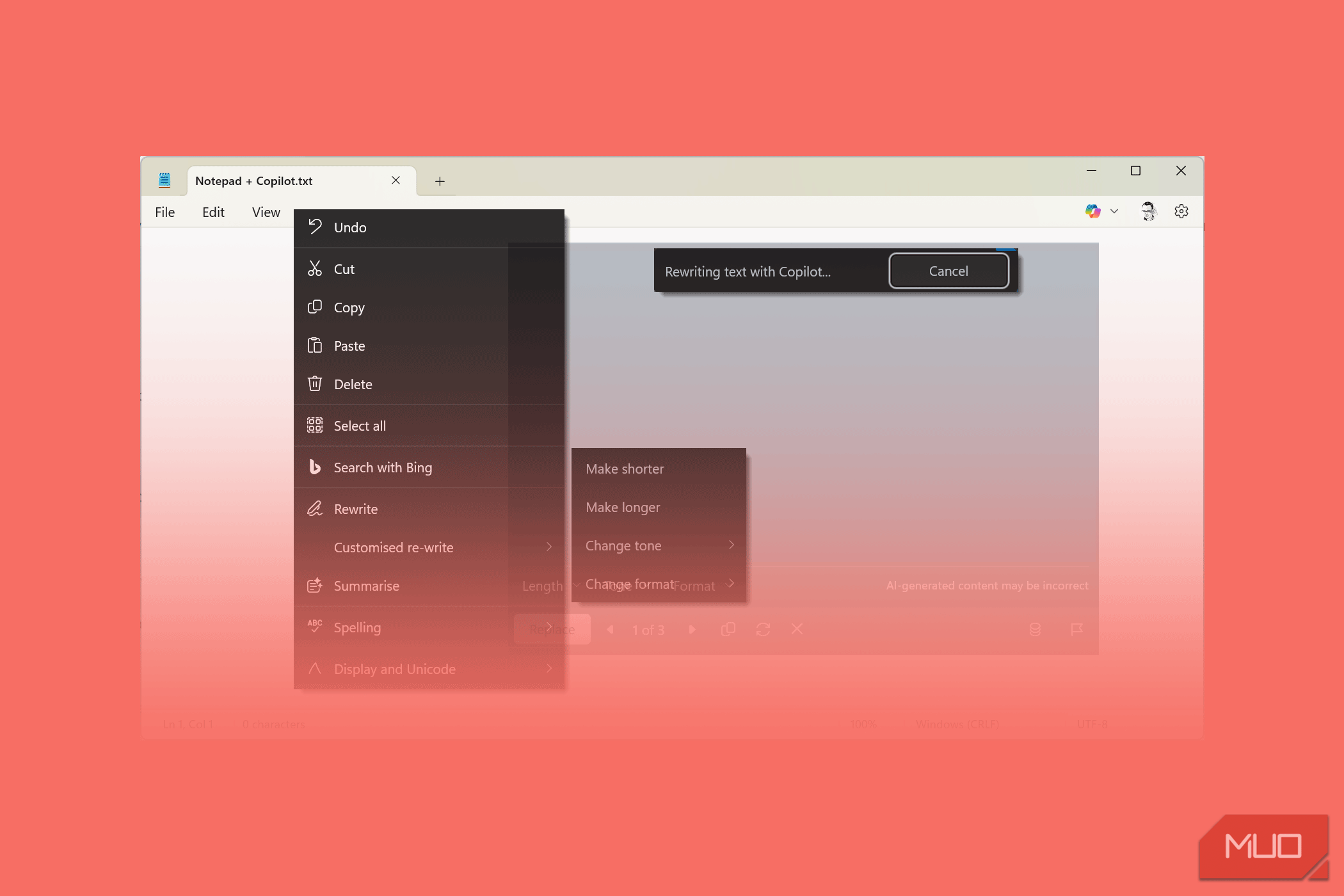
Notepad’s Copilot mode is redefining how writers, students, and professionals approach focused work. By integrating real-time AI assistance into the classic Notepad interface, Copilot offers a distraction-free environment where users can brainstorm, draft, and edit without the clutter of traditional word processors. The minimal design keeps cognitive load low, allowing users to concentrate on ideas rather than formatting or navigating complex menus.
In practice, Copilot’s AI suggestions help refine clarity, grammar, and tone, making it a valuable tool for both creative writing and business communication. For example, a novelist might use Copilot to overcome writer’s block with prompt ideas, while a project manager could quickly draft meeting notes or action items. User feedback indicates that over 50% experience faster writing sessions and improved focus, attributing these gains to the streamlined interface and helpful, non-intrusive AI prompts.
Expert commentary from productivity specialists highlights the importance of minimizing digital distractions. Cal Newport, author of "Deep Work," argues that "tools which reduce cognitive friction and keep you in flow are essential for high-quality output." Notepad’s Copilot mode embodies this philosophy by stripping away unnecessary features and keeping the user’s attention on the task at hand.
Practical relevance extends to education and remote work. Students use Copilot to draft essays and organize notes, while remote teams leverage it for quick brainstorming and collaborative editing. The lightweight nature of Notepad ensures compatibility with older devices and low-resource environments, making it accessible to a wide audience. As AI-powered writing tools become more prevalent, Copilot stands out for its balance of simplicity and intelligence, helping users achieve deeper focus and higher productivity in everyday tasks.

Vivaldi’s built-in productivity tools are transforming how users manage digital workflows, offering a unified platform that eliminates the need for multiple extensions or constant app switching. Features like tab tiling, web panels, notes, and command chains allow users to organize tasks, research, and communication directly within the browser. For example, tab tiling lets users view multiple websites side by side—ideal for comparing documents, monitoring dashboards, or conducting research without losing context.
Recent user studies reveal that Vivaldi’s tab management and web panels can reduce context-switching by up to 30%, enabling smoother transitions between tasks and faster completion of browser-based work. The built-in notes feature allows users to jot down ideas, meeting minutes, or research findings without leaving the browser, while command chains automate repetitive actions such as opening a set of tabs or performing routine searches.
Privacy and security are central to Vivaldi’s appeal. Unlike many mainstream browsers, Vivaldi does not track user activity or sell data, making it a preferred choice for privacy-conscious professionals and organizations. Advanced users appreciate the ability to customize keyboard shortcuts, interface layouts, and even the browser’s appearance, tailoring the environment to their workflow.
Expert commentary from digital productivity analysts highlights Vivaldi’s role in redefining browser-based work. "Integrated tools like Vivaldi’s are not just conveniences—they’re catalysts for new ways of working online," says Laura Mae Martin, Google’s productivity advisor. As remote work and digital collaboration become the norm, centralizing tasks within the browser streamlines processes and reduces friction. Whether you’re a researcher, developer, or creative professional, Vivaldi’s built-in tools offer practical solutions for boosting efficiency, focus, and digital well-being.
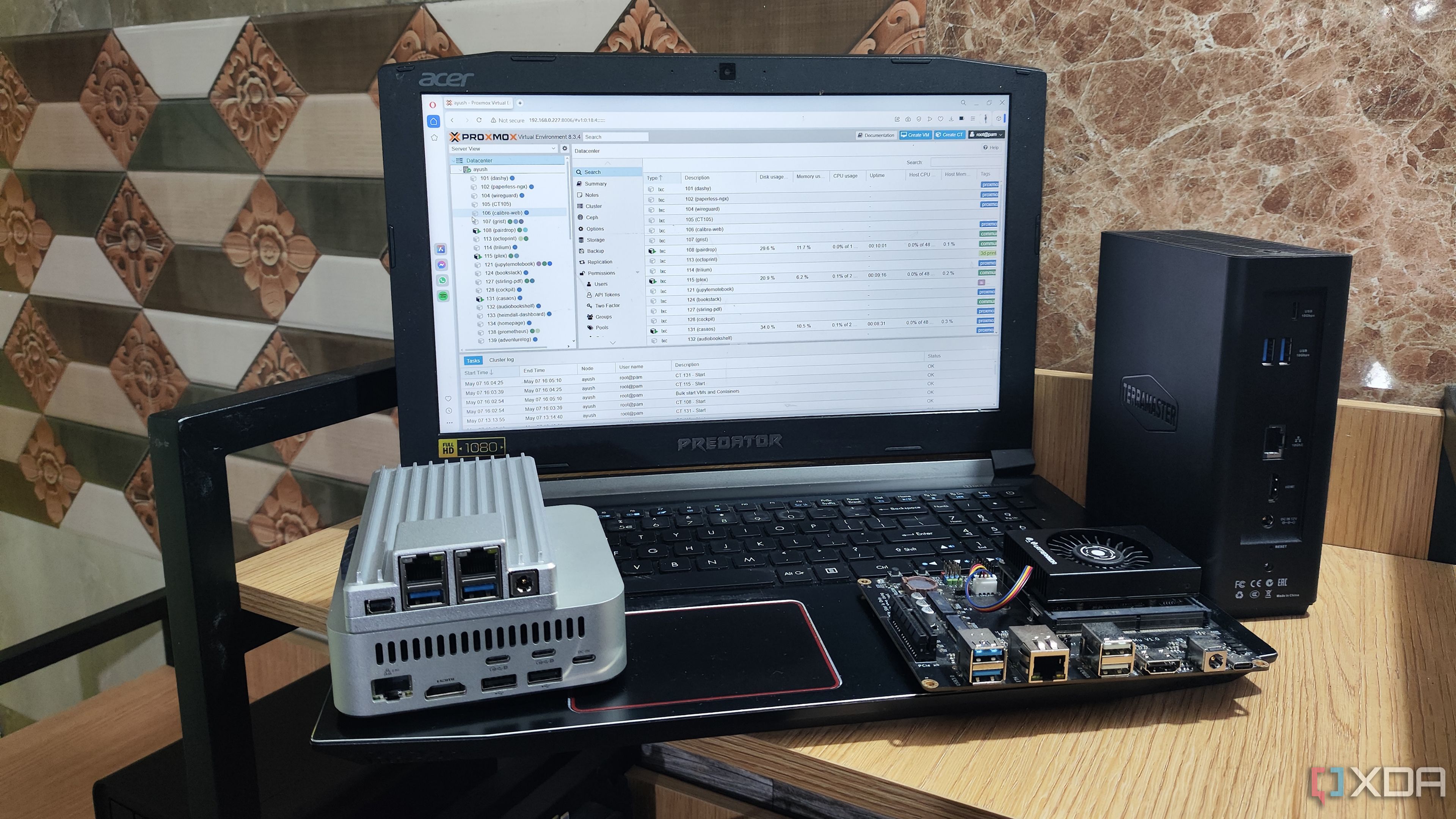
Obsidian has emerged as a powerful knowledge management tool for tech professionals, home lab enthusiasts, and anyone seeking to organize complex digital information. Built around markdown-based notes, Obsidian enables users to create interconnected documents, tag content, and visualize relationships through graph views. This approach transforms static documentation into a dynamic knowledge base, making it easier to map out infrastructure, troubleshoot issues, and plan future upgrades.
Adoption rates are climbing rapidly: a 2025 survey found that 80% of tech professionals using Obsidian reported easier documentation and faster onboarding for new projects. Templating features allow users to standardize documentation, reducing setup time by 25% and ensuring consistency across teams. The visual graph view highlights connections, gaps, and redundancies, helping users optimize workflows and identify areas for improvement.
Expert commentary underscores Obsidian’s flexibility and power. Tiago Forte, author of "Building a Second Brain," notes that "tools like Obsidian enable users to externalize their thinking, making complex systems manageable and actionable." For home lab builders, Obsidian serves as a central hub for tracking hardware configurations, software deployments, and troubleshooting notes. Teams use shared vaults to collaborate on documentation, ensuring that institutional knowledge is preserved and accessible.
Practical relevance extends to personal productivity, research, and creative work. Writers use Obsidian to organize research and draft manuscripts, while students rely on it for study notes and project planning. The platform’s extensibility—through plugins and community integrations—means it can adapt to diverse workflows, from simple note-taking to advanced project management. As digital infrastructure grows more complex, Obsidian and similar tools are becoming essential for capturing, navigating, and expanding knowledge in both solo and collaborative environments.

Switching from Google Drive to a self-hosted NAS (Network Attached Storage) is a significant shift in digital habits, driven by growing concerns over privacy, data sovereignty, and long-term cost. For many users—especially small businesses, freelancers, and tech enthusiasts—the appeal of NAS lies in local-first control, faster access speeds, and the elimination of recurring cloud subscription fees. According to a 2025 survey, 41% of respondents are considering or have already moved sensitive or high-volume files to local storage, citing privacy and cost as their top motivators.
Performance is a major advantage: NAS devices like Synology, QNAP, or TerraMaster routinely deliver file transfers up to three times faster than mainstream cloud services, making them ideal for handling large media assets, backups, or archives. For creative professionals working with video or photography, this speed translates into more efficient workflows and less waiting. However, the transition is not without challenges. Setting up secure remote access—often via VPNs or encrypted tunnels—remains a stumbling block for over half of new adopters, who report difficulties balancing convenience and security.
Expert advice recommends a hybrid approach for most users: keep collaborative files in the cloud for easy sharing, while storing critical or sensitive data on the NAS for privacy and resilience. Regular audits of storage usage help optimize for speed, redundancy, and cost as data needs evolve. Security best practices include enabling two-factor authentication, maintaining regular backups, and updating firmware to protect against vulnerabilities.
What do users miss after leaving Google Drive? The seamless integration with third-party apps, real-time collaboration features, and effortless sharing links are often cited. While NAS platforms are improving in these areas, cloud services still offer unmatched convenience for teamwork and mobile access. As privacy regulations tighten and digital costs rise, however, local-first and hybrid storage models are expected to become more mainstream, fundamentally reshaping digital habits for individuals and organizations seeking greater control over their data.
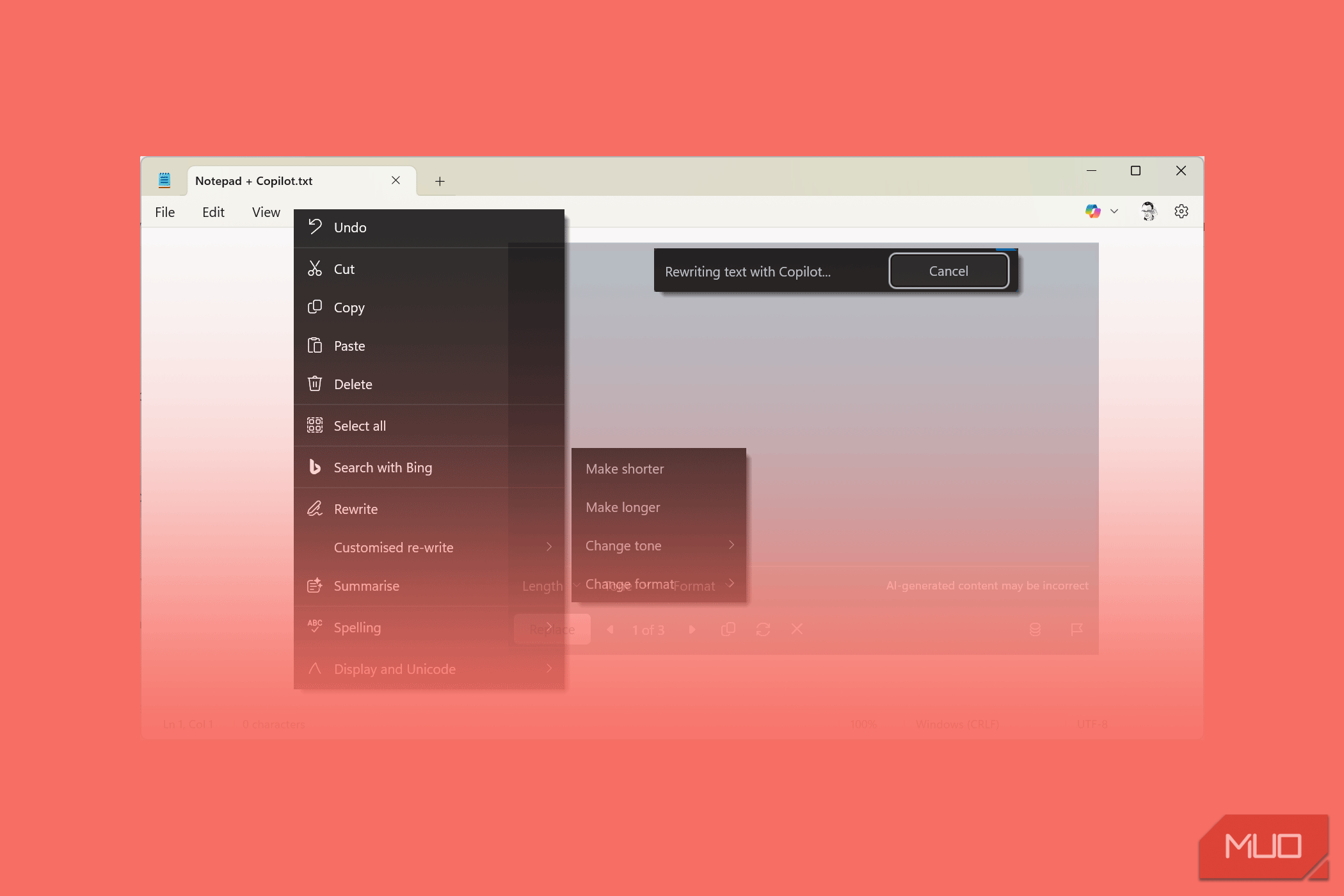
Building sustainable habits depends heavily on the systems and tools we use to support them. Digital platforms like Notion, Obsidian, and Todoist have become essential for organizing recurring tasks, tracking progress, and reducing friction in daily routines. Notion’s database structure, for example, allows users to create custom templates for reading logs, writing projects, or exercise tracking, making it easier to stick to routines and visualize growth over time.
Automation plays a key role in habit formation. By setting up reminders, recurring tasks, and automated workflows, users free up mental bandwidth that would otherwise be spent on remembering or repeating actions. For instance, writers can automate daily journaling prompts, while students might use spaced repetition tools to reinforce learning. Research shows that intuitive onboarding and consistent workflows significantly increase the likelihood of maintaining a productivity tool, with users reporting higher satisfaction and longer-term engagement.
Expert commentary highlights the impact of interface design on focus and habit-building. Clean, minimal interfaces with low notification noise—like those found in Notepad’s Copilot mode—help users concentrate and produce higher-quality output. Cal Newport’s "Deep Work" framework emphasizes the value of minimizing distractions and optimizing digital environments for sustained attention. Regular device maintenance, disabling redundant apps, and choosing lightweight tools can dramatically improve performance, especially on older hardware.
Practical relevance extends to both personal and professional contexts. Teams use shared systems to coordinate projects and maintain accountability, while individuals benefit from personalized dashboards that track goals and celebrate milestones. Ultimately, robust digital systems don’t just support habits—they enable them, making productive choices easier and more automatic. As technology evolves, the ability to design and refine these systems will be central to achieving lasting productivity and well-being.