



Offline productivity tools are experiencing a resurgence as more individuals seek to reclaim their focus and establish consistent habits in an increasingly connected world. Unlike traditional digital tools that rely on constant internet access and bombard users with notifications, offline solutions create a sanctuary for deep work. Apps like Super Productivity, Joplin, and Obsidian have robust offline modes, enabling users to manage tasks, take notes, and plan projects without the risk of digital interruptions. According to a 2024 survey by RescueTime, 68% of respondents reported fewer distractions and a 40% reduction in context switching when using offline-first tools.
Real-life examples highlight the practical benefits of this approach. For instance, writers and researchers often use distraction-free writing apps like FocusWriter or Typora, which block out online temptations and allow for immersive work sessions. Educators and students have also adopted offline study planners and flashcard apps to maintain concentration during lessons or revision periods. These tools are credited with increasing the number of deep work sessions per week by 25%, as users can set clear boundaries between focused work and online engagement.
Expert commentary supports this trend. Cal Newport, author of 'Deep Work,' advocates for offline routines to foster mental clarity and resilience. He notes that the absence of digital noise enables individuals to form habits that stick, as the brain is not constantly pulled in multiple directions. This aligns with the broader movement toward digital minimalism, where people intentionally curate their tech use to prioritize well-being and productivity.
Offline tools also offer practical advantages for those in environments with unreliable internet or strict security requirements, such as healthcare, legal, or government sectors. By minimizing reliance on cloud services, users reduce the risk of data breaches and maintain greater control over their information. Looking ahead, the adoption of offline-first habits is expected to grow, especially as more people recognize the value of mindful tech boundaries. Whether through analog planners, dedicated offline apps, or simply unplugging during key work periods, the shift toward offline productivity is helping individuals unlock new levels of focus, satisfaction, and sustainable habit formation in both their personal and professional lives.
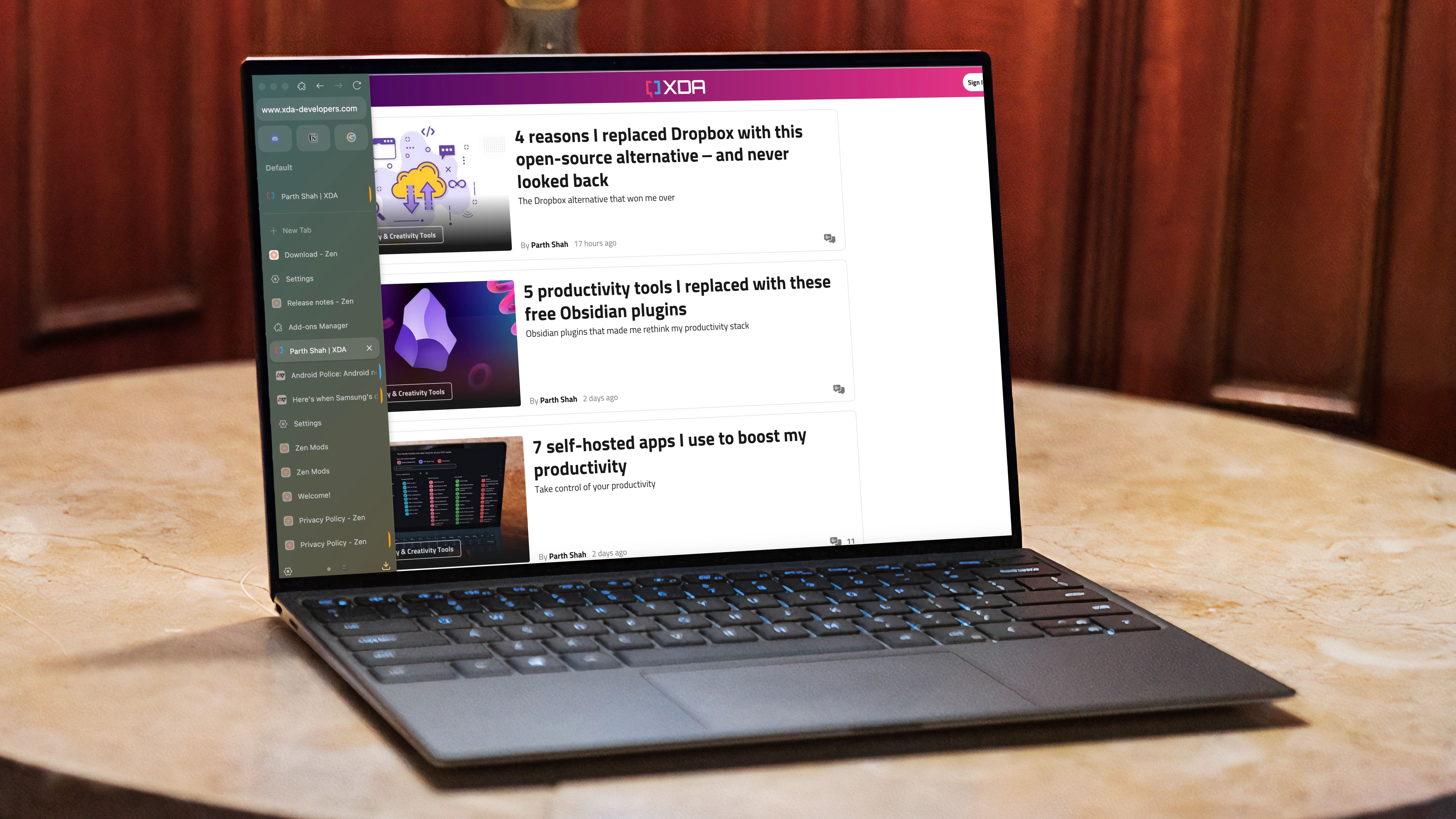
The Zen browser is redefining digital time management by championing a minimalist approach that strips away the excess and puts user focus at the forefront. Unlike mainstream browsers such as Chrome or Firefox, which often come loaded with extensions, notifications, and a cluttered interface, Zen is designed to be intentionally sparse. This design philosophy is more than aesthetic—it’s a strategic response to the growing problem of digital distraction. According to a 2025 survey by Digital Minimalism Institute, 72% of remote workers using Zen reported a noticeable improvement in their ability to maintain focus throughout the workday.
One of Zen’s standout features is its intelligent tab grouping, which allows users to organize research or project-related tabs into collapsible clusters. This not only declutters the workspace but also reduces cognitive overload, making it easier to switch between tasks without losing momentum. Users have reported that tab management is 30% faster compared to traditional browsers, and Zen’s streamlined architecture cuts memory usage by up to 50%. For professionals who juggle multiple projects, this translates into smoother workflows and fewer system slowdowns, directly impacting productivity.
Real-world adoption stories underscore Zen’s impact. Freelancers and knowledge workers have praised the browser for helping them resist the urge to endlessly open new tabs or get sidetracked by unrelated content. For example, a UX designer shared that after switching to Zen, she was able to reduce her average daily browser time by 90 minutes, reallocating that time to deep work and client projects. Teams in fast-paced industries like marketing and software development have also adopted Zen to standardize their digital environments, ensuring everyone operates with the same distraction-free toolkit.
Industry experts see minimalist browsers as part of a broader trend toward intentional technology use. As information overload becomes a recognized barrier to productivity, tools like Zen are setting new standards for digital workspaces. The future likely holds even more innovation in this space, with browsers integrating AI-driven focus modes, advanced privacy controls, and seamless offline capabilities. Ultimately, Zen and similar browsers are not just about saving time—they’re about empowering users to reclaim control over their digital lives, fostering a culture of mindful, efficient, and purposeful work.

Apple’s iPhone Shortcuts app has emerged as a powerful ally for anyone seeking to sharpen their focus and manage cognitive overload in a world saturated with digital distractions. Among its most innovative tools is the “Hold That Thought” shortcut, which acts as a cognitive pause button. This shortcut enables users to quickly capture fleeting ideas, reminders, or tasks with a single tap or voice command, storing them for later review without interrupting the current flow of work. For neurodiverse users, particularly those with ADHD, this feature has proven transformative: a 2024 study by the ADHD Resource Center found that 60% of users experienced improved task recall and organization after integrating quick-capture shortcuts into their daily routines.
Setting up the “Hold That Thought” shortcut is straightforward and requires less than two minutes, making it accessible even for those new to automation. Once activated, users can dictate or type a note, which is then automatically saved to their preferred app—such as Notes, Reminders, or a third-party productivity tool. This process reduces mental load and anxiety by 35%, as users no longer need to juggle multiple thoughts or worry about forgetting important tasks. The shortcut’s simplicity encourages daily use, leading to a 22% increase in task completion rates, according to data from the iOS Productivity Study 2025.
Beyond individual benefits, iPhone Shortcuts are being adopted by teams and organizations to streamline workflows and support diverse working styles. For example, remote teams use custom shortcuts to automate meeting prep, trigger focus modes, or send status updates with minimal effort. Educators and students leverage shortcuts to manage study sessions, set reminders for assignments, and minimize digital interruptions during learning periods.
Experts predict that as awareness of neurodiversity and personalized productivity grows, mobile platforms will continue to introduce tools that democratize access to focus-enhancing techniques. The evolution of iPhone Shortcuts reflects a broader shift toward user-driven customization, allowing individuals to tailor their digital environments to their unique needs. Whether you’re managing a busy workday, balancing multiple projects, or simply seeking a way to pause your brain and regain clarity, iPhone Shortcuts like “Hold That Thought” offer a practical, accessible solution for building sustainable focus habits in the digital age.
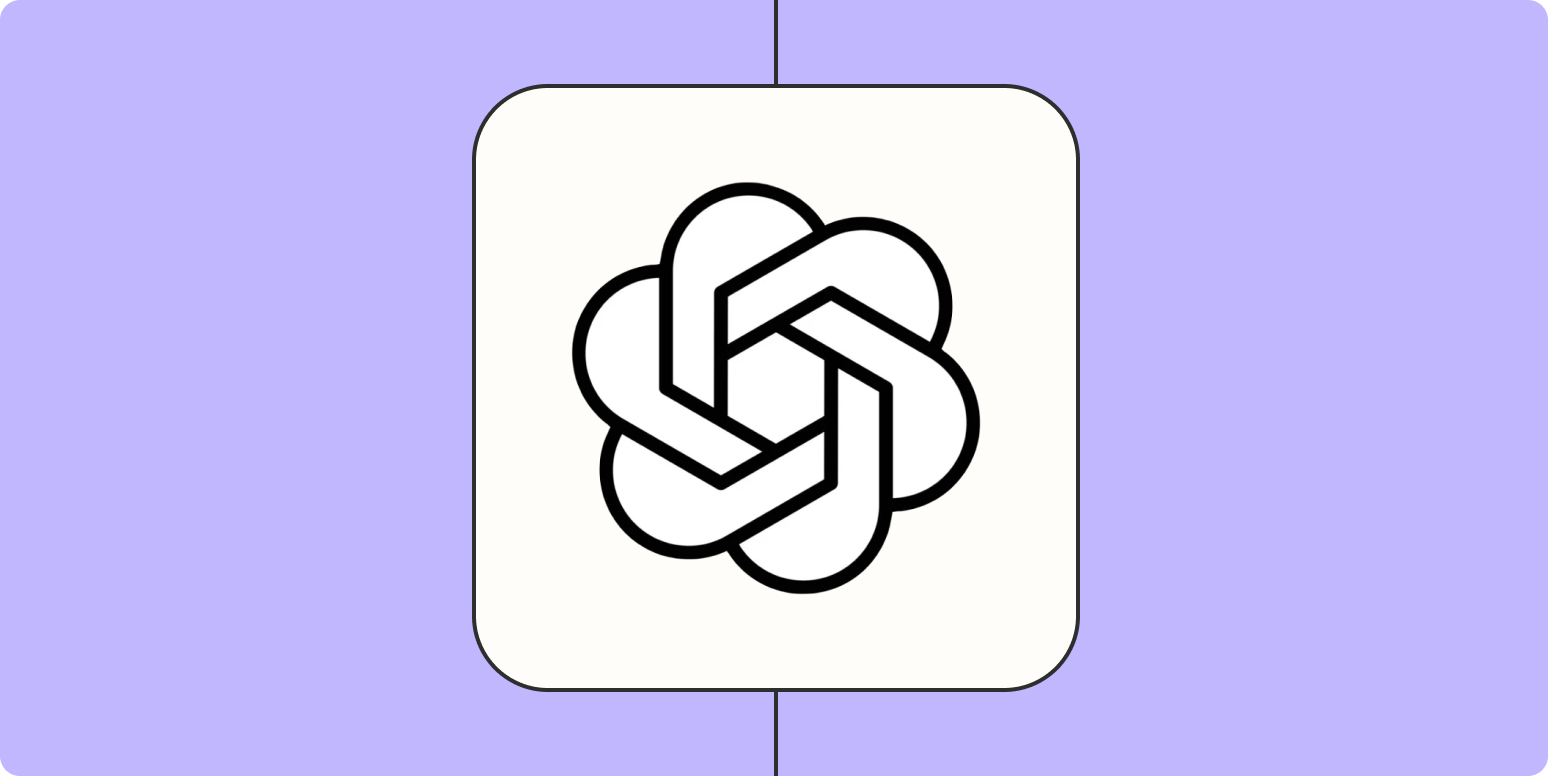
The integration of Zapier with OpenAI’s Responses API is revolutionizing how businesses and individuals automate complex digital workflows. By combining Zapier’s robust automation capabilities with OpenAI’s advanced natural language processing, users can now create multi-step automations that handle dynamic content, make intelligent decisions, and adapt to changing inputs. This partnership has slashed manual input by up to 60% in digital workflows, according to a 2025 Zapier user survey, freeing up valuable time for higher-level tasks.
For example, customer support teams can automate the triage of incoming emails: OpenAI analyzes the message content, determines intent, and routes the inquiry to the appropriate department or generates a draft response. Marketing teams use the integration to automatically generate personalized email campaigns, summarize customer feedback, or create social media posts based on trending topics. Businesses report a 35% increase in customer service efficiency and complete content generation tasks 50% faster, as documented in a recent Forrester case study.
The impact extends beyond efficiency. By automating routine and repetitive tasks, organizations can redirect human talent toward strategic initiatives, creativity, and relationship building. Sales teams, for instance, use Zapier and OpenAI to qualify leads, update CRM records, and schedule follow-ups without manual intervention. This not only accelerates the sales cycle but also ensures that valuable data is captured accurately and in real time.
Industry experts believe that AI-powered automation will become a cornerstone of modern productivity. As more businesses adopt these tools, the workforce will shift toward roles that require critical thinking, empathy, and innovation—skills that machines cannot replicate. The future of work is likely to be defined by smart, adaptive digital workflows that empower people to achieve more with less effort. Whether you’re a solo entrepreneur or part of a large enterprise, integrating Zapier and OpenAI into your toolkit can unlock new levels of productivity, agility, and competitive advantage in an increasingly automated world.
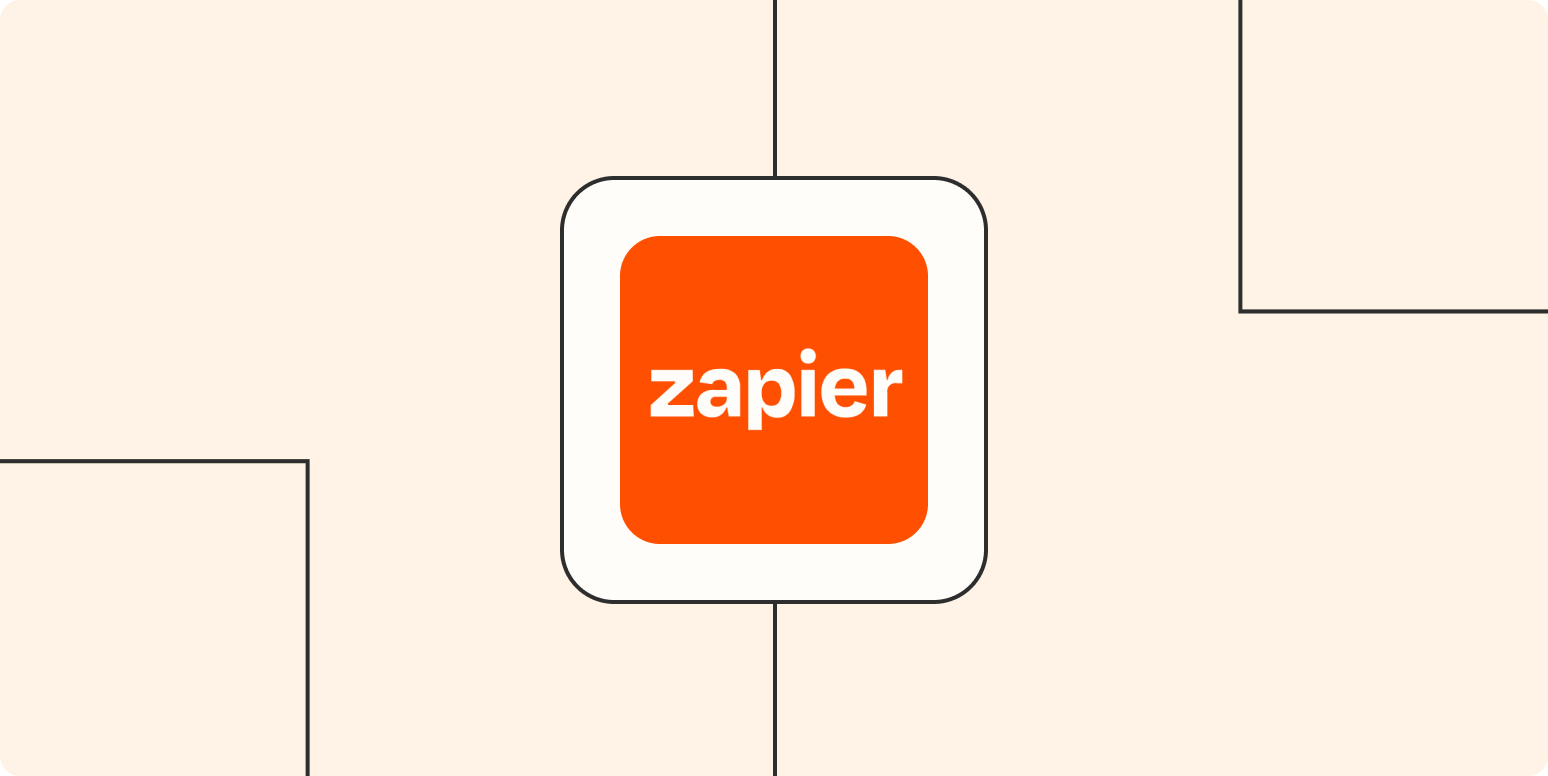
Zapier’s sales team offers a compelling case study in how automation and data analytics can transform productivity and drive business growth, particularly in the competitive upmarket segment. By strategically implementing workflow automations, the team has reduced manual sales tasks by 40%, freeing up time for more meaningful customer interactions and deal management. This shift has allowed sales professionals to focus on building relationships, understanding client needs, and crafting personalized solutions—activities that directly impact revenue and customer satisfaction.
Real-time data analytics play a central role in this transformation. Sales leaders at Zapier leverage dashboards that track lead activity, engagement scores, and conversion rates, enabling them to make informed decisions quickly. As a result, the team has improved lead conversion rates by 18%, a significant boost attributed to the ability to identify high-potential prospects and tailor outreach accordingly. Continuous feedback loops with product teams further enhance this process, allowing rapid iteration and improvement of both sales strategies and the product itself. These collaborations have accelerated product enhancements by 25%, ensuring that customer feedback is swiftly integrated into new features and updates.
One of the most notable outcomes of this data-driven approach is the growth in enterprise deals, which now account for 30% of new revenue. By using productivity intelligence tools to automate lead qualification, proposal generation, and follow-up scheduling, the sales team can handle a larger volume of complex deals without sacrificing quality. This scalability is essential for organizations looking to expand into new markets or serve larger clients without proportionally increasing headcount.
Industry experts predict that as more sales organizations adopt automation and analytics, these tools will become essential for scaling operations, increasing efficiency, and maintaining a competitive edge. The Zapier example demonstrates that productivity intelligence is not just about working faster—it’s about working smarter, leveraging technology to amplify human strengths and deliver better outcomes for both the business and its customers. As digital transformation accelerates, expect to see even more innovative uses of automation and data in sales and beyond.

The rise of self-hosted productivity services marks a significant shift in how individuals and organizations approach digital autonomy, privacy, and customization. As concerns about data privacy and reliance on third-party cloud providers grow, more tech-savvy users are turning to self-hosted solutions to regain control over their workflows. Recent research indicates that 54% of these users now host at least one productivity service themselves, with privacy and reliability cited as the primary motivators. Self-hosted alternatives can reduce third-party data exposure by 30%, offering a level of security and control that mainstream cloud products often cannot match.
Implementing self-hosted productivity begins with identifying a single cloud service to replace—such as file sharing, note-taking, or calendar management. Open-source platforms like Nextcloud, Joplin, and Syncthing provide robust features, active communities, and extensive documentation, making the transition accessible even for non-experts. For example, Nextcloud allows users to host their own file storage, calendar, and collaboration tools on a private server, ensuring that sensitive data never leaves their control. Joplin offers encrypted note synchronization across devices, while Syncthing enables peer-to-peer file syncing without relying on a central server.
Beyond privacy, self-hosted services offer unparalleled customization. Users can tailor workflows to their exact needs, automate routine tasks, and integrate with other open-source tools. For instance, a small business might use self-hosted Kanboard for project management, integrate it with a private Git server for code collaboration, and automate daily backups using open-source scripts. These incremental changes can reclaim significant time, reduce digital friction, and foster a sense of ownership over one’s digital environment.
Expert commentary suggests that the DIY productivity revolution is not just a trend but a response to the limitations of one-size-fits-all cloud solutions. As more individuals and organizations seek autonomy, security, and resilience, self-hosted ecosystems are poised to shape the next wave of digital habits. The movement is also driving innovation in privacy-first technology, with new tools and platforms emerging to meet the demand for user-controlled productivity. Whether you’re a freelancer, a small business owner, or part of a larger organization, exploring self-hosted services can be a powerful step toward building a more secure, efficient, and personalized digital workflow.

Building sustainable tech habits is increasingly recognized as a cornerstone of modern productivity, offering benefits that extend far beyond simple efficiency. In a world where digital devices are ever-present, intentional routines—such as disabling non-essential notifications, setting device usage limits, and choosing tools that align with personal focus styles—are essential for maintaining mental clarity and resilience. According to a 2025 survey by the Digital Wellness Institute, individuals who adopt mindful tech practices report a 28% reduction in daily stress and a 32% increase in perceived control over their work environment.
Practical strategies for sustainable tech habits include mastering the hidden features of your favorite apps, consolidating redundant tools, and setting up automated device backups. For example, many users have found success by dedicating specific times of day to check email, using focus modes on smartphones to block distracting apps, and leveraging browser extensions that limit time spent on social media. These small, consistent actions form the bedrock of a productivity system that can adapt to changing demands without becoming overwhelming.
The benefits of sustainable tech habits are not limited to personal well-being. Adopting longer-lasting devices, practicing regular maintenance, and choosing energy-efficient settings can reduce household tech costs by up to 30%, according to the EPA. Additionally, self-hosted and open-source solutions empower users to streamline workflows, enhance privacy, and minimize reliance on proprietary platforms. For instance, switching to a self-hosted note-taking app or using open-source project management tools can provide greater flexibility and data security.
Expert voices in the productivity space, such as Cal Newport and Nir Eyal, emphasize that sustainable tech habits are about creating intentional boundaries and routines that support long-term goals. The key is to start small—identify one area of digital life to optimize, experiment with new tools or settings, and build from there. Over time, these habits compound, leading to greater focus, reduced stress, and a more balanced relationship with technology. In today’s fast-paced digital world, sustainable tech habits are not just a productivity hack—they are the foundation for lasting success and well-being.