


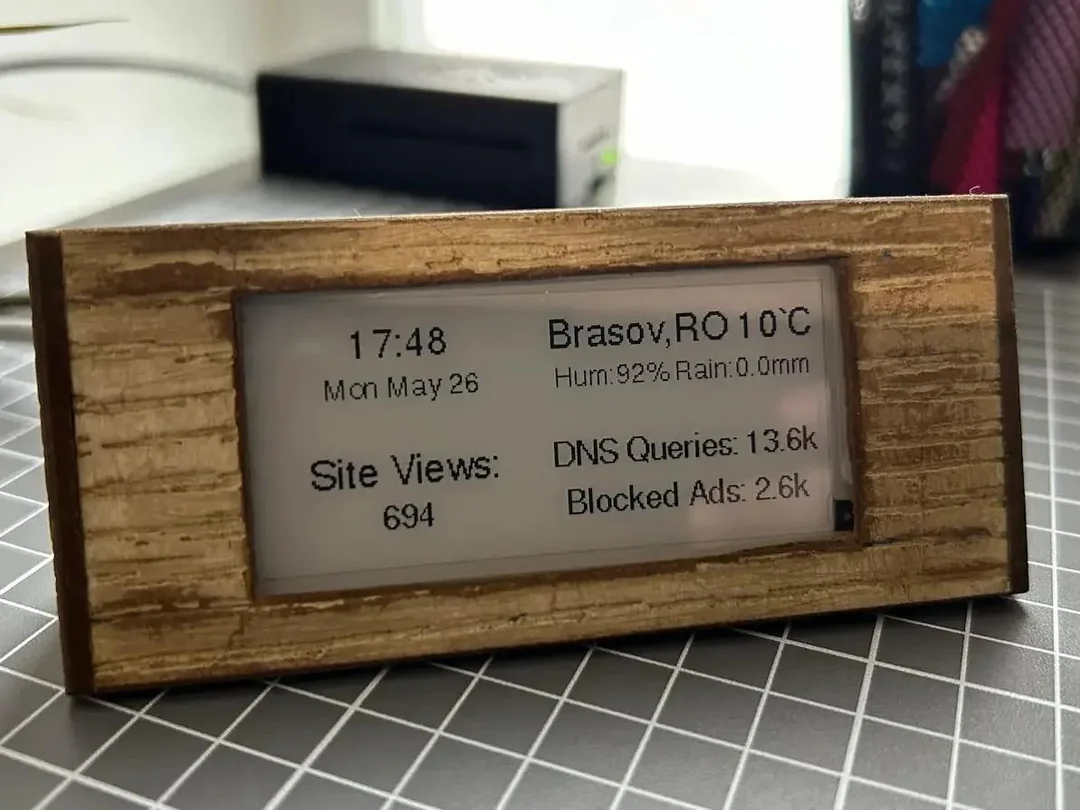
Recent advances in ultra-low-powered hardware have made it possible for anyone to create a custom productivity dashboard on a shoestring budget. Using an ESP32 e-ink display, users can craft always-on home dashboards showing habits, calendars, or weather without worrying about expensive energy bills. These displays consume less than 1W, making them ideal for continuous use throughout the day or night.
Custom dashboards can be tailored to personal needs, pulling live data such as weather, to-do lists, or reminders directly from the cloud. With DIY kits costing as little as $30, this solution is accessible to nearly everyone. The impact is notable: a dedicated display for habit tracking has been shown to increase daily check-ins by 40%, making positive routines more visible and consistent. Over time, integrating these affordable dashboards into daily life could reinforce routines, reduce friction for self-improvement, and encourage a culture of proactive productivity that extends across work and home settings.
One of the most compelling aspects of DIY dashboards is their adaptability. For example, a remote worker might configure their e-ink dashboard to display a Pomodoro timer, daily goals, and hydration reminders, while a student could focus on assignment deadlines and study streaks. The open-source community around ESP32 and similar platforms has exploded, with hundreds of free templates and code snippets available for rapid customization. This means even those with minimal coding experience can get started quickly, and more advanced users can integrate complex automations—such as syncing with Google Calendar or sending Slack notifications when a habit is completed.
Expert commentary from productivity researchers highlights the psychological benefit of visual cues in habit formation. Dr. Wendy Wood, a leading authority on habits, notes that "making progress visible is one of the most effective ways to reinforce positive behaviors." By placing dashboards in high-traffic areas like a kitchen counter or home office, users are constantly reminded of their goals without the need for intrusive notifications or app checking. This passive reinforcement is especially valuable for those trying to build consistency in exercise, reading, or mindfulness practices.
Practical relevance extends beyond the individual: families are now using shared dashboards to coordinate chores, meal planning, and even screen time, fostering accountability and teamwork. As energy costs rise and sustainability becomes a priority, the ultra-low power consumption of e-ink displays makes them an eco-friendly choice for long-term habit tracking. In sum, the DIY dashboard trend is democratizing access to powerful productivity tools, empowering users to take control of their routines and make meaningful, lasting changes with minimal cost and technical barriers.

Notion’s flexible template system is rapidly becoming the secret sauce for effective project and day planning. By centralizing hotel bookings, to-do lists, and itineraries within a single, easily accessible workspace, users are experiencing drastic improvements in organization and communication. Research indicates that 65% of users find their planning-related stress reduced with Notion databases, while trip planning time can be cut in half by leveraging these smart templates.
The platform’s real-time collaboration features facilitate coordination among families, friends, or coworkers—ensuring that details never fall through the cracks. Notion's mobile sync further empowers users to check or update plans anytime and anywhere, regardless of device. The long-term impact is clear: as templates become the standard for project and trip planning, the chaos of last-minute scrambles and overlooked details may soon be a thing of the past, paving the way for smoother, more efficient experiences.
Beyond travel, Notion templates are being used to streamline everything from daily routines to complex work projects. For example, freelancers and remote teams are adopting templates for content calendars, client management, and sprint planning. These templates often come with built-in automations—such as recurring tasks, progress bars, and deadline reminders—that reduce manual overhead and keep everyone aligned. The ability to duplicate and customize templates means users can quickly adapt proven workflows to their unique needs, saving time and minimizing errors.
Expert planners recommend starting with a basic daily agenda template and gradually layering in more advanced features, such as linked databases for goal tracking or embedded documents for meeting notes. This modular approach allows users to scale their planning system as their needs evolve, without overwhelming themselves at the outset. Notion’s vibrant community marketplace offers thousands of free and paid templates, many created by productivity experts and shared with detailed guides, making it easy for newcomers to get started.
From a practical standpoint, smart templates also foster accountability and transparency. Shared templates enable teams to track progress in real time, assign responsibilities, and flag bottlenecks before they escalate. For individuals, daily and weekly review templates help maintain focus on priorities and reflect on progress, which is a proven strategy for sustained productivity. As digital workspaces become more central to both personal and professional life, mastering smart templates is quickly becoming a core skill for anyone looking to stay organized, reduce stress, and achieve more with less effort.

Gmail’s introduction of Gemini AI summaries aims to accelerate email processing, but recent studies suggest it may be a double-edged sword for focus. About 70% of surveyed users report that auto-summaries are more distracting than helpful, often causing increased cognitive load and the risk of missing essential details. Disabling the feature restored calm to many inboxes, with users processing and responding to emails 25% faster on average.
The findings highlight an important principle: while automation can boost throughput, mindful review and manual sorting remain the gold standard for critical communication. As AI features become more ubiquitous, users will need to adopt intentional strategies—opting in or out of automation depending on task importance and personal focus needs. Balancing convenience with attention could be the next major productivity skill as digital work environments continue to evolve.
Real-world examples show that professionals who batch-process emails at set intervals—rather than responding in real time—report higher focus and lower stress. The "inbox zero" method, popularized by productivity expert Merlin Mann, remains a gold standard for many, but newer approaches like "inbox triage" (sorting emails into actionable, reference, and archive categories) are gaining traction. Tools like Superhuman and Spark offer advanced filtering and snooze features, allowing users to prioritize essential messages and mute distractions without missing important updates.
Expert commentary from digital wellness advocates emphasizes the importance of setting clear boundaries around email use. For instance, turning off push notifications and scheduling dedicated "email blocks" during the day can prevent constant context-switching, which is a major drain on cognitive resources. Some organizations are even instituting "no-email" hours or encouraging asynchronous communication platforms like Slack or Teams for non-urgent matters, freeing up deep work time for employees.
Practical tips for taming your inbox include unsubscribing from non-essential newsletters, using labels and filters to automatically sort incoming mail, and leveraging keyboard shortcuts to speed up routine actions. For those who must use AI summaries, experts recommend reviewing the full message for critical threads and using summaries only for low-priority updates. Ultimately, the most effective approach is a personalized one: experiment with different tools and workflows, track your focus and response times, and adjust until you find a system that minimizes distractions and maximizes clarity. As email remains a central hub for modern work, mastering your inbox is a foundational skill for anyone seeking sustained productivity and peace of mind.

The rise of browser-based productivity tools like Clibu Notes signals a major shift away from traditional desktop applications. By requiring zero installation and running on any modern browser, these apps eliminate barriers related to platform compatibility and device setup. Clibu Notes stands out for its hierarchical organization system and tagging, which help users structure their notes up to 30% more efficiently compared to legacy software.
Instant device sync means that whether at home or on the go, all your notes and organizational work stay up-to-date. The minimalist interface further supports more focused work by reducing distractions. As workforces become more remote and hybrid-oriented, browser-based tools are enabling flexible workflows and fostering a move toward truly device-agnostic productivity systems.
Real-world adoption of browser-based apps is accelerating across industries. For example, educators are using browser-based whiteboards like Miro and Jamboard to facilitate interactive lessons without requiring students to install software. Small businesses are migrating from expensive desktop accounting suites to web-based platforms like Wave and Zoho Books, which offer robust features and seamless updates. Even creative professionals are embracing browser-based design tools such as Figma and Canva, which allow for real-time collaboration and easy sharing of assets.
Expert commentary from digital transformation consultants highlights the cost and maintenance advantages of browser-based tools. Organizations no longer need to manage complex software installations or worry about version compatibility across devices. Security is also enhanced, as updates and patches are deployed centrally by the app provider, reducing the risk of vulnerabilities from outdated software. For individual users, the ability to access their work from any device—laptop, tablet, or even smartphone—means greater flexibility and less downtime.
Practical relevance is evident in the growing ecosystem of browser-based extensions and integrations. Users can connect note-taking apps like Clibu Notes with task managers, calendars, and cloud storage services, creating unified productivity hubs tailored to their workflows. The trend is also democratizing access: students, freelancers, and remote teams can leverage powerful tools without the financial or technical barriers of traditional software. As browser capabilities continue to expand, expect even more sophisticated apps—ranging from video editing to data analysis—to move online, making heavy desktop software increasingly obsolete for everyday productivity needs.
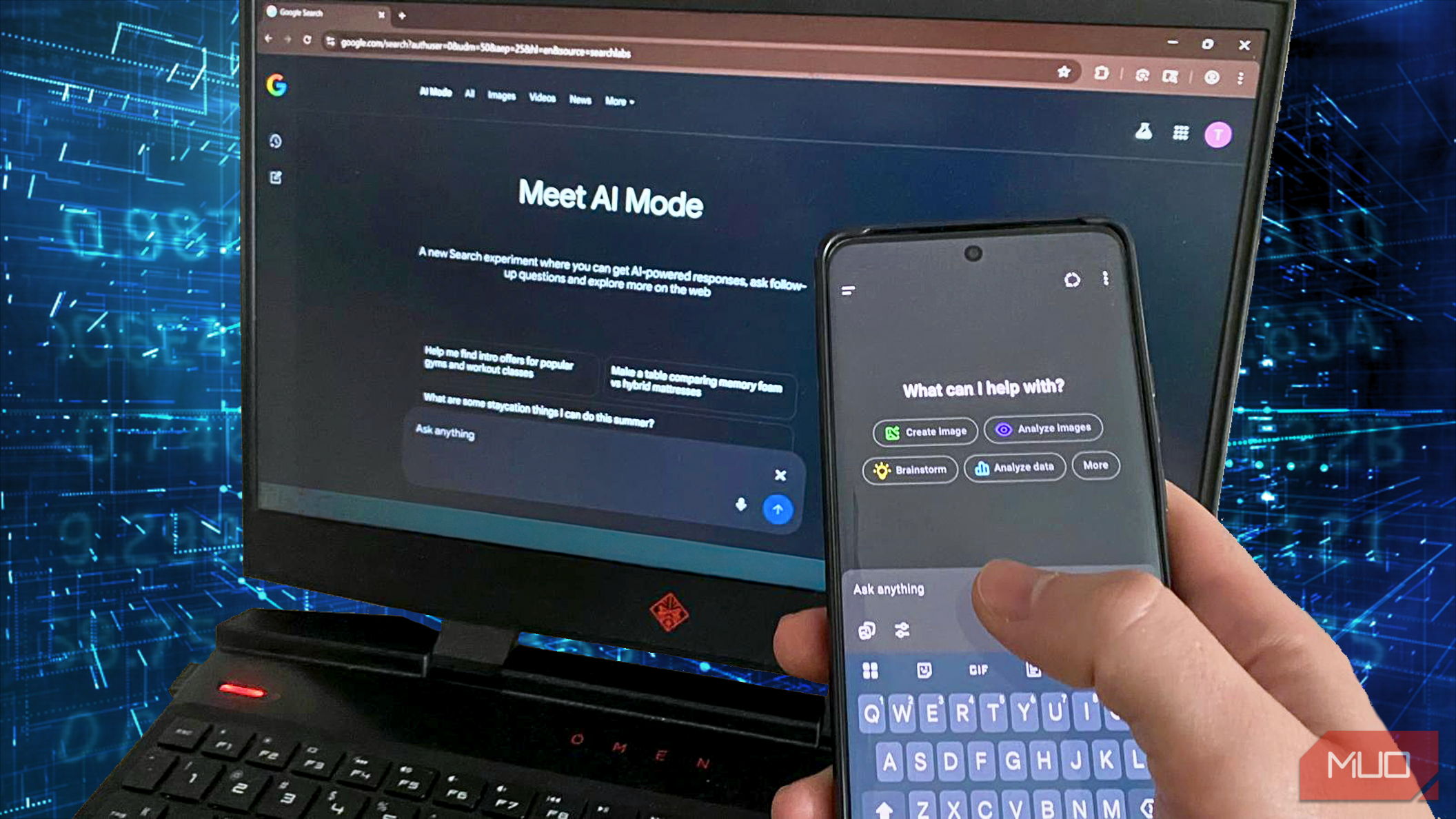
With both Google AI Mode and ChatGPT now offering web search capabilities, the productivity landscape for knowledge workers is rapidly changing. Google AI Mode shines in fact-checking scenarios, boasting a 90% accuracy rate on structured queries. Meanwhile, ChatGPT excels at interpreting context and delivering nuanced summaries of complex topics, often saving users an average of 15 minutes per research session by cutting through clutter.
The optimal search workflow isn't about picking one tool but about knowing when to use each: Google excels at speed and raw accuracy, while ChatGPT provides richer context for deeper dives. Many productivity-driven professionals are blending both—starting with Google for fast answers, then consulting ChatGPT for context and follow-up queries. As hybrid strategies grow, the future of search points toward integrated workflows that combine automation and human judgment for maximum efficiency.
Real-world examples illustrate this blended approach. A marketing analyst might use Google AI Mode to quickly verify statistics or pull up recent news, then switch to ChatGPT to synthesize trends and generate insights for a report. Academic researchers are leveraging ChatGPT to summarize dense journal articles, while relying on Google for source verification and citation tracking. This division of labor not only speeds up research but also reduces the risk of missing critical context or misinterpreting data.
Expert commentary from information science specialists emphasizes the importance of critical thinking when using AI-powered search. While AI tools can surface relevant information and highlight key points, users must remain vigilant for potential errors, outdated data, or hallucinated facts. Combining AI search with traditional human review—such as cross-referencing sources and applying domain expertise—yields the most reliable results. As AI models continue to improve, expect even tighter integration between search engines and conversational assistants, enabling users to move seamlessly from query to analysis to action.
From a practical perspective, the rise of AI-powered search is democratizing access to advanced research capabilities. Small businesses, students, and independent creators can now conduct in-depth investigations without specialized training or expensive subscriptions. As these tools become more embedded in everyday workflows—integrated into browsers, productivity suites, and even voice assistants—the line between human and AI search will blur further. The winners will be those who master the art of combining speed, accuracy, and contextual understanding, leveraging both AI and human strengths to achieve peak productivity in an information-rich world.
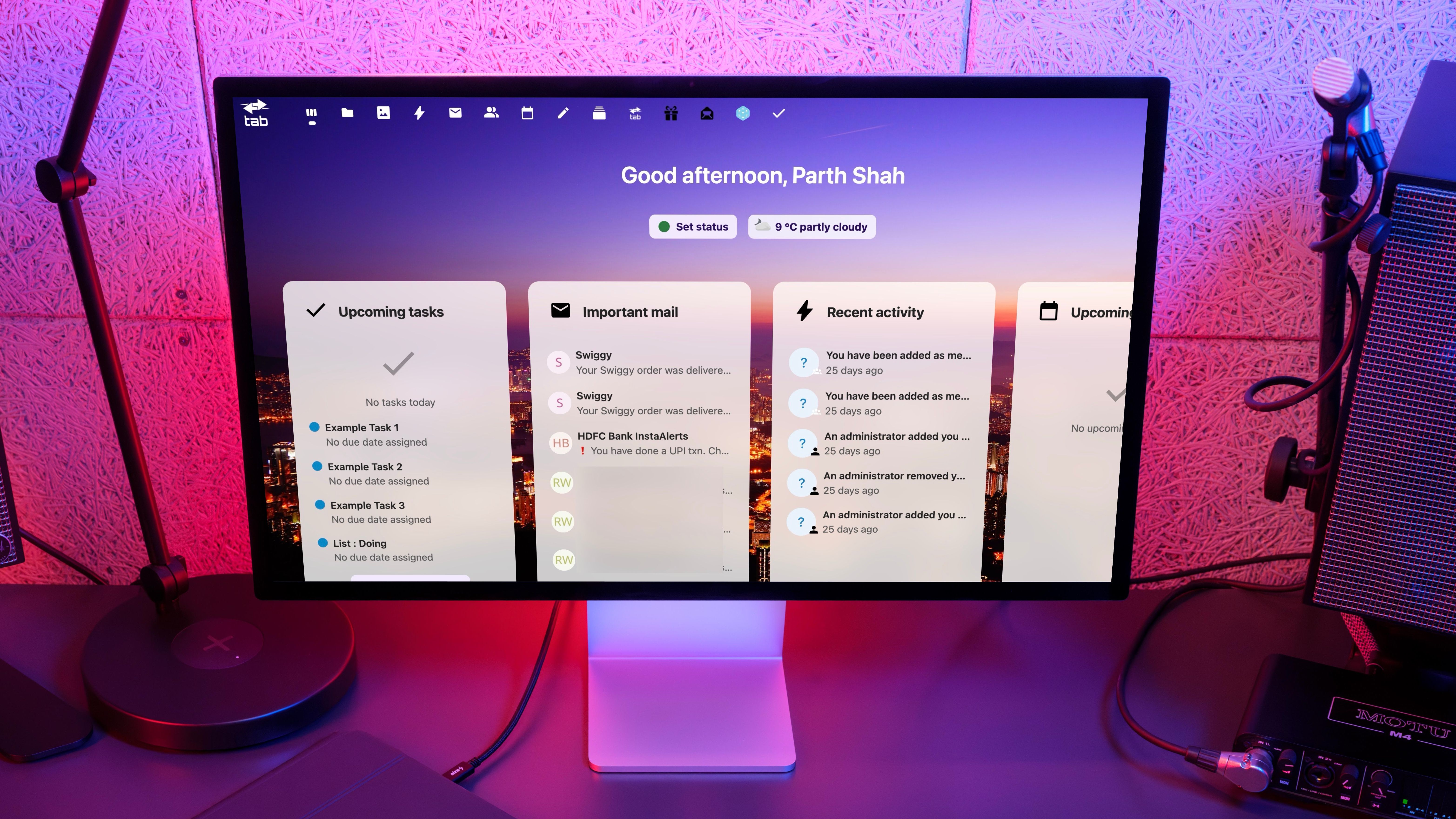
Breaking up with paid Apple subscription services is now more practical than ever thanks to powerful free, privacy-focused alternatives such as Nextcloud and LibreOffice. Nextcloud has seen a 35% surge in adoption as users seek private, cross-platform cloud solutions. It delivers file sync, calendar management, and collaborative editing that can genuinely replace the Apple ecosystem, all while giving users full control over their data. Meanwhile, LibreOffice has evolved into a richly-featured, professional-grade office suite, with support for over 110 languages and global adoption by governments and enterprises.
The practical roadmap for transitioning away from Apple's paid ecosystem begins by migrating your data—photos, contacts, documents—to Nextcloud, using built-in migration tools and seamless mobile apps. LibreOffice can then supplant desktop productivity needs with robust compatibility for all major file formats. For those prioritizing privacy, switching messaging and note-taking to Signal and Joplin completes the workflow. These changes can save up to $200 annually per user without sacrificing convenience; in fact, for those fatigued with recurring fees and data exposure, this approach offers a sustainable, future-proof digital setup. As privacy and flexibility become priority values, the trend toward free, open-source productivity apps is likely to accelerate across all user segments.
Real-world examples abound: small businesses are deploying Nextcloud to manage client files and team calendars without relying on third-party cloud providers, while students and educators use LibreOffice for coursework and research without worrying about licensing costs. The open-source community provides extensive support, with forums, documentation, and frequent updates ensuring that users are never left behind. For families, setting up a shared Nextcloud instance means everyone can access photos, schedules, and important documents from any device, with granular permissions to protect privacy.
Expert commentary from digital rights advocates underscores the importance of data sovereignty in today’s cloud-centric world. By choosing open-source tools, users retain ownership and control over their information, reducing exposure to data mining and targeted advertising. The flexibility to self-host or choose trusted providers further enhances security and peace of mind. As more users become aware of these benefits, expect a continued migration away from proprietary, subscription-based ecosystems toward open, user-centric alternatives that prioritize both productivity and privacy.
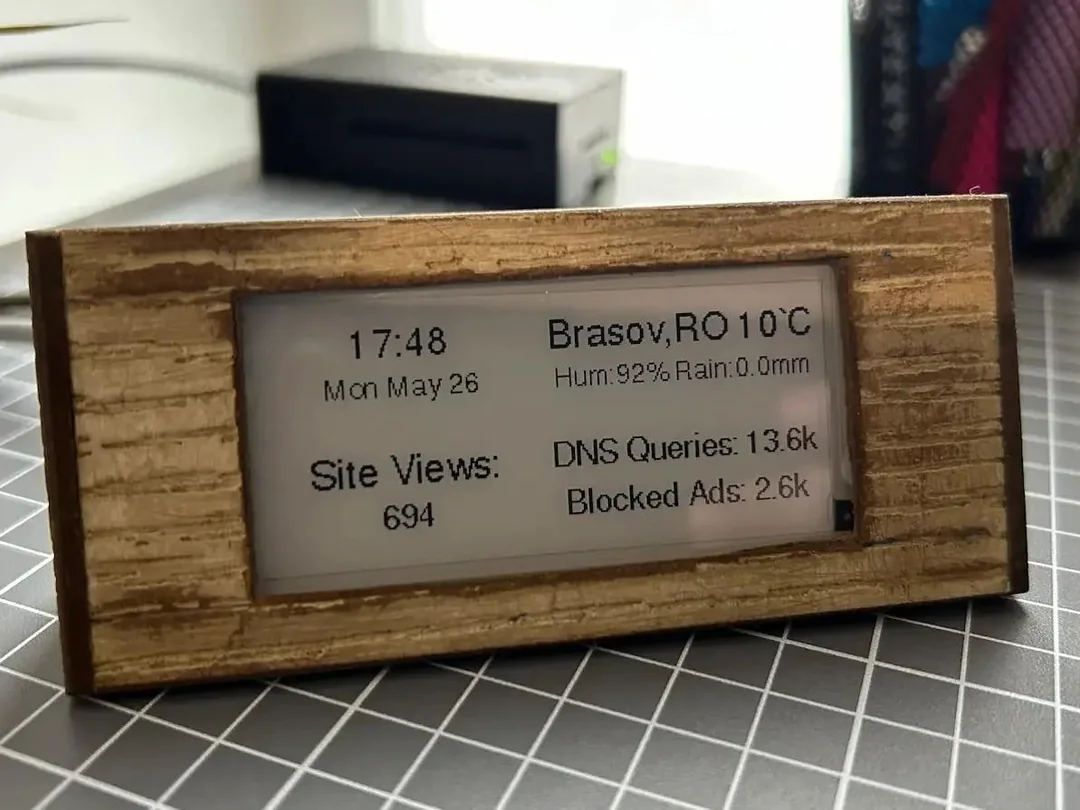
In today's hyper-connected environment, small tweaks to your workspace and digital routines can trigger significant gains in productivity and well-being. Research consistently shows that the foundation of high performance is built on consistent habits. Seemingly incremental shifts—like introducing a dedicated e-ink dashboard for tracking tasks or adjusting your lighting—can inspire up to 20% better task completion and sharper focus by keeping reminders passive but omnipresent.
The power of automation amplifies this effect. Tools like n8n or Frigate help users break free from repetitive digital chores by automating routine processes—one user reported reclaiming five weekly hours simply by automating file management tasks. Focusing on a single, actionable change, whether it’s a new digital routine or rearranging your home office, can catalyze a wave of improvements in both productivity and stress reduction. The key is to make these tweaks intentional and minimal: pick one area—perhaps organizing your desktop or installing a new habit tracker—to build a lasting foundation for personal growth.
Real-world examples highlight the impact of these small changes. A remote worker who set up a morning "focus ritual"—turning on a specific playlist and reviewing a digital dashboard—reported a 30% increase in deep work hours. Another user found that switching to a blue-light filtering lamp in the evening improved sleep quality and next-day alertness. Even simple tweaks, like moving your phone charger out of the bedroom or setting up a "do not disturb" schedule, can reduce digital distractions and reinforce healthier routines.
Expert commentary from behavioral scientists supports the idea that environment design is a powerful lever for habit change. Dr. BJ Fogg, author of "Tiny Habits," emphasizes that "making the desired behavior easy and obvious" is crucial for habit formation. By embedding cues and automations into your digital environment, you lower the activation energy required to stick with new routines. Over time, these micro-adjustments compound, leading to substantial improvements in productivity, focus, and well-being.
From a practical standpoint, the best approach is to start small and iterate. Choose one tweak—like adding a habit-tracking widget to your desktop or automating a daily backup—and observe the impact over a week or two. If it works, build on it; if not, try a different adjustment. The cumulative effect of these small, intentional changes can be transformative, helping you build a digital environment that supports your goals and makes high performance feel effortless.